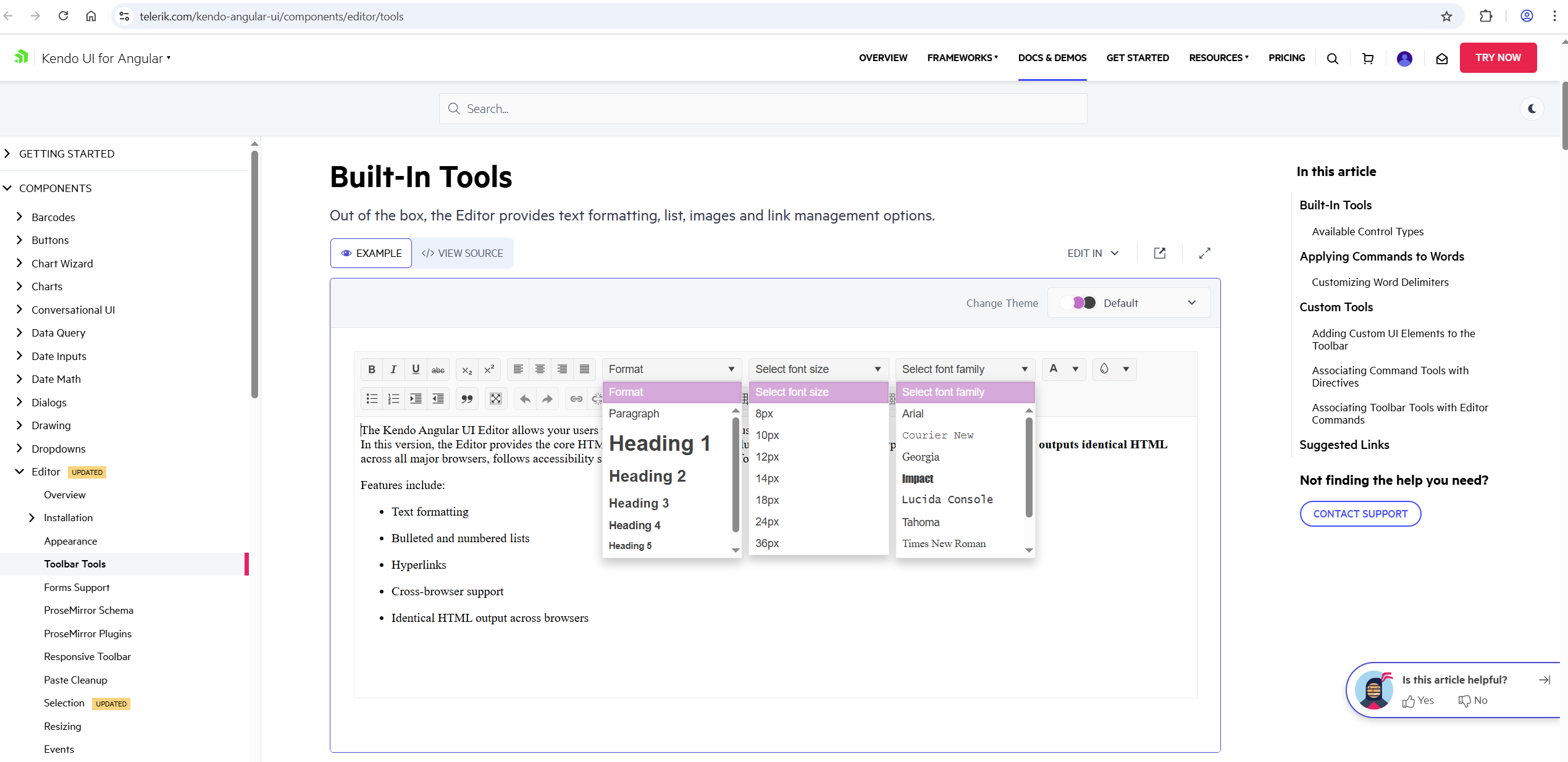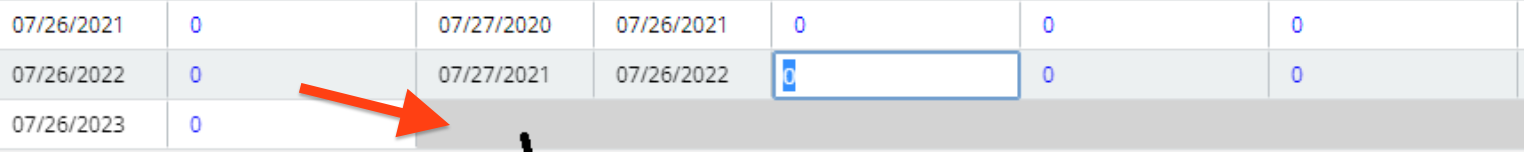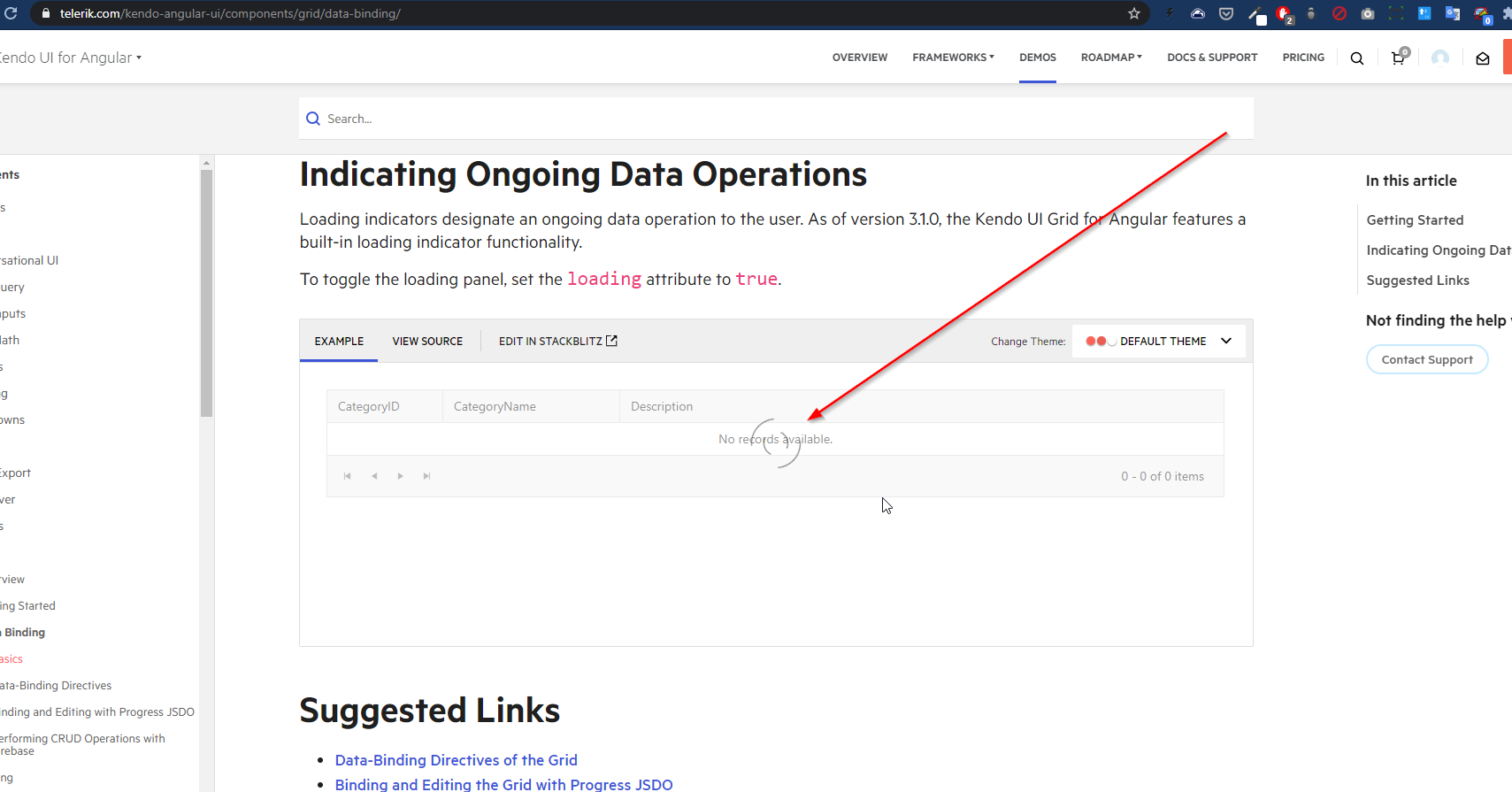./node_modules/@progress/kendo-angular-layout/fesm2022/progress-kendo-angular-layout.mjs:19:0-75 - Error: Module not found: Error: Can't resolve '@progress/kendo-angular-progressbar' in 'C:\LiveMRIProjects\MRI.AgoraInsightsAnywhere-Angular\node_modules\@progress\kendo-angular-layout\fesm2022'
./node_modules/@progress/kendo-angular-layout/fesm2022/progress-kendo-angular-layout.mjs:22:0-56 - Error: Module not found: Error: Can't resolve '@progress/kendo-angular-intl' in 'C:\LiveMRIProjects\MRI.AgoraInsightsAnywhere-Angular\node_modules\@progress\kendo-angular-layout\fesm2022'
this is the error is coming
when we add kendo thing into module.ts file
If the pane is scrolled, the dark highlight shown when grabbing the splitter is misaligned like this:
Stackblitz repro can be found here
Issue 1: Flickering or Not Opening of Dropdown
- Steps to Reproduce:
- Click on the color picker.
- Click on any dropdown.
- Observe the behavior of the dropdown.
Issue 2: Clicking on Color Picker and Dropdowns (Dropdown not closing)
- Steps to Reproduce:
- Click on the color picker.
- Click on any dropdown.
- Repeat this with all dropdowns to get above screenshot.
Hi,
https://stackblitz.com/edit/angular-dadm5ywe?file=src%2Fapp%2Fapp.component.ts
Please select the top-most button, then press TAB until the focus is on the button in the last grid cell.
Then press tab again => the focus moves to the last cell itself.
Press tab again => the focus moves back to the last button.
=> here we got into an endless loop, you cannot navigate to the button below the grid.
Interestingly, you can leave the grid if you navigate backwards with shift+tab.
best regards,
Michael
When virtual is true for a multiselect and checkboxes are set to true, there is a bug which results in multiple items being selected.
To reproduce, one needs to scroll down a long list of items. The amount to scroll seems random but might have something to do with the itemHeight setting. When clicking directly inside the checkbox, two items are selected at once - the item selected, and one other seemingly random item. This does not happen if the click selection event happens inside the item, but not the checkbox.
I have reproduced this inside this code sandbox: https://codesandbox.io/p/sandbox/mystifying-shirley-2qxn32
It would be great if we could add footnotes in the Kendo editor, similar to how TinyMCE handles them, or a simpler version like the example found here: https://prosemirror.net/examples/footnote/
Hi,
It will be a good addition to your standalone examples if a Java backend implementation is also added to the list:
https://github.com/telerik/kendo-angular/tree/master/examples-standalone
Custom Timezone (e.g., UTC): Allow the ability to set a custom timezone, overriding the system clock for consistent time handling (e.g., UTC).
Timezone-Aware "Now" Button: Enable the "Now" button to respect the selected timezone. For example, if the timezone is set to UTC and the current UTC time is 12:00:00, clicking "Now" should display 12:00:00 instead of the local time.
These features would improve flexibility for timezone-specific applications and ensure consistency in timestamp-based operations. Thank you for considering this request!
The Grid provides column spanning by default, but the change is applied to all rows:
https://www.telerik.com/kendo-angular-ui/components/grid/columns/spanned
A good addition to the Grid would be to provide conditional columns spanning where some rows are normal while others - have spanned columns such as:
Kendo's Angular components that have optional inputs are not built correctly.
For example on the `kendo-avatar`component the input `imageSrc` is defined like this:
@Input() imageSrc: string;however, since it is an optional input it should be defined like this:
@Input() imageSrc?: string;
// or
@Input() imageSrc: string | undefined;When dateinput format is "d/M/y" and "allowCaretMode" is enabled, users are unable to enter valid dates. Tested with dateinput and datepicker components.
Steps to reproduce
- Setup a kendo-dateinput component with "allowCaretMode" set to "true" and the "format" set to "d/M/y" (see stackblitz below).
- Enter a valid single-digit day and valid single-digit month into the input
- Try typing a year
- Observe that only one character of the year can be entered and the input locks up, preventing the user from completing a valid date.
Stackblitz example
https://angular-x4rvxqyp-qfq5b7mj.stackblitz.io
Expected Behaviour:
The user should be able to enter a full year after typing a valid single-digit day and month.
Observed Behaviour:
After entering a single-digit day and month, the input locks up, preventing the user from typing more than one character for the year. This prevents users from entering valid dates, making the input unusable in this scenario.
I couldn’t find an existing bug report related to this issue. Could you confirm whether this has already been reported or provide guidance on a potential fix or workaround?
Thanks
https://stackblitz.com/edit/angular-niog8n-eldomz?file=app%2Fapp.component.ts
Recurrency "End On" date in datepicker is different with RecurrencyRule's one.
Steps to reproduce:
open series from the example, set Recurrency's End selector to date option, set date to Sep 9th.
Actual result: recurrency rule contains UNTIL=20200910T000000Z.
Save and open series again: recurrency's End date is now Sep 10th.
Changing it to Sep 9th and saving brings no changes.
Hi Team,
Allow the ability to change the styling on the inner input of the component. This will allow developers easy access to change the placeholder styling based on condition or overall input element. Currently, a custom implementation like the following can be used:
https://stackblitz.com/edit/angular-pzv7zc?file=app/app.component.ts
or with a directive:
https://stackblitz.com/edit/angular-pzv7zc-v4te8u?file=app%2Fapp.component.ts
Thanks.
While the grid is initially loading data, the "No records available." message is confusing and provides no useful information.
Expected behavior - when the grid is initially loading, don't display the message as the rows/data might very well appear
To reproduce basically just go to the grid demo page (refresh if needed) and pay attention to the grid loading: https://www.telerik.com/kendo-angular-ui/components/grid/data-binding/
Example in our project - intuitively you'd think that the grid has no records until you see the loader; in any case, the message looks out of place:
*** Feature Request created by Telerik by Progress staff ***
This feature request will allow developers to set inputmode to components like NumericTextBox, DatePicker, and etc. Making mobile users experience better as it will require the Virtual Numeric keyboard to be opened instead of the default that includes letters.
https://developer.mozilla.org/en-US/docs/Web/HTML/Global_attributes/inputmode
As at this current time the developers are required to select the element using querySelector and setAttribute as demonstrated in the following demo with DatePicker:
https://stackblitz.com/edit/angular-qlnyzv?file=app/app.component.ts
This functionality is requested in the following threads:
https://github.com/telerik/kendo-angular/issues/3076
Ticket reference - 1486073, 1493791, and 1541636.
In Kendo Angular Timeline Component, there are two orientations. One vertical and one horizontal. In the vertical orientation, there is a the feature onToggle to collapse and expand the timeline section. However in horizontal orientation I don't see such a feature. Is it possible to implement it for horizontal state as well?
I don't want to see all the details in horizontal, only the title and the date is needed. Only when the user expand that I want them to see the details.