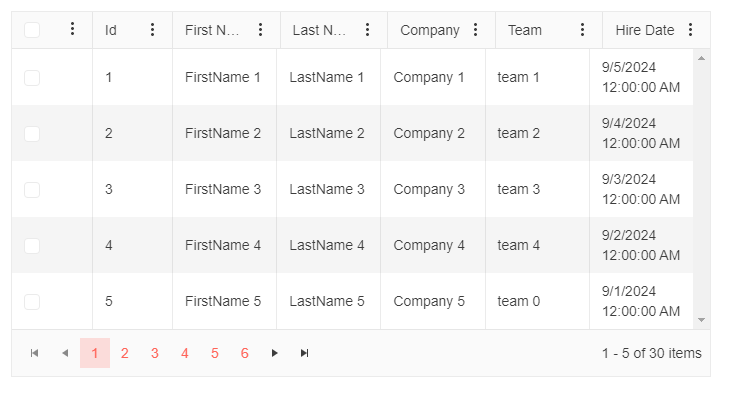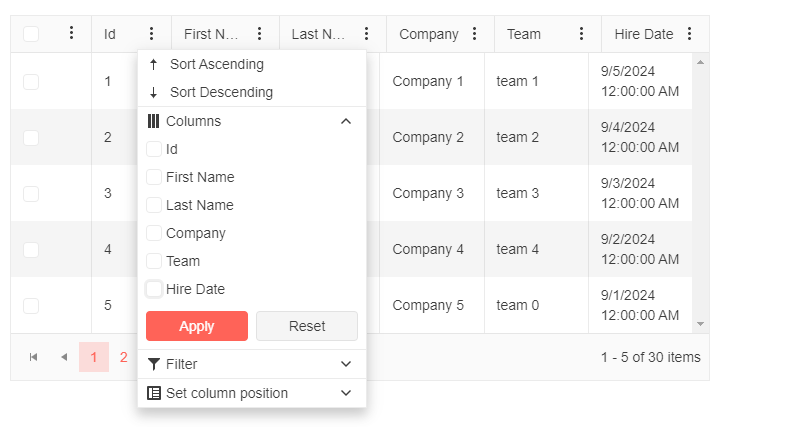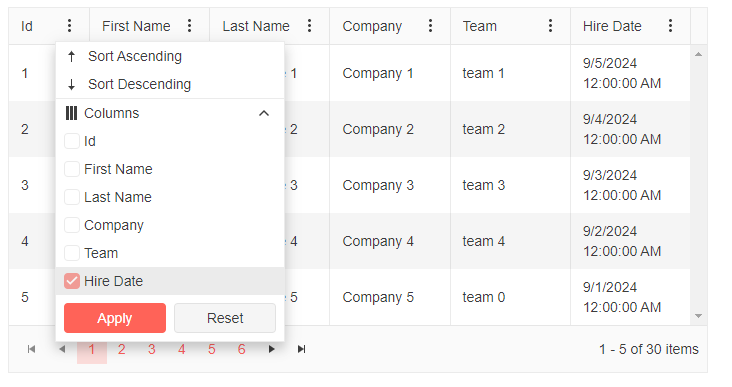Description
TimePicker bound to a non-nullable DateTime property. User input is marked as invalid, when they change only part of the default TimePicker value.
Steps To Reproduce
- Run the following REPL example: https://blazorrepl.telerik.com/GpEUOflI50gehA9B54
- Focus the hour part of the input and type in a number, e.g., 3
- Blur the TimePicker
Actual Behavior
On beginning to type, the k-invalid class is applied to the TimePicker element. When the use clicks away, the current input value (e.g., 3:00 AM) is replaced with the default value (12:00 AM).
If you type the whole value (e.g., 3:45 AM) and then click away from the component, the k-invalid class is removed and the value is accepted as valid.
Expected Behavior
The k-invalid class should not be applied to the TimePicker in the scenario described above. The used should be able to change only the hour part of the value, or the minutes, without having to type in the whole value.
Browser
All
Last working version of Telerik UI for Blazor (if regression)
8.1.1
Context
The website uses OAuth2 (AzureAd) & https with http version 1 :
"Kestrel": {
"EndpointDefaults": {
"Protocols": "Http1"
}
Glitch
Crash systematically reproduced when user opens website.
Workaround
The issue can be can be manually & individually (per user) fixed by:
- Executing the instruction: Navigation.NavigateTo($"MicrosoftIdentity/Account/SignOut", true);
- Closing Edge browser
- Opening back website
- Answering OAuth 2 challenge (MicrosoftIdentity/Account/SignIn)
Our client is pushing hard for us to find an automatic solution / patch (which doesn't involve making multiple actions for his users like in my workaround).
Hello,
I am currently reworking an old webapp with server-side Blazor and Telerik UI for Blazor. I noticed that TelerikDialogs kind of break the rerendering of child components if the TelerikDialog and all of its content are placed inside their own component:
<PageTitle>Home</PageTitle>
<EditWithDialog @ref="EditDialogInside"></EditWithDialog>Where EditWithDialog is (basically) defined as follows:
<TelerikDialog @ref="Dialog" @bind-Visible="@Visible">
<DialogTitle>
Edit ID
</DialogTitle>
<DialogContent>
<div>
<div>TelerikDialog inside of component</div>
<TelerikTextBox Value="@AppState.CustomerString" OnChange="@SetID" Width="300px"></TelerikTextBox>
<TelerikButton OnClick="@GenerateID">Generate ID</TelerikButton>
</div>
</DialogContent>
<DialogButtons>
<TelerikButton OnClick="@ToggleVisible">Close</TelerikButton>
</DialogButtons>
</TelerikDialog>
However, if the TelerikDialog is placed on a page and its content is placed inside of its own component, everything works as expected:
<PageTitle>Home</PageTitle>
<TelerikDialog @bind-Visible="@Visible">
<DialogTitle>
Edit ID
</DialogTitle>
<DialogContent>
<div>
<div>TelerikDialog outside of component</div>
<EditWithoutDialog @ref="EditDialogOutside"></EditWithoutDialog>
</div>
</DialogContent>
<DialogButtons>
<TelerikButton OnClick="@ToggleEditOutside">Close</TelerikButton>
</DialogButtons>
</TelerikDialog>EditWithoutDialog.razor:
<TelerikTextBox Value="@AppState.CustomerString" OnChange="@SetID" Width="300px"></TelerikTextBox>
<TelerikButton OnClick="@GenerateID">Generate ID</TelerikButton>I am using the state-container approach described here, but the problem persists when using two-way binding via parameters.
In this scenario, putting the dialog directly on the page is not a problem, but with larger applications where there's possibly multiple dialogs and a lot more content on one page, this can become very unwieldy and confusing. Considering Blazors emphasis on making components reusable, this also prevents proper use of a customized dialog component that uses the TelerikDialog as a base.
I have attached a small project that implements both versions on a single page for you to test. I have tested using both Edge and Firefox.
Hi there,
I have a TelerikGrid with a DateTime column. I use a custom FilterEditorFormat which is localizable depending on the user settings, e.g. "dd/MM/yyy HH:mm:ss". Unfortunately, any '/' in the date component is always replaced by the current culture's DateSeparator. Using any other separator works, e.g. '-'.
Expectation: Use the FilterEditorFormat without modification, unless it's a standard format string like "g" or "D".
I already traced it down to Telerik's FormatHelper class and it seems like a quick fix.
Steps to reproduce:
- Create a TelerikGrid with a DateTime column and a FilterEditorFormat as shown above.
- If required, change the DateSeparator to anything else but '/'.
- Run and open the filter dialog
Please let me know if you need any additional information.
Best regards
Andreas
Hello,
related to my previous bug report.
When Add / Edit is clicked in the Grid, it causes a Dialog to open.
The dialog has a Form, and if the model for that form is set through OnParametersSet, the method is called in an infinite loop, and the Dialog never gets shown.
While working on how to connect the filters together, I noticed that the clear button can gets the later part of the CompositeFilterDescriptor stuck in the grid.
Reproducible example: https://blazorrepl.telerik.com/wzuRPRvB00Vlj1Ac28
With the current configuration of the repl, filtering using only the TelerikCheckBoxListFilter and clicking filter will filter the column as expected, and clicking clear will blank out the checklist but won't reset the grid's filtering from those checkboxes until after ticking a checkbox and clicking filter, then unticking all checkboxes and clicking filter again. If the checkbox gets used then the clear button gets clicked, clicking the filter button after using the TelerikFilter without any checkboxes checked will filter based on the checkboxes the grid remembers ANDed with the new values from the TelerikFilter, again until the checkbox gets used and then manually emptied without using the clear button.
If the order of _textFilterValueInternal and _checkFilterValueInternal in the FilterDescriptors list get reversed, then the grid's filter memory issue gets transferred to the TelerikFilter meaning the issue is presumably with the grid itself. Also, if you use one or more values in both filters, then the clear button works as intended if there weren't already filters stuck inside the grid.
The clear button works as expected if filtering with both the filter and the checklist before clearing the filter.
Example images:
Start:

Check some boxes:
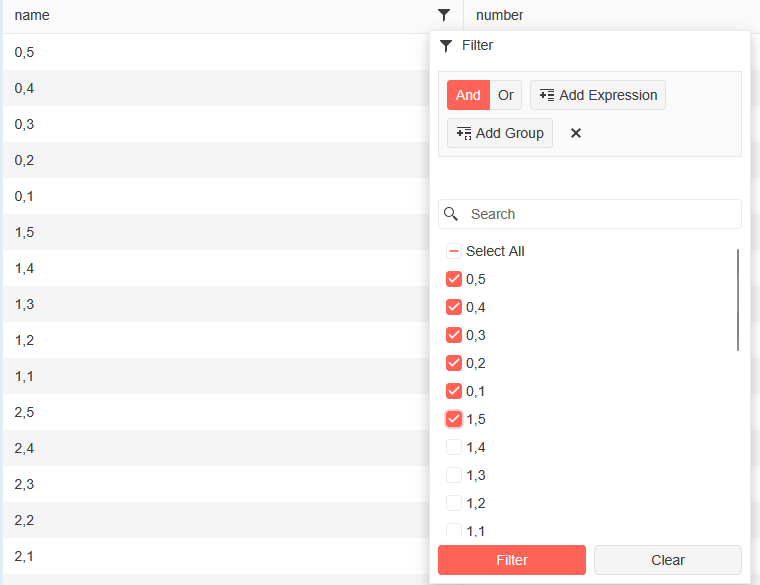
Filtered:
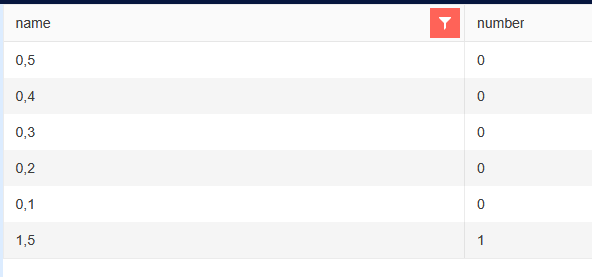
Open filter menu and click "Clear":

Re-open the filter menu:
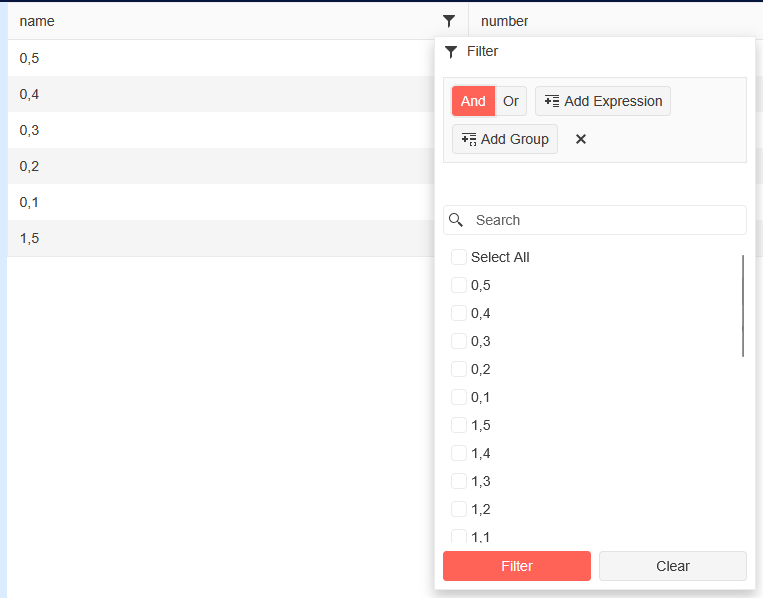
New filter:
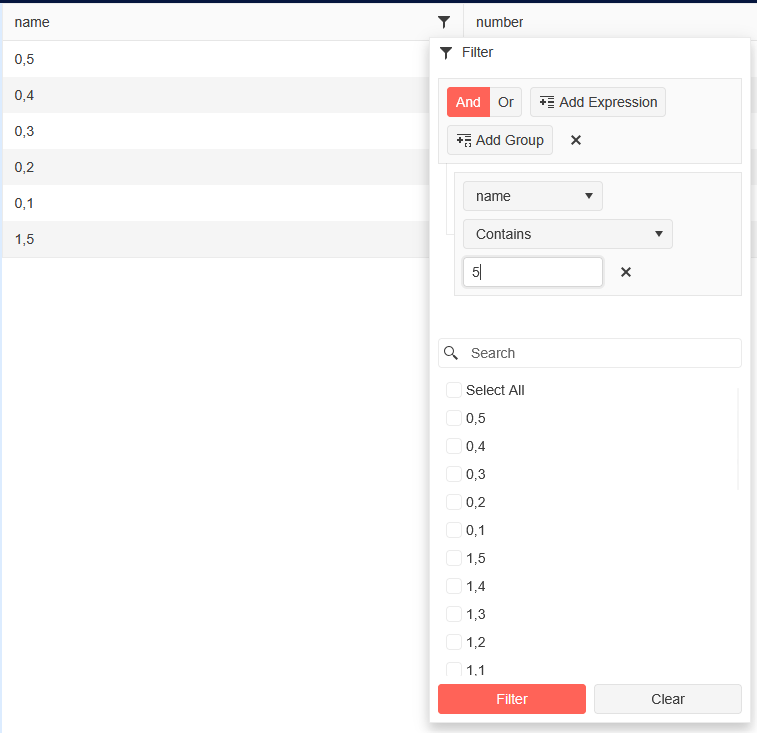
Click "Filter":
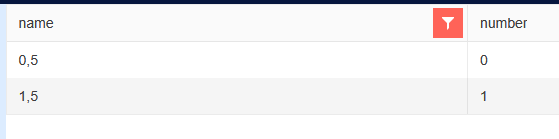
Re-open filter menu:
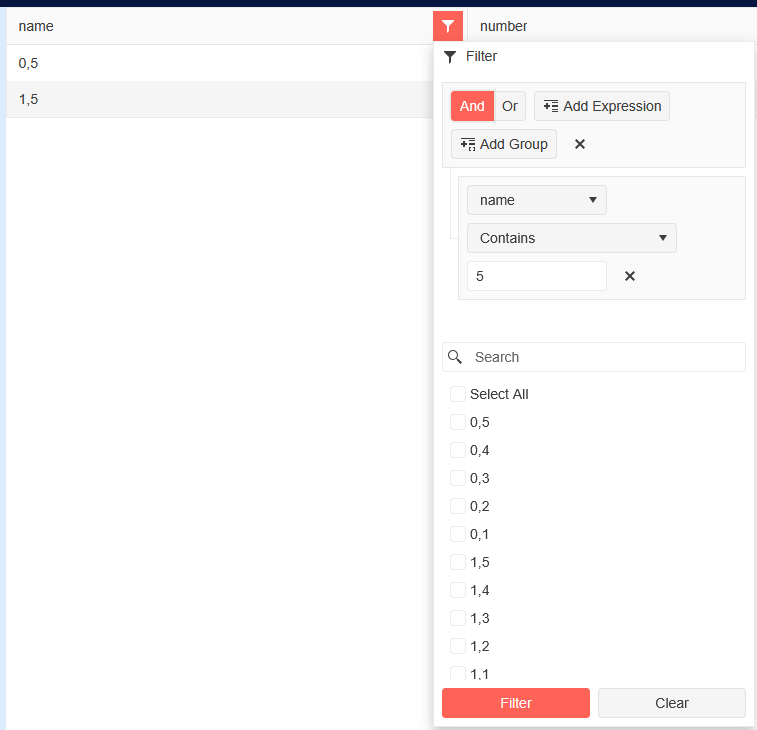
Click "Clear" button again:
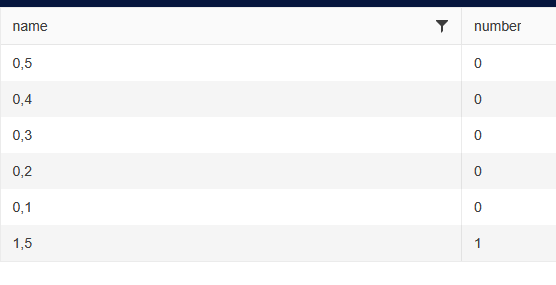
Hi,
starting with version 6.0, dialogs used together with loading indicator are at wrong z-index order.
- None of hotfixes with "delay" helped.
- users are stucked and cant confirm anything
How to replicate
Click on "Show Confirm with loading indicator". Loading animation should be at BACK of confirm dialog(as at older versions, prior 6.0)
https://blazorrepl.telerik.com/GeOfQMkt56AMkdof43
Upgraded to .NET 9 and Telerik UI For Blazor 8.0.0 and the grid header text is no longer centered for the columns that are set to do so.
I ran a backup copy of the same project that was using .NET 8. The columns centered okay. I then upgraded that same project to .NET 9 without making any code changes and the columns no longer centered.
Thanks,
Joe
Hello,
after uprading fron 7.1.0 to version 8.0.0
on IOS v 16.2, or any version before 17, telerik ui stopped working with this error after navigating between pages:
Microsoft.JSInterop.JSException: Could not find 'TelerikBlazor.initMediaQuery' ('TelerikBlazor' was undefined).
even, when mediaquery is not present at the 2 pages between navigating occurs.(login->landing page)
what iam tried on NEW clean device(so no caching troubles):
- changing order of scripts in app.razor
- adding defer
- addin autostart=false + DOM event
https://www.telerik.com/blazor-ui/documentation/getting-started/what-you-need#javascript-file
- any kind of browsers(on ios everything is webkit-safari)
- independent test on external emulator ip12 ios 16.2
https://appetize.io/app/standalone_lahzvlutkzrno7sqs36cqlj5wy?device=iphone12&osVersion=16.2
attached examples are for comparing of descriped attemps to get it work - both failed. But on v7.1.0, works ok - both.
Is there any breaking changes, which must be modified to get it working?
Thanks
When copying from the Editor and pasting in Word (keep source formatting), basic stuff like font and font size are not kept.
The text will always become Times New Roman, and the font sizes are not the same, for example 14pt becomes 13.5pt...
Using IFrame-mode and injecting css to set default fonts since that is not supported in a proper way...
From what I can see you need to intercept the copy-event and fix the html like your competitors do (for example syncfusion)...
When I try to move by drag and drop an event between resources the resource on the event is not updated.
I used this
<TelerikScheduler Data="@_trips" Height="500px"@bind-Date="@StartDate"
IdField="@(nameof(TripInfo.Id))"
StartField="@(nameof(TripInfo.StartDateTime))"
EndField="@(nameof(TripInfo.EndDateTime))"
TitleField="@(nameof(TripInfo.BusCode))"
OnUpdate="@UpdateTrip"
OnDelete="@DeleteAppointment"
ConfirmDelete="true"
AllowDelete="true"
AllowUpdate="true"
DescriptionField="@(nameof(TripInfo.BusDescription))" @bind-View="@sv" @ref="@_scheduler">
<SchedulerSettings>
<SchedulerGroupSettings Resources="@GroupingResources" Orientation="@SchedulerGroupOrientation.Vertical"></SchedulerGroupSettings>
</SchedulerSettings>
<SchedulerViews>
<SchedulerTimelineView StartTime="@DayStart" ColumnWidth="20" SlotDivisions="6" SlotDuration="60" EndTime="@DayEnd" NumberOfDays="1" WorkDayEnd="@WorkDayEnd" WorkDayStart="@WorkDayStart" >
</SchedulerTimelineView>
</SchedulerViews>
<SchedulerResources>
<SchedulerResource Field="@(nameof(TripInfo.BusCode))" Title="Resources" TextField="@(nameof(BaseCodeInfo.Name))" ValueField="@(nameof(BaseCodeInfo.Code))" Data="@_resources"></SchedulerResource>
</SchedulerResources>
</TelerikScheduler>
Hi.
When adding a form item to a form, and that form item is disabled, I still expected the validation tooltip to be displayed.
For example, the form item may be dynamically disabled because of previous missing criteria.
I've attached a sample project to reproduce the behavior in a simple scenario.
If the form items are enabled, then the tooltips appear as expected.
Until this issue is resolved, is there a simple work-around?
Thank you.
The described functionality listed on https://demos.telerik.com/blazor-ui/window/stacking-windows
"The Telerik Window component for Blazor provides stacking z-index functionality that brings to front the component any time it receives focus."
doesn't appear to be working in the demo. When the one window receives focus the z-index does not change. This appears to not work correctly in the demo either.
There seems to be no System.Type that will allow a GridColumn to be specified with the 'FieldType' attribute to receive a TelerikTimePicker
typeof(DateTime) --> TelerikDateTimePicker
typeof(?) --> TelerikTimePicker
<TelerikGrid Data="@gridDataExpando" Width="100%" Sortable="false" Pageable="false" Resizable="true" ShowColumnMenu="false"
ScrollMode="@GridScrollMode.Scrollable"
Height="100%"
EditMode="@GridEditMode.Incell"
OnUpdate="@UpdateHandlerExpando"
OnEdit="@EditHandler">
<GridColumns>
@{
var firstItem = gridDataExpando.FirstOrDefault();
if (firstItem != null)
{
var dictionaryItem = firstItem as IDictionary<string, object>;
foreach (var item in dictionaryItem)
{
if (!item.Key.Contains("Id"))
{
<GridColumn Field="@(item.Key)" FieldType="@(this.GetDataType(item.Key))" Width="140px" DisplayFormat="{0:hh:mm:ss tt}">
<HeaderTemplate>
<span>@item.Key</span>
</HeaderTemplate>
</GridColumn>
}
}
}
}
</GridColumns>
</TelerikGrid>I am using a CheckBoxList filter menu and I am setting an initial filter through the OnStateInit. I noticed that when the Grid initializes and I check all the boxes, the Grid does not show any records. For reference, if no initial filter is applied and all CheckBoxes are selected, the Grid shows all the records.
Reproduction: https://blazorrepl.telerik.com/GSbbbJut14K03I2x14.
===
ADMIN EDIT
===
As a workaround for the time being, you may create a custom Filter Menu.
Hi Telerik Team,
when using the (currently) latest versions of VS (17.11.0) and Blazor 8.0.8 runtimes (and custom css theme version 8.2.0) I get the following error when running my project in debug mode:
TypeError: Cannot read properties of null (reading 'classList')
Stapelüberwachung:
> at e.addClass (https://localhost:7038/_content/Telerik.UI.for.Blazor/js/telerik-blazor.js:50:1122923)
> at v.resetCallout (https://localhost:7038/_content/Telerik.UI.for.Blazor/js/telerik-blazor.js:50:1372516)
> at v.adjustCalloutPosition (https://localhost:7038/_content/Telerik.UI.for.Blazor/js/telerik-blazor.js:50:1372355)
> at e.invokeComponentMethod (https://localhost:7038/_content/Telerik.UI.for.Blazor/js/telerik-blazor.js:50:1112736)
> at https://localhost:7038/_framework/blazor.webassembly.js:1:2878
> at new Promise (<anonymous>)
> at b.beginInvokeJSFromDotNet (https://localhost:7038/_framework/blazor.webassembly.js:1:2835)
> at Object.vn [as invokeJSJson] (https://localhost:7038/_framework/blazor.webassembly.js:1:58849)
> at https://localhost:7038/_framework/dotnet.runtime.8.0.8.80cvijctdx.js:3:178428
> at Ll (https://localhost:7038/_framework/dotnet.runtime.8.0.8.80cvijctdx.js:3:179262)
It looks like the problem has something to do with a function that wants to set the css "k-callout-e" class to some object.
The problem appears in js when e is null in the following method:
e.classList.add(t)
In this case e = null and t = "k-callout-e". It seems there's no null check for e and VS 2022 reports the problem.
The debugger in VS cannot be disabled for js content as it seems it's the same debugger for Blazor itself.
When hitting F5 to continue multiple times the projects keeps running until it hits the same problem again.
In my project I added a single "TelerikTooltip" component for Tooltips. I tried disabling it but still the same problem.
Maybe the js code is used for some other component.
If you need more information just let me know.
Regards,
Tom
Using Microsoft Visual Studio Professional 2022 (64-bit) - Current Version 17.11.0
Trying to create a new Telerik for Blazor project using Telerik C# Blazor Application Template.
Visual Studio freezes after I Name the project and click create. Only way to exit out of Visual Studio is to kill it through task manager.
Trying your project walk through for Blazor, RpsTrackingBlazor, After I add the nuget packages and try to add the using statement to _imports.razor as in the tutorial I get the error that the type or namespace name telerik could not be found.
Your project uses <TargetFramework>netcoreapp3.1</TargetFramework>
I also tried framework net8.0
Problem Statement:
We have the following blazor grid:
We have enabled the GridColumnMenuSettings
Now when we open the column chooser it does not disable for the last option.
When we don't have the GridCheckboxColumn then it works as intended
The last column option is disabled
Expected Result : We don't want the check box column to be shown in the column chooser and the last option to be unchecked in the column chooser needs to be disabled.
@* Use the Template to render the list of columns and add some custom styles *@
<TelerikGrid Data="@MyData"
Pageable="true"
PageSize="5"
Width="700px"
FilterMode="@GridFilterMode.FilterMenu"
Sortable="true"
ShowColumnMenu="true">
<GridSettings>
<GridColumnMenuSettings Sortable="true"
Lockable="false"
FilterMode="@ColumnMenuFilterMode.None" />
</GridSettings>
<GridColumns>
<GridCheckboxColumn Width="80px" HeaderClass="header-select-all" />
<GridColumn Field="@(nameof(SampleData.Id))" Width="80px" Title="Id" Id="id-column-id" />
<GridColumn Field="@(nameof(SampleData.FirstName))" Title="First Name" Id="firstname-column-id" />
<GridColumn Field="@(nameof(SampleData.LastName))" Title="Last Name" Id="lastname-column-id" />
<GridColumn Field="@(nameof(SampleData.CompanyName))" Title="Company" Id="companyname-column-id" />
<GridColumn Field="@(nameof(SampleData.Team))" Title="Team" Id="team-column-id" />
<GridColumn Field="@(nameof(SampleData.HireDate))" Title="Hire Date" Id="hiredate-column-id" />
</GridColumns>
</TelerikGrid>
@code {
public string TextboxValue { get; set; } = string.Empty;
public IEnumerable<SampleData> MyData = Enumerable.Range(1, 30).Select(x => new SampleData
{
Id = x,
FirstName = $"FirstName {x}",
LastName = $"LastName {x}",
CompanyName = $"Company {x}",
Team = "team " + x % 5,
HireDate = DateTime.Now.AddDays(-x).Date
});
public class SampleData
{
public int Id { get; set; }
public string FirstName { get; set; }
public string LastName { get; set; }
public string CompanyName { get; set; }
public string Team { get; set; }
public DateTime HireDate { get; set; }
}
}