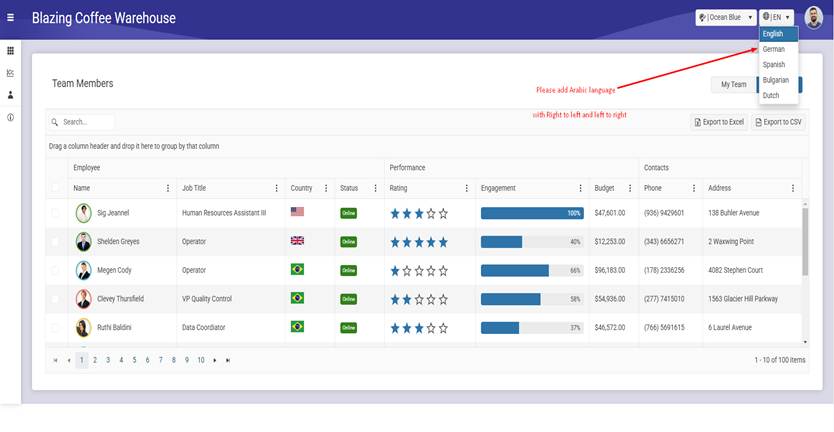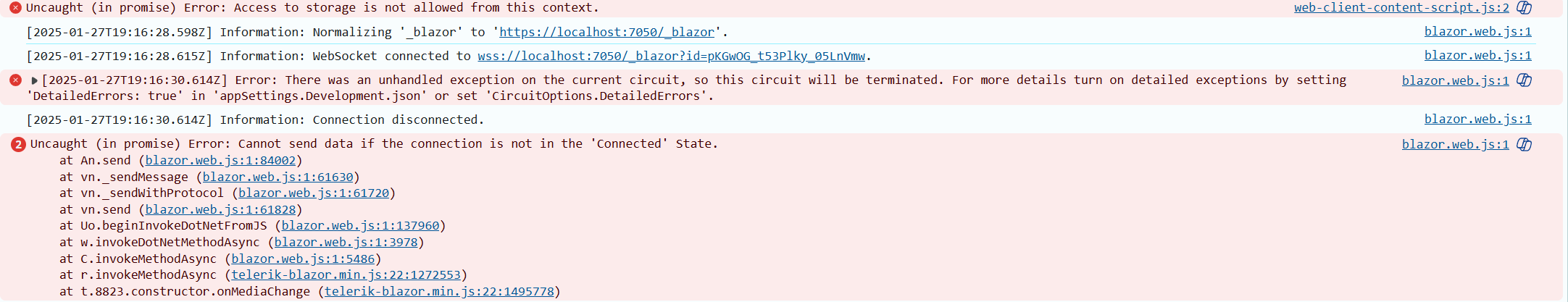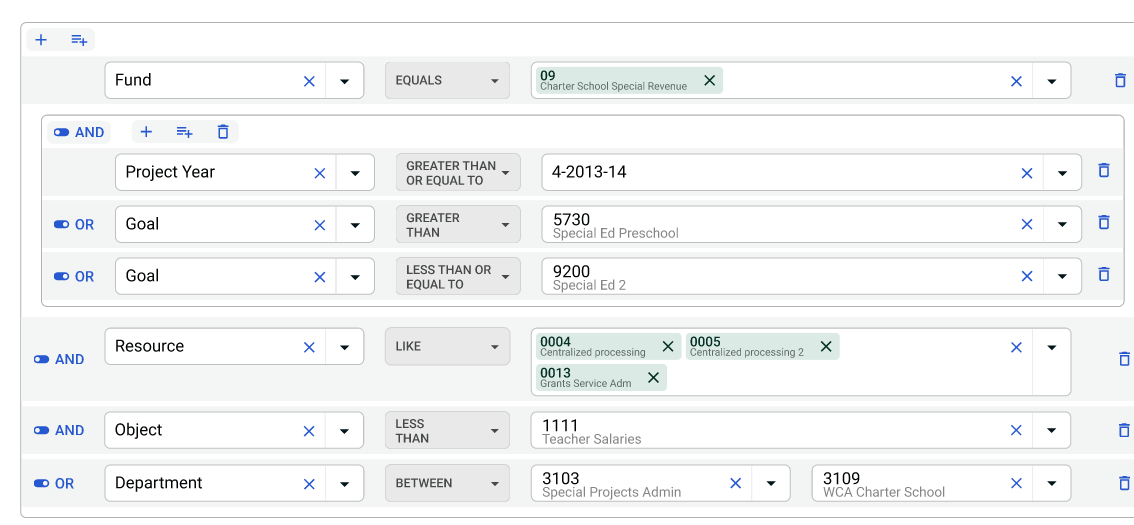So the user would have something like: 'Cupcakes (12 count), Mozzarella Cheese - Kraft, ...'
So the autocomplete would filter the string to find the part after the last comma and use that to search, but when the user finds their item and selects it, it needs to append to the string (and add a comma) and not overwrite it. Then continue the cycle.
Attempting to use OnChange does not allow for this to happen. On selection of a dropdown item, it will overwrite the string entirely.
Hi,
starting with version 6.0, dialogs used together with loading indicator are at wrong z-index order.
- None of hotfixes with "delay" helped.
- users are stucked and cant confirm anything
How to replicate
Click on "Show Confirm with loading indicator". Loading animation should be at BACK of confirm dialog(as at older versions, prior 6.0)
https://blazorrepl.telerik.com/GeOfQMkt56AMkdof43
I noticed that when the ReadTimeout property of the FileSelect's FileInfoStream is read, the code seem to block completely.
You will find a Blazor Web App project attached to this ticket showcasing the issue.
Hello,
i am trying to add a Clear Button inside the DropDownList-Component.
I tried to follow the instructions provided here: How do I add a Clear button to a DropDownList? in UI for Blazor | Telerik Forums respectiveley here: Telerik REPL for Blazor - The best place to play, experiment, share & learn using Blazor.
But unfortunateley, the button is never inside the component. It's always next to it or under the component.
In your example provided above, the button is inside the component.
I would love to have any solution for this one. A clear button is needed quite often.
I also have attached our custom component, where we use the Telerik DropDownList Component.
Thank you
Hello,
after uprading fron 7.1.0 to version 8.0.0
on IOS v 16.2, or any version before 17, telerik ui stopped working with this error after navigating between pages:
Microsoft.JSInterop.JSException: Could not find 'TelerikBlazor.initMediaQuery' ('TelerikBlazor' was undefined).
even, when mediaquery is not present at the 2 pages between navigating occurs.(login->landing page)
what iam tried on NEW clean device(so no caching troubles):
- changing order of scripts in app.razor
- adding defer
- addin autostart=false + DOM event
https://www.telerik.com/blazor-ui/documentation/getting-started/what-you-need#javascript-file
- any kind of browsers(on ios everything is webkit-safari)
- independent test on external emulator ip12 ios 16.2
https://appetize.io/app/standalone_lahzvlutkzrno7sqs36cqlj5wy?device=iphone12&osVersion=16.2
attached examples are for comparing of descriped attemps to get it work - both failed. But on v7.1.0, works ok - both.
Is there any breaking changes, which must be modified to get it working?
Thanks
Dear all,
Please, Can you send the source code for this template with Arabic language https://demos.telerik.com/blazor-coffee/
Please add Arabic translate from right to left automatic when select Arabic language
I've been looking at your Keyboard Navigation page:
https://demos.telerik.com/blazor-ui/grid/keyboard-navigation
If you are navigating in the Grid and arrow over to the "+" sign and press ENTER it expands the Details. Then you can press TAB to access the button within the details. Great. Your demo works fine.
However, on my grid, I have another grid in my Details section. I would like to be able to expand the Details section and then TAB into those details so I can access the link in the header of the grid, and also be able to use arrow keys to navigate around this sub grid. Well, honestly MOSTLY I just wanted to be able to tab to the "View Checkout History" link within the Details grid. See attached screenshot.
However, pressing TAB after expanding the details simply moves the focus to the first button in the next column of that row. It doesn't go into the Details section like your web demo does for a button.
Please expand your Keyboard Navigation capabilities to allow more navigation into the Details section other than just a button like your demo shows. I'll bet a lot of people probably have sub-grids within their details section.
Thanks!
I would like to use the new structs that are part of .NET6 - the DateOnly and TimeOnly.
Their support should extend to all respective date and time pickers and more complex components like the Grid, Gantt, Scheduler, and other applicable components.
Describe the bug
The class 'k-tabstrip' item is missing in the rendering of the TabStrip component.
To Reproduce
1. Go to the following demo and open the DevTools:
https://demos.telerik.com/blazor-ui/tabstrip/overview
2. Check the source of truth:
https://github.com/telerik/kendo-themes/blob/develop/tests/tabstrip/tabstrip.html
Actual results
The class 'k-tabstrip-item' is missing.
Expected behavior
The class 'k-tabstrip-item' to be present.
Additional context
ThemeBuilder generates styles for the items of the TabStrip component with selectors like these:
.k-tabstrip .k-tabstrip-items-wrapper .k-tabstrip-items.k-reset.k-tabstrip-items-start .k-item.k-tabstrip-item.k-active .k-linkThis works in other technologies, such as Kendo React, but it doesn't take effect in Blazor applications because of the issue.
Reported through t.1672526.
Docking Control like WPF Docking Control: https://www.telerik.com/products/wpf/docking.aspx
=== EDITED BY TELERIK ===
When using nullable enums, their DisplayNameAttrute doesn't show in the Grid.
https://blazorrepl.telerik.com/QTOlwiaM456Yh9Xp33
The bug is related to Enum DisplayName attributes are ignored in view mode of the Grid
=== ORIGINAL POST CONTENT ===
Sample Code to reproduce the error:
https://blazorrepl.telerik.com/QzYPGLFj11s0rZwp47
If you change line 44 to a non-nullable field type, it crashes the grid with an error message in the CSS file. I have included the error message I get in my blazor app with the same code above, console then sources:
I saw the FloatingActionButton Web control available in KendoUI and ASP.NET Core and I would like it in UI for Blazor: https://demos.telerik.com/kendo-ui/floatingactionbutton/index
Add support for DateOnly and TimeOnly properties to the ToODataString() method in the DataSourceExtensions namespace.
===
TELERIK NOTE
@Steven I forked this thread from the already complete feature request Provide support for DateOnly and TimeOnly structs for the respective pickers
Currently DateOnly and TimeOnly types are not supported by the ToODataString() method. As a result, they are serialized with the default ToString() method. Please use DateTime instead or implement a custom serialization method. Downloading our source code and using the built-in method as a base is also an option.
===
ORIGINAL POST
Would you have any updates regarding this support for early 2024?My main issue regarding this at the moment is:
- My Backend returns DTOs with DateOnly properties.
- I wish to use these properties in a grid
- So far... So good... We can see the items etc... But then...
- We want to filter these properties...
- When we get the OData query... Our DateOnly is not in the correct ISO format... As there's no support for those in DataSourceExtensions.cs
I already tried solving this by creating my own GridColumn type, but I'm afraid there's nothing I can do about the OData serialization without just writing our own DataSourceExtensions... At which point we're just making it confusing for other developers needing to include this...
public class DateOnlyGridColumn : GridColumn
{
private DateOnly? _filterValue;
public DateOnly? FilterValue
{
get => _filterValue;
set
{
if (_filterValue != value)
{
_filterValue = value;
StateHasChanged();
}
}
}
public DateOnlyGridColumn()
{
DisplayFormat = "{0:dd/M/yyyy}";
FilterMenuTemplate = FilterMenu;
FilterMenuButtonsTemplate = FilterButtons;
}
private RenderFragment<FilterMenuTemplateContext> FilterMenu => (context) => (builder) =>
{
builder.OpenComponent<TelerikDatePicker<DateOnly?>>(0);
builder.AddAttribute(0, "Value", FilterValue);
builder.AddAttribute(2, "ValueChanged", EventCallback.Factory.Create<DateOnly?>(this, (value) => FilterValue = value));
builder.CloseComponent();
};
private RenderFragment<FilterMenuTemplateContext> FilterButtons => (context) => (builder) =>
{
// Filter button
builder.OpenComponent<TelerikButton>(0);
builder.AddAttribute(1, "OnClick", EventCallback.Factory.Create<MouseEventArgs>(this, async () => await ApplyFilter(context)));
builder.AddAttribute(2, "ThemeColor", ThemeConstants.Button.ThemeColor.Primary);
builder.AddAttribute(3, "ChildContent", (RenderFragment)(childBuilder =>
childBuilder.AddContent(0, "Filter")));
builder.CloseComponent();
// Clear button
builder.OpenComponent<TelerikButton>(4);
builder.AddAttribute(5, "OnClick", EventCallback.Factory.Create<MouseEventArgs>(this, async () =>
{
FilterValue = null;
await context.ClearFilterAsync();
}));
builder.AddAttribute(6, "ChildContent", (RenderFragment)(childBuilder =>
childBuilder.AddContent(0, "Clear")));
builder.CloseComponent();
};
private async Task ApplyFilter(FilterMenuTemplateContext filterContext)
{
if (filterContext == null || string.IsNullOrEmpty(Field) || !FilterValue.HasValue)
return;
var filter = new FilterDescriptor
{
Member = Field,
MemberType = typeof(DateOnly),
Operator = FilterOperator.IsEqualTo,
Value = FilterValue.Value, //.ToString("o") Convert to ISO-8601 format
};
filterContext.FilterDescriptor.FilterDescriptors.Clear();
filterContext.FilterDescriptor.FilterDescriptors.Add(filter);
await filterContext.FilterAsync();
}
}
We need a formal, Accordion component. This is missing like a sore thumb !
The Accordion should be the first component in the component list.
Using the panel bar is not the same as the functionality of Accordion. So, do not mark this request as a duplicate of a panel bar enhancement request.
This is a simple component and I request you to prioritize and release it urgently in the next release.
Thanks.
This seems to be a regression in this version. I cannot find an open issue on it. I think it's the same as this issue.
Here is a REPL link with the issue recreated. The bug happens the second time you open the dialog. You can see on the first close of the dialog that the parent window z-index is increased by 2. Then the second time you open the dialog the z-index is less than it's "parent" component.
Please link me to the current issue if there is an open duplicate.
Kind regards,
Linda
After reading your documentation, it appears that the Pager Position enum only allows for the grid pager to be at the top OR the bottom of the grid.
It would be most excellent to allow it to be BOTH. For very large grids, it would be convenient for the user to see the grid at the very top, but if they do happen to need to scroll to the very bottom of the grid, seeing the pager component there would also be convenient for the user.
This is in regard to this page:
https://www.telerik.com/blazor-ui/documentation/components/grid/paging
Please add a .Both option to the PagerPosition enum that allows both Top and Bottom at the same time.
Thanks! :)
Within the grids, be able to filter and group using And & Or statements. The following is our design.
Hi,
I would like to have a Expand/Collapse All Grid Groups button in the Grid Header. I know this is possible to do so programmatically outside of the grid but my users want it inside the Grid.
Thanks,
Humayoon