<GridCommandButton Command="Save" Icon="save" ShowInEdit="true" Title="Some text here">Some text here</GridCommandButton>Update and Cancel GridCommandButtons do not honor Caption when using PopUp edit forms.
The "Some text here" will show up as name of button in Inline editing but not in Popup form editing where the default Save button will instead be shown.
I saw that DropDown TreeList is already in the to-do list, but I would like to even extend it by adding MultiSelect feature to it
So basically add MultiSelect but with TreeList inside
Regards
Andrzej
Hello there,
I encountered an issue with the TelerikForm component after upgrading Telerik.UI.for.Blazor from version 4.0.1 to 4.4.0. In the code below I have placed the two form items in a Bootstrap grid:
<TelerikForm Model="@person">
<FormValidation>
<DataAnnotationsValidator></DataAnnotationsValidator>
</FormValidation>
<FormItems>
<div class="row">
<div class="col-md-6">
<FormItem Field="@nameof(Person.Id)" LabelText="Id"></FormItem>
</div>
<div class="col-md-6">
<FormItem Field="@nameof(Person.FirstName)"
EditorType="@FormEditorType.TextArea"
LabelText="First name">
</FormItem>
</div>
</div>
</FormItems>
</TelerikForm>With version 4.0.1, the two fields were displayed in two columns within the form element. However, with version 4.4.0, I noticed that the HTML code, specifically the div elements, are now rendered outside of the form element. The HTML structure looks like this:
<div class="row">
<div class="col-md-6">
</div>
<div class="col-md-6">
</div>
</div>
<form class="k-form telerik-blazor k-form-md" dir="ltr" style="">
<div class="k-form-field">
<label class="k-label k-form-label" for="a6cc8103-4d52-4377-8656-169e4a3de33a">
Id
</label>
<div class="k-form-field-wrap">
......I wanted to check with you if this change is intentional or if it might be a bug with the TelerikForm component in the latest version.
Best regards,
Ivaylo
All I ask is to give a way to have a proper working datepicker. Like your javascript datepickers. That doen't care only for right values but for the person that uses it. Telerik was an early adopter in the Blazor ecosystem, I don't know how they haven't yet fixed their datepickers.
You can do this with many ways. I don't know them all but I will propose some here.
- Create a second datepicker component that works properly.
- Put an attribute in the component to work with free-text
- Maybe if this attribute is on you can switch behind between 2 different components
- Find a other solution of your own.
In the end behind the scenes you shouldn't bind the datepicker input in the datetime property but to a sting one. DevExtress has done this right.
This will solve
- Proper user expirience when a user uses the keyboard to edit dates
- Copy-Paste issue
- Clear date parts issue
- all from 30/4/2022 to edit to 31/5/2022 with out having to clear the input
- Strange editing of years (I have an example in the end)
- Allow to have dots or what ever the users want between dates numbers. (e.x. 13.3.2022 )
I this is a trade-off and you will have senarios with wrong inputs and other things, but you already know them from the javascript world, and it's less importand than the aboves.
*Strange editing of years
Lets say that we have the year 1998 19and we want to put 2014.
the users See
-> 1/1/1998
-> 1/1/9982
-> 1/1/9820
-> 1/1/8201
-> 1/1/2014
That's not user friendly, and is very disturbing.
Telerik.DataSource.Extensions ToDataSourceResultAsync (https://docs.telerik.com/blazor-ui/api/Telerik.DataSource.Extensions.QueryableExtensions) should support Cancellation token as well as https://docs.telerik.com/aspnet-mvc/api/Kendo.Mvc.Extensions/QueryableExtensions.
It would be useful.
I want to use a token to access the Telerik NuGet feed for my CI/CD builds, instead of using credentials.
---
ADMIN EDIT
At the moment, the options for that are:
- Have an account in your company that is assigned a license and is used for builds. A trusted human developer can also use it to access the components and do their daily work. They should make sure to not change their password, or to notify the people who can update it in the secrets in the CI/CD pipeline immediately.
- Make your own private nuget feed and ensure the Telerik packages you want in it are available there. It can be as simple as a network location internal to your company. Make sure that this feed is not publicly available, however. When you need to upgrade, make sure to copy the new packages to that feed too so automated builds can access them.
You can read more details and some troubleshooting tips in the CI and CD Automated Builds section of our documentation.
The goal of this request is to provide a way to detach the user credentials from the builds so that they can use their accounts freely, and only provide necessary keys to the build pipeline, and those keys can be updated/revoked as needed. This would also avoid manual work on downloading and copying new nuget packages to a custom feed.
---
Hello,
Please add an expandable and collapsible panel (container), similar to the ExpansionPanel in Kendo UI.
I would really be happy to see your WPF Diagram Control (https://www.telerik.com/products/wpf/diagrams.aspx) ported to Blazor.
Do you have any plans to do so?
In many cases in a grid you may have additional data that the user can view however you don't want to show it as a default.
In these cases it would be nice to create the column normally, set the visible="false", and then have a built in column chooser feature.
This chooser would be a simple popup with a list of columns where the user can check whether visible or not.
I am experiencing this problem with version 2.29 when the dropdown list is in a "component"
It seems to be intermittent but dependent on how long the async method takes to complete.
Edit page
@page "/"
@using System.Diagnostics
@using System.Threading
@using BlazorApp1.Components
<h1>Hello, world!</h1>
<EditForm class="form-inline" Model="@Model">
<MyComponent />
</EditForm>
Welcome to your new app.
@code {
object Model = new();
private Guid InstanceId;
public Index()
{
InstanceId = Guid.NewGuid();
Debug.WriteLine($"Index - {InstanceId}");
}
protected override Task OnInitializedAsync()
{
Debug.WriteLine("Index - OnInitializedAsync");
return base.OnInitializedAsync();
}
protected override Task OnParametersSetAsync()
{
Debug.WriteLine("Index - OnParametersSetAsync");
return base.OnParametersSetAsync();
}
}
Component
@using System.Diagnostics
<h3>My Component</h3>
<br />
<TelerikDropDownList @bind-Value=_selectedValue Data="@myComboData" TextField="MyTextField" ValueField="MyValueField" TValue="int" TItem="MyDdlModel"></TelerikDropDownList>
<br />
<TelerikButton OnClick="@SayHelloHandler" Primary="true">Say Hello</TelerikButton><br />
@helloString
<br />
@code {
private Guid InstanceId;
MarkupString helloString;
int _selectedValue { get; set; } = 2; // Preselected value
IEnumerable<MyDdlModel> myComboData { get; set; } = Enumerable.Empty<MyDdlModel>();
void SayHelloHandler()
{
string msg = string.Format("Hello from <strong>Telerik Blazor</strong> at {0}.<br /> Now you can use C# to write front-end!", DateTime.Now);
helloString = new MarkupString(msg);
}
public MyComponent()
{
InstanceId = Guid.NewGuid();
Debug.WriteLine($"MyComponent - {InstanceId}");
}
protected override async Task OnInitializedAsync()
{
Debug.WriteLine("MyComponent - OnInitializedAsync");
myComboData = await LoadData();
await base.OnInitializedAsync();
}
protected override Task OnParametersSetAsync()
{
Debug.WriteLine("MyComponent - OnParametersSetAsync");
return base.OnParametersSetAsync();
}
private async Task<IEnumerable<MyDdlModel>> LoadData()
{
await Task.Delay(100);
return Enumerable.Range(1, 20).Select(x => new MyDdlModel { MyTextField = "item " + x, MyValueField = x });
}
public class MyDdlModel
{
public int MyValueField { get; set; }
public string MyTextField { get; set; }
}
}
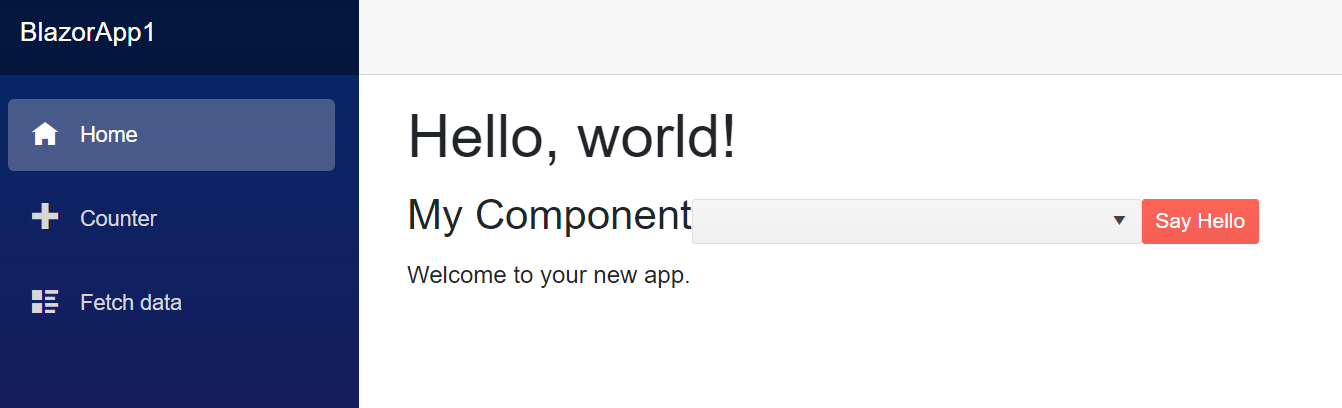
Please add organizational chart control similar with
https://demos.telerik.com/aspnet-ajax/orgchart/examples/overview/defaultcs.aspx
I would like to be able to set the aria-required or the required HTML attribute to the input components in the Telerik UI for Blazor suite. This is needed because currently, the screen readers do not notify the users of the application that an input is required.
I currently have this functionality in an Angular application using ag-grid, but would like to rewrite the application using Blazor. The only limitation I have run into is this missing functionality in any Blazor grid. Even ag-grid falls short when it comes to nice animations. Here is an example of the animations and scrolling that I would like to have in a grid: https://autodesk.github.io/react-base-table/examples/draggable-rows.
The application is easiestbudget.com.
I hope I'm not the first person to request these features, and I would be delighted to see them in a future version of your Blazor grid.
Telerik.Blazor.DialogFactory
User types in an input string, but they have to click 'ok' with the mouse to proceed - typing enter does nothing
Hi team,
I know we have Diagram like Kendo UI for Blazor, But it's confusing and gets very messy with more customizations. I would be very helpful if we have native Blazor component for diagram rather than integrating JQuery with Kendo. Hence making a feature request.
let me know if there is any plan in pipeline for this feature.
Regards,
Rikam
I would like to be able to override the No Data message in DropDownList component when there are no elements in the Data.
--
ADMIN EDIT
Until this feature is implemented, here is a workaround.
If you already have localization in your project, just set "DropDownList_NoData" key to an empty string in your resources.
If you don't have localization, here are the steps you should do (shortened version of the documentation):
1. Create a class for your localizer:
public class SampleResxLocalizer : ITelerikStringLocalizer
{
public string this[string name]
{
get
{
return GetStringFromResource(name);
}
}
public string GetStringFromResource(string key)
{
// this will override only DropDownList_NoData message and it will return other messages as they are
if (key == nameof(Messages.DropDownList_NoData))
{
return string.Empty;
}
return Messages.ResourceManager.GetString(key, Messages.Culture); ;
}
}
2. Override the existing Localizer. This step should be done when configuring your services after calling "AddTelerikBlazor()":
builder.Services.AddSingleton(typeof(ITelerikStringLocalizer), typeof(SampleResxLocalizer));--
I would like to have the Label property to all input components, like ComboBox, NumericTextBox, all date inputs and pickers and so on. Right now only TextBox have it.
There a hack using HTML labels and CSS to get that but I think it is necessary to unify and not have to deal with two different concepts within the same form.
Input with Label property:
<TelerikTextBox Label="Container Name" @bind-Value="@ContainerSettings.ContainerName"></TelerikTextBox>
Hack to get same result in other inputs:
<label class="k-label" for="port">
Port <br>
<TelerikNumericTextBox Id="port" Arrows="false" @bind-Value="@ContainerSettings.Port"></TelerikNumericTextBox>
</label>
