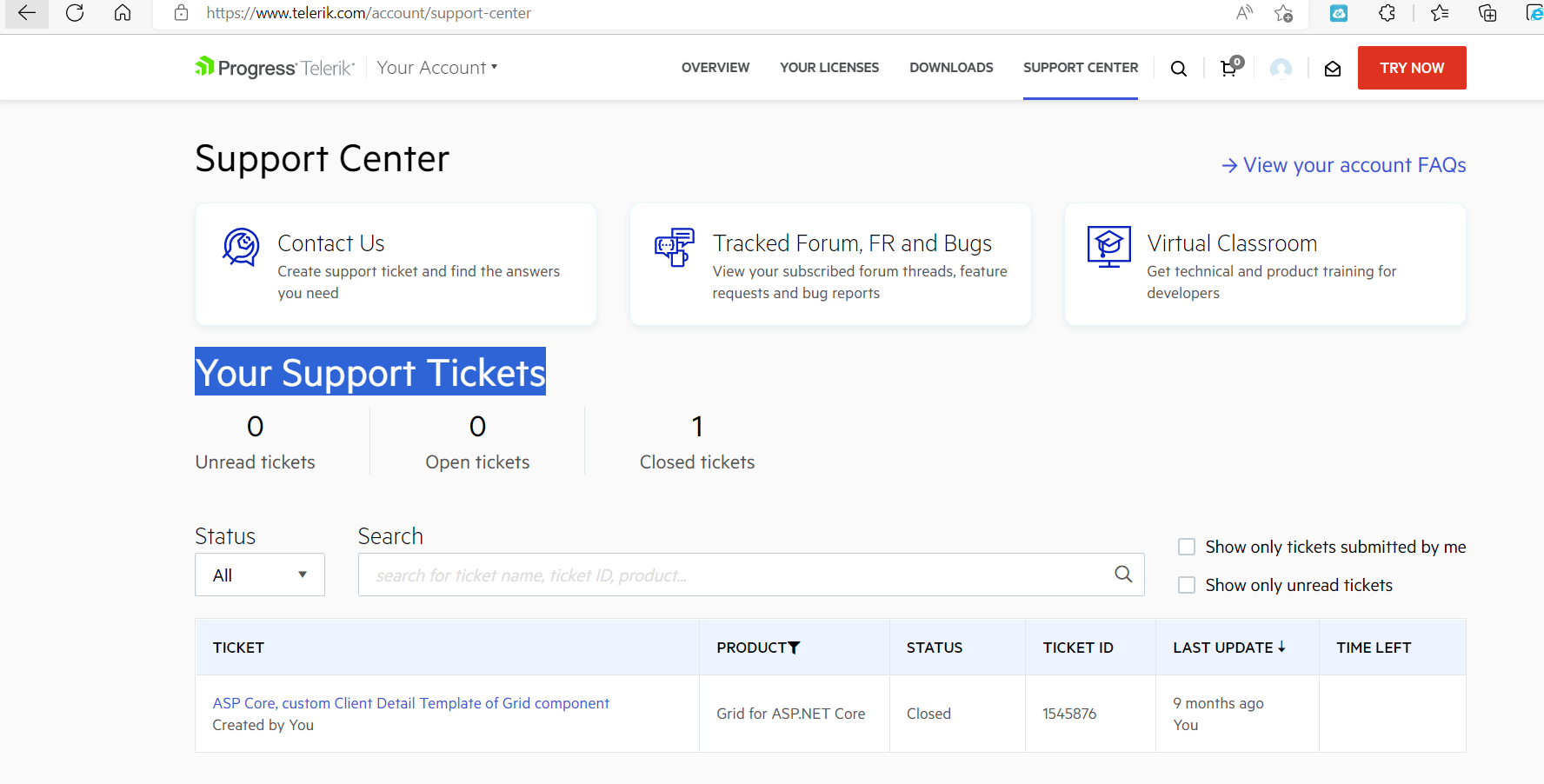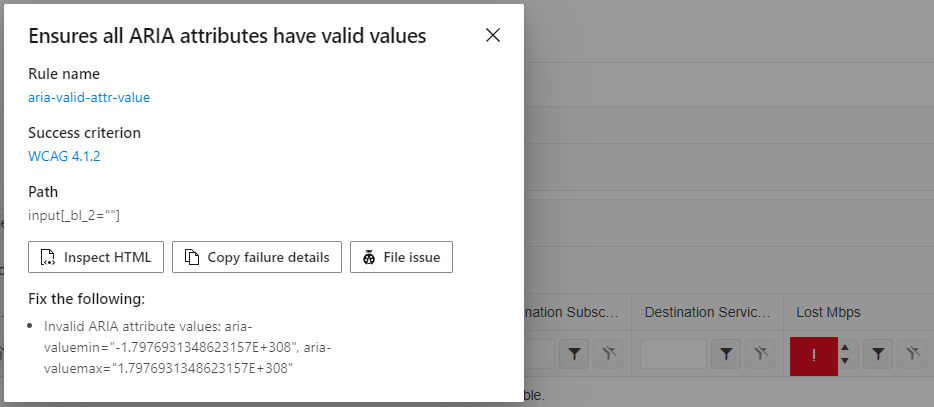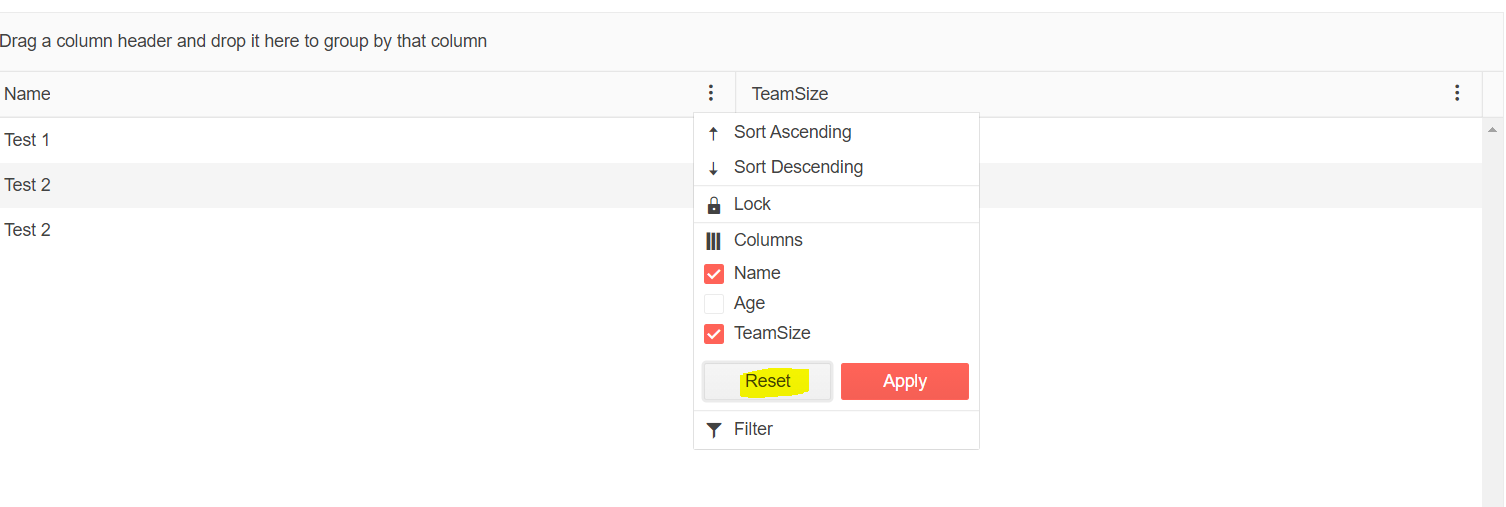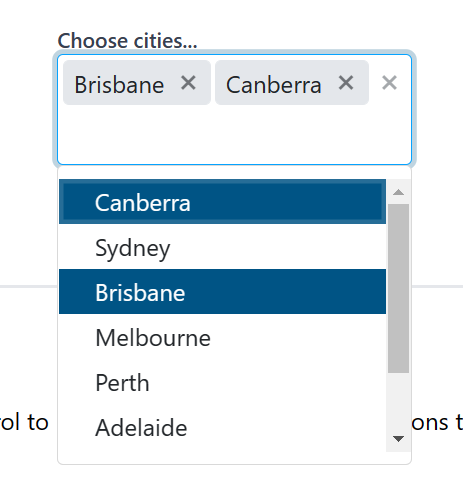OnRowRender in version 4 style is applied through one line.
@* Conditional styling/formatting for rows (including locked/frozen columns). *@
<style>
/*the following selectors target the locked/frozen columns*/
/*===*/
.k-grid .k-master-row.myCustomRowFormatting .k-grid-content-sticky,
.k-grid .k-master-row.myCustomRowFormatting.k-alt .k-grid-content-sticky
/*===*/
{
background-color: inherit;
}
.k-grid tr.myCustomRowFormatting:hover {
background-color: red !important;
}
.k-grid tr.myCustomRowFormatting {
background-color: #90EE90;
}
</style>
<TelerikGrid Data="@MyData"
Height="446px"
Pageable="true"
Width="450px"
OnRowRender="@OnRowRenderHandler">
<GridColumns>
<GridColumn Field="@(nameof(SampleData.Id))" Width="120px" Locked="true" />
<GridColumn Field="@(nameof(SampleData.Name))" Width="200px" Title="Employee Name" />
<GridColumn Field="@(nameof(SampleData.Team))" Width="200px" Title="Team" />
</GridColumns>
</TelerikGrid>
@code {
void OnRowRenderHandler(GridRowRenderEventArgs args)
{
var item = args.Item as SampleData;
//conditional applying Class
if (true)
{
args.Class = "myCustomRowFormatting";
}
}
public IEnumerable<SampleData> MyData = Enumerable.Range(1, 30).Select(x => new SampleData
{
Id = x,
Name = "name " + x,
Team = "team " + x % 5
});
public class SampleData
{
public int Id { get; set; }
public string Name { get; set; }
public string Team { get; set; }
}
}
Hi,
I noticed that using left or right arrow to position yourself between typed text does not work anymore in the GridSearchBox. Neither does SHIFT+left for selecting parts of typed text. Home or End key is also not working.
In previous versions this was still possible.
Can be estabished on the demo pages as well:
https://demos.telerik.com/blazor-ui/grid/searchbox
Thanks,
Tom
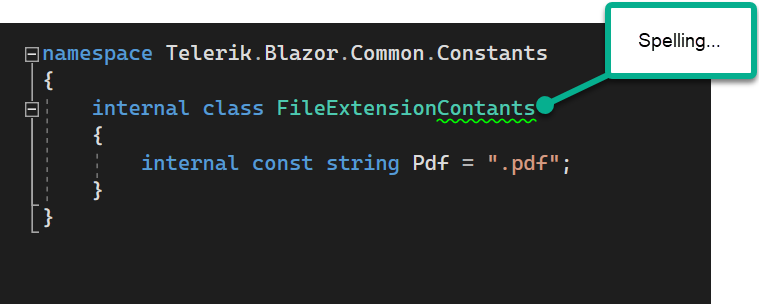
https://docs.telerik.com/blazor-ui/common-features/icons#fonticon-component
in the SvgIcon Component section, there is this sample code, needs to be updated.
<TelerikSvgIcon Icon="@SvgIcon.Calendar" />
<TelerikSvgIcon Icon="@SvgIcon.Audio"
Size="@ThemeConstants.Icon.Size.Large"
ThemeColor="@ThemeConstants.Icon.ThemeColor.Primary" />Should be
ThemeConstants.SvgIcon or ThemeConstants.FontIcon
I am handling the SelecteditemsChanged event of the Grid and when an exception is thrown in its handler, the ErrorBoundarydoes not catch it.
For reference, I tried attaching the same handler to a click of a button and it is successfully caught by the ErrorBoundary in this case.
Hello,
I am using the TelerikSkeleton component for Blazor and noticed the pulse and wave animations are not working. It seems animation also does not work in your examples here, while it works in Telerik REPL (that's where I could identify the issue)
For my application, I made my custom theme with ThemeBuilder and then imported it into my project as instructed. Going through the css file, I found where the bug is:
How it was:
.k-skeleton-pulse .k-skeleton {
animation:k-skeleton-pulse 1.5s ease-in-out .5s infinite
}After my changes:
.k-skeleton-pulse.k-skeleton {
animation:k-skeleton-pulse 1.5s ease-in-out .5s infinite
}The only thing I did was I removed the space between the two classes and now it works.
Note: I selected "WebAssembly" as application type, but I am actually using it for both a Razor class library and a .NET MAUI Blazor application.
Today I submitted ticket Telerik VS 2022 Extensions break IntelliSense/typing in Visual Studio 2022 Version 17.3.4 but it doesn't show on Support Center under 'Your Support Tickets'. The only ticket that shows is from 9 months ago.
BTW, I'm reporting this thicket and previous ticket under UI for Blazor because I didn't see how to report it for the Extensions and for Support Center. Maybe that's another thing you need to look at?
Tags: Accessibility, WCAG 4.1.2, aria-valid-attr-value
Issue: Ensures all ARIA attributes have valid values (aria-valid-attr-value - https://accessibilityinsights.io/info-examples/web/aria-valid-attr-value)
Target application: Hermes Home - https://localhost/TrafficLoss
Element path: input[_bl_2=""]
Snippet: <input tabindex="0" class="k-input-inner" role="spinbutton" aria-valuemin="-1.7976931348623157E+308" aria-valuemax="1.7976931348623157E+308" data-id="fe5748c4-0ddd-455e-ad61-aafc0e0367fb" _bl_2="">
How to fix:
Fix all of the following:
Invalid ARIA attribute values: aria-valuemin="-1.7976931348623157E+308", aria-valuemax="1.7976931348623157E+308"
Environment: Microsoft Edge version 105.0.1343.42
====
This accessibility issue was found using Accessibility Insights for Web 2.34.1 (axe-core 4.4.1), a tool that helps find and fix accessibility issues. Get more information & download this tool at http://aka.ms/AccessibilityInsights.
This is kind of hard to explain, so please see the attached Before and After videos. In these videos, I'm using a brand new .NET 6 console app.
In the Before video, the Telerik UI for Blazor extension is disabled. After I type `Console` and hit the period, I see intellisense like I expect to.
In the After video, the extension is enabled. I'm typing the same thing and hitting period, but something interrupts the period keystroke, and it never appears. Instead, it just closes the intellisense window.
I used a new console app as an example, but it's happening in all projects. It's also happening with other keys like semicolons, spaces, and tabs. It's causing a huge amount of typos and making so I often have to hit keystrokes twice in order for them to register.
I tried doing a full reinstall of Visual Studio. Everything's fine until I install the Telerik extension, then it starts. If I disable the extension, the issue goes away.
Hi. VS 2022 version 17.2.4, C#, Windows 11
I thought I'd have a look at blazor and selected the Telerik version in the new projects window and ran through the wizard.
I selected the dashboard look, .net 6, teleric UI for blazor 3.4.0 (Dev) and to enable localization, which is what I assume to be the cause of the following error message. There were no other hints and as I've never tried blazor or telerik for
blazor I don't know if there's anything missing from the solution. If I ran another wizard without localization there was no error.
An error occurred while running the wizard.
Error executing custom action Telerik.Blazor.VSX.Actions.CopyBlazorLocalizationResourcesAction: System.Collections.Generic.KeyNotFoundException: The given key was not present in the dictionary.
at System.ThrowHelper.ThrowKeyNotFoundException()
at System.Collections.Generic.Dictionary`2.get_Item(TKey key)
at Telerik.Blazor.VSX.Actions.CopyBlazorLocalizationResourcesAction.Execute(WizardContext wizardContext, IPropertyDataDictionary arguments, IProjectWrap project)
at Telerik.VSX.WizardEngine.ActionManager.ExecActions()
Blazor first steps bug in documentation, Primary="true" gives an error.
https://docs.telerik.com/blazor-ui/getting-started/server-blazor
Step 3 - Add a Telerik Component to a View
<TelerikButton OnClick="@SayHelloHandler" Primary="true">Say Hello</TelerikButton>
Primary = "true" gives an error with version 3, sb different for .net 6 and use ThemeColor
In https://docs.telerik.com/blazor-ui/components/grid/manual-operations?_ga=2.192647914.1753502014.1641929648-330381368.1614276734
in the code section of Get Information From the DataSourceRequest you are using a @function instead of an @code. Still works, but so 2019.
The second issue, typo in https://github.com/telerik/blazor-ui/tree/master/grid/datasourcerequest-on-server readme, DataSourceRequet should be DataSourceRequest
Hello,
first of all, thank you for relelasing Dialog, it is what we are "simulating" by modal Window on any kind of heavy data editing app,again and again and again :) .
The problem is,
- when you put DropDownList in Dialog, using OnRead async task event, the UI is still "empty". => Iam fiddled with reassigning datasource, changing order of assigning source, nothing helped.
- same dropdownlist scenario inside window, working/displayed as expected.
Steps to reproduce:
1) click on then button to show window by -> async task
2) event OnRead of the dropdownlist is correctly called, data to the IEnumerable<model> is loaded
3) window appear, but DropDownList is empty
4) when you filter by typeing inside DropDownList, OnRead is called and model populated, but GUI is still empty
What doesnt worked:
- statechaned, reassign datasource, clear datasource, task delay
What partially worked:
- OnRead=> async Task changed to just: OnRead=> Task
Thanks for info what should be made done else.
Stripped sample:
<TelerikButton @onclick="@(() => ParamEd(4444, null))">open window or dialog</TelerikButton>
<TelerikWindow Modal="true" @bind-Visible="@ShowEditWindow" Draggable="true">
<WindowTitle>
<strong>@ShowEditWindowCaption</strong>
</WindowTitle>
<WindowContent>
<TelerikDropDownList @bind-Value="@CurrentEdit.ValTxt"
ScrollMode="@DropDownScrollMode.Virtual"
Data="@CurrentEdit.ComboSource"
OnRead="@ReadComboData"
ItemHeight="30"
TotalCount="@Paging.CNT"
PageSize="14"
PopupHeight="400px"
TextField="Nazev1"
ValueField="KeyVal"
Filterable="true"
FilterOperator="StringFilterOperator.Contains">
</TelerikDropDownList>
....
vs
<TelerikDialog @bind -Visible="@ShowEditWindow" Title="@ShowEditWindowCaption" CloseOnOverlayClick="false">
<DialogContent>
<TelerikDropDownList @bind-Value="@CurrentEdit.ValTxt"
ScrollMode="@DropDownScrollMode.Virtual"
Data="@CurrentEdit.ComboSource"
OnRead="@ReadComboData"
ItemHeight="30"
TotalCount="@Paging.CNT"
PageSize="14"
PopupHeight="400px"
TextField="Nazev1"
ValueField="KeyVal"
Filterable="true"
FilterOperator="StringFilterOperator.Contains">
</TelerikDropDownList>
....
@code{
public NotificationBase Notification { get; set; }
[CascadingParameter]
public DialogFactory Dialogs { get; set; }
//clicked on the button to show window/dialog:
async Task ParamEd(int xtyp, object it)
{
await Task.Delay(500);//await load captions... and THEN open window:
ShowEditWindowCaption = "window title";
ShowEditWindow = true;
}
async Task ReadComboData(DropDownListReadEventArgs e)
{
try
{
var r = await readDBDATA...
//CurrentEdit.ComboSource = new List<EdBase>();
//CurrentEdit.ComboSource = null;
//CurrentEdit.ComboSource = new IEnumerable<EdBase>(r);
//CurrentEdit.ComboSource = await ReadDBDATA
CurrentEdit.ComboSource = r;
Paging.CNT = p.Get<int>("CNT");
/*
//!! HOTFIX FROM ANOTHER BUG(show selected data) - ReAssign data(but id doesnt impact result):
string v = CurrentEdit.ValTxt;
int? i= CurrentEdit.ValInt;
CurrentEdit.ValTxt = string.Empty;
CurrentEdit.ValInt = null;
StateHasChanged();
//await InvokeAsync(() => StateHasChanged());
CurrentEdit.ValTxt = v;
CurrentEdit.ValInt = i;
//CurrentEdit.ValTxt = CurrentEdit.ValTxt;
//StateHasChanged();
*/
}
catch (Exception ex)
{
Notification.ShowSQLErr(ex.Message);
}
}
//PARTIALLY WORKING, but not filtering:
Task ReadComboData(DropDownListReadEventArgs e)
{
try
{
var r = readDBDATA...
CurrentEdit.ComboSource = r;
Paging.CNT = p.Get<int>("CNT");
}
catch (Exception ex)
{
Notification.ShowSQLErr(ex.Message);
}
}
}
Further to issue reported in https://feedback.telerik.com/blazor/1545177-selected-items-are-not-preserved-when-loading-the-state-when-the-component-is-bound-to-expandoobjects wrt Expando Object, the column menu reset also does not work when grid is bound to Expando Object
Regards
Naved
The https://nuget.telerik.com/nuget/ is erroring when trying to restore the packages, it's currently breaking our main pipeline.
Retrying 'FindPackagesByIdAsyncCore' for source 'https://nuget.telerik.com/nuget/FindPackagesById()?id='runtime.native.System.Net.Http'&semVerLevel=2.0.0'. Response status code does not indicate success: 500 (Internal Server Error). GET https://nuget.telerik.com/nuget/FindPackagesById()?id='runtime.native.System.Net.Http'&semVerLevel=2.0.0 InternalServerError https://nuget.telerik.com/nuget/FindPackagesById()?id='Microsoft.Extensions.Hosting.Abstractions'&semVerLevel=2.0.0 290ms InternalServerError https://nuget.telerik.com/nuget/FindPackagesById()?id='Telerik.UI.for.Blazor'&semVerLevel=2.0.0 401ms InternalServerError https://nuget.telerik.com/nuget/FindPackagesById()?id='System.ServiceModel.Primitives'&semVerLevel=2.0.0 401ms ##[error]The nuget command failed with exit code(1) and error(Failed to retrieve information about 'Telerik.UI.for.Blazor' from remote source 'https://nuget.telerik.com/nuget/FindPackagesById()?id='Telerik.UI.for.Blazor'&semVerLevel=2.0.0'. Response status code does not indicate success: 500 (Internal Server Error).
Could you help with this?
When re-visiting a drop down each selected option is visually indicated, but not to a screen reader user. E.g.:
Figure: Selected options are highlighted but this is not indicated to a screen reader