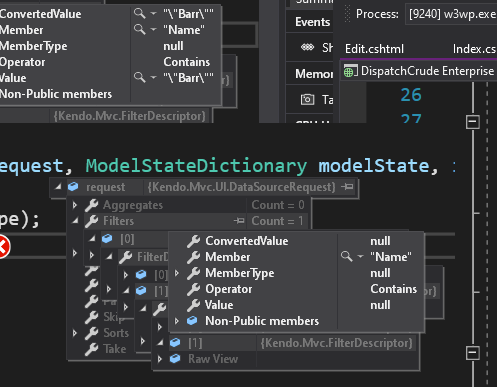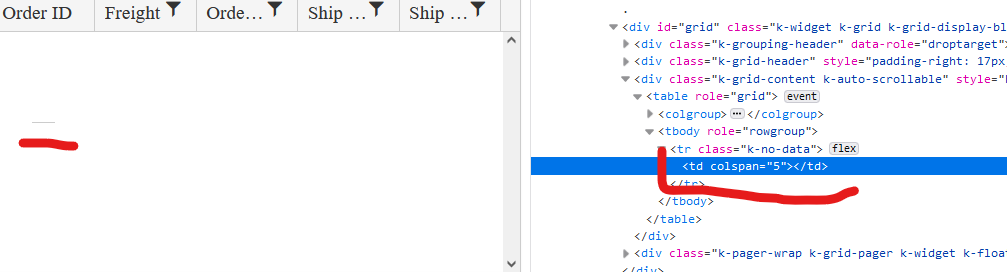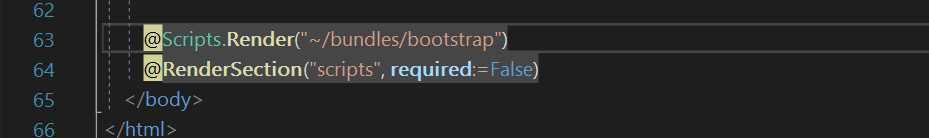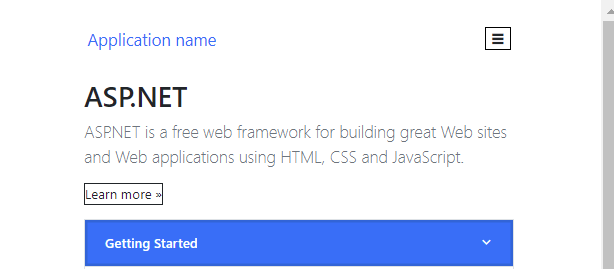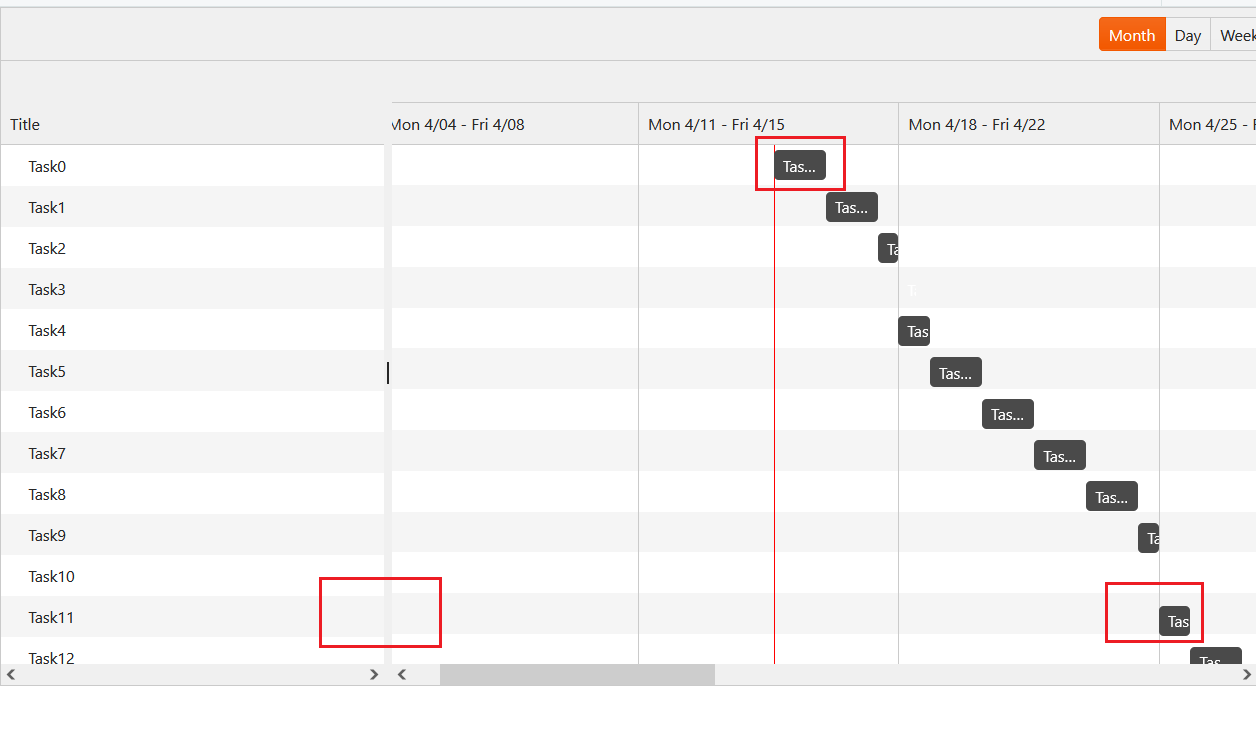Bug report
Regression introduced in 2024.4.1112.
Reproduction of the problem
- Run this Dojo example - https://dojo.telerik.com/lhLEDEve
Current behavior
The gutter values are ignored:
$("#exampleform").kendoForm({
formData: {
FirstName: "John",
LastName: "Doe",
Email: "john.doe@email.com",
Country: "1",
City: "Strasbourg",
AddressLine: ""
},
layout: "grid",
grid: {
cols: 2,
**gutter: 50**
},
items: [
{
type: "group",
label: "Personal Information",
layout: "grid",
grid: { cols: 1, **gutter: 50** },
//...
Expected Behavior
The gutter values are applied to the Form.
Workaround:
Set the values through CSS:
<style>
/*columns gap */
.k-form .k-form-layout {
column-gap: 50px;
}
/*rows margin*/
.k-form-md .k-form-field, .k-form-md .k-form-buttons {
margin-top: 50px;
}
</style>
Environment
- Kendo UI version: 2025.1.227
- Browser: [all]
Bug report
In a state persistence scenario, the Grid state is not properly restored when the "all" pageSizes option is selected.
Reproduction of the problem
- Run this dojo example: https://dojo.telerik.com/yGLYKKQz
- Select "all" in the Grid's pager dropdown and click the Save button above the component.
- Select a different page size option in the pager dropdown, e.g., 20.
- Click the Load button.
Current behavior
The Grid shows page 1 of the data and the currently selected page sizes option is shown (e.g., 20).
Expected/desired behavior
The Grid shows all the data and the pager dropdown shows "all" as the selected value.
Environment
- Kendo UI version: 2024.4.1112
- Browser: All
### Bug report
When setting the NoDataTemplate() option to an empty string, the option is not serialized.
### Reproduction of the problem
1. Define an AutoComplete with NoDataTemplate("")
2. Search for a non-existing option and notice how the popup opens and displays the default "No data found" message. When initializing the AutoComplete with jQuery and the "noDataTemplate" is set to "", the popup does not open.
A REPL sample for reproduction: https://netcorerepl.telerik.com/cfkPEClS50FUVU5z00
### Expected/desired behavior
When the NoDataTemplate("") is set and there are no results, the popup must not open. The NoDataTemplate option must work equally when using either the AutoComplete HtmlHelper or Kendo UI for jQuery AutoComplete.
### Environment
* **Telerik UI for ASP.NET MVC version: 2024.4.1112
* **Browser: [all]
Bug report
The jQuery dependency is defined as follows in the package .nuspec file:
<dependency id="jQuery" version="(, 3.7.1]" />
This causes the following warning to appear when installing the package in a project:
Telerik.UI.for.AspNet.Mvc5 2024.3.1015 does not provide an inclusive lower bound for dependency jQuery (<= 3.7.1). jQuery 1.4.1 was resolved instead.
The affected packages are:
Telerik.UI.for.AspNet.Mvc5
Telerik.UI.for.AspNet.Mvc5.Trial
Reproduction of the problem
Install the Telerik.UI.for.AspNet.Mvc5 package in a project and check the warnings list.
Current behavior
Warning:
Telerik.UI.for.AspNet.Mvc5 2024.3.1015 does not provide an inclusive lower bound for dependency jQuery (<= 3.7.1). jQuery 1.4.1 was resolved instead.
Expected/desired behavior
Add a lower bound (https://learn.microsoft.com/en-us/nuget/reference/errors-and-warnings/nu1604) to resolve the warning about the jQuery dependency.
Environment
- Kendo UI version: 2024.3.1015
- jQuery version: x.y
- Browser: [all]
System.NullReferenceException: Object reference not set to an instance of an object.
at Telerik.KendoUI.Mvc.VSX.Wizards.ViewModels.MvcDistributionChooserUpgradeViewModel.GetProjectWithLowestTargetFramework(List`1 projects)
at Telerik.KendoUI.Mvc.VSX.Wizards.ViewModels.MvcDistributionChooserUpgradeViewModel.GetDistributions()
at Telerik.VSX.ViewModels.DistributionChooserViewModelBase`1.get_Distributions()
at Telerik.VSX.ViewModels.DistributionChooserViewModelBase`1.get_CurrentDistribution()
at Telerik.KendoUI.Mvc.VSX.Wizards.UpgradeProjectWizard.TryGetDistributionToken(TargetMvcVersion mvcVersion)
at Telerik.KendoUI.Mvc.VSX.Wizards.UpgradeProjectWizard.GetPropertyValue(String propertyName)
at Telerik.VSX.WizardEngine.Controls.WizardControlBase.PopulateCollectedValues(IPropertyDataDictionary gatheredData)
at Telerik.VSX.WizardFramework.Pages.DynamicPageController.GetData()
at Telerik.WizardFramework.Wizard.GetCurrentPageData()
at Telerik.WizardFramework.Wizard.UpdateNavigation()
at Telerik.WizardEngine.Helpers.EventHelper.CatchExceptionAndSendReport(Action action)
@(Html.Kendo().Grid<VIP_Logic.Models.Dashboard.CriteriaModel>().Name("dgdCriteria")
.Columns(column =>
{
column.Bound(b => b.ParamIndex).Title("No.").Width(40);
column.ForeignKey(b => b.ColumnName, (IEnumerable<SelectListItem>)ViewBag.LstColumnNames, "value", "text").HtmlAttributes(new { style = "text-align: left", onChange = "onChangeColumn('#=ParamIndex#');" }).Title("Column").Width(100);
column.ForeignKey(b => b.Operator, (IEnumerable<SelectListItem>)ViewBag.LstOperators, "value", "text").HtmlAttributes(new { style = "text-align: left", onChange = "onChangeOperator('#=ParamIndex#');" }).Title("Operator").Width(100);
column.Bound(b => b.ParamValue).HtmlAttributes(new { style = "text-align: left", onChange = "setCriteriaXml();" }).Title("Value").Width(150).Encoded(false);
column.Bound(b => b.ParamIndex).ClientTemplate("<button class= 'k-button' type='button' onclick=onRemoveCriteria('#=ParamIndex#')>" + "Remove" + "</button>").HtmlAttributes(new { style = "text-align: center" }).Title(string.Empty).Width(50);
})
All the function in onchange attribute required a parameter ParamIndex. In old version, the syntax "#=ParamIndex#'" still work fine, but since i upgrade Kendo UI to latest version, this syntax doesn't work anymore. How can i make it work like old version?
Bug report
Reproduction of the problem
- Run this dojo example: https://dojo.telerik.com/EpOWEPoz/3
Current behavior
The Test1 event is rendered too short (compare it to the other 2 events). This happens only with certain majorTick values, e.g., 660 or 600.
Expected/desired behavior
Correct event rendering
Environment
- Kendo UI version: 2024.2.514
- jQuery version: x.y
- Browser: [all]
Here, I am Using a Kendo MVC Grid to show Customers data. I had applied multiple columns with anchor tag for redirection from one grid to another Page. Some how First two rows only by default showing different color than other rows. Actually First two rows by default showing :hover effect as I checked it in Inspect mode and other rows showing actual color which is applied in anchor tag link colors.
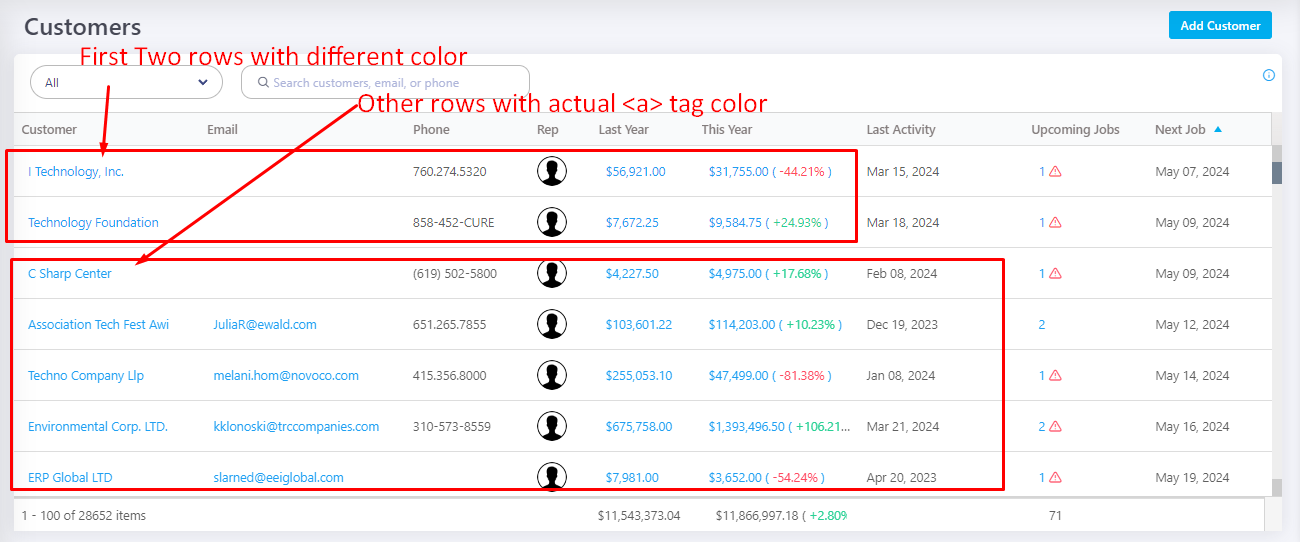
Bug report
A hidden template column that is not included in the ColumnMenu appears after showing another column
Reproduction of the problem
- Use the following declaration for the columns:
.Columns(columns =>
{
//Hidden template column
columns.Template(x =>
{
int rptIndex = Model.IndexOf(x);
string namePrefix = "Grid[" + rptIndex + "].";
Html.Hidden(namePrefix + "Id", x.Id, new { @readonly = "readonly" });
Html.Hidden(namePrefix + "Name", x.Name, new { @readonly = "readonly" });
}).Hidden().IncludeInMenu(false);
columns.Bound(x => x.Id).Width(120).Hidden(true);
columns.Bound(x => x.Name).Width(200);
columns.Bound(x => x.ReportingDateOriginal).Width(500).HtmlAttributes(new { id = "reporting-date-original" })
.Filterable(f => f.UI(GridFilterUIRole.DateTimePicker).Cell(c => c.Template("dateFilter")));
columns.Bound(x => x.Test1).Width(200).Hidden(true);
columns.Bound(x => x.TimezoneOffset).Width(200).HtmlAttributes(new { id = "reporting-date-offset" });
columns.Bound(x => x.Test2).Width(200).Hidden(true);
columns.Bound(x => x.ReportingDateAdjusted).Width(500).HtmlAttributes(new { id = "reporting-date-adjusted" })
.Filterable(f => f.UI(GridFilterUIRole.DateTimePicker).Cell(c => c.Template("dateFilter")));
columns.Bound(x => x.Test3).Width(200);
columns.Bound(x => x.Test4).Width(200).Hidden(true);
columns.Bound(x => x.Test5).Width(200);
})
- Show the Id column
Current behavior
The first time instead of the Id, the template column appears.
Expected/desired behavior
The Id column should appear and the template column should remain hidden.
Environment
- Kendo UI version: 2024.1.130
- Browser: [all]
Bug report
The DropDownList is incorrectly marked as invalid, when another field of the model is invalid.
Reproduction of the problem
Sample project attached.
MVCFormValidation.zip
- Run the project
- Click the submit button. It submits the form and in the submit action a model error is added to a specific field of the model: ModelState.AddModelError("NumberOfShares", "Number not in the expected range");
Current behavior
Two validation errors appear after the form submission: one for the NumberOfShares field and a second one for the Country.Id field, for which a DropDownList editor is used.
Expected/desired behavior
A validation error appears only for the NumberOfShares field.
Note that if no editor is specified for the Country.Id field (instead of using a DropDownList editor), e.g.,
i.Add()
.Field(f => f.Country.Id)
.Label(l => l.Text("Country"));
no validation error message is shown for Country.Id.
Environment
- Kendo UI version: 2023.3.1114
- jQuery version: x.y
- Browser: [all]
Describe the bug
Scenario: a Window appended to the content of a TabStrip tab. If the content is scrolled down, when you open the Window it does not appear centered. Reproducible only with the SASS themes.
To reproduce
Steps to reproduce the behavior:
- Go to this dojo example: https://dojo.telerik.com/unopUDaQ/7
- Follow the instructions in tab 1: scroll down to the bottom of the tab's content and click the button.
- The Window shows up, but it is not centered. In Chrome the tab's content is automatically scrolled up a little bit.
- On dragging the Window, the mouse cursor is offset from the title.
Expected behavior
The behavior with the LESS themes is the expected one. The Window appears centered and there is no offset when dragging it.
Affected package (please remove the unneeded items)
- theme-default
- theme-bootstrap
- theme-material
Affected suites (please remove the unneeded items)
- Kendo UI for jQuery
Affected browsers (please remove the unneeded items)
- All
Build system information (please remove the unneeded items)
- Not Applicable
Bug report
When the Grid AutoBind() configuration is set to false, the Grid is rendering an empty cell in the row element with class .k-no-data. (Image.png)
Reproduction of the problem
Set AutoBind configuration of Telerik UI for Asp.Net MVC Grid to 'false'. The Grid is rendered correctly except for the empty row and the empty cell in the table body.
Current behavior
An empty row with one empty cell is rendered.
Expected/desired behavior
The tbody element should be empty.
Environment
- Kendo UI version: 2022.2.621
- Browser: [all]
Creating a Telerik project for the "Standard" option is broken (VB.NET and C#):
1. The project fails building due to this error:
2. The rendered hamburger menu does not appear properly:
Bug report
If a RadioGroup is used for editing a required field, the validator is fired if a selection is not made. However, when selecting a field after the validation message appears and blurring the field, the other inputs of the RadioGroup remain marked as invalid.
Reproduction of the problem
Open the dojo:
https://dojo.telerik.com/eSEliROr/3
- Try to submit the form.
- The validation is triggered since the form is invalid, which is correct.
- Select Name and click anywhere on the page.
- The other options are still recolored as invalid
Expected/desired behavior
When an option is selected and the input is no longer focused, the validation message should disappear. Also, the other inputs should no longer be marked as invalid.
Environment
- Kendo UI version: 2022.2.621
- Browser: [all]
Bug report
Reproduction of the problem
Dojo example: https://dojo.telerik.com/InUYAheR/4
Drag and drop a row from Grid2 to Grid1 by following the steps below:
- Click and hold down the mouse button within a Grid2 row, just before its ID value or a little after it.
- Drag the row to Grid1 and drop it over row 3 or row 4.
Current behavior
Grid1's first row values get updated, instead of the drop target row values. This is because e.target in the DropTarget's "drop" event does not return the actual target you drop over.
If you click and drag in the middle of the Grid2 row, drag it and drop it over a row in Grid1, the drag and drop functionality works as expected: e.target returns the correct target.
Expected/desired behavior
e.target should consistently return the target you drop over, regardless of where in the dragged row you have clicked.
Environment
- Kendo UI version: 2022.2.621
- jQuery version: x.y
- Browser: [all]
Hi Team,
Bug Report
The Kendo UI Grid's toolbar with a template is not persisted when the Grid is loaded using setOptions.
Reproduction of the problem
With a toolbar containing a template with server tags, the toolbar content will disappear.
Expected Behavior
The Grid should retain the toolbar with the HTML contained when using setOptions.
Environment
Kendo UI version: 2022.2.510
jQuery version: all
Browser: all
Thanks!
Bug report
The tables within the Editor are not exported correctly (do not fit in the exported pdf document) when resized before exporting.
Reproduction of the problem
- Open the following demo.
https://demos.telerik.com/kendo-ui/editor/pdf-export - Resize the column of the table.
- Export to PDF.
Current behavior
The table does not fit in the exported document.
Expected/desired behavior
The table should fit in the document.
Environment
- Kendo UI version: 2022.2.510
- Browser: [all]
Describe the bug
When boostrap.min.css is loaded on the page, the positioning of the Gantt tasks within the task rows is incorrect. The task are not centered and start overlapping the next row. Additionally, misalignment between the rows in the timeline and the treelist appears.
To reproduce
Steps to reproduce the behavior:
https://dojo.telerik.com/AYeWOkIX
The misalignment increases with each next row, so it becomes more evident, if you scroll down the view.
Expected behavior
Tasks are centered within their row. Timeline and treelist rows are aligned.
Affected package (please remove the unneeded items)
- theme-default
- theme-bootstrap
- theme-material
- theme-tasks
Affected suites (please remove the unneeded items)
- Kendo UI for jQuery
Affected browsers (please remove the unneeded items)
- All
Build system information (please remove the unneeded items)
- Not Applicable
Additional context
Add any other context about the bug.