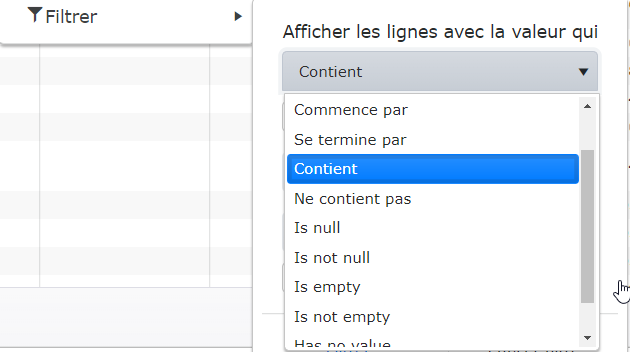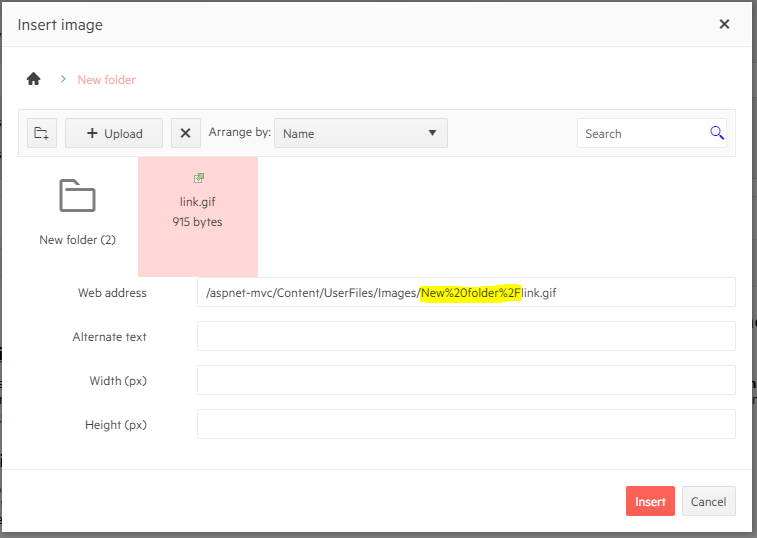Please add a CheckBoxList control for Kendo/MVC. I see that DevExpress has one but I've been with Telerik for years. https://demos.devexpress.com/MVCxDataEditorsDemos/Editors/CheckBoxList
Please take a look at this issue where DDLs and CoboBoxes won't submit their values the second time after validation fails and the required field is entered. This was reported back in 2015 and is still unresolved. https://www.telerik.com/forums/kendo-validation-does-not-work-the-second-time
The datasource for ComboBox object does not support lambda expressions like ListView (and many other objects). These 'hardcoded' strings are error prone and is causing headaches when altering modelschema's.
DataSource(ds =>
{
ds.Custom()
.Sort(sort => sort.Add("PropertyName").Descending())
.Transport(tr =>
tr.Read(read => read.Action("Action", "Controller"}))
);
})
We have a web page critical to the web application. In the absence of a suitable MVC widget we had to use a ASP.Net WebForm ListView control along with ASP.Net Ajax (Accordion for expand/collapse functionality) and JQuery (for client side validation). The web page accomplishes the following key functional requirements – a. Ability to group products – Using ASP.Net Ajax we were able to provide the expand / collapse visual effect. b. Ability to enter order quantities very quickly - a lot of stores place orders at the last minute (5-10 minutes before order deadline) for valid reasons. The web page provides a text box inline for quick entry. On a desktop, the user can traverse the rows within the group using the tab key. The web page typically contains 150 – 200 products for entry. With Telerik MVC Grid widget, in the absence of inline editing, having to click on Edit/Update/Cancel buttons dramatically increases the number of clicks / touch / swipe. Besides, it creates a real estate issue on smaller form factors. c. Real time validation – using JQuery we were able to validate the row as and when the quantity was entered. Any error would show below the row in question. The error would continue to show until the quantity was revised. The error however, will not stop the user from entering quantities on other rows. This approach lets the user review any errors in the end. The closest MVC widget we could use from the Telerik collection was the grid widget with grouping. However, it falls short on points b and c above. There is probably some workaround available but then we would lose the LOW CODE advantage.
add a VS extension to place and configure widgets in the view with corresponding action methods. The heavy data aware widgets (grid, scheduler) first.
Although the Tree view is very powerful on displaying the tree structure, modifying it is very frustrating. We almost go for a separate module for maintaining the info. SOme examples here may be very helpful, especially for Kendo novices.
A feature like devexpress MVC "Insert DevExpress MVC Extension" would be a great help preparing an MVC cshtml mark-up with Telerik MVC extensions.
This is in reference to the following forum post:
https://www.telerik.com/forums/helper-for-textbox#lpm4Co4Zy0-PHGzJD_E2mA
For consistency in the MVC product, it would be a good idea to expose built-in events such as the "change" event for the generic Html.Kendo().TextBox helper. This is provided for other controls like the DateTimePicker and even NumericTextBox (https://demos.telerik.com/aspnet-mvc/numerictextbox/events) but not for TextBox.
As mentioned in my post, this is not an insurmountable problem. I can do what I need by diving "down" into jQuery, but it would be nice to be consistent.
Bug report
After using setOptions() the HTML structure of Grids column header is different.
Reproduction of the problem
In the following demo:
https://demos.telerik.com/aspnet-mvc/grid/persist-state
- Inspect the HTML structure of a column header.
- Click the Load State button.
Current behavior
When the button is clicked, setOptions() called for the Grid and the structure of the column headers is now different.
Expected/desired behavior
When setOpitons() is called with no options that may affect the headers the HTML structure of the column headers should be the same.
Environment
- Kendo UI version: 2022.2.510
- Browser: [all]
Reproduction of the problem
- Set a class in the TileLayout's HtmlAttributes, e.g.,
.HtmlAttributes(new { @class = "test" })
- Inspect the rendering of the component.
Current behavior
The custom class is not applied to the TileLayout.
Expected/desired behavior
The custom class is applied to the TileLayout along with the pre-defined Kendo classes.
When I am trying to use your components, I have to look things up on your web site. Considering you develop web site components, I would think that your site would behave very well. What I find is that I am often frustrated by web site. Here is an example:
https://docs.telerik.com/aspnet-mvc/api/kendo.mvc.ui.fluent/taskboardbuilder?_gl=1*3hzp1t*_ga*MTEwODg5NTUzNy4xNjc5MDc0ODQy*_ga_9JSNBCSF54*MTcxNzE3MjQ2NS4zNDMuMS4xNzE3MTczMzA1LjE2LjAuMA..*_gcl_aw*R0NMLjE3MTY0NzU0MDYuQ2owS0NRancwcnV5QmhEdUFSSXNBTlNaM3dwOXNTVTZDZC1rU0ViRVdYNDNjYVV2U0pnOWZOcFpHSk10YzVmOWhOX3hZY3owQlppb045RWFBbVpnRUFMd193Y0I.*_gcl_dc*R0NMLjE3MTY0NzU0MDYuQ2owS0NRancwcnV5QmhEdUFSSXNBTlNaM3dwOXNTVTZDZC1rU0ViRVdYNDNjYVV2U0pnOWZOcFpHSk10YzVmOWhOX3hZY3owQlppb045RWFBbVpnRUFMd193Y0I.*_gcl_au*MTAyOTkxNjgzOC4xNzEyOTMxMDQ3&_ga=2.233747739.449664680.1716902667-1108895537.1679074842&_gac=1.124170360.1714792673.Cj0KCQjwltKxBhDMARIsAG8KnqWeETNM6gbjk2Jt1wTc9LrEO5gPp1cwyMu5bYB9fTjPB6DpZ_mC0MsaAixAEALw_wcB
On this page you basically have three main sections:
The "Api reference" list on the left with a vertical scroll bar.
The "IN THIS ARTICLE" list on the right. No scrollbar
The actual api methods in the middle which scrolls with the main scroll bar.
But the "IN THIS ARTICLE" list section on the right never scrolls. I would like to be able to scroll through the list to see possible methods, but I can't. I know they are there to help navigate to a method but since a bunch of methods are basically cut off .....
Remember that first impressions aren't the only impression. You can make the sale with your demos, but can you keep the customer with your documentation?
Describe the bug
The k-toolbar-solid class is not rendered in the Grid's toolbar. As a result, the theme background color is not applied to the toolbar.
To reproduce
Steps to reproduce the behavior:
- Go to 'Overview demo'
- Inspect the toolbar
Expected behavior
The k-toolbar-solid class should be applied to the toolbar's div element, as in the Kendo UI for jQuery Grid and the Core Grid.
The workaround is to add the class with jQuery, for example in the DataBound event of the Grid:
<script>
function onGridDataBound(e) {
$(e.sender.wrapper).find(".k-toolbar").addClass("k-toolbar-solid");
}
</script>
Affected browsers (please remove the unneeded items)
- All
Product Version
2024.4.1112
Using the MVC wrappers to style checkboxes and assign bindings works well except for the visible binding. the style is applied to the hidden input rather than the created styled label.
Hi,
I notice that some of the styling has changed for the Blue Opal theme in the latest release (2019 R1), notably the background colour of the selected page on the grid and the already selected items on a Drop Down List have gone from dark blue to a bright blue (see attached screenshots from demos.telerik.com).
Is this by design or by mistake?
Particularly on the drop down list, this change makes it more difficult to identify the already selected items.
Can this go back to what it used to be - or is there a way of manually changing this setting via the site.css?
Thanks
Kevin
Passing a dynamic object to a template column builder throws an exception:
c.Template(m => { })
.ClientTemplate("<input type='checkbox' value='#= Id #' />")
.Visible(ViewBag.Can.Edit);
Using an explicit cast doesn't throw the error:
c.Template(m => { }).ClientTemplate("<input type='checkbox' value='#= Id #' />")
.Visible((bool)ViewBag.Can.Edit);
Hi,
We are using globalization with UI for ASP.NET MVC to translate control to French (fr-CA). However, while most messages are correctly displayed in French, there are some that are still displayed in English. For example, if we use the Grid control with filter on a 'string' column, the dropdown for the operators shows both French ("Commence par") and English ("Is empty") operators:
Looking at the source code, we can see that in ressource files "Messages.fr-FR.resx" and "Messages.fr-CA.resx", there are some messages that are still in English (for example, Filter_StringIsEmpty).
Note that corresponding text seems to be correctly translated in jQuery messages file (for example, "kendo.messages.fr-CA.js"), so it might only be a matter of applying the same translation to .resx files.
Note also that the same problem seems to be present in the source code of the latest version (2020.1.114).
Thanks!
Editor => Imagebrowser path for subfolder is url-encoded
if a picture from a subfolder is selected, the generated image-url is encoded for the subpath
encoding may be usefull, but not for the path separator
Bug report
Not reproducible with Sass themes.
Reproduction of the problem
https://dojo.telerik.com/ejaVeZUD/7
Current behavior
Map custom markers are not positioned correctly when zooming out using 'Less' themes
Expected/desired behavior
Markers are positioned correctly when zooming out.
Environment
- Kendo UI version: 2021.3.1109
- jQuery version: x.y
- Browser: [all]