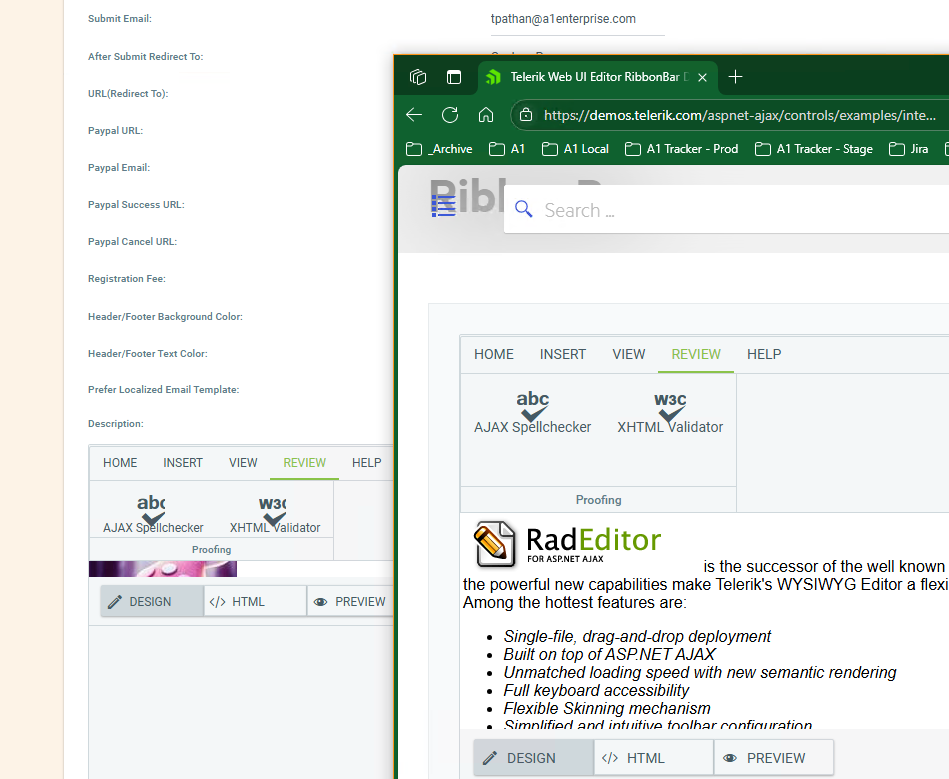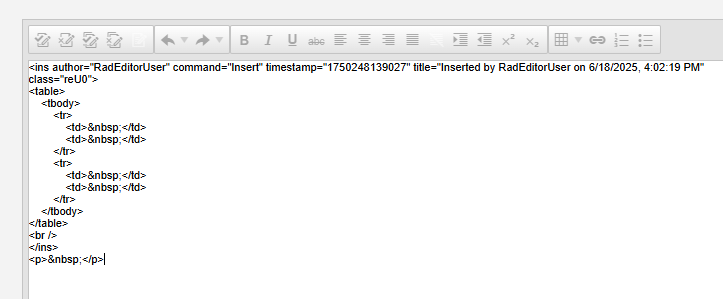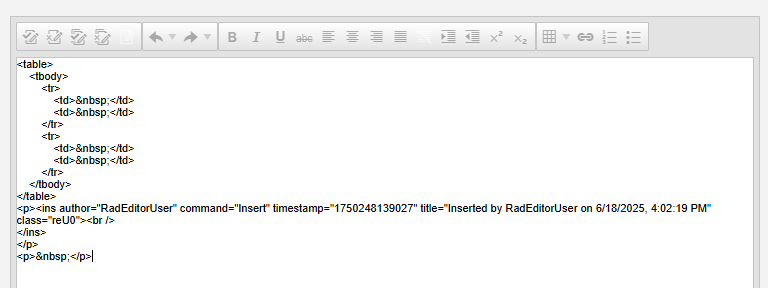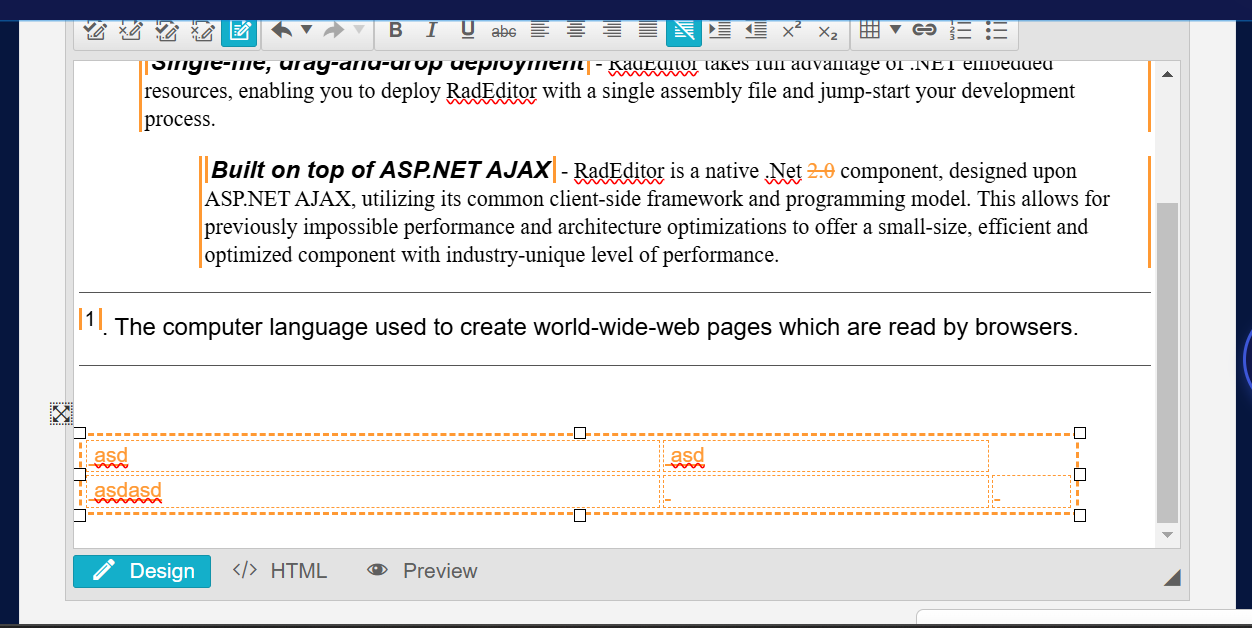video link:- https://jam.dev/c/ba52bff1-7459-44d6-a647-d3eb5cea07f3.
video link:- https://jam.dev/c/88c17904-c758-47ab-949c-d29b4775dc6d
If you click in the table (not the editor) and select Cell Properties > the wizard will display (highlight) the cell you selected in the table is it expected that when selecting table properties it always default to the left side first box but when selecting cell properties it will show the current cell which we are in.
video link:- https://jam.dev/c/c1cdf56c-53ab-4218-8774-65907b3efd6d
SCRIPT1002: Syntax error
SCRIPT5022: Sys.ArgumentUndefinedException: Value cannot be undefined. Parameter name: type
Position the cursor between the words SharePoint and Whether in the first paragraph and add a line break, after that press Backspace and you'll see that the new line does not disappear. Adding new sections between existing paragraphs or after the last paragraph seems to work fine, but if you have to break up an existing paragraph into two paragraphs and then want to turn it back into one you won't be able to. https://www.screencast.com/t/NAniQ50c2UU9
Hi,
We are using Material Theme in our application. We see the problem in Rad Editor's Ribbon. Some icons are overlapping the Text. In the demo, it seems to be same behavior.
Regards,
Jamil
Steps to Reproduce: 1. Insert a table and add some data to the table in Chrome 2. Above the Table, insert some text 3. Highlight the text and drag cursor to highlight half of the data in the table 4. Hit Delete on your keyboard Result: The colgroup is removed from the table
In the demo:
https://demos.telerik.com/aspnet-ajax/editor/examples/trackchanges/defaultcs.aspx
1. (Preparation) Disable TrackChange and Remove all text. Enable Track Change back.
2. Insert table, (HTML View)
3. In the design mode set new paragraph after table:
Insertion of the table dissapeared.
How to fix this issue?
I am experiencing an issue in the Telerik Rad Editor where, after copying and pasting a long sentence in a single line, if I apply bold formatting to a word and place the cursor at the beginning of the bolded word, pressing Enter results in an empty line being inserted between the text. This behavior is reproducible on the Telerik webforms editor demo site as well.
I would appreciate any guidance on how to resolve this issue. Thanks in advance.
Hi Telerik Team,
I have encountered a strange issue while working with RadEditor in Track Changes mode, specifically when editing tables. When deleting content inside a table cell, the entire cell behaves abnormally—either disappearing visually or causing layout disruptions. I have attached a screenshot to illustrate the issue.
Steps to Reproduce the Issue:
- Enable Track Changes mode.
- Insert a table with at least 3 columns and multiple rows.
- Type some content into different cells.
- Delete the content inside one of the table cells.
- The cell appears to be deleted or behaves unexpectedly instead of just removing the text inside.
<telerik:RadTabStrip runat="server" ID="RadTabStrip2" MultiPageID="RadMultiPage2" SelectedIndex="0"> <Tabs> <telerik:RadTab Text="Add Response"></telerik:RadTab> </Tabs></telerik:RadTabStrip><telerik:RadMultiPage runat="server" ID="RadMultiPage2" SelectedIndex="0"> <telerik:RadPageView runat="server" ID="RadPageView11"> <telerik:RadEditor Width="100%" EditModes="Design" ID="reReqCom" runat="server" ContentAreaCssFile="~/AppRoot/Xml/RadEditor/EditorContentArea.css" ToolsFile="~/AppRoot/Xml/RadEditor/BasicTools.xml" Skin="Material" /> </telerik:RadPageView></telerik:RadMultiPage>The problem here is only using the iPhone (ioS), that the user is NOT able to select onto the RadEditor to begin typing. Seems to somehow block it out. I have stripped down to the basic code above and tested.
Can you tell us if this is a known issue?
Is there a workaround?
Don
The Table Wizard dialog, the Table Properties tab shows Cell Padding and Cell Spacing fields, but this fields can only apply values. If you edit them through the HTML mode or the Properties Inspector module, the fields in Table Properties dialog will not be updated.
There is a bug in the editor when using the image manager to insert an image after creating a new image. This is recreated on the live demo site - http://demos.telerik.com/aspnet-ajax/editor/examples/overview/defaultcs.aspx 1. Open the image manager in the editor. 2. Click on an image editor after selecting an image. 3. Use the resizing tool to resize and save a new version of the image. 4. Once the save is made, both images (the original and the newly created) are selected and when you click insert, both images will be inserted.
The following concerns the editing of tables within RadEditor using the out-of-the-box Delete Row and Delete Column commands: Delete Rows: - Click in a cell. - Click the Delete Row button. The row is deleted. - The Delete Row button is still enabled, but when I click it nothing happens. The cursor is in the expected location and I'm able to immediately begin typing. However, I must again click in the cell for the Delete Row button to work. Delete Columns: - Click in a cell. - Click the Delete Column button. The column is deleted. - The Delete Column button is disabled. If I begin typing or click in the table it becomes enabled and functional again. The end-user should be able to repeatedly click either button and have it work until there aren't any more rows or columns left to delete.
Steps to reproduce: 1. go to demo url http://demos.telerik.com/aspnet-ajax/editor/examples/edittemplate/defaultcs.aspx 2. click add new record 3. try to manually resize editor. it won't. 4. click add new record again. 5 try to manually resize editor, now it will.
The following code will trigger the issue: <ins author="Test user1" command="Insert" timestamp="1488935783059" title="Inserted by Test user1 on 3/7/2017, 5:16:23 PM" class="reU7"> <p cssproperty="verticalAlign" author="Test User2" timestamp="1488945891760" title="Formatted by Test User2 on 3/7/2017, 8:04:51 PM" class="reFormat reU0" command="Remove alignment"><span style="font-size: 12pt;"> </span><span style="font-size: 12pt; font-family: 'Times New Roman';">This is some sample text.</span></p> </ins> When track changes are enabled and you try to delete from the end of this text, the deleted characters move to the following lines with a strikethrough rather than just deleting.
Workaround is to add the following function override at the end of the page (a sample is attached below)
Telerik.Web.UI.Editor.Utils.isWindowDestroyed = function (window) {
var doc;
try{
doc = window.document;
} catch (e) {
return true;
}
if(Telerik.Web.Browser.safari && !doc){
return true;
}
return !doc.defaultView && !doc.parentWindow;
}
Several JS errors are trown when writing in re-focussed empty Editor in Chrome. Video: https://www.screencast.com/t/Wx6Ucs8m6S5w First error's message: RadEditor.js:10521 Uncaught TypeError: Cannot read property 'startContainer' of null Steps to reproduce: 1. Open in Chrome: http://demos.telerik.com/aspnet-ajax/editor/examples/trackchanges/defaultcs.aspx 2. Switch to HTML mode and clear the whole content 3. Switch back to Design mode 4. Click any of the Bold/Italic/Underline commands 5. Click out of the Editor's element 6. Click back in the Editor's content area and start typing Result: JS errors are thrown