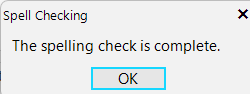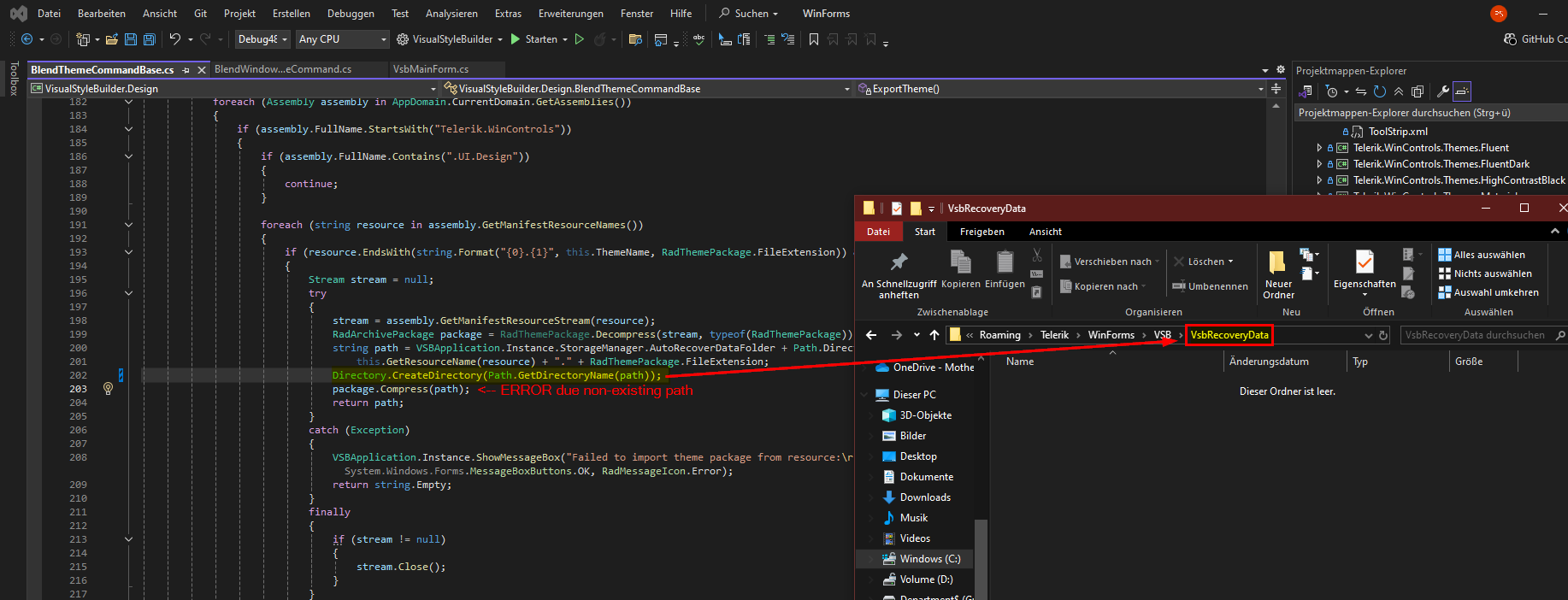Expose a way to disable the Spell Checking Complete dialog:
The Anchor and Dock property is not relevant to the RadPopupContainer and should not be taken into account while calculating the size of the popup drop-down.
Workaround:
Avoid setting the Anchor and Dock properties of the RadPopupContainer.
Excel-like pop-up location is not scaled properly on High DPI.
In the Visual Theme Builder (fresh installed Telerik UI for WinForms) you'll get an error because the directory "VbsRecoveryData" seems to be missing. Creating the directory before "package.Compress(path)" fixes this for me.
When Telerik UI for WinForms / WPF extensions are installed, Visual Studio is unresponsive for a couple of minutes after a solution is loaded. During that time, "Updating source control status…" is shown.
Workarounds:
- Disable Telerik UI for WinForms / WPF extensions.
- Checkout the solution file.
On the second opening, it corrects:
Hello,
We encountered problems with configuration of the toolbox in Visual Studio 2022 when out-of-proc designer is active.
More information about the usage and reason for the out-of-proc designer: https://github.com/dotnet/winforms/blob/main/docs/designer/designer-selection.md
Tested environment:
- Visual Studio 2022
- .NET Framework 4.7.1
- 32-bit application
- Windows 11 Pro
- Telerik UI For Winforms 2025.2.520.462
When trying to add a rad control from the toolbox the error in attachment occurs.
Workaround:
- Disable the out-of-proc designer in the project file:
<UseWinFormsOutOfProcDesigner>False</UseWinFormsOutOfProcDesigner>
Implement Text to Columns functionality similar to the one in Excel:
Error is received when click on button. Reproduced randomly on different machines.