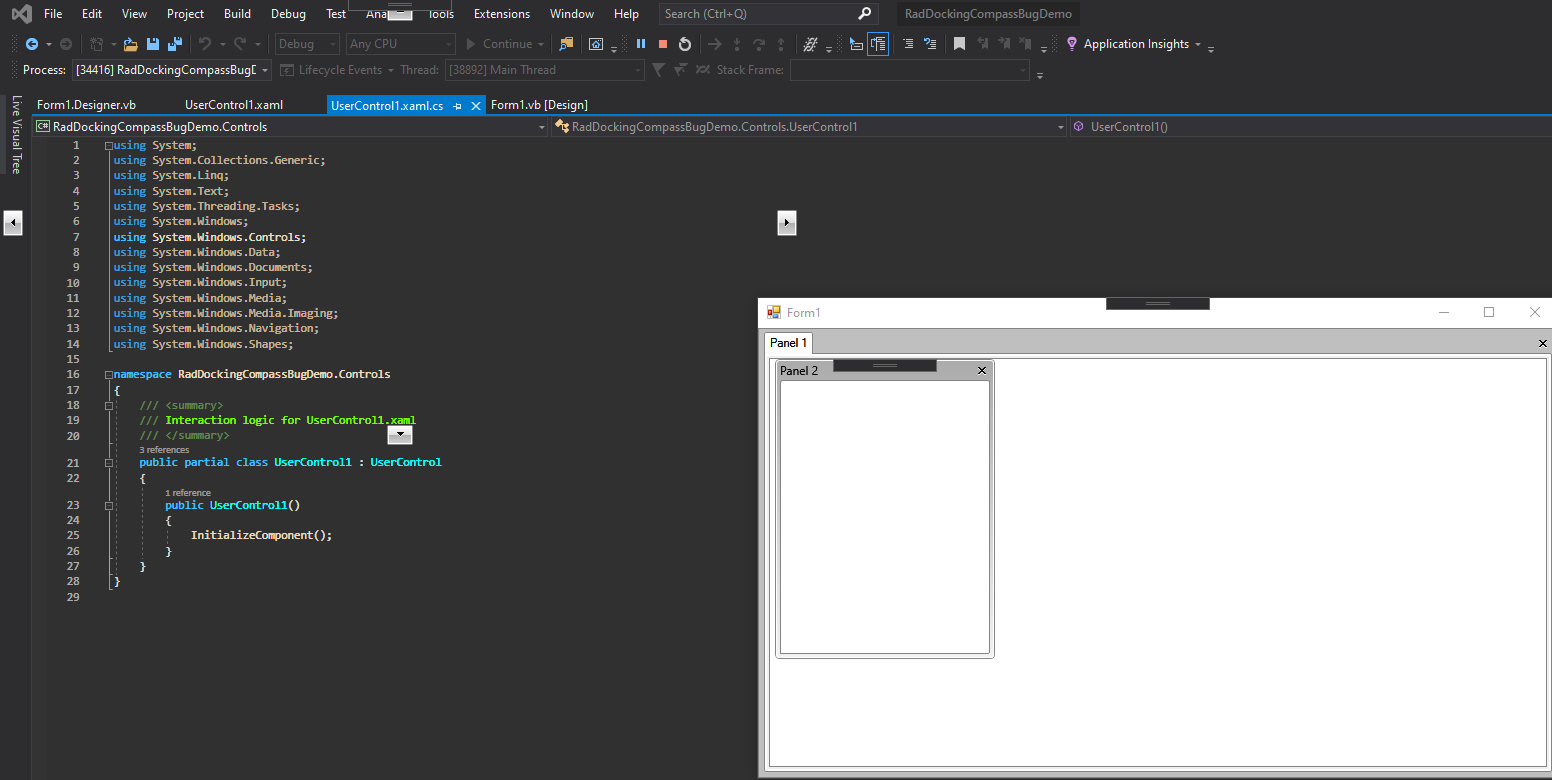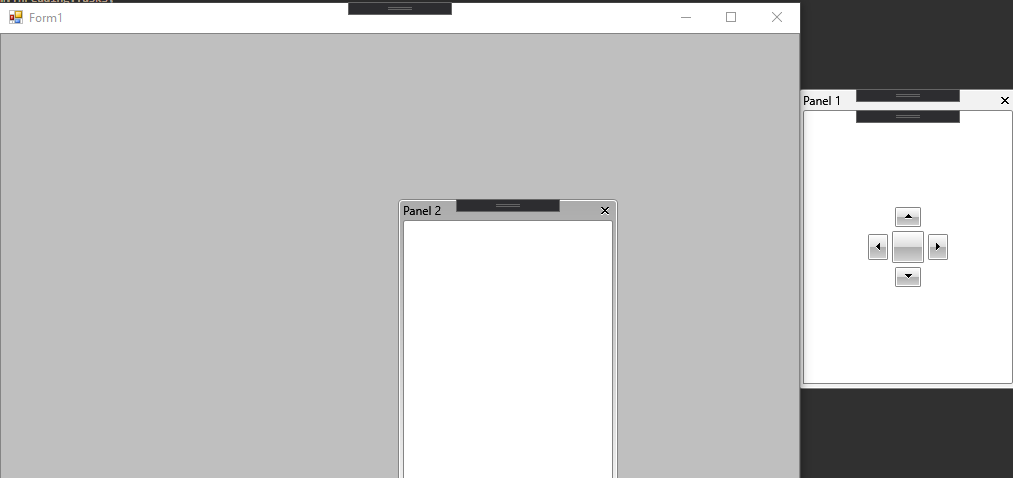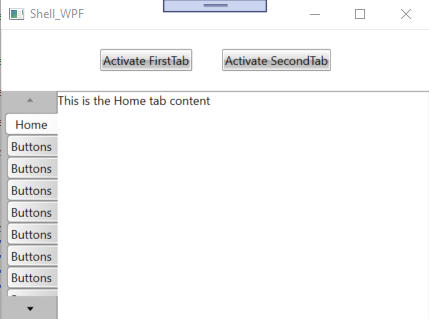A possible workaround has been demonstrated in the attached project.
Resizing a RadPane's splitter while its Header's or Content's ContextMenu is opened leads to incorrect resize
When a pane is unpinned, mouse over it in order to show. After that when the mouse is removed from the pane it flickers before the animation is started.
Add shortcuts like: - close a pane by mousewheel click on the tab - close the active pane by keyboard shortcut (e.g. Ctrl + W) - switch active pane by Ctrl + Tab
Show a navigation window for navigating between panes when the user presses Ctrl+tab. RadDock for WinForms has such feature: https://docs.telerik.com/devtools/winforms/dock/architecture-and-features/quick-navigator
<application xmlns="urn:schemas-microsoft-com:asm.v3">
<windowsSettings>
<dpiAwareness xmlns="http://schemas.microsoft.com/SMI/2016/WindowsSettings">PerMonitor</dpiAwareness>
<dpiAware xmlns="http://schemas.microsoft.com/SMI/2005/WindowsSettings">true</dpiAware>
</windowsSettings>
</application>
The RadDocking control is not registering position changes of the docking window when RadDocking is in a WPF UserControl embedded in a WinForms ElementHost:
This appears to only apply to the main window; if you (at runtime) move one of the example panes into a separate window, the compass on that window displays in the correct position when you undock the other pane:
I've attached a stripped down solution that reproduces the issue (originally noticed using 2018R2 when rewriting legacy VB WinForms in C# WPF user controls as part of a tech refresh; attached demo is using 2020R2 .NET 4.5 binaries).
Application theme:
StyleManager.ApplicationTheme = new CrystalTheme();Docking theme:
<telerik:RadDocking Grid.Row="2" telerik:StyleManager.Theme="Office2016">
<telerik:RadDocking.DocumentHost >
<telerik:RadSplitContainer>
<telerik:RadPaneGroup>
<telerik:RadPane Header="Description">
<TextBlock TextWrapping="Wrap" Text="On the Documents tab above press Ctrl + Mouse Left button to display the Popup Menu. You can use the same combination on every tab."/>
</telerik:RadPane>
</telerik:RadPaneGroup>
</telerik:RadSplitContainer>
</telerik:RadDocking.DocumentHost>
<telerik:RadSplitContainer InitialPosition="DockedBottom">
<telerik:RadPaneGroup>
<telerik:RadPane Header="NonDraggable">
<TextBlock TextWrapping="Wrap" Text="This pane cannot be dragged, because it has its property CanFloat set 'False'."/>
</telerik:RadPane>
</telerik:RadPaneGroup>
</telerik:RadSplitContainer>
</telerik:RadDocking>
Like RanTabControl
Need this for an application with lots of tabs wich would not fit in the top or bottom template.
Maybe it works with a customizable TabStripTemplate where i can implement e.g. a GridView or something
Like this with a scrollbar (used TabControl PRISM example for this)
The compass elements are not on the proper places when the docking is on the second monitor. To reproduce this the DPI of the monitors should be different for example 125% (main) and 150% (secondary). Also, to reproduce this you will need to enable the DPI awareness of the application by setting the dpiAware and dpiAwareness settings in the app.manifest file.