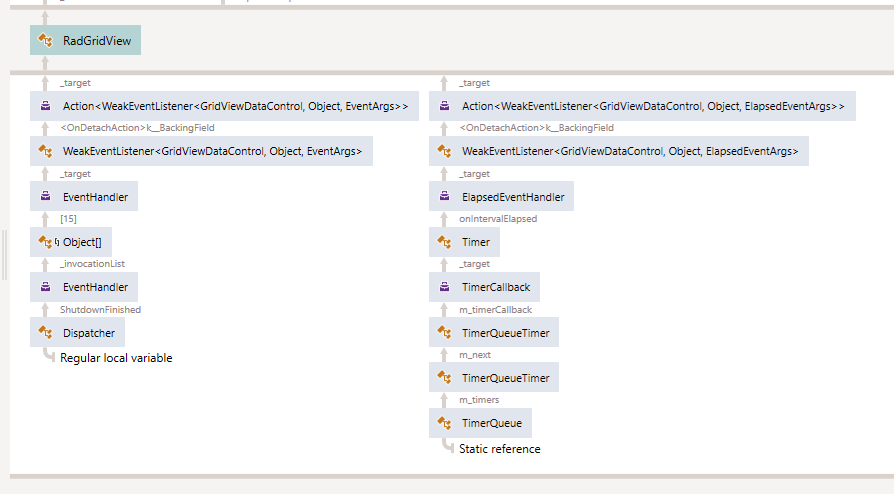Blank spaces where rows should appear are observed in the following situation. You start editing a row or a column, then scroll the row outside of the viewport before the edit was committed. Then sort a column.
This is reproducible only if the GroupRenderMode property of RadGridView is set to Flat. Also, the AutoGenerateColumns property should be set to False and the Columns should be added manually.
Note that the issue is reproducible also in RadTreeListView, which has the GroupRenderMode set to Flat by default.
To work this around, set the GroupRenderMode property of RadGridView to Nested.
* Workaround: commit the edit before removing the item * Works fine with the old Nested mode
The search box TextBox element used with the search-as-you-type feature is not focused when you press the Tab key. This happens because the search box is excluded from the tab order (IsTabStop=False).
Use the ChildrenOfType extension method to get the TextBox element and set its IsTabStop to True.
private void gridView_Loaded(object sender, RoutedEventArgs e)
{
var searchBox = this.gridView.ChildrenOfType<TextBox>().FirstOrDefault(x => x.Name == "PART_SearchAsYouTypeTextBox");
searchBox.IsTabStop = true;
}
The ItemsControl that holds the control panel of RadGridView should not be included in the tab order. Its IsTabStop property should be False. Only the items inside of it should be included in the tab order.
To work this around, use the ChildrenOfType extension method to get the ItemsControl and set its IsTabStop property. Optionally, you can exclude also the ControlPanelItemControl elements from the tab order.
private void gridView_Loaded(object sender, RoutedEventArgs e)
{
var controlPanel = this.gridView.ChildrenOfType<ItemsControl>().FirstOrDefault(x => x.Name == "PART_ControlPanelItemsControl");
controlPanel.IsTabStop = false;
}
When pressing F10, the received key is Key.System.
We noticed that RadGridView does not get garbagecollected sometimes.
So i fired up a memory analyzer to see what is going on.
This is the graph that shows that the RadGridView is causing a leak. The only references that keep the GridView from getting collected are those two WeakEventListeners
To further investigate i decompiled GridViewDataControl and could identify the culprit.
private void SubscribeToDispatcherShutdown()
{
if (this.dispatcherShutdownListener != null)
this.dispatcherShutdownListener.Detach();
this.dispatcherShutdownListener = new WeakEventListener<GridViewDataControl, object, EventArgs>(this);
this.dispatcherShutdownListener.OnEventAction = (Action<GridViewDataControl, object, EventArgs>) ((grid, source, eventArgs) => grid.OnDispatcherShutdownFinished(source, eventArgs));
this.dispatcherShutdownListener.OnDetachAction = (Action<WeakEventListener<GridViewDataControl, object, EventArgs>>) (weakEventListener => this.Dispatcher.ShutdownFinished -= new EventHandler(this.dispatcherShutdownListener.OnEvent));
this.Dispatcher.ShutdownFinished += new EventHandler(this.dispatcherShutdownListener.OnEvent);
}
In the second line from the botton
... weakEventListener => this.Dispatcher.ShutdownFinished -Which kind of defeats the prupose of having a WeakReference inside your WeakEventListener.
Sadly i cannot figure out how it happens, but i think its only when Detach (FrameworkElement.Unloaded ultimately) is not called.
While this is the actual issue, i thought I'd share this with you so you.
Hi Telerik-Team,
When creating a new item in the GridView by either mouse or insert button the row is not selected or highlighted.
I guess this is a bug, since a cell in the new row has focus but not the row.
Best regards,
Mats
When the ItemsSource is not set: ArgumentOutOfRangeException is thrown
When the ItemsSource is set to an empty collection: DivideByZeroException is thrown
The property is available with LIB version 2019.1.0121 released on Monday, January 21.