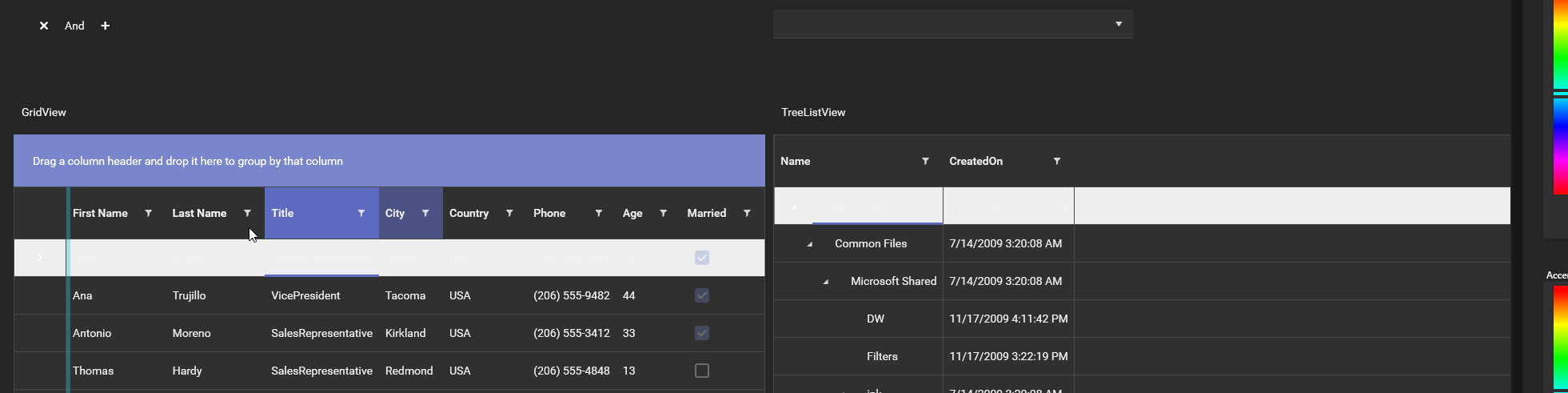As a user I would like to have Unfocused state for selected GridViewCells when SelectionMode="Cell". Similar to the Unfocused state for selected GridViewRows (you can check this article as a reference: http://www.telerik.com/help/wpf/gridview-selection-unfocused-state.html).
If you reference both Telerik.Windows.Controls.GridView and Telerik.Windows.Controls.Data assemblies and you try to access the ControlPanelItemCollection class in XAML using the "telerik" schema, an error appears. This happens because classes with this name are available in both assembly and both classes are mapped to the "telerik" schema.
To work this around, use a concrete namespace instead of the "telerik" schema. For example:
xmlns:gridView="clr-namespace:Telerik.Windows.Controls.GridView;assembly=Telerik.Windows.Controls.GridView"
If you set a RowHeight value that is smaller than the height of a pinned row, the last row is clipped when you scroll to bottom. Based on the RowHeight and the number of pinned rows, you can have the last row partially clipped or fully clipped. Also, you can have more than one rows that are cut.
To work this around set the Padding and MinHeight properties of the GridViewPinButton.
<telerik:RadGridView.Resources>
<!-- In case you are using NoXaml dlls, set the following property to the Style object: -->
<!-- BasedOn="{StaticResource GridViewPinButtonStyle}" -->
<Style TargetType="telerik:GridViewPinButton">
<Setter Property="MinHeight" Value="0" />
<Setter Property="Padding" Value="2" />
</Style>
</telerik:RadGridView.Resources>
Hi,
as you can see in the screenshot below the new dark Material Theme has the bug, that the selected row is white if it's not focused.
I can not find in the code where this white color comes from.
I encountered it only in the GridView and TreeListView yet.
Also I can say, that it wasn't like that before the new update. I made my own dark material theme and it didn't appear like this before.
Greetings Benedikt
To reproduce this:
- Set the GroupRenderMode of RadGridView to Flat.
- Page RadGridView using RadDataPager.
- Scroll to the last row in the view. Or scroll to any row so that few of the rows above are not longer visible.
- Expand the row details and scroll down more until only the parent row is visible.
- Collapse the row details. At this point, the vertical scrollbar disappears and the upper rows are not brought into the view as expected when the row details gets collapsed.
To work this around call the Rebind() method of RadGridView on RowDetailsVisibilityChanged event.
private void RadGridView_RowDetailsVisibilityChanged(object sender, Telerik.Windows.Controls.GridView.GridViewRowDetailsEventArgs e)
{
if (e.Visibility == Visibility.Collapsed)
{
this.gridView.Rebind();
}
}
This behavior is reproducible when the HorizontalAligment property of the control or its parent element is set to Left.
The issue reproduces in the following situation.
- The selection mode is Extended and the selection unit is Mixed.
- Multiple rows are selected.
- Cells of the selected rows are updated.
- The column of the updated cells is previously sorted (before the update of the cell values).
- DataTable is used to populate the RadGridView control.
To work this around set the SelectionUnit property of RadGridView to FullRow or use a collection type like ObservableCollection<T> instead of a DataTable.
If the DisplayIndex of the columns is set when they are initialized, ColumnGroups are not displayed.
As a workaround, you can set the DisplayIndex after the columns are initialized.
Hello,
I believe that I have found a bug with the delete keyboard functionality using the delete key. Below are the steps to reproduce:
- Click on any row of the grid view.
- Observe the row is selected.
- Click any cell in the selected row to enter into edit mode.
- Exit edit mode using escape.
- Observe the row is still selected.
- Now click the delete button.
- Observe the delete operation doesn't work.
Note that if the user selects a new row and then selects the previous row the delete works.
Demo to illustrate is in SDK sample browser.
Grid View Examples - Custom Keyboard Command Provider
Please let me know if you need any additional information.
Thank you.