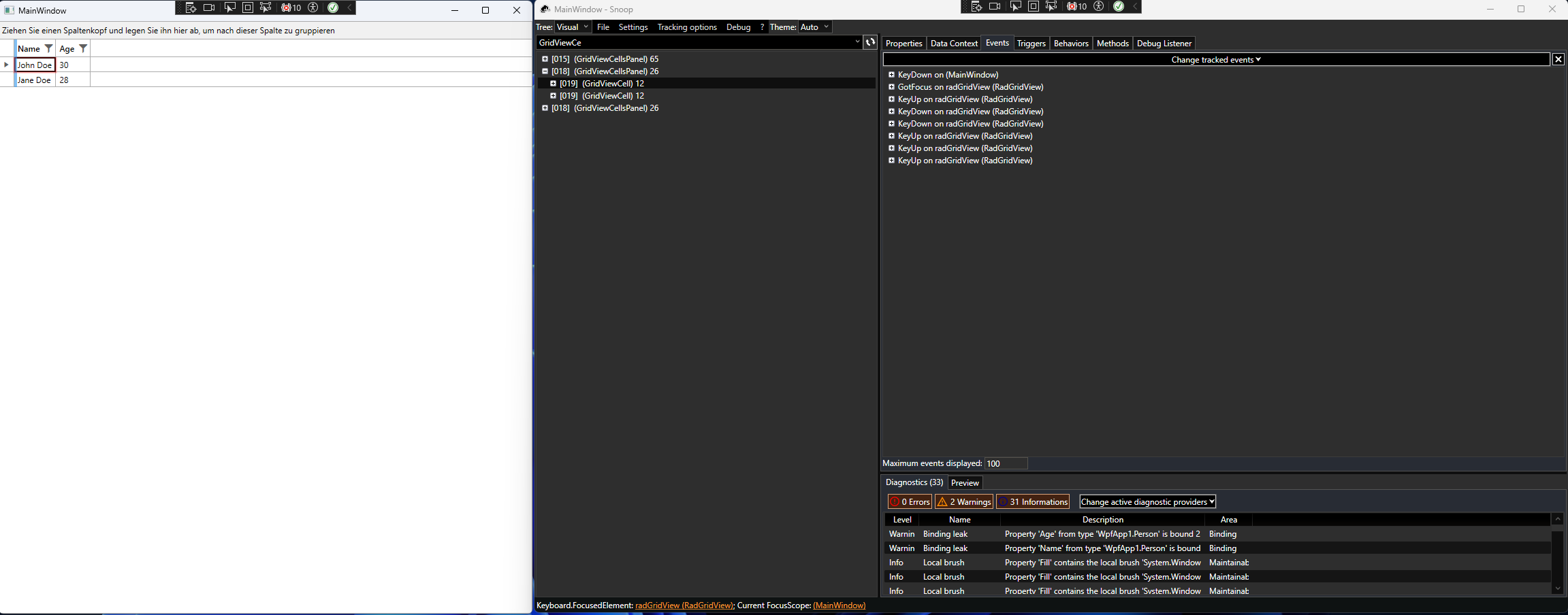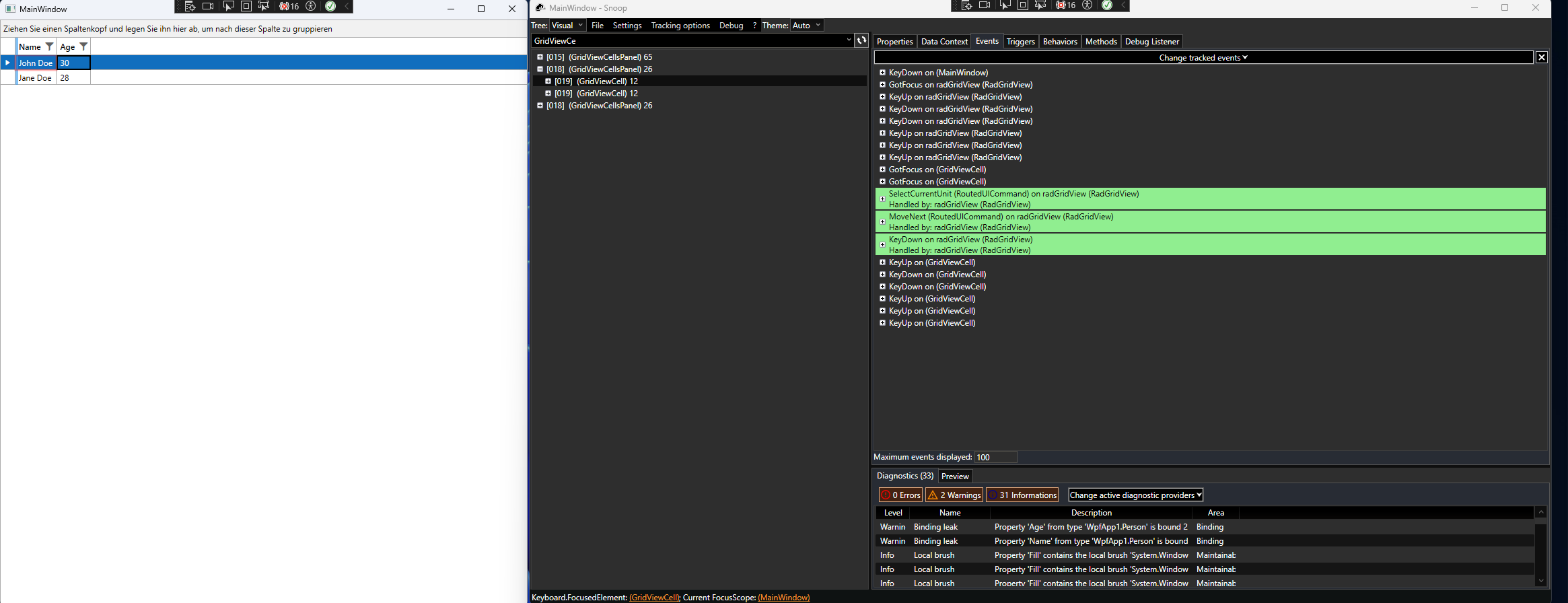When you place a DataTrigger whithin a CellTemplate, it is being ignored by RadGridView for WPF Workaround ( until fixed ) - set the ContentTemplate of the cell via Style in a static resource instead.
PropertyChanged event is called for a cell with nullable value when is in edit mode and click on another cell
Columns with * width are not measured correctly when GridView is placed in ScrollViewer and its width is changed.
GridView ColumnGroup Header does not refresh when bound to view model
Enable multiple rows to be edited in a RadGridView at once. We currently do this based on creating multiple row selection and editing the last selected cell and then applying the value (if valid to do so) across the selection.
1. Define a custom AggregateFunction for a column 2. Group on a column 3. A calculation on the AggregateFunction is invoked 3. The Grouping.Key (of the input parameter) corresponds to the correct key 4. Edit a value on the column (having the AggregateFunction) 5. A calculation is invoked, but the Grouping.Key is "1" and not the correct key.
1. Set RadGridView's setting DragElementAction="ExtendedSelect". 2. Open a window on selecting a row. 3. Close the window, the RadGridView becomes ExtendedSelect. Note: Most probably this problem is actually caused by a limitation in the Silverlight platform. Once a Window is shown, there is no way to detect that the mouse is released.
The sort index will not be displayed when applying a custom sorting without adding a SortDescriptor, You can consider implementing Custom Sorting using the IComparable interface instead. As an example please refer to the Custom Sorting with IComparable WPF Demo. Using a generic SortDescriptor would also be an option. Please check our online documentation for a further reference: http://docs.telerik.com/devtools/wpf/controls/radgridview/sorting/custom
Right now, if you programmatically increase the RadGridView's font size, the columns get bigger to accommodate. So far, so good. But if you then make the font size smaller, the columns stay the same large-font width. Further, double-clicking the gridsplitter that separates the columns after the above procedure doesn't resize the column like it would if you'd manually resized the column and then double-clicking the gridsplitter - instead, nothing happens. Finally, it would be nice to have a programmatic interface to autosize the columns, something like MyGrid.Columns(0).AutoSize() Thanks!
Hi Telerik-Team,
When creating a new item in the GridView by either mouse or insert button the row is not selected or highlighted.
I guess this is a bug, since a cell in the new row has focus but not the row.
Best regards,
Mats
Dear Telerik Support Team,
I am encountering an issue with the RadGridView control in my application, which is impacting the usability for users relying on screen readers. Below, I have outlined the details of my development environment, the problem, and attached a sample project demonstrating the issue.
Issue Description:
In the attached sample project, I have implemented a simple RadGridView without any custom styling and populated it with sample data. I have observed that the focus behavior is inconsistent, particularly with the first cell in the RadGridView. When attempting to focus the first cell, only the cell itself receives focus, unlike subsequent cells where both the cell and the entire row are focused. This inconsistency results in screen readers failing to read out the content of the first cell, while they correctly read the contents of all other cells.
Upon further investigation using the Snoop utility to explore the visual tree, I noticed that the GotFocused event for the initially focused cell identifies it as being of type RadGridView, whereas, for other cells, the type is GridViewCell. This discrepancy seems to be at the root of the issue.
Attachments:
I have included a simplified, runnable standalone application that reproduces this behavior. Please find the sample project attached to this ticket.
I believe this might be a bug affecting the accessibility of the application, and I would greatly appreciate your guidance on whether this is a known issue with a workaround or if there's a fix available.
Thank you for your assistance.
Best regards,
Christian
First Tab:
Second Tab:
ViewRow's background is not correctly colored when RadGridView is within RadBusyIndicator and it is busy. There is no problem if your are using GridViewLoadingIndicator.
1) I created a 5 X 5 table. 2) Then I selected second column. 3) Then I applied Right Align to the selected column. 4)Then I Right clicked on the last row and selected Insert > Insert row below 5) It inserted the row with all cells left aligned. The cells should adapt the alignment of the column they are in.
Exporting to Excel for hierarchical grid view i.e parent and child grid. The Output Excel should be looks like drill down report which child report can be hidden/visible.