
We are looking for a feature to group Tabs in the TabbedWindow similar to the way modern browser handle this.
Hold down the Ctrl key and click each tab to select multiple tabs

Trigger method "AddTabsToGroup"
Have different Styling (colors) for each Group. be able to name groups in code and display group name

Remove Groups in Code
Since we are working with large TreeViews users some times get confused about the current parent of an Element.
It would be useful if the parents of on element would sticky to the top of the control.
Similar to functionatlity of the Sticky Group Headers for the RadGridView or the newly introduced Sticky scroll in Visual Studio
https://docs.telerik.com/devtools/wpf/controls/radgridview/grouping/stickygroupheaders

If a formula contains a named range as an argument, its value may not get updated properly in the following scenario:
In the formula: =SUMIF(A1:A4, 3, ColumnC), ColumnC is a named range refering to C1:C4. Range A1:A4 contains the values 3, 2, 2, 3, which will avoid a circular reference. The formula is entered twice, in C2 and C3. Note that these cells are part of the range ColumnC refers to. When you refresh the formula in C3 (enter edit mode, then press enter), it will calculate correctly, but the formula in C2 will be recalculated to an error. If you refresh the formula in C2, the formula in C3 will be evaluated to an error.
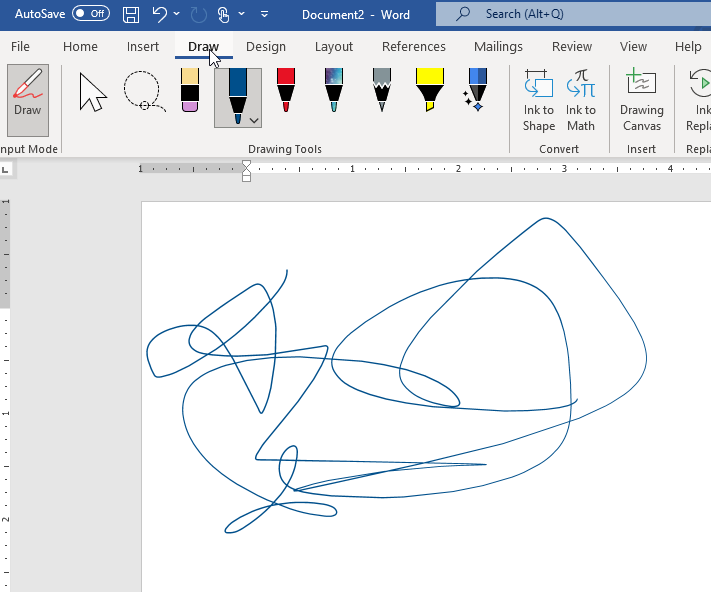
I use RadWindow as the main window for my application (primarily because I want to embed a menu in the title bar). This works well except our users have reported a bug where they are unable to use hotkeys following activating the application from the TaskBar.
A typical scenario:
* minimise the application using the minimise button
* some time later, activate the app by clicking on the TaskBar icon
* Press CTRL+N hotkey combination which should execute a command
I have created a sample application that shows two windows: a regular Window and a RadWindow. They both contain input bindings for the Ctrl+N combination. When the regular window is activated from the taskbar, the input bindings work, but when the same sequence of events is performed on the RadWindow the input bindings do not work. Clicking between the windows does work - it seems the problem is only related to application activation.
On a related note, both windows contain a TextBox control. If text is highlighted in the regular window, the highlighted text is maintained and redisplayed when the window is activated. This does not work for the RadWindow. As it relates to keyboard focus, I wonder if the problem is related.
I have created this timeline control out of a combination of different controls. But I get asked for this same kind of setup from different companies for different reason. I have created this control using your TreeListView to show the headers in the hierarcy while for Layer Num items, there is a list to the right which holds a list of MediaItem objects. It works but not very efficient and is missing much key functionality. And I thought because you already have controls that are similar, it wouldn't be a huge reach for you to make on like this.
So there could be two modes for this. The editing mode where the user is dragging/dropping media items on each layer item, rearranging, setting the length of media, etc. They could then hit PLAY like a Movie Maker and see a preview on a different control of what is being played. Once this is saved, it could be used in another way.
So in the readonly mode, all the items would be feed in as a hierarchtial collection. It would decribe how many levels there are and the names and order of the items. And then it would also have all the MediaItems related to each Layer Num. And then it would constantly be fed what the current time is related to this batch of items playing. The user doesn't hit PLAY in this mode but rather just sees a read only version of what is being played and watch the line goes across.
I think this would be a very welcomed control to your lineup. Because anyone who wants to make a media editing program, audio editing program, and even showing a schedule for items that happens every 30 seconds in different locations while getting a constant status of the current time would find this invaluable.
Hi there,
If you want to change the hover colour of the RadHyperlinkButton font, you currently need to create a copy of the control template and override the styles that you want to change.
It would be much easier for developers if the hover font properties could be surfaced into the VS property editor so we can simply select a colour, font weight etc...
Hi,
we are using our own IPagedCollectionView implementation in combination with the RadDataPager control as shown in the attached example project. Basically, we bind an instance of the PagedCollectionView that is provided by our ViewModel to the Source property of the RadDataPager.
Recently we started to take implementing the Dispose pattern a bot more seriously and also added the IDisposable interface to our custom PagedCollectionView (in order to Dispose some internally used CancellationTokenSource). Today we realized that the RadDataPager now calls Dispose() on the PagedCollectionView instance although not being its owner. This happens as soon as the DataPager itself is Disposed e.g. by switching modules (and thus loading a new DataTemplate) in our multi-module application. Coming back to the module will then cause the disposed Collection to be used again, potentially causing ObjectDisposedExceptions etc.
What I would expect: The RadDataPager control should not call Dispose() on its Source collection if it is Data-Bound to a ViewModel since that might leave the ViewModel in an invalid state that can cause Exceptions later on.
The problem exists with .net 6 and .net Framework 4.8 as well as with versions 2022.3.1109 (Xaml, see Example project) and 2022.2.621 (NoXaml)
Hi Team,
having a "Signature" component in your WPF package like you have in your Blazor package will be very interesting.
Regards
Al
Can be reproduced in the WPF demo (Windows8 theme): the error description tooltip appears on the left of the control and with the red arrow on the left (see attachment). The tooltip should appear on the same side of the red adorned element (the red triangle, top right corner) and the tooltip arrow should point the control.
