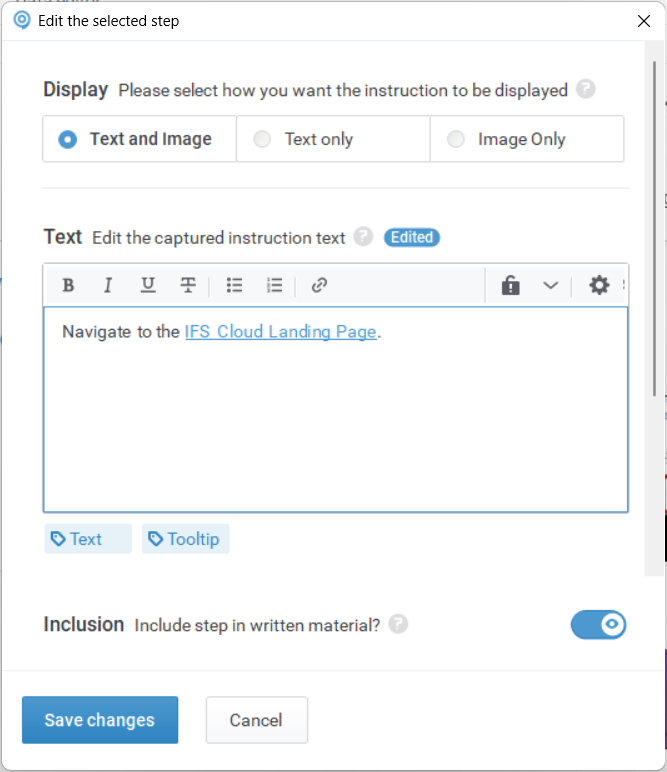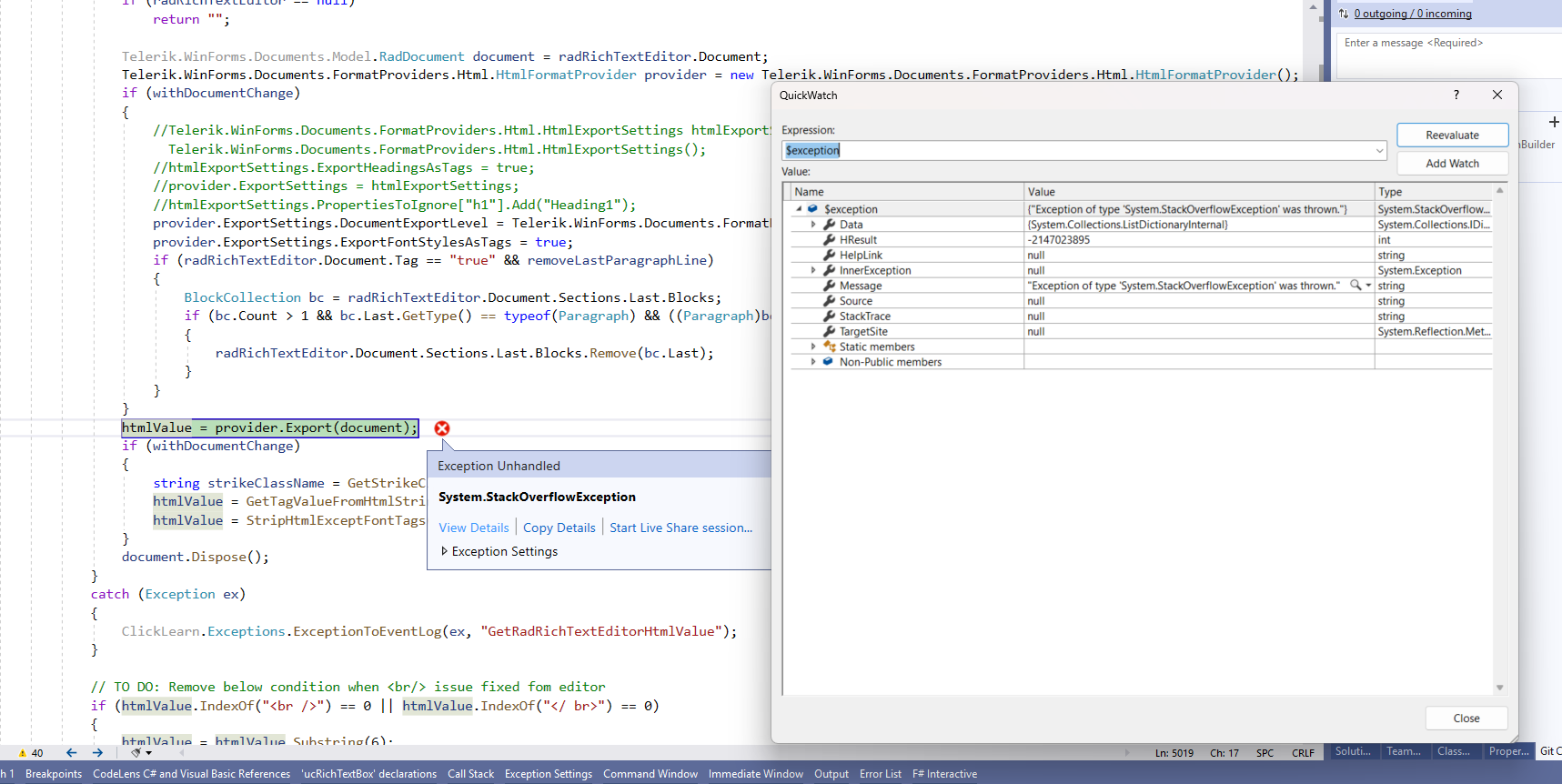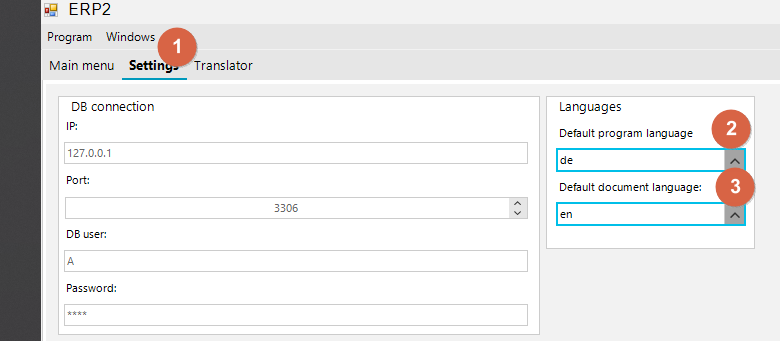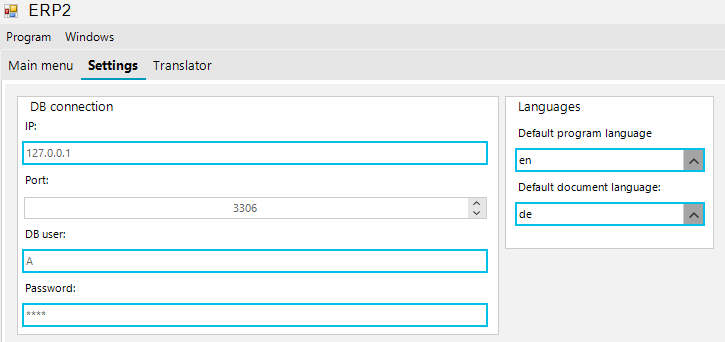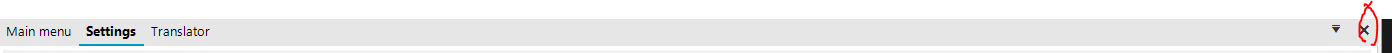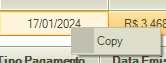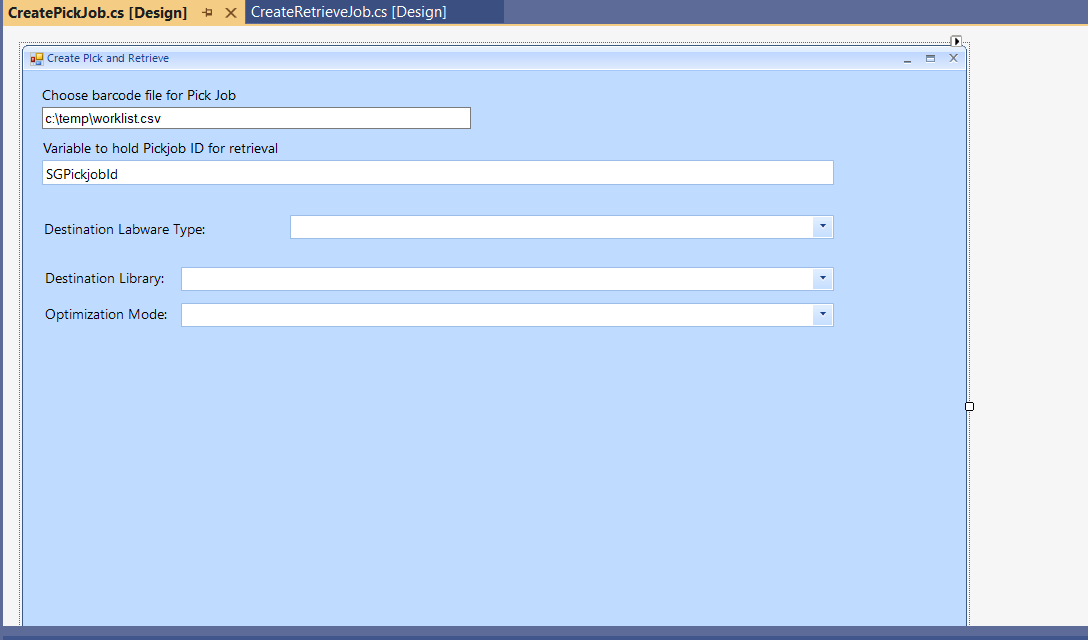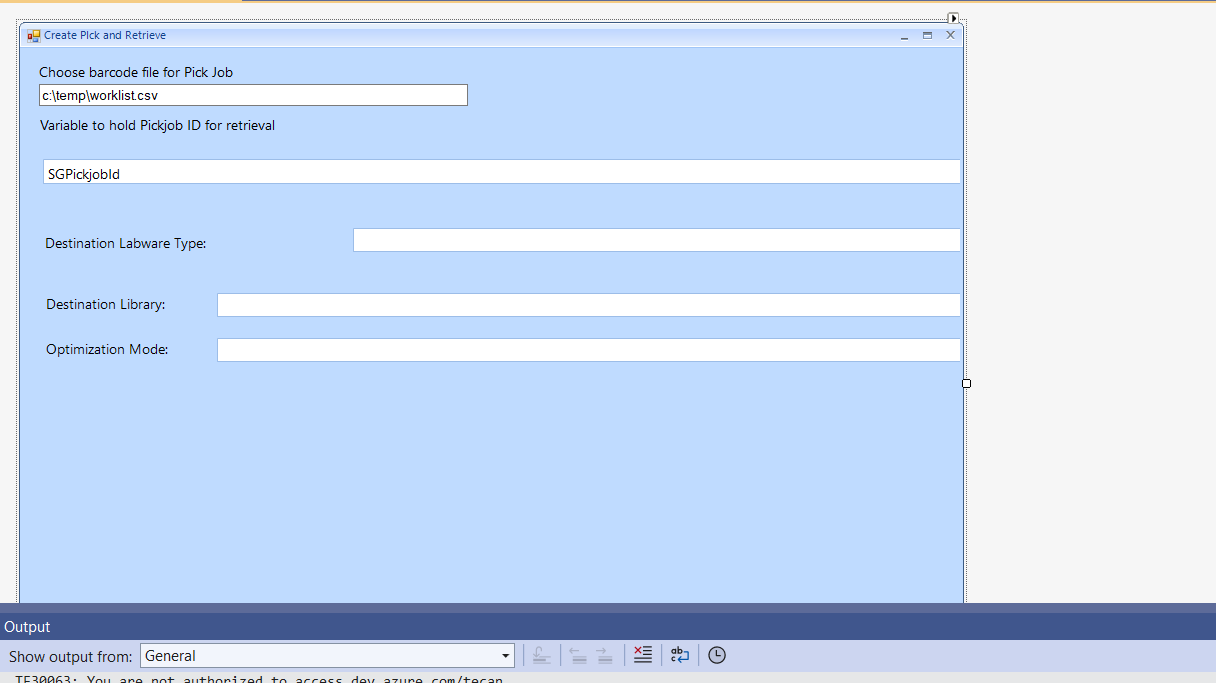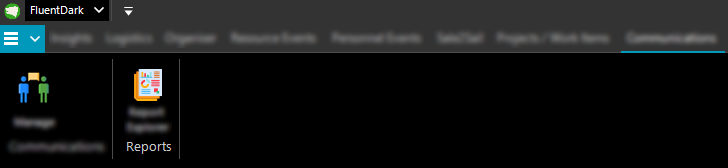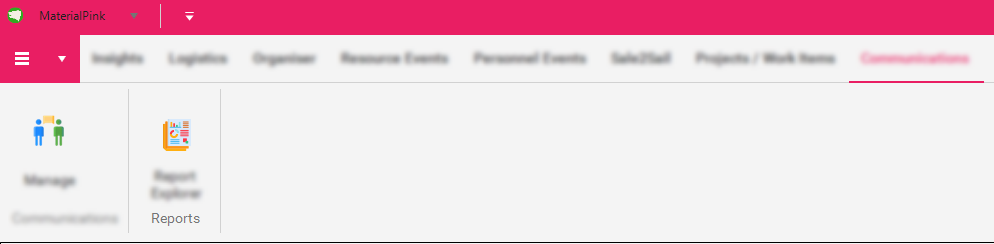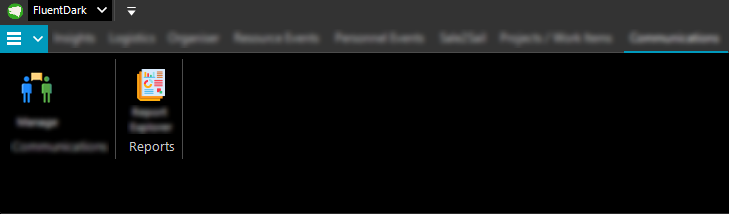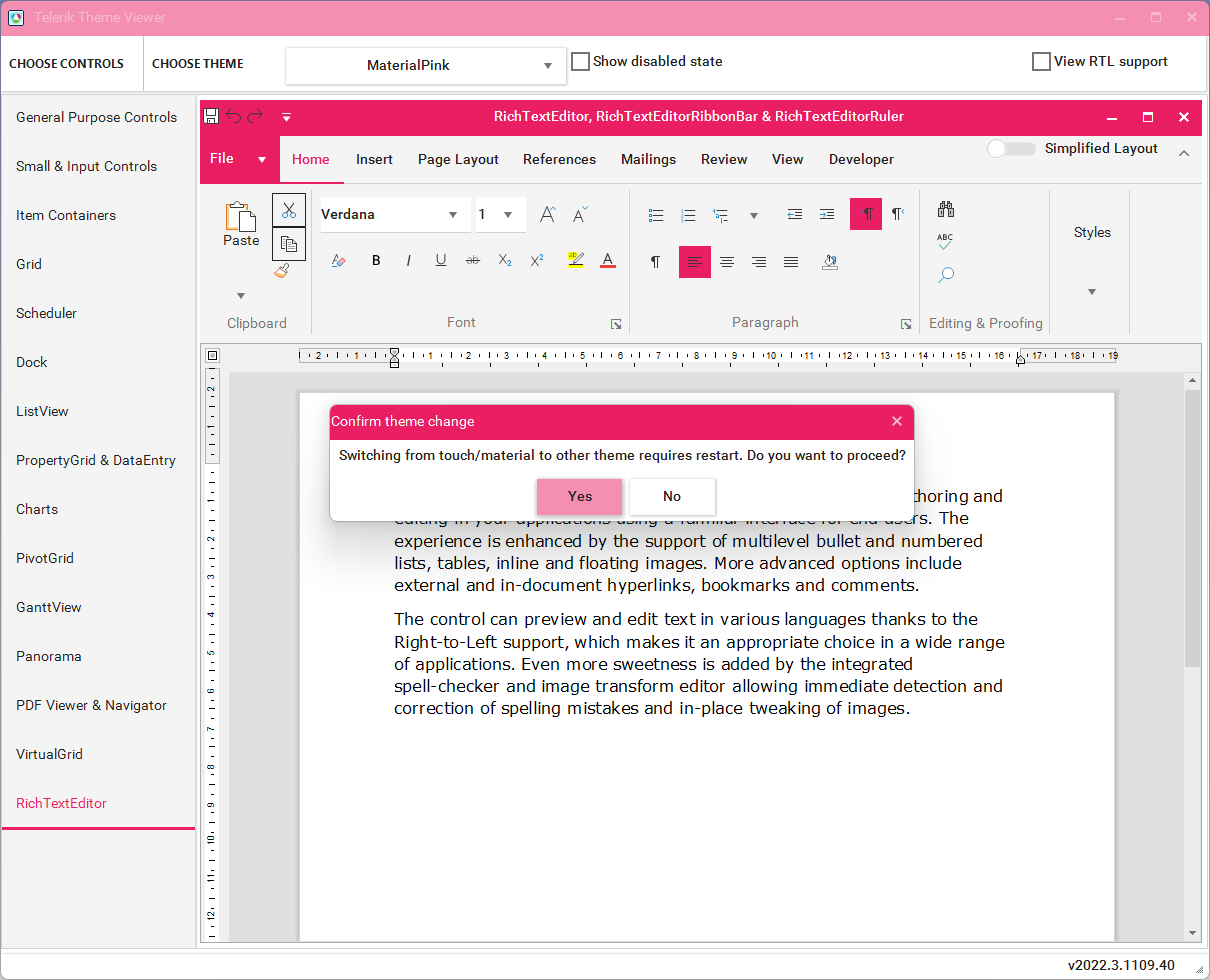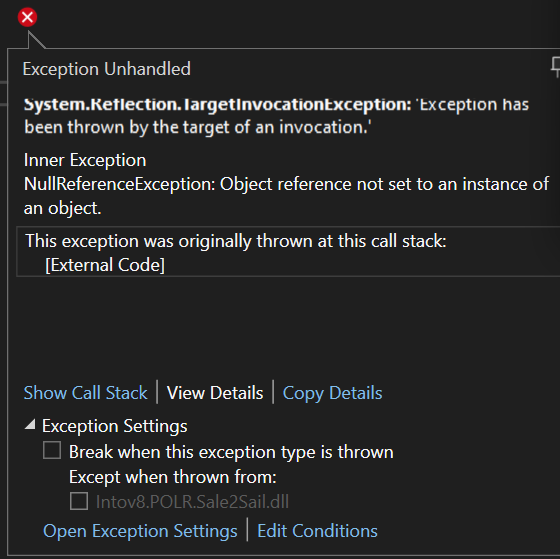I've tested this with both Telerik.WinControls.UI.RadForm and Telerik.WinControls.UI.RadRibbonForm
Telerik.WinControls.UI.RadForm works fine! Telerik.WinControls.UI.RadRibbonForm fails to bubble up Keys.Up, Keys.Down, Keys.Left and Keys.Right
Steps:
Create new WinForms project (I'm using .net 4.7.2)
Add Telerik extensions.
Add a Form (Windows Form default .Name = "Form1"), RadForm (default .Name = "RadForm1") and RadRibbonForm
You can use any Theme or default. Makes no difference.
Set all three form's .KeyPreview = True
Add this method to each form:
Private Sub form_KeyDown(sender As Object, e As KeyEventArgs) Handles Me.KeyDown
If e.KeyCode = Keys.Up Then
If My.Computer.Keyboard.ShiftKeyDown Then
MsgBox("Shift Up")
Else
MsgBox("Up!")
End If
End If
End Sub
Set your Startup Form = Form1 (The Windows Form) and click Start.
hit your UP-Arrow key. You'll get the MsgBox "Up!"
Hold shift+UP-Arrow and you'll get "Shift Up"
The above is True for Winforms AND RadForm but RadRibbonForm does this:
Set your Startup Form = radribbonform and click Start
Hit your UP-Arrow and you'll get...nothing. The event never gets raised.
Hold your shift+UP-Arrow and you'll get....nothing because the event does not fire when you hit any of the arrow keys.
Hello there,
I am facing system.StackOverflowExcepiton while exporting document with HtmlFormatProvider. I am attaching my code with the HTML string which I am passing into RichTextEditor.
---------------------------------------------------------
HTML String:
"Navigate to the <a href="https://exelon.ifs.cloud/landing-page/" target="_blank"><b><u>IFS Cloud Landing Page</u></b></a>.<br /> <br />NOTE: If the above link does not work for you, copy and paste this address ...<br /> <br /><u>https://exelon.ifs.cloud/landing-page/</u>"
---------------------------------------------------------
Method which is giving me an error:
internal static string GetRadRichTextEditorHtmlValue(RadRichTextEditor radRichTextEditor, bool RemoveNewLineSpace = false, bool withDocumentChange = true, bool removeLastParagraphLine = false, bool fromDefinationEditor = false, bool OnlyHtml = false, bool fromDynamicAssetDefinition = false)
//internal static string GetRadRichTextEditorHtmlValue(RadRichTextEditor radRichTextEditor, bool RemoveNewLineSpace = false, bool withDocumentChange = true, bool removeLastParagraphLine = false, bool fromDefinationEditor = false,bool OnlyHtml=false)
{
string htmlValue = string.Empty;
try
{
if (radRichTextEditor == null)
return "";
Telerik.WinForms.Documents.Model.RadDocument document = radRichTextEditor.Document;
Telerik.WinForms.Documents.FormatProviders.Html.HtmlFormatProvider provider = new Telerik.WinForms.Documents.FormatProviders.Html.HtmlFormatProvider();
if (withDocumentChange)
{
//Telerik.WinForms.Documents.FormatProviders.Html.HtmlExportSettings htmlExportSettings = new Telerik.WinForms.Documents.FormatProviders.Html.HtmlExportSettings();
//htmlExportSettings.ExportHeadingsAsTags = true;
//provider.ExportSettings = htmlExportSettings;
//htmlExportSettings.PropertiesToIgnore["h1"].Add("Heading1");
provider.ExportSettings.DocumentExportLevel = Telerik.WinForms.Documents.FormatProviders.Html.DocumentExportLevel.Fragment;
provider.ExportSettings.ExportFontStylesAsTags = true;
}
htmlValue = provider.Export(document); // Exception place.
if (withDocumentChange)
{
string strikeClassName = GetStrikeClassName(htmlValue);
htmlValue = GetTagValueFromHtmlString(htmlValue, fromDefinationEditor, fromDynamicAssetDefinition);
htmlValue = StripHtmlExceptFontTags(htmlValue, strikeClassName, RemoveNewLineSpace, OnlyHtml);
}
document.Dispose();
}
catch (Exception ex)
{
ClickLearn.Exceptions.ExceptionToEventLog(ex, "GetRadRichTextEditorHtmlValue");
}
// TO DO: Remove below condition when <br/> issue fixed fom editor
if (htmlValue.IndexOf("<br />") == 0 || htmlValue.IndexOf("</ br>") == 0)
{
htmlValue = htmlValue.Substring(6);
}
else if (htmlValue.IndexOf("<br/>") == 0 || htmlValue.IndexOf("</br>") == 0)
{
htmlValue = htmlValue.Substring(5);
}
if (!string.IsNullOrEmpty(htmlValue))
{
htmlValue = RemoveLastNewLine(htmlValue);
}
return htmlValue;
}
---------------------------------------------------------
Control's properties:
ucRichTextBox ucRichTextBox2 = new ucRichTextBox(tagCommand.Tags, ce.CurrentLCID, true, MetadataProperties, ArgInfoList);
ucRichTextBox2.spd = spd;
ucRichTextBox2.Tag = tagCommand.Tags;
ucRichTextBox2.Name = "ucRichTextBox2";
ucRichTextBox2.Left = sx;
ucRichTextBox2.Top = y;
ucRichTextBox2.Width = pnlSPD.Width - leftPadding - rightPadding;
ucRichTextBox2.btnUnlock.Click += BtnUnlock_Click;
ucRichTextBox2.btnUnlock.Image = Properties.Resources.c_full;
ucRichTextBox2.btnUnlock.Tag = "c_full";
ucRichTextBox2.btnLockOption.Visible = true;
ucRichTextBox2.btnLockOption.BringToFront();
ucRichTextBox2.btnLockOption.MouseDown += BtnLockOption_MouseDown;
ucRichTextBox2.btnLink.Click += BtnLink_Click;
ucRichTextBox2.rtxContent.CommandExecuting += RtxContent_CommandExecuting;
ucRichTextBox2.btnSetting.ButtonElement.ToolTipText = argInfoUX12.ConfigDoc.ContainsKey
---------------------------------------------------------
UI for the control:
---------------------------------------------------------
Error message:
Repro-steps
- Create a RadGridView
- Add a GridViewDecimalColumn
- Add a GridViewSummaryRowItem with a GridViewSummaryItem which:
- calculates the average of the values in the decimal column
- formats the value to two decimals after the decimal point: {0:0.00}
- Make an event handler for ViewCellFormatting.
- Add some rows with values to the grid.
- In the event handler, try to read ((GridSummaryCellElement)e.CellElement).Value.
Actual behavior
The value contains a string representing the formatted and rounded value of the average of all values.
Expected behavior
The value contains a raw, not rounded, not formatted, decimal value.
Remarks
I expect this behavior since GridSummaryCellElement has two properties: Text and Value.
I expect those to have difference functions. Value to hold the actual calculated value, and Text to hold the formatted, round string-equivalent.
Another reason why I expect this, is that Value is of type object, not of type string. So expect a value corresponding to the original datatype of the column and/or the result of the calculation.
Follow-up questions
- In what scenario may I expect in Value another data type that string?
- How, during the event handler, can I retrieve the original calculated value (with using parsing, since that is slow and does not contain all the digits).
Hi, all. I am using the example you guys provide in your website and you can get from here: https://www.telerik.com/blogs/winforms-scaling-at-large-dpi-settings-is-it-even-possible-#example
As you can see in the image, I open the form in my main screen with Scale 100%. I have a second screen running in 150%. When I grab the form near to the left edge side of it, it resizes in one way, what I believe that is the correct way. However, if you grab the form near to right edge side, near the minimize, maximize and close button, it resizes differently. We have several users using our application and we are not able to fix this scalling issue, even in your own example. Could you guys have a look at it and prioritize? This kind of issue has been around for a long time without a final resolution. if not possible, let us know that we will have to decide move to another development tool.
Telerik version: 2024.2.514
Hi, the new feauture Merge Cells is very nice but the alignment is only at the center.
Can I align the merged cells in the same mode of the column?
Thanks, Fabrizio
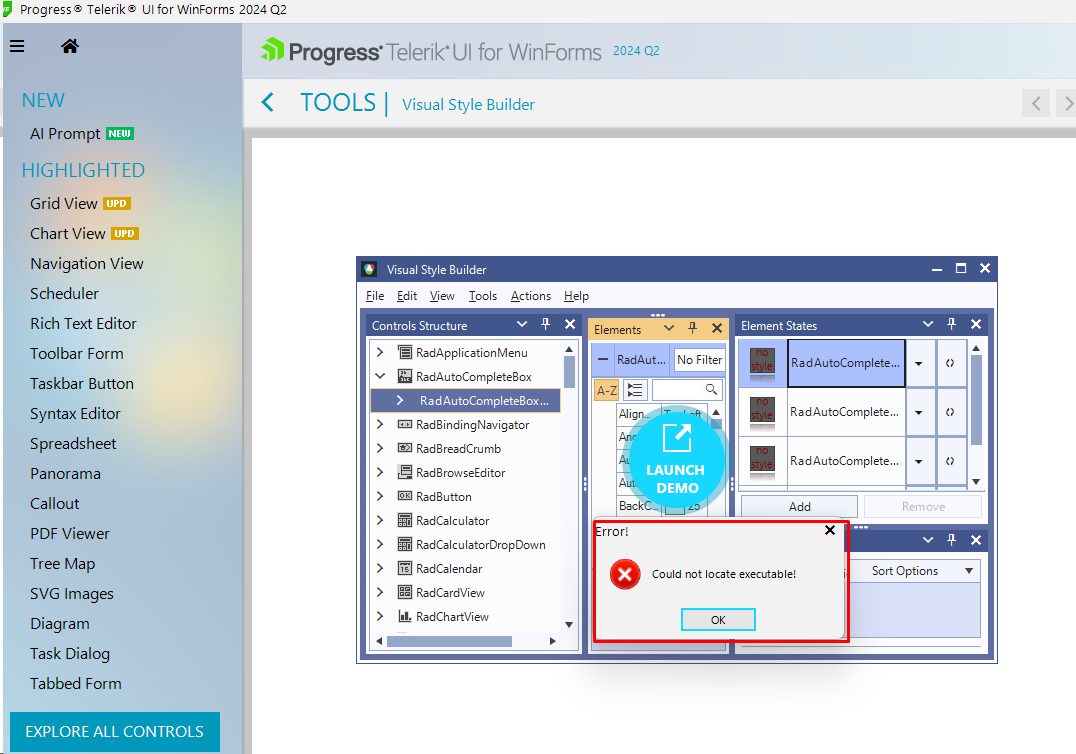
Hi,
I added a screen with RadSpreadsheet on it. When I open that screen from the parent screen, the DPI (scale) of the whole application changes.
Please find the source in the attachment.
## Summary:
During security testing of the email change functionality on the Telerik website, it was discovered that the application can be vulnerable to an account takeover attack. The vulnerability allows an attacker to change the email address associated with an account to their own email address, effectively taking over the victim's account.
## Vulnerability Details:
- **Functionality Description:**
- The Telerik website provides a functionality for users to request a change in their email address.
- This functionality consists of two sections: current email and new email.
- The current email is not accessible from the user interface, while the new email can be inputted by the user.
- After inputting the new email and clicking the "Change Email" button, the user's request is processed.
- **Attack Scenario:**
1. **Attacker Inputs Their Email:** The attacker inputs their own email address in the new email section.
2. **Intercepting the Request:** Using interception tools, the attacker intercepts the request before it is sent to the server.
3. **Modifying the Request:** The attacker modifies the request to replace their own email address with the victim's email address in the current email section.
4. **Consent Form Manipulation:** Additionally, the attacker can manipulate the consent form associated with the email change request to gain access to the victim's account without their consent.
5. **Changing the Email Address:** The modified request is forwarded to the server, resulting in the victim's email address being changed to the attacker's email address.
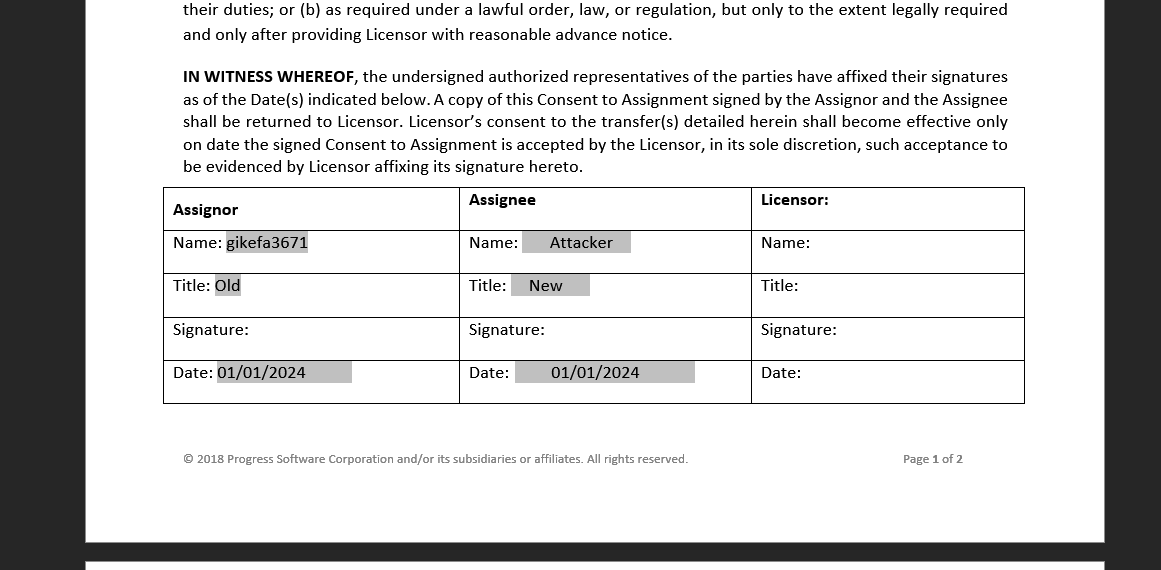
## Impact:
- **Account Takeover:** The vulnerability allows an attacker to take over the victim's account by changing the email address associated with it.
- **Data Access:** Once the attacker gains access to the victim's account, they may have unauthorized access to sensitive data and functionalities associated with the account.
## Mitigation Recommendations:
- **Input Validation:** Implement strict input validation to ensure that only legitimate email addresses are accepted in the new email section.
- **Consent Verification:** Require additional verification steps, such as email confirmation or user authentication, before processing email change requests.
- **Session Management:** Implement session management mechanisms to detect and prevent unauthorized access to account settings and functionalities.
- **Security Awareness:** Educate users about the risks of phishing attacks and social engineering tactics used by attackers to gain unauthorized access to accounts.
## Affected URL:
- Email Change Functionality: [https://www.telerik.com/account/support-center/email-change](https://www.telerik.com/account/support-center/email-change)
## Conclusion:
The discovered vulnerability poses a significant security risk to Telerik website users by allowing attackers to take over accounts through manipulation of the email change functionality. It is imperative for the development team to address this vulnerability promptly by implementing appropriate security controls and mitigations to safeguard user accounts from unauthorized access.
**Best Regards,**
Sagar Dhoot
Hi- When I add a Rad context menu to a RadToolbarForm, the toolbar vanishes from the designer after a build. This is new behavior because I have other context menus that I had previously added to the form. If I drag a RadContextMenu from the toolkit, or I copy/paste an existing context menu, the toolbar disappears after a build. I am running the latest release (2024.1.130) and toolkit config (although this also happens when running the previous Telerik release)
I tried closing the designer before the build and the toolbar still disappears. Doing a Clean before build has no effect. This form is inherited from a simple RadToolbar form (no controls except the toolbar). The toolbar is still listed in the list of controls for the form
Ha! Just found out what's happening. It's deleting the toolbar configuration code from the designer code. Everything below is gone. If I add it back in, then do anything with the new context menu, like rename it, it gets removed again
// RadToolbarFormControl1
//
RadToolbarFormControl1.AutoSize = false;
RadToolbarFormControl1.CenterItems.AddRange(new Telerik.WinControls.RadItem[] { RadLabelElement1, RadButtonElement_Task_New, RadButtonElement_Task_Edit, RadButtonElement_Task_Delete, RadCheckBoxElement_ShowCompleted });
RadToolbarFormControl1.CenterItemsVerticalAlignment = Telerik.WinControls.UI.RadVerticalAlignment.Bottom;
RadToolbarFormControl1.FarItems.AddRange(new Telerik.WinControls.RadItem[] { RadLabelElement_WorkHours, RadLabelElement_Work_StartDate, RadLabelElement_Work_EndDate, RadButtonElement_SelectDates, RadButtonElement_Invoices, RadButtonElement_Summary });
RadToolbarFormControl1.NearItems.AddRange(new Telerik.WinControls.RadItem[] { RadLabelElement2, RadLabelElement_Projects, RadButtonElement_New, RadButtonElement_Edit, RadButtonElement_Delete, RadButtonElement_Refresh });
RadToolbarFormControl1.ShowText = false;
RadToolbarFormControl1.Size = new Size(1804, 52);
Here's my dev environment:
Microsoft Visual Studio Community 2022Version 17.8.7
VisualStudio.17.Release/17.8.7+34601.278
Microsoft .NET Framework
Version 4.8.09037
Installed Version: Community
ActiveReports 16 16.3.1.0
The first report writer for Microsoft .NET
ASP.NET and Web Tools 17.8.358.6298
ASP.NET and Web Tools
Azure App Service Tools v3.0.0 17.8.358.6298
Azure App Service Tools v3.0.0
C# Tools 4.8.0-7.23572.1+7b75981cf3bd520b86ec4ed00ec156c8bc48e4eb
C# components used in the IDE. Depending on your project type and settings, a different version of the compiler may be used.
Code Converter 1.0
Code Converter Extension Details
Common Azure Tools 1.10
Provides common services for use by Azure Mobile Services and Microsoft Azure Tools.
Microsoft JVM Debugger 1.0
Provides support for connecting the Visual Studio debugger to JDWP compatible Java Virtual Machines
NuGet Package Manager 6.8.1
NuGet Package Manager in Visual Studio. For more information about NuGet, visit https://docs.nuget.org/
Progress Telerik UI for WinForms Extension 2023.3.1110.93
Progress® Telerik® UI for WinForms Extension
TypeScript Tools 17.0.20920.2001
TypeScript Tools for Microsoft Visual Studio
Visual Basic Tools 4.8.0-7.23572.1+7b75981cf3bd520b86ec4ed00ec156c8bc48e4eb
Visual Basic components used in the IDE. Depending on your project type and settings, a different version of the compiler may be used.
Visual F# Tools 17.8.0-beta.23475.2+10f956e631a1efc0f7f5e49c626c494cd32b1f50
Microsoft Visual F# Tools
Visual Studio IntelliCode 2.2
AI-assisted development for Visual Studio.
PerformClick method of RadButtonElement is sending next error:
System.InvalidCastException: 'Unable to cast object of type 'System.EventArgs' to type 'System.Windows.Forms.MouseEventArgs'.
Find my code below:
private void btnAddField_Click(object sender, EventArgs e)
{
RadDiagramShape sourceShape = new RadDiagramShape()
{
Text = "source",
Shape = new RoundRectShape(5),
BackColor = Color.Red
};
sourceShape.Position = new Telerik.Windows.Diagrams.Core.Point(150, 100);
radDiagram.AddShape(sourceShape);
sourceShape.IsSelected = true;
RadButtonElement additionalContent = Telerik.WinControls.UI.Diagrams.Primitives.ItemInformationAdorner.GetAdditionalContent(
this.radDiagram.DiagramElement.ItemInformationAdorner) as RadButtonElement;
additionalContent.PerformClick();
}
What I want is to display the SettingsPane automatically when adding a RadDiagramShape item in a RadDiagram
Regards
Hi Dinko and Team,
As I mentioned in the previous forum, We need fix for Raddropdownlist.SelectedIndex.
When we set SelectedIndex=5 or some value in selectedIndexchangedEvent then the recursive call is happening for SelectedIndex. So we need to restrict the recursive call for both Raddropdownlist.DataSource as well as Raddropdownlist.SelectedIdex.
private void radDropDownList1_SelectedIndexChanged(object sender, Telerik.WinControls.UI.Data.PositionChangedEventArgs e)
{
fillIndustryProcess1(); // radDropDownList1.DataSource = dt; when we set Datasource the recursive call is occurring
radDropDownList1.SelectedIdex = 5; // radDropDownList1.SelectedIdex= 5; when we set Datasource the recursive call is occurring
}
public void fillIndustryProcess1(){
try
{
System.Data.DataTable dt = new System.Data.DataTable();
if (dt.Columns.Count > 0)
{
dt.Columns.Add("Industry", typeof(string));
dt.Columns.Add("ID", typeof(int));
dt.Rows.Add("BGL-0", 0);
dt.Rows.Add("BGL-1", 1);
dt.Rows.Add("BGL-2", 2);
dt.Rows.Add("BGL-3", 3);
dt.Rows.Add("BGL-4", 4);
radDropDownList1.DisplayMember = "Industry";
radDropDownList1.ValueMember = "ID";
}
radDropDownList1.DataSource = dt;// Recursive call occurs
radDropDownList1.SelectedIndex = 0;/ Recursive call occurs
}
catch (System.ComponentModel.Win32Exception ex)
{
throw ex;
}
}
Old Forums in which , Telerik team fixed the RadDropDownList .SelectedValue.
Previous forums in which , Telerik team yet to fix for RadDropDownList.Datasource.
Thanks,
Maheswari
Hello support,
here is what happend:
I created a RadFrom with controlls on it.
Then i add it to my RadDock like this:
private void Add_RadForm_asDocument_ToRadDock(RadDock rd, HostWindow hw, object radform, string title)
{
bool found = false;
foreach (var item in radDock_main_notr.DockWindows)
{
if (item.GetType() == typeof(HostWindow))
{
if (((HostWindow)item).Name == radform.GetType().Name + "1")
{
found = true;
hw = (HostWindow)item;
}
}
}
if (found == false && radform != null)
{
if (hw == null || hw.Text == "")
{
hw = rd.DockControl((System.Windows.Forms.Control)radform, DockPosition.Fill, DockType.Document);
}
}
hw.Text = title;
hw.CloseAction = DockWindowCloseAction.Close;
hw.ToolCaptionButtons = ToolStripCaptionButtons.None;
hw.Select();
}The RadFrom is added to the RadDock:
Settings is the new RadFrom thats now docked.
But when i try to use the RadDropDownList then its "stucks" (also the other GUI controls):
The changed selection of the RadDropDownList will not change.
When i close the RadForm via the "x" and eropen it again it works.
Erro encontrado no RadGridView, quando está com configurado como ("SelectionMode" : FullRowSelect) e ("ClipboardCopyMode" = "EnableWihoutHeaderText"), o mesmo está abrindo um menu de contexto/menu suspenso "Copy" e impede a abertura do menu de contexto customizado. E ao copiar o conteúdo de uma célula em específico, copia a linha toda.
Na imagem a baixo, mostrando que está impedindo o menu de contexto do sistema
Sobre o Clipboard, aparentemente não está enviando o conteúdo da célula corrente e sim mandando da linha toda
resolvi aqui usando o evento KeyDown do RadGridViewif (e.Control && e.KeyCode == Keys.C)
{
Clipboard.SetText(myGrid.CurrentCell.Value.ToString());
}Using a RadForm and rad controls like the RadTextbox and RadDropdown, I create this form. It looks like this:
I save and close the form. I reopen and it changes all the formatting. It now looks like this:
Notice, that the spacing has been increased and the dropdown lengths have been increased. I'm pretty sure there's other changes too.
What am I doing wrong?
Thanks,
Scott
We are trying to display read only versions of documents. Some of these documents are of type .docm and have elements like dropdowns and text boxes. Most of the documents are being converted properly but all text within these .docm elements are missing. We have tried loading into the RadRichTextBox control and directly exporting to plain text with no luck. We do not need full support for these elements but in order to use Telerik's library for our document viewer we need to be able to at least extract text from these elements.
Is this currently unsupported or is there some other provider I should be using?
When setting the theme to a "touch/material" theme the padding & RadRibbonBar size increases.
When switching to a theme that isn't this type the spacing remains.
Non "touch/material" theme originally
Switch to "touch/material" theme
Switching back to a non "touch/material" theme
When testing this in the Telerik Theme Viewer when switching from a "touch/material" theme to a non "touch/material" type a message box instructing application restart is required is returned.
Zooming in will throw an Exception that crashes the program.
The ZoomLevel needed to cause the exception is dependent on the area of the RadMap selected.
Provider: BingRestMapProvider
ImagerySet AerialWithLabelsOnDemand
Zooming in over Antarctica, Exception thrown zooming in at MapElement.ZoomLevel 14.
Zooming in over Australia, Exception thrown zooming in at MapElement.ZoomLevel 21.
I can't provide a project or even code snippets that would make sense out of context because the code base is too complex for an easy replication to be setup.
We are trying various things like calling Refresh, Update.
Hoping this is something you've encountered before and have some suggestions.