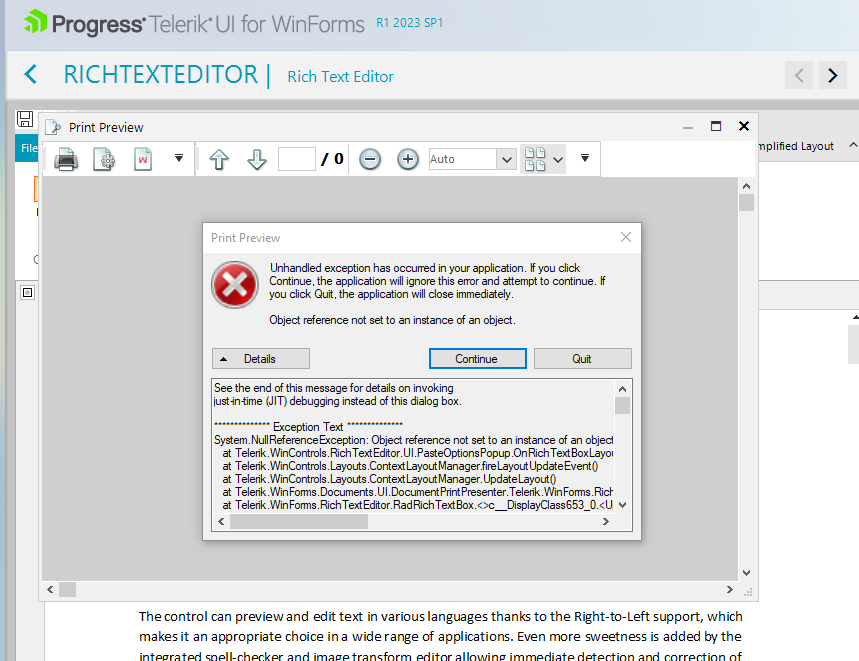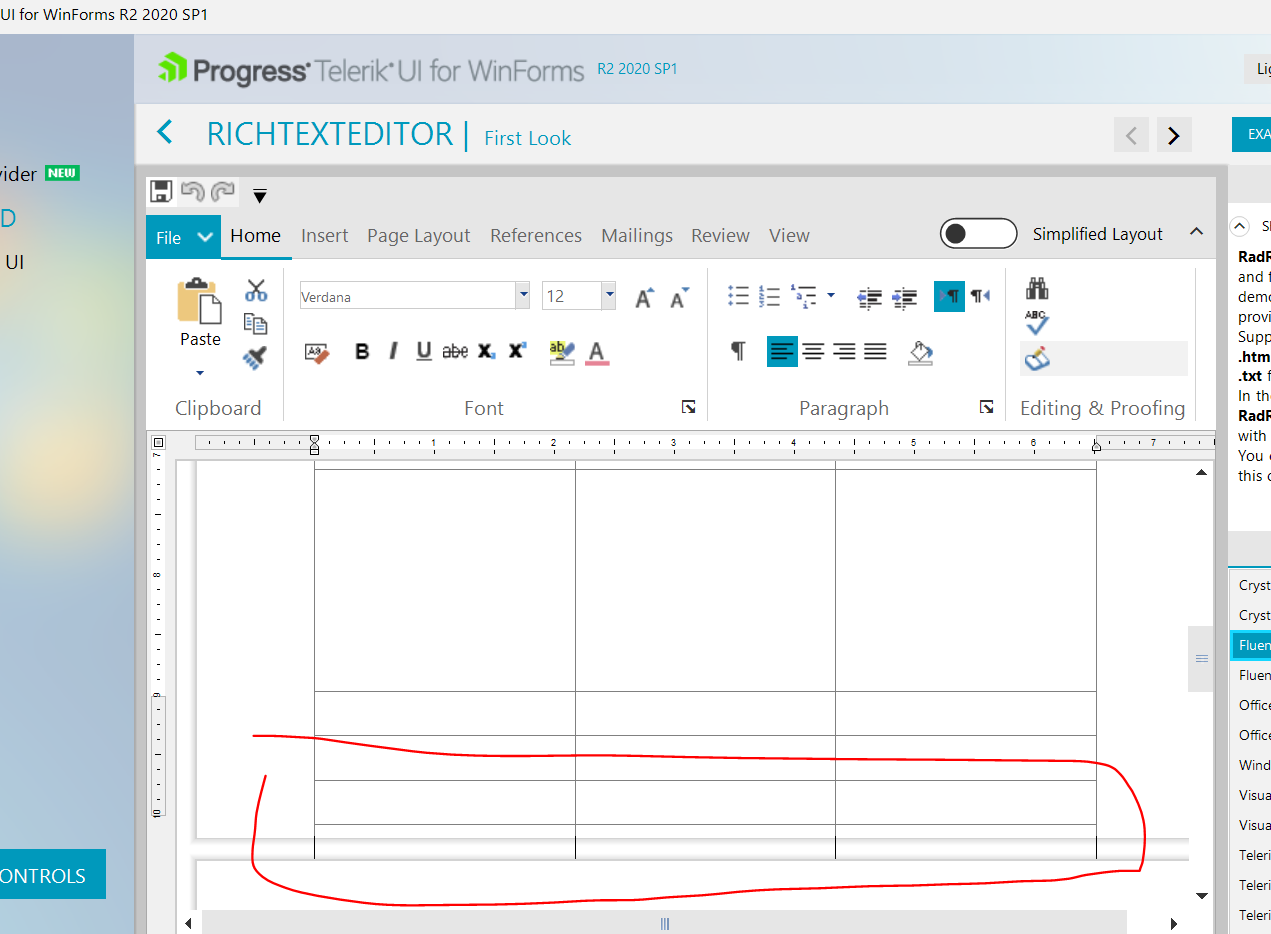Copy some content and paste it in the editor. The PasteOptions dialog remains opened and if the user clicks the PrintPreview button an error occurs:
Stack trace:
************** Exception Text **************
System.NullReferenceException: Object reference not set to an instance of an object.
at Telerik.WinControls.RichTextEditor.UI.PasteOptionsPopup.OnRichTextBoxLayoutUpdated(Object sender, EventArgs e)
at Telerik.WinControls.Layouts.ContextLayoutManager.fireLayoutUpdateEvent()
at Telerik.WinControls.Layouts.ContextLayoutManager.UpdateLayout()
at Telerik.WinForms.Documents.UI.DocumentPrintPresenter.Telerik.WinForms.RichTextEditor.IDocumentEditorPresenter.UpdateLayout()
at Telerik.WinForms.RichTextEditor.RadRichTextBox.<>c__DisplayClass653_0.<UpdateEditorLayout>b__0()
at Telerik.WinForms.RichTextEditor.RadRichTextBox.UpdateEditorLayout(Boolean focusCarret, Boolean updateCaretSize, Boolean async)
at Telerik.WinForms.RichTextEditor.RadRichTextBox.set_ActiveEditorPresenter(IDocumentEditorPresenter value)
at Telerik.WinForms.RichTextEditor.RadRichTextBox.Telerik.WinControls.UI.IPrintable.BeginPrint(RadPrintDocument sender, PrintEventArgs args)
at Telerik.WinControls.UI.RadPrintDocument.OnBeginPrint(PrintEventArgs e)
at System.Drawing.Printing.PrintDocument._OnBeginPrint(PrintEventArgs e)
at System.Drawing.Printing.PrintController.Print(PrintDocument document)
at System.Drawing.Printing.PrintDocument.Print()
at System.Windows.Forms.PrintPreviewControl.ComputePreview()
at System.Windows.Forms.PrintPreviewControl.CalculatePageInfo()
at System.Windows.Forms.Control.InvokeMarshaledCallbackDo(ThreadMethodEntry tme)
at System.Windows.Forms.Control.InvokeMarshaledCallbackHelper(Object obj)
at System.Threading.ExecutionContext.RunInternal(ExecutionContext executionContext, ContextCallback callback, Object state, Boolean preserveSyncCtx)
at System.Threading.ExecutionContext.Run(ExecutionContext executionContext, ContextCallback callback, Object state, Boolean preserveSyncCtx)
at System.Threading.ExecutionContext.Run(ExecutionContext executionContext, ContextCallback callback, Object state)
at System.Windows.Forms.Control.InvokeMarshaledCallback(ThreadMethodEntry tme)
at System.Windows.Forms.Control.InvokeMarshaledCallbacks()
To reproduce:
this.radRichTextEditor1.Text = null;
The ChangeFontStyle method does not work when setting Underline:
radRichTextEditor1.ChangeFontStyle( FontStyle.Underline);
Workaround:
radRichTextEditor1.ToggleUnderline();
RadRichTextEditor: The paste options popup stays visible when the control is hidden
Workaround:
((MiniToolBarBase)this.radRichTextEditor1.RichTextBoxElement.PasteOptionsPopup).Hide();
Hi Sir,
We updated telerik and facing some issues with that.
in new update with rich text editor has new property called MentionBox settings of that auto added in to designer code.
which creates an error when we run the application.
following line is auto added.
mentionBox1.FocusedItemIndex = -1;
we have to comment every time after doing UI changes. and we need to check every time whether that line is commented or not.
Please Help Us.
Thanks,
Ashish.
Hi Team,
We found an issue in Spell Check Feature in RichTextEditor, the Spell Checking Dialog auto-correct the spelling issues on scroll without clicking on the "Change" button.
We are able to reproduce this in the Demo application. please have a look at the below screencast.
https://www.screencast.com/t/EieqvrvSiSq
Thank you.
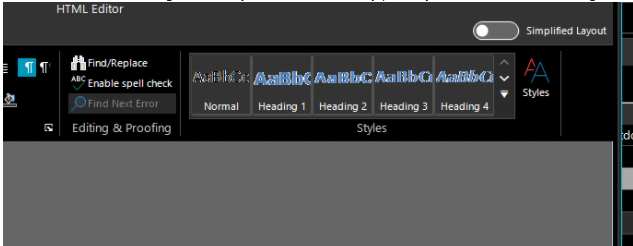
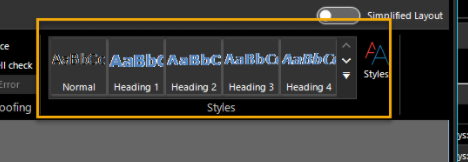
To reproduce:
- Add a table and select 3 rows.
- From the context menu select Delete Row
- Only one row is deleted
If you press keys as the following order with English keyboard in Korean IME, you can get Korean letters - 가나다라.
'rkskekfk'
rk => 가
sk => 나
ek => 다
fk => 라
When I use Korean letters, second or third letter disappeared - 가다라.
Hi Team,
We find out another issue in the RichTextEditor about the Header and Footer Section of the page, we have a scenario in which we have a bigger table in the Footer section in terms of height, and the table going just "Out Of the Box". I tried the same table in the header section I found a similar behavior there also but the major issue is the Footer section where it's going out of the page.
I used the demo Winform application to reproduce this, I am also attaching the source file so you have to open it in the editor on your side to reproduce this issue.
Regards
The paragraphs in the table are inheriting the negative indent from the previous paragraph.
Workaround: Manually remove the negative indent from the table paragraphs after the table is added.
The workaround in code:
private void RadRichTextEditor1_CommandExecuted(object sender, Telerik.WinForms.Documents.RichTextBoxCommands.CommandExecutedEventArgs e)
{
if (e.Command is InsertTableCommand)
{
var table = radRichTextEditor1.Document.CaretPosition.GetCurrentTable();
table.TableIndent = 0;
if (table != null)
{
foreach (var row in table.Rows)
{
foreach (var cell in row.Cells)
{
foreach (var block in cell.Blocks)
{
var paragrpah = block as Paragraph;
if (paragrpah != null && paragrpah.LeftIndent < 0)
{
paragrpah.LeftIndent = 0;
paragrpah.HangingIndent = 0;
}
}
}
}
}
radRichTextEditor1.RichTextBoxElement.Document.UpdateLayout();
}
}
Hi,
Font size in ribbon does not change to the font size of custom style.
See attached video and c# project.
Best regards,
Ziping Wang