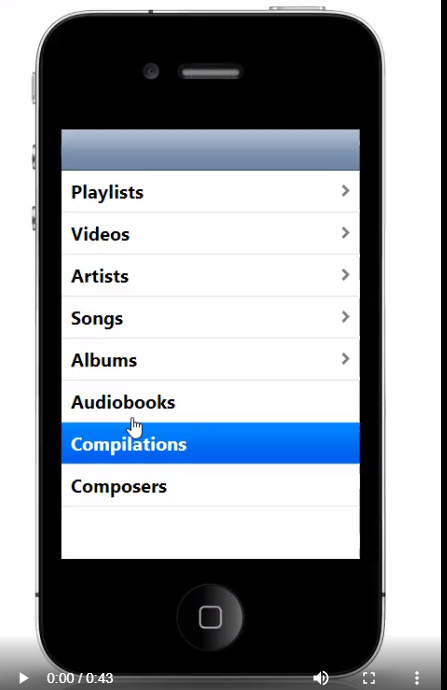Completed
Last Updated:
23 Apr 2014 12:56
by ADMIN
ADMIN
Created by:
Plamen
Comments:
0
Category:
UI Framework
Type:
Bug Report
Steps to reproduce:
1) Add RadDropDownButton control
2) Load Office2010Black theme
3) Define specific System.Drawing.Font:
Font font = new Font("Arial", 12.00f, System.Drawing.FontStyle.Italic);
4) Create RadMenuItem:
RadMenuItem myRadMenuItem = new RadMenuItem();
myRadMenuItem.Text = "My New Item";
myRadMenuItem.Font = font;
radDropDownButton1.Items.Add(myRadMenuItem);
Expected result: change the font of the RadMenuItem
Actual result: nothing happens
WORKAROUND:
1) Open Visual Style Builder and load the Office2010Black theme
2) In the Controls Structure pane navigate to RadMenu - DropDown>> RadMenuItem and select the RadMenuItemTextPrimitive item from the Elements Pane.
3) Remove FontSegoeUI8pt and ForeColorBlack repository items
4) Select the RadMenuItem item from the Elements Pane and add FontSegoeUI8pt and ForeColorBlack repository items
5) Save the theme and load it in your application
Completed
Last Updated:
02 Aug 2013 04:31
by ADMIN
ADMIN
Created by:
Dimitar
Comments:
0
Category:
UI Framework
Type:
Bug Report
To reproduce: - add a grid with some sample rows - apply TelerikMetro theme to the grid - select the rightmost column - you will notice that there is 1px extra space between the grid border and the column Workaround: - Open the TelerikMetro theme in Visual Style Builder. - Expand RadGridView up to GridTableElement. - In the elements window expand TableElement - Set the padding property to 0.
Unplanned
Last Updated:
30 Mar 2016 13:54
by ADMIN
ADMIN
Created by:
Boryana
Comments:
0
Category:
UI Framework
Type:
Bug Report
Apply a RoundRectShape with Radius 25 to the RootElement of a RadPanel and set panel's BackgroundShape property. Note that the image is not clipped with the correct 25 radius.
Workaround: to avoid the issue through resetting the ApplyShapeToControl property when the panel is resized.
void radPanel_SizeChanged(object sender, EventArgs e)
{
RadPanel panel = sender as RadPanel;
if (panel != null)
{
panel.RootElement.ApplyShapeToControl = false;
panel.RootElement.ApplyShapeToControl = true;
}
}
Completed
Last Updated:
18 Jan 2011 16:42
by ADMIN
ADMIN
Created by:
Telerik Admin
Comments:
0
Category:
UI Framework
Type:
Bug Report
If you compare the G-mail-like labels in the HelpDesk sample application, you will notice that while in Q1 2010 they look good, in Q3 2010 SP1 there is an issue with the way they are painted. Most probably the reason is in the RoundRectShape.
Completed
Last Updated:
09 Aug 2012 15:29
by ADMIN
ADMIN
Created by:
Telerik Admin
Comments:
0
Category:
UI Framework
Type:
Bug Report
FIX. Themes - message box appears when application is deployed
Completed
Last Updated:
19 May 2011 06:02
by ADMIN
ADMIN
Created by:
Jack
Comments:
0
Category:
UI Framework
Type:
Bug Report
The issue appears when you change the DPI settings for the PC and try to create an application with RadDock and RadPageView.
Completed
Last Updated:
18 Jul 2012 06:37
by Jesse Dyck
ADMIN
Created by:
Jack
Comments:
2
Category:
UI Framework
Type:
Bug Report
1. Create a new project and add a RadLabel. 2. When handling the Form.Load event set its Enabled state first to false and then to true. 3. Run the project and you will see that the label is still disabled.
Completed
Last Updated:
23 Sep 2015 12:07
by Jesse Dyck
ADMIN
Created by:
Stefan
Comments:
1
Category:
UI Framework
Type:
Feature Request
- It could have some doctors as resources with different working hours/days - Ability of the patients to add appointments for the available hours
Completed
Last Updated:
18 Jun 2014 08:12
by ADMIN
ADMIN
Created by:
Ivan Todorov
Comments:
0
Category:
UI Framework
Type:
Bug Report
If there is some accessibility software running (screen readers, UI automation/inspection tools) and you try to edit a value in a decimal column, an exception will be thrown.
Completed
Last Updated:
01 Aug 2011 04:25
by ADMIN
ADMIN
Created by:
Stefan
Comments:
0
Category:
UI Framework
Type:
Bug Report
FIX. Mnemonics are executed without the control being on focus or ALT key pressed.
Completed
Last Updated:
04 Oct 2011 04:34
by ADMIN
ADMIN
Created by:
Stefan
Comments:
0
Category:
UI Framework
Type:
Bug Report
FIX. Theme: RadMultiColumnComboBox arrow button theme is different than the other drop down controls (ControlDefault)
Completed
Last Updated:
29 Jun 2013 02:08
by ADMIN
ADMIN
Created by:
Georgi I. Georgiev
Comments:
0
Category:
UI Framework
Type:
Bug Report
Description: When using RadPageView in strip view mode with Office2007Black theme the header and footer have a label containing the text of the current page. To reproduce: -Add a pageView -Add a page -Change the theme to Office2007Black Workaround: ((RadPageViewStripElement)radPageView1.ViewElement).Footer.Visibility = ElementVisibility.Collapsed; ((RadPageViewStripElement)radPageView1.ViewElement).Header.Visibility = ElementVisibility.Collapsed;
Unplanned
Last Updated:
30 Mar 2016 13:56
by ADMIN
ADMIN
Created by:
Jack
Comments:
0
Category:
UI Framework
Type:
Bug Report
1. Create a new project with RadChartView. 2. Add a Cartesian chart with a large number of points (10000 for example). 3. Set animations for every point. 4. Run the project - it will crash.
Completed
Last Updated:
15 Apr 2013 05:04
by ADMIN
ADMIN
Created by:
Jack
Comments:
0
Category:
UI Framework
Type:
Bug Report
1. Create a new project and add RadDropDownList. 2. Change the application theme to be Windows 8. 3. Dock the drop down list to bottom of your form. 4. Run the project and maximize the form.
Unplanned
Last Updated:
15 Aug 2017 09:23
by ADMIN
ADMIN
Created by:
Jack
Comments:
0
Category:
UI Framework
Type:
Feature Request
Add iPhone style menu like the one available for ASP.Net http://demos.telerik.com/aspnet-ajax/menu/examples/appearance/iphonemenu/defaultcs.aspx#
Completed
Last Updated:
07 Sep 2012 07:38
by ADMIN
ADMIN
Created by:
Boryana
Comments:
0
Category:
UI Framework
Type:
Bug Report
Application button in TelerikMetro and TelerikMetroBlue themes cannot be easily customized.
Completed
Last Updated:
13 Feb 2017 11:14
by ADMIN
Created by:
Svetlin
Comments:
1
Category:
UI Framework
Type:
Feature Request
Allow drag and drop among the data controls such as RadGridView, RadTreeView, RadListView, RadListControl
Completed
Last Updated:
22 Oct 2014 06:52
by ADMIN
ADMIN
Created by:
Stefan
Comments:
0
Category:
UI Framework
Type:
Bug Report
To reproduce: 1. Drag and drop RadMenu. Add RadMenuButtonItem 2. Set the TextImageRelation and you will see that is not apply. The TextImageRelation property of the button item does not set the TextImageRelation of the button element
Completed
Last Updated:
18 May 2017 05:52
by ADMIN
ADMIN
Created by:
Stefan
Comments:
0
Category:
UI Framework
Type:
Bug Report
To reproduce: - Associate a tree to the bread crumb - Set the control size to 0,0 - Auto size = true - Select a node from the tree -> the bread crumb size is not increased, thus it remains invisible.
Completed
Last Updated:
10 Jul 2017 10:12
by ADMIN
ADMIN
Created by:
Stefan
Comments:
1
Category:
UI Framework
Type:
Bug Report