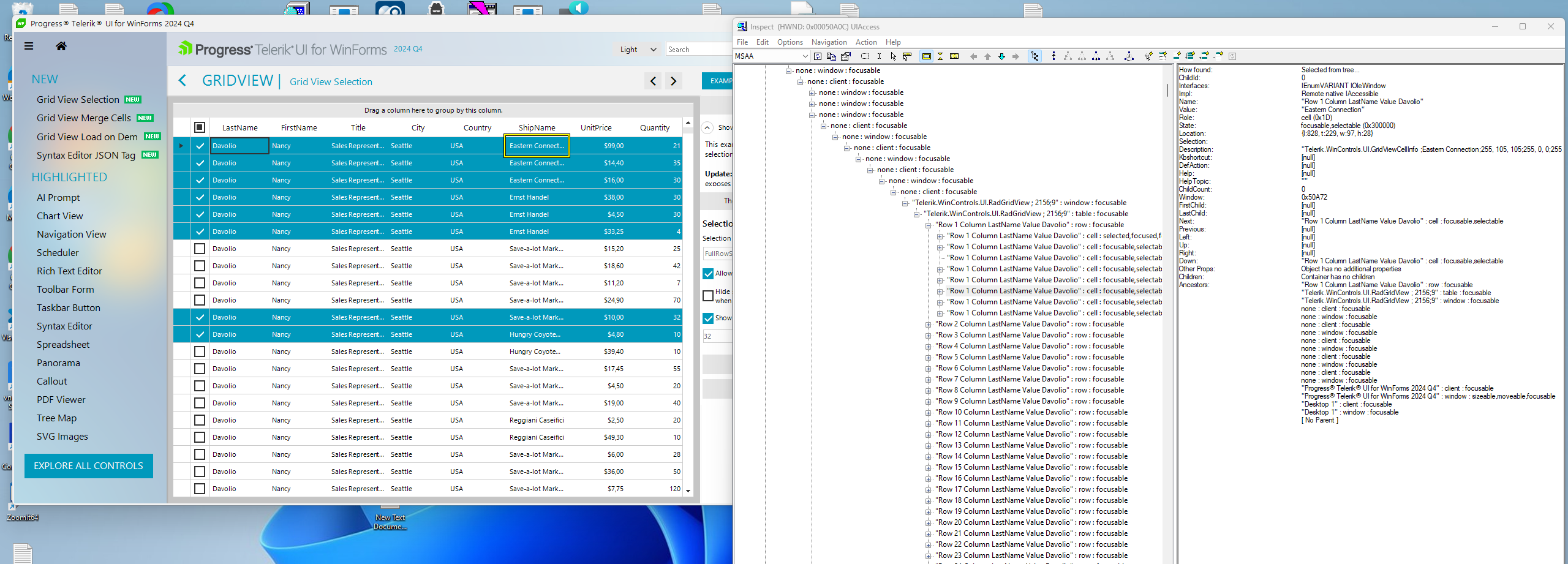Steps to reproduce:
1. Bind the grid to BindingList
2. Call BestFitColumns method in form's constructor
3. Use Fluent/Crystal theme
4. Rebind the grid by setting DataSource=null
5. Exception is thrown
Stack trace:
en Telerik.WinControls.UI.BestFitHelper.SetColumnWidth(GridViewColumn column, Single desiredWidth) en Telerik.WinControls.UI.BestFitHelper.BestFitColumnCore(GridViewColumn column, BestFitColumnMode mode) en Telerik.WinControls.UI.BestFitHelper.ProcessRequests() en Telerik.WinControls.UI.GridTableElement.UpdateAll() en Telerik.WinControls.UI.GridTableElement.UpdateViewCore(Object sender, DataViewChangedEventArgs args) en Telerik.WinControls.UI.GridTableElement.UpdateView(Object sender, DataViewChangedEventArgs args) en Telerik.WinControls.UI.GridTableElement.ProcessTemplateEvent(GridViewEvent eventData) en Telerik.WinControls.UI.GridTableElement.Telerik.WinControls.UI.IGridViewEventListener.ProcessEvent(GridViewEvent eventData) en Telerik.WinControls.UI.GridViewEventProcessEntity.ProcessCollection(GridViewEvent gridEvent, PriorityWeakReferenceList list, GridEventProcessMode processMode) en Telerik.WinControls.UI.GridViewEventProcessEntity.ProcessEvent(GridViewEvent gridEvent) en Telerik.WinControls.UI.GridViewSynchronizationService.NotifyListeners(GridViewEvent gridEvent) en Telerik.WinControls.UI.GridViewSynchronizationService.FlushEvents() en Telerik.WinControls.UI.GridViewSynchronizationService.DispatchEvent(GridViewEvent gridEvent) en Telerik.WinControls.UI.GridViewSynchronizationService.DispatchEvent(GridViewTemplate template, GridViewEvent eventData, Boolean postUI) en Telerik.WinControls.UI.GridViewTemplate.DispatchEvent(GridViewEvent gridEvent, Boolean postUI) en Telerik.WinControls.UI.GridViewTemplate.DispatchDataViewChangedEvent(Object sender, DataViewChangedEventArgs args) en Telerik.WinControls.UI.GridViewTemplate.OnViewChanged(Object sender, DataViewChangedEventArgs e) en Telerik.WinControls.UI.MasterGridViewTemplate.OnViewChanged(Object sender, DataViewChangedEventArgs e) en Telerik.WinControls.UI.GridViewTemplate.CollectionView_CollectionChanged(Object sender, NotifyCollectionChangedEventArgs e) en Telerik.WinControls.Data.RadCollectionView`1.OnCollectionChanged(NotifyCollectionChangedEventArgs args) en Telerik.WinControls.Data.RadDataView`1.RebuildData(Boolean notify) en Telerik.WinControls.Data.RadDataView`1.RefreshOverride() en Telerik.WinControls.Data.RadDataView`1.ProcessCollectionChanged(NotifyCollectionChangedEventArgs args) en Telerik.WinControls.Data.RadCollectionView`1.source_CollectionChanged(Object sender, NotifyCollectionChangedEventArgs e) en Telerik.WinControls.Data.NotifyCollectionChangedEventHandler.Invoke(Object sender, NotifyCollectionChangedEventArgs e) en Telerik.WinControls.Data.RadListSource`1.OnCollectionChanged(NotifyCollectionChangedEventArgs e) en Telerik.WinControls.Data.RadListSource`1.EndUpdate(Boolean notifyUpdates) en Telerik.WinControls.Data.RadListSource`1.Initialize() en Telerik.WinControls.Data.RadListSource`1.Bind(Object dataSource, String dataMember) en Telerik.WinControls.Data.RadListSource`1.set_DataSource(Object value) en Telerik.WinControls.UI.GridViewTemplate.set_DataSource(Object value) en Telerik.WinControls.UI.RadGridView.set_DataSource(Object value)
On the second opening, it corrects:
The scenario which should be covered is selecting some data from Excel and pasting in the new row of RadGridView. This is an easy way for inserting data in the grid.
The search functionality is inconsistent in Unbound Mode. Typing a word highlights all rows that contain that word or string, as expected. However, if the cursor is moved and additional characters are typed at the beginning of the search box, no results are returned, even if matching rows exist that contain the updated string combination.
The same behavior is not observed in bound mode.
In this case, the RadGridView AutoSizeRows and ColumnGroupViewDefinition are enabled. The rows will have different heights depending on the cell content. When exporting the RadGridView to PDF, the rows will have equal size and won't respect the current size in the view. Thus longer text in a cell will be cut off.
The same behavior is observed when exporting to PDF or XLSX. In addition, this is also observed when printing the RadGridView.
Incorrect or missing accessible object names in the Inspect.exe tool (MSAA).
ConditionalFormatting dialog elements are overlapping in the Windows 11 theme. The text is clipped on the right: