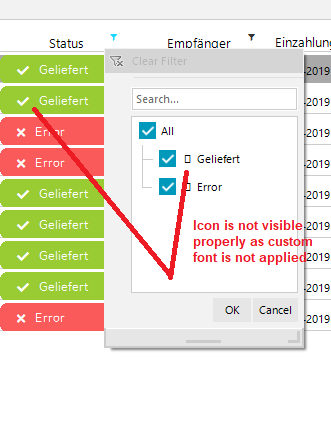Hi,
I have to transfer data from gridview to a .xlsm file which is for the salary transfer to the bank from the application (Template given by the Bank).
File screenshot attached.
Need to fill the cells from the loaded gridview to this template.
Please help; I have searched a lot but no luck.
Thank you very much.
i am getting a null reference exception with the following call stack:
Description: The process was terminated due to an unhandled exception.
Exception Info: System.NullReferenceException
at Telerik.WinControls.UI.TableViewRowLayoutBase.GetRowHeight(Telerik.WinControls.UI.GridViewRowInfo)
at Telerik.WinControls.UI.RowElementProvider.GetElementSize(Telerik.WinControls.UI.GridViewRowInfo)
at Telerik.WinControls.UI.ItemScroller`1[[System.__Canon, mscorlib, Version=4.0.0.0, Culture=neutral, PublicKeyToken=b77a5c561934e089]].GetScrollHeight(System.__Canon)
at Telerik.WinControls.UI.ItemScroller`1[[System.__Canon, mscorlib, Version=4.0.0.0, Culture=neutral, PublicKeyToken=b77a5c561934e089]].ScrollDown(Int32)
at Telerik.WinControls.UI.ItemScroller`1[[System.__Canon, mscorlib, Version=4.0.0.0, Culture=neutral, PublicKeyToken=b77a5c561934e089]].ScrollTo(Int32)
at Telerik.WinControls.UI.ItemScroller`1[[System.__Canon, mscorlib, Version=4.0.0.0, Culture=neutral, PublicKeyToken=b77a5c561934e089]].scrollbar_ValueChanged(System.Object, System.EventArgs)
at Telerik.WinControls.UI.RadScrollBarElement.OnValueChanged(Int32, Int32)
at Telerik.WinControls.UI.RadScrollBarElement.set_Value(Int32)
at Telerik.WinControls.UI.ItemScroller`1[[System.__Canon, mscorlib, Version=4.0.0.0, Culture=neutral, PublicKeyToken=b77a5c561934e089]].UpdateScrollValue()
at Telerik.WinControls.UI.ItemScroller`1[[System.__Canon, mscorlib, Version=4.0.0.0, Culture=neutral, PublicKeyToken=b77a5c561934e089]].UpdateScrollRange()
at Telerik.WinControls.UI.RowScroller.UpdateScrollRange()
at Telerik.WinControls.UI.GridTableElement.UpdateNoDataText()
at Telerik.WinControls.UI.GridTableElement.UpdateAll()
at Telerik.WinControls.UI.GridTableElement.UpdateViewCore(System.Object, Telerik.WinControls.UI.DataViewChangedEventArgs)
at Telerik.WinControls.UI.GridTableElement.UpdateView(System.Object, Telerik.WinControls.UI.DataViewChangedEventArgs)
at Telerik.WinControls.UI.GridTableElement.ProcessTemplateEvent(Telerik.WinControls.UI.GridViewEvent)
at Telerik.WinControls.UI.GridTableElement.Telerik.WinControls.UI.IGridViewEventListener.ProcessEvent(Telerik.WinControls.UI.GridViewEvent)
at Telerik.WinControls.UI.GridViewEventProcessEntity.ProcessCollection(Telerik.WinControls.UI.GridViewEvent, Telerik.WinControls.UI.PriorityWeakReferenceList, Telerik.WinControls.UI.GridEventProcessMode)
at Telerik.WinControls.UI.GridViewEventProcessEntity.ProcessEvent(Telerik.WinControls.UI.GridViewEvent)
at Telerik.WinControls.UI.GridViewSynchronizationService.NotifyListeners(Telerik.WinControls.UI.GridViewEvent)
at Telerik.WinControls.UI.GridViewSynchronizationService.FlushEvents()
at Telerik.WinControls.UI.GridViewSynchronizationService.DispatchEvent(Telerik.WinControls.UI.GridViewEvent)
at Telerik.WinControls.UI.GridViewSynchronizationService.DispatchEvent(Telerik.WinControls.UI.GridViewTemplate, Telerik.WinControls.UI.GridViewEvent, Boolean)
at Telerik.WinControls.UI.GridViewTemplate.DispatchEvent(Telerik.WinControls.UI.GridViewEvent, Boolean)
at Telerik.WinControls.UI.GridViewTemplate.DispatchDataViewChangedEvent(System.Object, Telerik.WinControls.UI.DataViewChangedEventArgs)
at Telerik.WinControls.UI.GridViewTemplate.OnViewChanged(System.Object, Telerik.WinControls.UI.DataViewChangedEventArgs)
at Telerik.WinControls.UI.MasterGridViewTemplate.OnViewChanged(System.Object, Telerik.WinControls.UI.DataViewChangedEventArgs)
at Telerik.WinControls.UI.GridViewTemplate.EndUpdate(Boolean, Telerik.WinControls.UI.DataViewChangedEventArgs)
at Telerik.WinControls.UI.MasterGridViewTemplate.EndUpdate(Boolean, Telerik.WinControls.UI.DataViewChangedEventArgs)
at Telerik.WinControls.UI.GridViewTemplate.set_RowCount(Int32)
at Telerik.WinControls.UI.RadGridView.set_RowCount(Int32)
at Communication_Logger.frmCommunicationLogger.RadRibbonForm1_OnDataReceived(Communication_Logger.Data)
at Communication_Logger.ChannelClass.Serial_DataReceived(System.Object, System.IO.Ports.SerialDataReceivedEventArgs)
at System.IO.Ports.SerialPort.CatchReceivedEvents(System.Object, System.IO.Ports.SerialDataReceivedEventArgs)
at System.IO.Ports.SerialStream+EventLoopRunner.CallReceiveEvents(System.Object)
at System.Threading.QueueUserWorkItemCallback.WaitCallback_Context(System.Object)
at System.Threading.ExecutionContext.RunInternal(System.Threading.ExecutionContext, System.Threading.ContextCallback, System.Object, Boolean)
at System.Threading.ExecutionContext.Run(System.Threading.ExecutionContext, System.Threading.ContextCallback, System.Object, Boolean)
at System.Threading.QueueUserWorkItemCallback.System.Threading.IThreadPoolWorkItem.ExecuteWorkItem()
at System.Threading.ThreadPoolWorkQueue.Dispatch()
at System.Threading._ThreadPoolWaitCallback.PerformWaitCallback()
the setup is a dotNet 4.5.2 winforms application with RadGridView in virtual mode.
The exception occur when the application is left working for days (2 in this case) without any user interaction.
The application normally updates a list that is used by the gridview, the list records are added and removed continuously, the grid view RowCount is updated via a timer.
i suspect that the RowCount reported at one point in time doesn't match the list size as it is trimmed, and therfore the GetRowHeight fails as the data doesn't exist - can this be handled in the gridview - to avoid a termination of the process due to the exception ?
regards,
guy.
Please refer to the attached sample project and the follow the steps in the gif file.
Workaround: scroll to the top and then to the bottom again to update the scrollbar's range
Hi,
when I select the column chooser multiple times via context menu, the column chooser dialog scales multiple times.
Reproduced here with the Telerik sample application. 150 % dpi scaling.
Regards
Erwin
I'm just starting with RadGridView and trying to figure out how to create a combobox column inside my RadGridView. I've added a column that is of type GridViewComboBoxColumn. I've created a BindingSource that Contains the values for the combobox. I can't figure out how to set the datasource property of the Column to use that BindingSource. Google search says to set the datasource property but when I'm going through the "Open Properties Builder" and I select my combobox column I don't see that property listed under advanced for the column.
Thanks
Lee
If you want to use Conditional Formatting via code (expression based formatting) you will see that it throws an exception if you set TRIM() condition.
ExpressionFormattingObject expressionCondition = new ExpressionFormattingObject(
expressionCondition.Expression = "TRIM(ContactName) = 'Maria Anders'";
expressionCondition.CellBackColor = Color.Aqua;
this.radGridView1.Columns["CustomerID"].ConditionalFormattingObjectList.Add(expressionCondition);
There is no exception if you use the same condition via "Conditional Formatting Rules Manager" form.
It seems that the GridViewColumnGroup.MinHeight has a big influence on the height of the filter cell.
Workaround:
this.radGridView1.AutoSizeRows = true;
Please refer to the following code snippet demonstrating how the comparer can be applied:
public RadForm1()
{
InitializeComponent();
this.radGridView1.EnableFiltering = true;
this.radGridView1.ShowHeaderCellButtons = true;
this.radGridView1.FilterPopupInitialized += radGridView1_FilterPopupInitialized;
}
private void radGridView1_FilterPopupRequired(object sender, FilterPopupRequiredEventArgs e)
{
RadListFilterPopup popup = e.FilterPopup as RadListFilterPopup;
if (popup != null)
{
popup.MenuTreeElement.TreeView.TreeViewElement.Comparer = new MyComparer(popup.MenuTreeElement.TreeView.TreeViewElement);
}
}
class MyComparer : TreeNodeComparer
{
public MyComparer(RadTreeViewElement treeView)
: base(treeView)
{
}
public override int Compare(RadTreeNode x, RadTreeNode y)
{
if (this.TreeViewElement.SortOrder == SortOrder.Descending)
{
return x.Text.CompareTo(y.Text);
}
return x.Text.CompareTo(y.Text) * -1;
}
}
I am currently working in Telerik v2019.3.917 and .Net 4.5.2. I have multiple theme's setup for a local application for my users but I am seeing something odd with the Telerik.WinControls.Themes.HighContrastBlack theme. It appears that I am unable to select more than one cell in this theme. My grid has multiselect as true and SelectionMode as CellSelect. I have tried holding ctrl and clicking cells, clicking the row header, holding the mouse down and dragging, and using Ctrl+A but none of these select more than one cell.
I am setting the application theme on launch:
var _t = new Telerik.WinControls.Themes.HighContrastBlackTheme();ThemeResolutionService.ApplicationThemeName = "HighContrastBlack";
Themes that work: All Fluents, All Material, All VS.
Is this a bug or am I missing something?
Dear Telerik Support Team,
I have a Grid with one level of Hierarchy, I am using also the search row control of Gridview but this control only searches the data in the Parent Grid and not in the child Grid, I am using the version: v.2019.2.618.20 of Telerik controls in the Project. Below is the code snippet which is used in the Project, please let us know how we can search in child grid using the search row of the Gridview.
radgvStockCount.DataSource = dtStockCountHeader
radgvStockCount.MasterTemplate.EnableHierarchyFiltering = True
radgvStockCount.UseScrollbarsInHierarchy = True
radgvStockCount.MasterTemplate.Columns("INVCountHeaderId").IsVisible = False
radgvStockCount.MasterTemplate.Columns("INVCountNo").HeaderText = "Stock Count No"
radgvStockCount.MasterTemplate.Columns("CountryCode").HeaderText = "Country Code"
radgvStockCount.MasterTemplate.Columns("AreaCode").HeaderText = "Area Code"
radgvStockCount.MasterTemplate.Columns("LocationCode").HeaderText = "Location Code"
radgvStockCount.MasterTemplate.Columns("LocationName").HeaderText = "Location Name"
radgvStockCount.MasterTemplate.Columns("CreatedBy").HeaderText = "Opened By"
radgvStockCount.MasterTemplate.Columns("CreatedDate").HeaderText = "Opened Date"
Dim template As New GridViewTemplate()
template.DataSource = dtStockCountBatches
radgvStockCount.Templates.Add(template)
template.Columns("INVCountBatchesId").IsVisible = False
template.Columns("INVCountHeaderId").IsVisible = False
template.Columns("INVCountNo").HeaderText = "Stock Count No"
template.Columns("INVCountBatchesNo").HeaderText = "Stock Count Batch No"
template.Columns("LocationCode").HeaderText = "Location Code"
template.Columns("LocationName").HeaderText = "Location Name"
template.Columns("SupervisorQty").HeaderText = "Supervisor Qty"
template.Columns("CreatedBy").HeaderText = "Batch File Uploaded By"
template.Columns("CreatedDate").HeaderText = "Uploaded Date"
template.AllowAddNewRow = False
template.AllowEditRow = False
template.AllowDeleteRow = False
template.AllowSearchRow = False
template.AllowRowResize = False
template.EnableFiltering = True
template.EnableHierarchyFiltering = True
template.ShowHeaderCellButtons = True
template.ShowGroupedColumns = True
template.EnableHierarchyFiltering = True
template.AutoSizeColumnsMode = GridViewAutoSizeColumnsMode.Fill
Dim relation As New GridViewRelation(radgvStockCount.MasterTemplate, template)
relation.RelationName = "StockCountBatches"
relation.ParentColumnNames.Add("INVCountHeaderId")
relation.ChildColumnNames.Add("INVCountHeaderId")
radgvStockCount.Relations.Add(relation)
When pressing Enter or Tab in the new row the ParsingDateTime event is fired after the editor is validated. Use attached to reproduce.
private void GridView_CellEditorInitialized(object sender, GridViewCellEventArgs e)
{
var editor = gridView.ActiveEditor as RadDateTimeEditor;
var editorElement = editor.EditorElement as RadDateTimeEditorElement;
editorElement.TextBoxElement.MaskType = MaskType.FreeFormDateTime;
var provider = ((FreeFormDateTimeProvider)editorElement.TextBoxElement.Provider);
editorElement.TextBoxElement.Provider = new MyFreeFormDateTimeProvider(provider.Mask, provider.Culture, provider.Owner);
}
class MyFreeFormDateTimeProvider : FreeFormDateTimeProvider
{
public MyFreeFormDateTimeProvider(string mask, CultureInfo culture, RadMaskedEditBoxElement owner) : base(mask, culture, owner)
{
}
public override bool Validate(string stringValue)
{
//do your code here
return base.Validate(stringValue);
}
}
We have upgraded from WinControl UI 2010 to 2019 R2.
we have a lot of non-data bound radgridview that we process our data and add each row manually.
The radgridView.Rows.Add(rowdatacolumn1, rowdatacolumn2, rowdatacolumn3) used to return the row index of the added row. It is now returning -1 .
This is breaking a lot of our code.
Workaround:
Set the MaxDate in the custom provider:
Public Class MyMaskDateTimeProvider
Inherits MaskDateTimeProvider
Public Sub New(mask As String, culture As CultureInfo, owner As RadMaskedEditBoxElement)
MyBase.New(mask, culture, owner)
Me.MaxDate = DateTime.MaxValue
End Sub
End Class
Hi,
I am working with the RadGridView in my c# winform application. I am using the custom font ("Font Awesome 5 Free Solid") for the RadGridView using the "CellFormatting" event to view the icons along with the text. Here i am able to see the proper icons with text but when i open the filter menu to filter out the rows, i am unable to see the icons (icons shown as the box) as in filterbox we don't have any custom font.
I tried to working out the properties of the RadTreeNodeCollection but here we dont have any Custom font property for the same.
i want to show the text as it is in the filterbox along with the text and the icon.
so can you suggest what i can do to view the icons in the filterbox?
Check the attachment for reference.
Everithing works fine but is it possible to set the parent row to collapsed, if there are child rows?