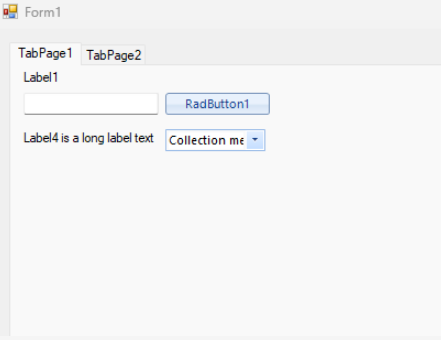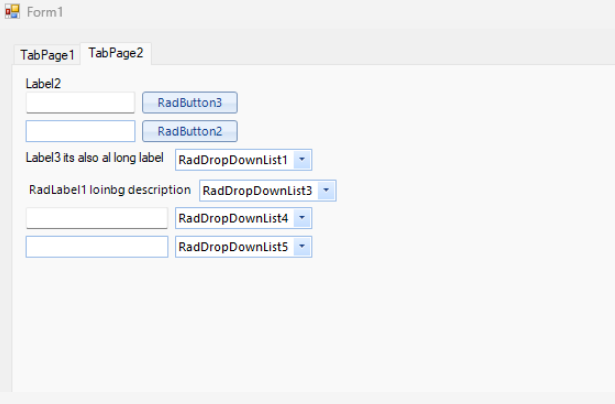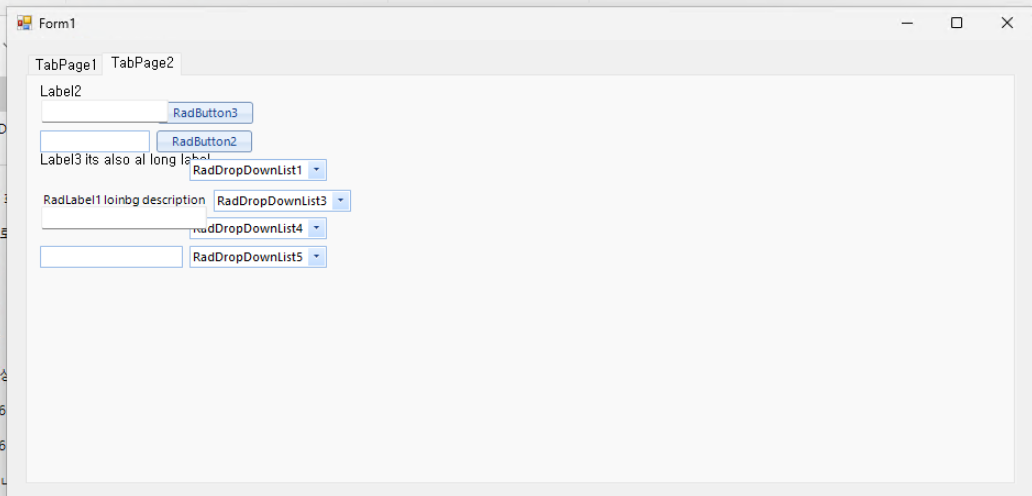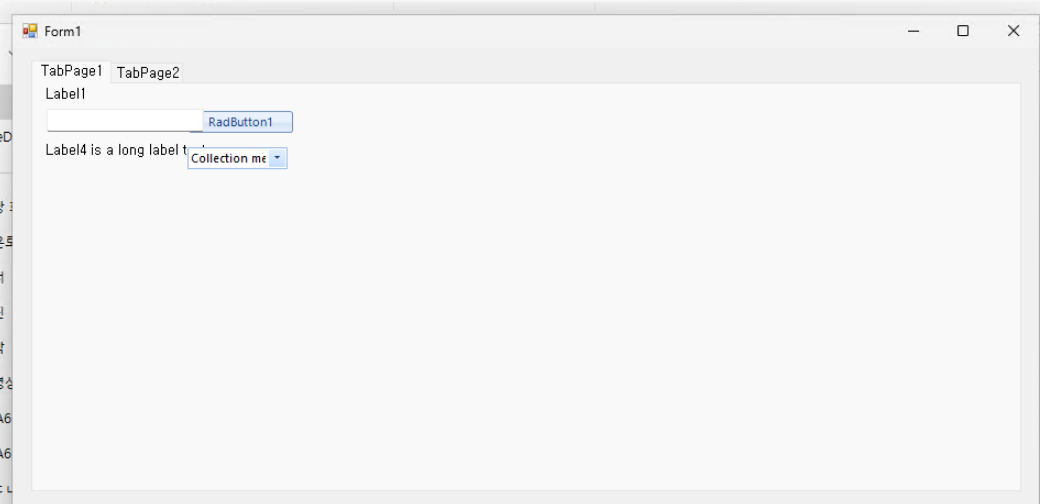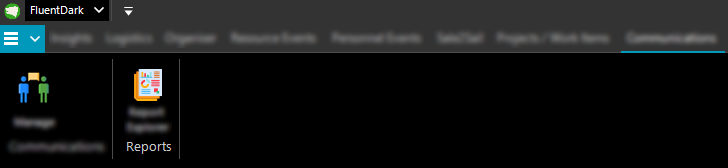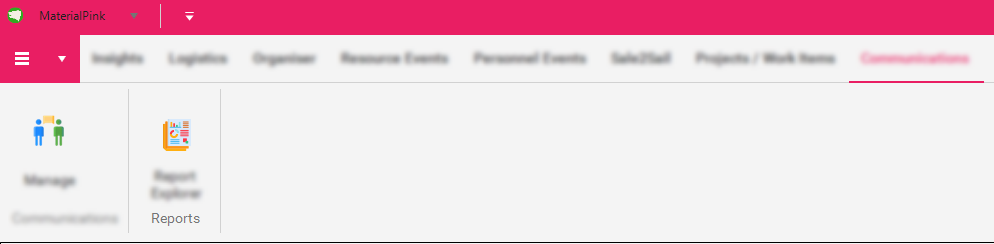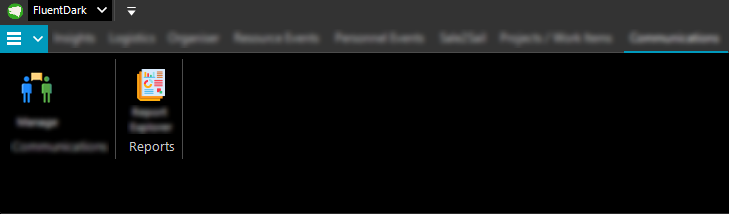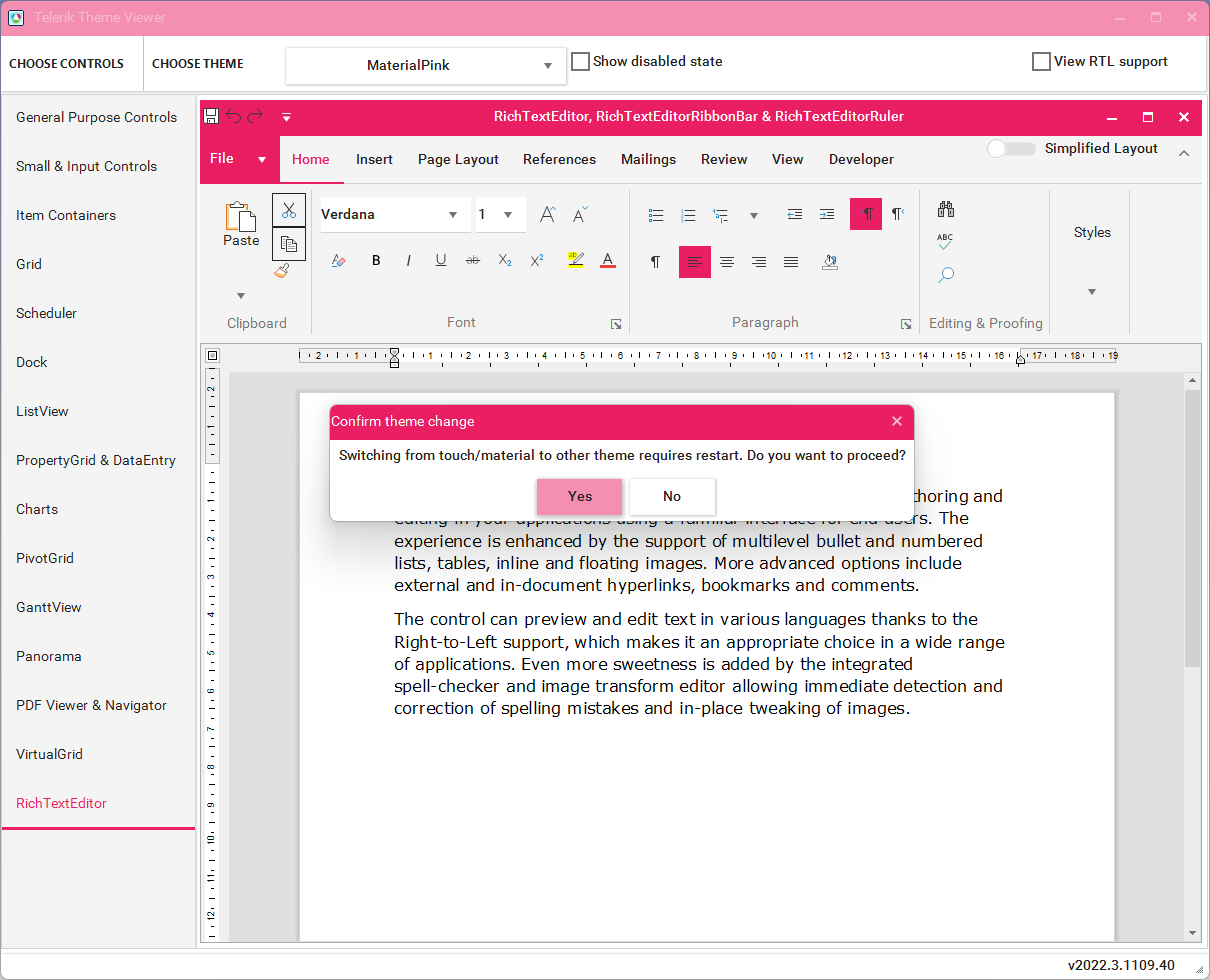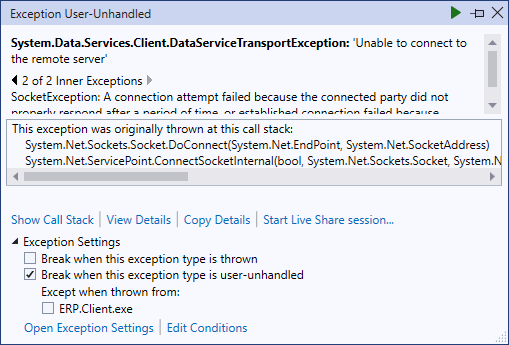To reproduce RadGridView (or other RadControl) flooding WM_TIMER messages do the following
1. Create a simple WinForms project with a RadGridView in it.
2. Open spy++ tool (it comes with Visual Studio).
3. Attach the process that is running the WinForms and choose to display its messages.
4. You should now see a lot of WM_TIMER messages as shown in the gif file.
Hello,
Our product uses Infragistics controls. We have been in business for 21 years and since then we have been using Infragistics controls for WinForms. We would like to move to Telerik controls for WinForms, even though we already use Telerik controls for Blazor. Is there an easy way to convert them? Is there any plan to release a tool to convert them automatically? It will be very helpful and I am sure many companies are interested as well.
Thank you
Using Telerik button and dropdown beside and anchored to a standard label or textbox then, when run app in a Win 11 in Korean, the presentation is not correct.
Expected result:
Observed result:
- Control Structure Pane - For example, RadForm has a RadTitleBarElement, which contains no styles, because they are inherited from the RadTitleBar control. Here we can add a note, which says from which control the styles are inherited:
- Design / Preview Pane - Click on an element from the Design view and select it into the control element tree.
- Elements Pane - Add an option to expand all sub-nodes in the Control Structure tree. Save the setting for the filter chosen by the user.
- Find repository usages: Add an option to expand all sub-nodes.
- Repositories - Sort applied repositories on top or in another list. Currently, we can see all the applied only when we click "Show only applied repositories".
- Repositories - Add an option to filter the repositories by type(font, fill, border, image, and so on). Currently, we can filter them only by name.
Dear,
I wonder if it is possible to consult the release history by product & control & version, next to the (already existing) release history by product & version & control?
This feature has benifits:
- see how a given control evolves in time
- quickly find if a bug/feature has been implemented by control
This request can be applied for all your products.
Kind regards,
Peter
Dear Telerik Team!
Even though your components are one of my favourite 3rd party tools that I use in software development for years now; I have to rise a bug ticket for component called "TelerikMultiSelect". The problem is that when the autocomplete box's data source is updated for the first time using a timer's event the autocomplete box remains empty and I have to click outside and the inside of the input again.
Please consider investigating and fixing this issue.
Kind Regards,
Balázs Koncz
Hi guys,
It would be great to be able to set the day start/finish times in your Scheduler.
Your Scheduler control is fantastic, but I am building a Scheduler for a company that operates over 24hrs and the shift hours are
6am - 6pm
6pm - 6am
both shifts are classed as being the same day even though the nightshift crosses over to the next day.
I would like to be able to adjust the 24hr period that defines a day so that in month view the appointment will not carry over to the next shift.
and in day view, the schedule will start at 6am and go through to 6am.
If you could implement this, your scheduler control would be even more powerful and awesome.
Thanks!
Hi Support,
why does PropertyStoreItem has no property "Tag" as other classes?
I had a few scenarios, where I need to store additional informations at the PropertyStoreItem.
Best regards
Fritz
Hi,
We are using Telerik UI WinForms in our project. Current built-in themes are not suitable for our project requirements. We need Visual Studio 2019 Theme for UI WinForms.
As mentioned in the Telerik blog, the latest R3 2019 release of Telerik UI for WPF and Telerik UI for Silverlight is having Visual Studio 2019 Theme.
When can we expect Visual Studio 2019 Theme for UI WinForms?
When using the RadChartView Proerty Builder, existing series formatting is lost upon clicking ok.
Steps to replicate.
- Setup a new radchartview.
- Add some line series any way you like.
- Define Series color/dashstyle etc either from chart dropdown or from properties list.
- Close and save series properties and you will see current correct formatting in your design view.
- Open RadCharView property Builder. Click ok.
- Series formatting has been reset to default new series colors/styles.
http://demos.telerik.com/aspnet-ajax/treelist/examples/overview/defaultcs.aspx
Paste some text inside RadRichTextEditor. If the text has more rows than the currently visible area you will see that the control does not scroll down to the caret position.
Workaround:
private void RadRichTextEditor1_CommandExecuted(object sender, CommandExecutedEventArgs e)
{
if (e.Command is PasteCommand)
{
Application.DoEvents();
bool cursorAtDocEnd = this.radRichTextEditor1.Document.CaretPosition.IsPositionAtDocumentEnd;
if (cursorAtDocEnd)
{
MoveCaretCommand command = new MoveCaretCommand(this.radRichTextEditor1.RichTextBoxElement);
command.Execute(MoveCaretDirections.Down);
}
}
}
When setting the theme to a "touch/material" theme the padding & RadRibbonBar size increases.
When switching to a theme that isn't this type the spacing remains.
Non "touch/material" theme originally
Switch to "touch/material" theme
Switching back to a non "touch/material" theme
When testing this in the Telerik Theme Viewer when switching from a "touch/material" theme to a non "touch/material" type a message box instructing application restart is required is returned.
Our clients can download different product files from their Telerik account:
https://docs.telerik.com/devtools/winforms/installation-and-upgrades/download-product-files
Currently, when Digitally Signed Assemblies are necessary, they submit support tickets and the support engineers provide the signed assemblies. It would be nice to be directly uploaded to the Telerik account like the rest of the product files.
I downloaded the ERP demo from here: https://www.telerik.com/support/code-library/erp-demo-application-for-winforms
After upgrading the projects to .NET 4.8 and running the application, the following exception is observed:
The full stack trace:
System.Data.Services.Client.DataServiceTransportException
HResult=0x80131509
Message=Unable to connect to the remote server
Source=Microsoft.Data.Services.Client
StackTrace:
at System.Data.Services.Client.HttpWebRequestMessage.GetResponse()
at System.Data.Services.Client.DataServiceContext.GetResponseHelper(ODataRequestMessageWrapper request, IAsyncResult asyncResult, Boolean handleWebException)
at System.Data.Services.Client.QueryResult.ExecuteQuery()
at System.Data.Services.Client.DataServiceRequest.GetQuerySetCount(DataServiceContext context)
at System.Data.Services.Client.DataServiceQueryProvider.ReturnSingleton[TElement](Expression expression)
at ERP.Client.PurchasesControl.Initialize() in C:\Users\dyordano\Downloads\009a20df-21b2-4e64-b129-eaf9e0a686f5_ERP-CS (1)\ERP.Client\CustomControls\Views\PurchasesControl.cs:line 48
at ERP.Client.BaseGridControl..ctor() in C:\Users\dyordano\Downloads\009a20df-21b2-4e64-b129-eaf9e0a686f5_ERP-CS (1)\ERP.Client\CustomControls\BaseGridControl.cs:line 49
at ERP.Client.PurchasesControl..ctor() in C:\Users\dyordano\Downloads\009a20df-21b2-4e64-b129-eaf9e0a686f5_ERP-CS (1)\ERP.Client\CustomControls\Views\PurchasesControl.cs:line 29
This exception was originally thrown at this call stack:
System.Net.Sockets.Socket.DoConnect(System.Net.EndPoint, System.Net.SocketAddress)
System.Net.ServicePoint.ConnectSocketInternal(bool, System.Net.Sockets.Socket, System.Net.Sockets.Socket, ref System.Net.Sockets.Socket, ref System.Net.IPAddress, System.Net.ServicePoint.ConnectSocketState, System.IAsyncResult, out System.Exception)
Inner Exception 1:
WebException: Unable to connect to the remote server
Inner Exception 2:
SocketException: A connection attempt failed because the connected party did not properly respond after a period of time, or established connection failed because connected host has failed to respond 65.52.19.99:80
I'd like to have the merge columns mode, for example like TrueDBGrid (desing time)
It's fantastic, and there is the vertical alignment
I've tried all yours codes to emulate it but it's too slow if radgridview has a lot of rows.
Thanks