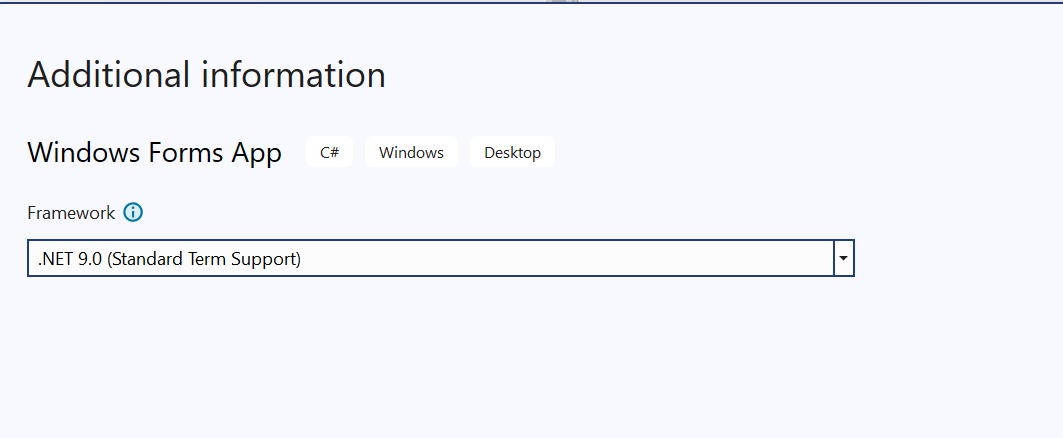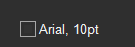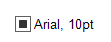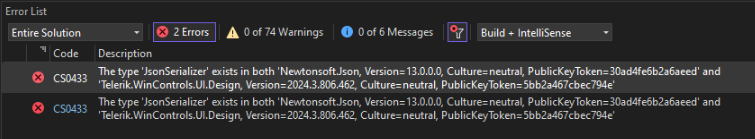When I use the new project wizard provided by Microsoft for a new windows forms project it lets me select the target .net version
When I do the same with the Telerik wizard, it does not let me choose what .net Version I'm targeting and does not generate the optimal code for the target version. For example when I target .net 9.0 with high dpi support, it should generate API calls for High DPI, not an entry in the app manifest. IMHO the generated code should be as close to the Microsoft Standard for the targeted .net version as possible.
Hi, all. I am using the example you guys provide in your website and you can get from here: https://www.telerik.com/blogs/winforms-scaling-at-large-dpi-settings-is-it-even-possible-#example
As you can see in the image, I open the form in my main screen with Scale 100%. I have a second screen running in 150%. When I grab the form near to the left edge side of it, it resizes in one way, what I believe that is the correct way. However, if you grab the form near to right edge side, near the minimize, maximize and close button, it resizes differently. We have several users using our application and we are not able to fix this scalling issue, even in your own example. Could you guys have a look at it and prioritize? This kind of issue has been around for a long time without a final resolution. if not possible, let us know that we will have to decide move to another development tool.
Telerik version: 2024.2.514
I would like to see a new property added to the RadLabel control: Style. Style is an enumeration with layout styles like in MS-Word:
- Normal
- Title
- Heading 1
- Heading 2
- etc.
When the style is applied, the styling (font, color, background, etc.) is applied conform the currently active Theme. Therefor all themes need to be expended to support this setting.
Of course the enum label 'Custom' should be present (or null) when a user tries to override the style-related properties (like font, color, background, etc.)
This is very usefull when a programmer wants to build his own form (with or without Layout / Flow controls).
Telerik already uses it a bit themselves: Some (data entry) controls already generate (group) headers and captions in there forms.
In this case, we have an MS standard Form with control position on the form. Each of the controls has the right anchor. Moving the form to a monitor with a higher resolution messed up the size of the controls.
Set IsThreeState property to true and choose ToggleState to Indeterminate.
Office2019Dark:
Office2019Light:
When I update to version 2024.3.806 I get a build error :
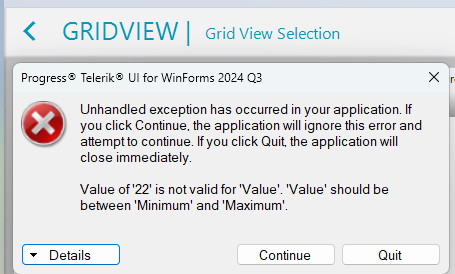
Please consider integration / enhancement of the following rich sting rendering capabilities enabling performance for quick rich string related rendering tasks, providing further alternatives to GDI and GDI+ based tiresome and limited solutions, allowing scaling: https://github.com/toptensoftware/RichTextKit
I have a custom Fluent theme as a package, it would be nice if there was a way to load packages (Embedded Resource or files) with the RadThemeManager.
Rather than typing this: Telerik.WinControls.ThemeResolutionService.LoadPackageResource("GUI.Themes.Fluent_Custom.tssp");
Right now the RadThemeManager only supports XML files. Feeding it a tssp file doesn't work.
For it to show up in design-time I have to assign it all of the unpackaged XML files and then delete the RadThemeManager for the theme to show up, otherwise the load time is like 7 seconds, where as embedded packages load super fast.
The fluent theme has a lot of XML files and this is a huge pain, supporting 1 Embedded Resource tssp package would be nice.
Would also be nice if the RadThemeManager could apply/change a theme globally somewhere in the SmartTag menu or RadThemeManager properties.
Instead of having to type this: ThemeResolutionService.ApplicationThemeName = "Fluent_Custom";
Hi, the new feauture Merge Cells is very nice but the alignment is only at the center.
Can I align the merged cells in the same mode of the column?
Thanks, Fabrizio
I’m converting 20+ year old c# .net winform software that a clever internal ex dev wrote a themed control suite for. I’ve been working with those controls for almost the same length of time but am recently tasked with updating the whole app as customers are experiencing fall overs on some modern versions of Windows. Ive had the pleasure of (almost quietly ?) converting/updating by using Telerik for many years as my choice of replacement themed control systems.
Conversion experience has been pretty good, except for combo boxes, probably listboxes too (sorry guys Im writing this in bed at 5am so can’t/won’t just go testing). I did try, i think, using your conversion wizards without success. I do wish that you’d let us add any type of object to a combobox.item array in the same way that microsoft winform control allows.
Ive also noticed that some events dont occur in telerik, eg index changed need to be switched to valuechanged and these are only spotted when testing, which means extra work.
anyway. Bless an thanks to you all for my good experience with Progress/Telerik. Im old, poorly and crumbly now and wont be around much longer. May i last long enough not to need a pension to survive and i hope each of you invests in enough private pension to give yourselves a decent holiday or three per year ;)
After more than 10 years this is STILL a Bug.
https://feedback.telerik.com/winforms/1369181-fix-radgroupbox-with-collapsed-header-does-not-fill-the-entire-content-if-there-is-a-docked-child-control-inside-the-groupbox
The groupbox header does not collapse when I put a table layout panel inside of it.
Is this product (Telerik for winforms) still being supported? Or should I be looking elsewhere for a different controls toolkit solution for my company?
I'm a Progress OpenEdge developer and found issue with RadGridView using it in a ABL application. I have been able to reproduce the issue outside of the OpenEdge environment, and have attached a project file.
To see the issue, run the app, and scroll down really quickly with scrollbar thumb to the bottom.
You will then get:
System.NullReferenceException
HResult=0x80004003
Message=Object reference not set to an instance of an object.
Source=Telerik.WinControls.GridView
StackTrace:
at Telerik.WinControls.UI.ExpressionAccessor.EvaluateExpression(GridViewRowInfo row, GridViewColumn column)
Call Stack when I'm in my project:
> WindowsFormsApp1_NetFramework.exe!Progress.Data.DataSource.FillCacheFromPVMSource(Progress.Data.CacheRow cacheRow, int rowIx) Line 579 C#
WindowsFormsApp1_NetFramework.exe!Progress.Data.DataSource.GetRowError(int rowIx) Line 651 C#
WindowsFormsApp1_NetFramework.exe!Progress.Data.DummyRow.Error.get() Line 1347 C#
Telerik.WinControls.GridView.dll!Telerik.WinControls.UI.GridViewRowInfo.ErrorText.get() Unknown
Telerik.WinControls.GridView.dll!Telerik.WinControls.UI.GridDataRowElement.UpdateInfo() Unknown
Telerik.WinControls.GridView.dll!Telerik.WinControls.UI.GridRowElement.Initialize(Telerik.WinControls.UI.GridViewRowInfo rowInfo) Unknown
Telerik.WinControls.GridView.dll!Telerik.WinControls.UI.GridRowElement.Attach(Telerik.WinControls.UI.GridViewRowInfo row, object context) Unknown
Telerik.WinControls.UI.dll!Telerik.WinControls.UI.BaseVirtualizedContainer<Telerik.WinControls.UI.GridViewRowInfo>.UpdateElement(int position, Telerik.WinControls.UI.GridViewRowInfo data) Unknown
Telerik.WinControls.GridView.dll!Telerik.WinControls.UI.ScrollableRowsContainerElement.UpdateElement(int position, Telerik.WinControls.UI.GridViewRowInfo data) Unknown
Telerik.WinControls.UI.dll!Telerik.WinControls.UI.BaseVirtualizedContainer<Telerik.WinControls.UI.GridViewRowInfo>.MeasureElements() Unknown
Telerik.WinControls.UI.dll!Telerik.WinControls.UI.BaseVirtualizedContainer<Telerik.WinControls.UI.GridViewRowInfo>.MeasureOverride(System.Drawing.SizeF availableSize) Unknown
Telerik.WinControls.GridView.dll!Telerik.WinControls.UI.ScrollableRowsContainerElement.MeasureOverride(System.Drawing.SizeF availableSize) Unknown
Telerik.WinControls.dll!Telerik.WinControls.RadElement.MeasureCore(System.Drawing.SizeF availableSize) Unknown
Telerik.WinControls.dll!Telerik.WinControls.RadElement.Measure(System.Drawing.SizeF availableSize) Unknown
Telerik.WinControls.dll!Telerik.WinControls.Layouts.ContextLayoutManager.UpdateLayout() Unknown
Telerik.WinControls.dll!Telerik.WinControls.Layouts.ContextLayoutManager.UpdateLayoutCallback(Telerik.WinControls.Layouts.ILayoutManager manager) Unknown
[Native to Managed Transition]
[Managed to Native Transition]
mscorlib.dll!System.Delegate.DynamicInvokeImpl(object[] args) Line 123 C#
System.Windows.Forms.dll!System.Windows.Forms.Control.InvokeMarshaledCallbackDo(System.Windows.Forms.Control.ThreadMethodEntry tme) Unknown
System.Windows.Forms.dll!System.Windows.Forms.Control.InvokeMarshaledCallbackHelper(object obj) Unknown
mscorlib.dll!System.Threading.ExecutionContext.RunInternal(System.Threading.ExecutionContext executionContext, System.Threading.ContextCallback callback, object state, bool preserveSyncCtx) Line 980 C#
mscorlib.dll!System.Threading.ExecutionContext.Run(System.Threading.ExecutionContext executionContext, System.Threading.ContextCallback callback, object state, bool preserveSyncCtx) Line 928 C#
mscorlib.dll!System.Threading.ExecutionContext.Run(System.Threading.ExecutionContext executionContext, System.Threading.ContextCallback callback, object state) Line 917 C#
Once I relinguish control back to Telerik, I get:
System.NullReferenceException
HResult=0x80004003
Message=Object reference not set to an instance of an object.
Source=Telerik.WinControls.GridView
StackTrace:
at Telerik.WinControls.UI.ExpressionAccessor.EvaluateExpression(GridViewRowInfo row, GridViewColumn column)
Telerik.WinControls.GridView.dll!Telerik.WinControls.UI.ExpressionAccessor.EvaluateExpression(Telerik.WinControls.UI.GridViewRowInfo row, Telerik.WinControls.UI.GridViewColumn column) Unknown
Telerik.WinControls.GridView.dll!Telerik.WinControls.UI.ExpressionAccessor.this[Telerik.WinControls.UI.GridViewRowInfo].get(Telerik.WinControls.UI.GridViewRowInfo row) Unknown
Telerik.WinControls.GridView.dll!Telerik.WinControls.UI.GridViewRowInfo.this[Telerik.WinControls.UI.GridViewColumn].get(Telerik.WinControls.UI.GridViewColumn column) Unknown
Telerik.WinControls.GridView.dll!Telerik.WinControls.UI.GridDataCellElement.Value.get() Unknown
Telerik.WinControls.GridView.dll!Telerik.WinControls.UI.GridCellElement.SetContent() Unknown
Telerik.WinControls.GridView.dll!Telerik.WinControls.UI.GridVirtualizedCellElement.Initialize(Telerik.WinControls.UI.GridViewColumn column, Telerik.WinControls.UI.GridRowElement row) Unknown
Telerik.WinControls.GridView.dll!Telerik.WinControls.UI.GridVirtualizedCellElement.Attach(Telerik.WinControls.UI.GridViewColumn data, object context) Unknown
Telerik.WinControls.UI.dll!Telerik.WinControls.UI.BaseVirtualizedContainer<Telerik.WinControls.UI.GridViewColumn>.InsertElement(int position, Telerik.WinControls.UI.IVirtualizedElement<Telerik.WinControls.UI.GridViewColumn> element, Telerik.WinControls.UI.GridViewColumn data) Unknown
Telerik.WinControls.UI.dll!Telerik.WinControls.UI.BaseVirtualizedContainer<Telerik.WinControls.UI.GridViewColumn>.UpdateElement(int position, Telerik.WinControls.UI.GridViewColumn data) Unknown
Telerik.WinControls.UI.dll!Telerik.WinControls.UI.BaseVirtualizedContainer<Telerik.WinControls.UI.GridViewColumn>.MeasureElements() Unknown
Telerik.WinControls.UI.dll!Telerik.WinControls.UI.BaseVirtualizedContainer<Telerik.WinControls.UI.GridViewColumn>.MeasureOverride(System.Drawing.SizeF availableSize) Unknown
Telerik.WinControls.dll!Telerik.WinControls.RadElement.MeasureCore(System.Drawing.SizeF availableSize) Unknown
Telerik.WinControls.dll!Telerik.WinControls.RadElement.Measure(System.Drawing.SizeF availableSize) Unknown
Telerik.WinControls.GridView.dll!Telerik.WinControls.UI.GridVirtualizedRowElement.MeasureElements(System.Drawing.SizeF availableSize, System.Drawing.SizeF clientSize, System.Windows.Forms.Padding borderThickness) Unknown
Telerik.WinControls.UI.dll!Telerik.WinControls.UI.LightVisualElement.MeasureOverride(System.Drawing.SizeF availableSize) Unknown
Telerik.WinControls.GridView.dll!Telerik.WinControls.UI.GridRowElement.MeasureOverride(System.Drawing.SizeF availableSize) Unknown
Telerik.WinControls.dll!Telerik.WinControls.RadElement.MeasureCore(System.Drawing.SizeF availableSize) Unknown
Telerik.WinControls.dll!Telerik.WinControls.RadElement.Measure(System.Drawing.SizeF availableSize) Unknown
Telerik.WinControls.UI.dll!Telerik.WinControls.UI.VirtualizedStackContainer<Telerik.WinControls.UI.GridViewRowInfo>.MeasureElementCore(Telerik.WinControls.RadElement element, System.Drawing.SizeF availableSize) Unknown
Telerik.WinControls.GridView.dll!Telerik.WinControls.UI.ScrollableRowsContainerElement.MeasureElementCore(Telerik.WinControls.RadElement element, System.Drawing.SizeF availableSize) Unknown
Telerik.WinControls.UI.dll!Telerik.WinControls.UI.VirtualizedStackContainer<Telerik.WinControls.UI.GridViewRowInfo>.MeasureElement(Telerik.WinControls.UI.IVirtualizedElement<Telerik.WinControls.UI.GridViewRowInfo> element) Unknown
Telerik.WinControls.UI.dll!Telerik.WinControls.UI.BaseVirtualizedContainer<Telerik.WinControls.UI.GridViewRowInfo>.MeasureElements() Unknown
Telerik.WinControls.UI.dll!Telerik.WinControls.UI.BaseVirtualizedContainer<Telerik.WinControls.UI.GridViewRowInfo>.MeasureOverride(System.Drawing.SizeF availableSize) Unknown
Telerik.WinControls.GridView.dll!Telerik.WinControls.UI.ScrollableRowsContainerElement.MeasureOverride(System.Drawing.SizeF availableSize) Unknown
Telerik.WinControls.dll!Telerik.WinControls.RadElement.MeasureCore(System.Drawing.SizeF availableSize) Unknown
Telerik.WinControls.dll!Telerik.WinControls.RadElement.Measure(System.Drawing.SizeF availableSize) Unknown
Telerik.WinControls.dll!Telerik.WinControls.Layouts.ContextLayoutManager.UpdateLayout() Unknown
Telerik.WinControls.dll!Telerik.WinControls.Layouts.ContextLayoutManager.UpdateLayoutCallback(Telerik.WinControls.Layouts.ILayoutManager manager) Unknown
[Native to Managed Transition]
[Managed to Native Transition]
mscorlib.dll!System.Delegate.DynamicInvokeImpl(object[] args) Line 123 C#
System.Windows.Forms.dll!System.Windows.Forms.Control.InvokeMarshaledCallbackDo(System.Windows.Forms.Control.ThreadMethodEntry tme) Unknown
System.Windows.Forms.dll!System.Windows.Forms.Control.InvokeMarshaledCallbackHelper(object obj) Unknown
mscorlib.dll!System.Threading.ExecutionContext.RunInternal(System.Threading.ExecutionContext executionContext, System.Threading.ContextCallback callback, object state, bool preserveSyncCtx) Line 980 C#
mscorlib.dll!System.Threading.ExecutionContext.Run(System.Threading.ExecutionContext executionContext, System.Threading.ContextCallback callback, object state, bool preserveSyncCtx) Line 928 C#
mscorlib.dll!System.Threading.ExecutionContext.Run(System.Threading.ExecutionContext executionContext, System.Threading.ContextCallback callback, object state) Line 917 C#
System.Windows.Forms.dll!System.Windows.Forms.Control.InvokeMarshaledCallback(System.Windows.Forms.Control.ThreadMethodEntry tme) Unknown
System.Windows.Forms.dll!System.Windows.Forms.Control.InvokeMarshaledCallbacks() Unknown
System.Windows.Forms.dll!System.Windows.Forms.Control.WndProc(ref System.Windows.Forms.Message m) Unknown
System.Windows.Forms.dll!System.Windows.Forms.ScrollableControl.WndProc(ref System.Windows.Forms.Message m) Unknown
Telerik.WinControls.dll!Telerik.WinControls.RadControl.WndProc(ref System.Windows.Forms.Message m) Unknown
Telerik.WinControls.GridView.dll!Telerik.WinControls.UI.RadGridView.WndProc(ref System.Windows.Forms.Message m) Unknown
System.Windows.Forms.dll!System.Windows.Forms.Control.ControlNativeWindow.OnMessage(ref System.Windows.Forms.Message m) Unknown
System.Windows.Forms.dll!System.Windows.Forms.Control.ControlNativeWindow.WndProc(ref System.Windows.Forms.Message m) Unknown
System.Windows.Forms.dll!System.Windows.Forms.NativeWindow.DebuggableCallback(System.IntPtr hWnd, int msg, System.IntPtr wparam, System.IntPtr lparam) Unknown
[Native to Managed Transition]
[Managed to Native Transition]
System.Windows.Forms.dll!System.Windows.Forms.Application.ComponentManager.System.Windows.Forms.UnsafeNativeMethods.IMsoComponentManager.FPushMessageLoop(System.IntPtr dwComponentID, int reason, int pvLoopData) Unknown
System.Windows.Forms.dll!System.Windows.Forms.Application.ThreadContext.RunMessageLoopInner(int reason, System.Windows.Forms.ApplicationContext context) Unknown
System.Windows.Forms.dll!System.Windows.Forms.Application.ThreadContext.RunMessageLoop(int reason, System.Windows.Forms.ApplicationContext context) Unknown
System.Windows.Forms.dll!System.Windows.Forms.Application.Run(System.Windows.Forms.Form mainForm) Unknown
> WindowsFormsApp1_NetFramework.exe!WindowsFormsApp1_NetFramework.Program.Main() Line 19 C#
/////////////////////////////////////////////////////////////////////////////////////////////////
The following notes will explain what we are doing, since it may not be typical.
The MaxDataGuess functionality offers a time-saving alternative for the OpenEdge BindingSource that binds to a query with
a very large result set.
Some .NET controls must know the number of records in the result set when they initialize.
By default, the ProBindingSource counts the records by reading the records in the query's result set, which can be time-consuming for large
result sets. Setting this property provides the .NET control with an estimated value to bypass the counting process.
Sometimes, the result list can contain tens of thousands records, so this functionality would be used for that use case.
The project that demonstrates the issue found with the Telerik GridView is a much simpler version of the actual OpenEdge implementation.
The Progress.Data.DataSource._actualNumberOfRecords property is just a hard coded value that takes the place of the ABL query result set list,
since this project does not include the OpenEdge specific code.
The internal implementation of the MaxDataGuess in this project is as follows:
The DataSource.Count property is originally set to 50.
See Form1.cs: pbs = new Progress.Data.BindingSource(myDataTable, maxDataGuess);
Once user scrolls through rows close to the Count property, the routine CheckForOffEnd() is called
(triggered by IDataErrorInfo.Error property).
If it determines that we are close to "current" end of rows, it adds 100 more rows calling
OnListChanged(new ListChangedEventArgs(ListChangedType.ItemAdded, ix));
to notify the grid control that we've update the Count property.
The routine FillCacheFromPVMSource() is called to fill in the CacheRow param for the specified rowIx.
The exception comes into play when the rowIx is greater than the current Count property.
If this is the case, then FillCacheFromPVMSource() updates the Count property, and also calls
OnListChanged(new ListChangedEventArgs(ListChangedType.ItemDeleted, ix));
when adjusting the Count property to notify the Telerik grid.
The exception occurs when control passes back to the Telerik code.
The rowIx is no longer valid, and the Telerik grid does not check for this.
We get the following System.NullReferenceException:
'Object reference not set to an instance of an object.'