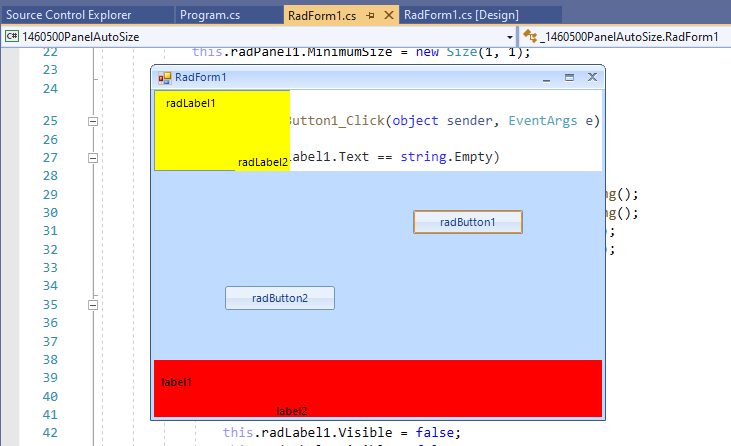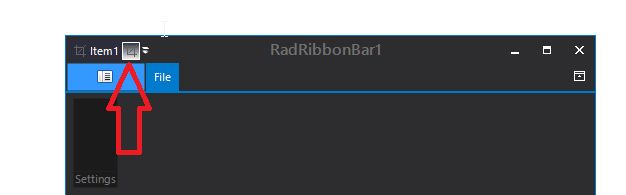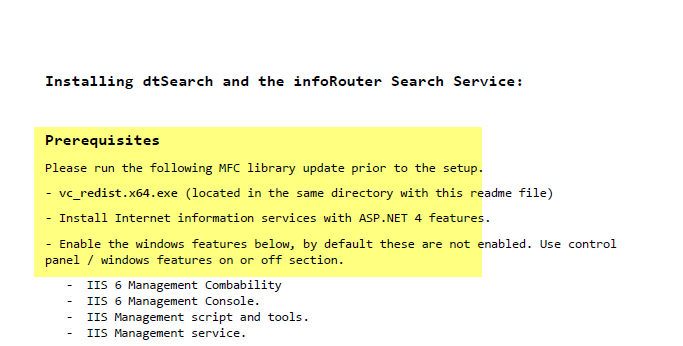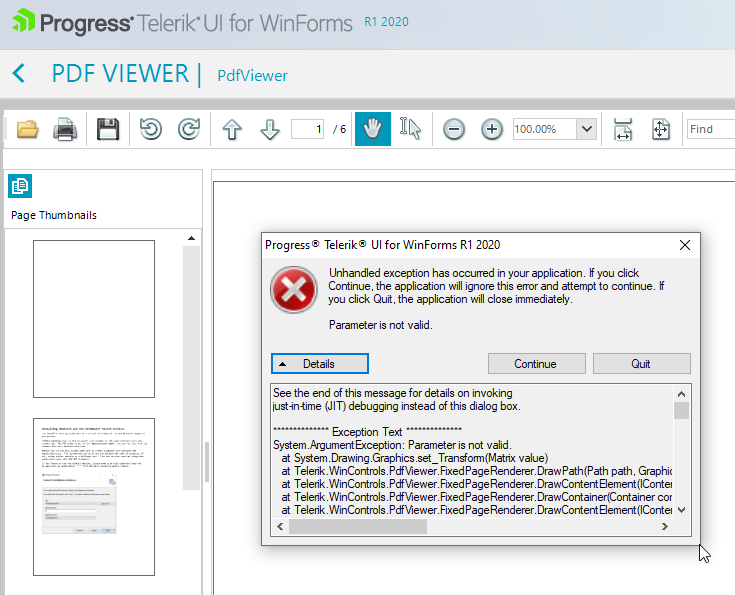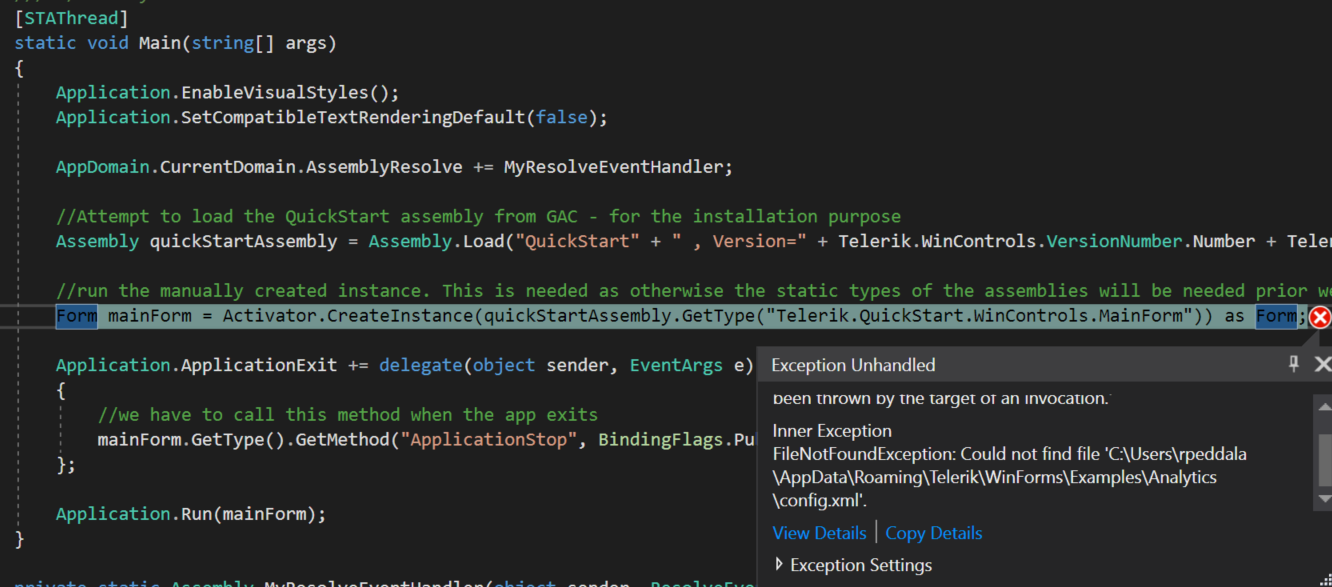Please refer to the following code snippet and follow the steps in the attached gif file:
Dim dt As New DataTable
dt.Columns.Add("Id", GetType(Integer))
dt.Columns.Add("Name", GetType(String))
For index = 1 To 10
dt.Rows.Add(index, "Data" & index & Guid.NewGuid().ToString())
Next
Me.RadMultiColumnComboBox1.DataSource = dt
Me.RadMultiColumnComboBox1.DisplayMember = "Name"
Me.RadMultiColumnComboBox1.ValueMember = "Id"
Me.RadMultiColumnComboBox1.AutoSizeDropDownToBestFit = TrueWorkaround:
AddHandler Me.RadMultiColumnComboBox1.DropDownOpened, AddressOf RadMultiColumnComboBox_DropDownOpened
Private Sub RadMultiColumnComboBox_DropDownOpened(sender As Object, e As EventArgs)
Me.RadMultiColumnComboBox1.EditorControl.HorizontalScrollState = ScrollState.AutoHide
End Sub
Hi,
- Open the VisualStudio2012Light.tssp using UI WinForms Visual Style Builder.
- Select on RadButtonElement and Element state is ButtonFill. Double click on NormalFill repository, below is the error (attached the snapshot) -
object reference not set to an instance of an object
Questions:
- How to resolve this issue.
- How to trace log if any.
Regards,
Rajesh
Please run the attached sample project and refer to the attached gif file.
Workaround:
private void RadForm1_Load(object sender, EventArgs e)
{
this.Size = new Size(this.Width+1,this.Height);
this.Size = new Size(this.Width - 1, this.Height);
}
Please refer to the attached sample project:
Workaround:
Me.RadImageButtonElement1.ButtonFillElement.GradientStyle = GradientStyles.Solid
Me.RadImageButtonElement1.ShowBorder = False
Please refer to the attached gif file.
Workaround:
private void Form1_Load(object sender, EventArgs e)
{
Image currentImage = this.PropertiesGrid.TableElement.CurrentRowHeaderImage;
this.PropertiesGrid.TableElement.CurrentRowHeaderImage = new Bitmap(currentImage, currentImage.Width - 5, currentImage.Height - 5);
}
Morning
Please see attched demo project
We have several controls that we use spell checker on (including textbox, grid, combo, etc)
Issue is that if you have a misspelled word in a control that is readonly, you are still able to change the text via context menu to update the spelled word
In the example program, start up, click on make readonly, right click on wavy red line word, select option to replace with, word is updated.
We are not able to disable the controls and toggle between read only and not readonly to define editablility of the controls
Is there a work around for this? Should it not be inlcuded in the spell check control?
thank you
Theo
Please follow the steps:
1. Create a brand new project with a ShapedForm
2. Set the BackColor property to Red and save the form.
3. Open the ThemeName drop down and close it. You will notice that the BackColor is lost since the ThemeName is serialized as empty string in the designer file.
Workaround: delete the serialized ThemeName property with empty value.
Run the attached project and see the .GIF file or follow the steps below:
1. Set AssociatedKeyboardType to a control and KeyboardLayoutType to Numpad;
2. Run the application and drag the whole form to the Right edge of the screen
3. Click inside the control in order to display the RadVirtualKeyboardForm
You will see that the VirtualKeyboardForm is not displayed under the associated control.
Workaround:
After setting the KeyboardLayoutType to Numpad, set the KeyboardForm.Size manually:
this.radVirtualKeyboardForm1.KeyboardForm.Size = this.radVirtualKeyboardForm1.KeyboardForm.VirtualKeyboard.CalculateDesiredSize().ToSize();
Paste some text inside RadRichTextEditor. If the text has more rows than the currently visible area you will see that the control does not scroll down to the caret position.
Workaround:
private void RadRichTextEditor1_CommandExecuted(object sender, CommandExecutedEventArgs e)
{
if (e.Command is PasteCommand)
{
Application.DoEvents();
bool cursorAtDocEnd = this.radRichTextEditor1.Document.CaretPosition.IsPositionAtDocumentEnd;
if (cursorAtDocEnd)
{
MoveCaretCommand command = new MoveCaretCommand(this.radRichTextEditor1.RichTextBoxElement);
command.Execute(MoveCaretDirections.Down);
}
}
}
Populate a RadGridView with data, move the form to a monitor with greater than 100% DPI scaling. Save the layout and then load it again. You will notice that the columns' width is increased each time.
Workaround:
Sub New()RadControl.EnableDpiScaling = False
InitializeComponent()
End Sub
Here is a part of the highlighted document:
public RadForm1()
{
RadMapElement.VisualElementFactory = new MyMapVisualElementFactory();
InitializeComponent();
}
public class MyMapVisualElementFactory : MapVisualElementFactory
{
public override MapCluster CreateCluster()
{
System.Diagnostics.Debug.WriteLine("FIRE!");
return new MapCluster();
}
}
Please refer to the attached sample project and follow the steps illustrated in the provided gif file.
Workaround:
public RadForm1()
{
InitializeComponent();
this.radPageView1.SelectedPageChanged += radPageView1_SelectedPageChanged;
}
private void radPageView1_SelectedPageChanged(object sender, EventArgs e)
{
if (this.radPageView1.SelectedPage != this.radPageViewPage1)
{
SelectionMiniToolBar selectionMiniToolBar = this.radRichTextEditor1.RichTextBoxElement.SelectionMiniToolBar as SelectionMiniToolBar;
if (selectionMiniToolBar != null)
{
selectionMiniToolBar.Hide();
}
}
}
Please refer to the attached if file. You will notice that the converter wizard will skip the designer file if the form's file end with "Settings".
Workaround: change the file name to skip ending with "Settings"
i am not able to run the Quickstart examples
when i opened the solution in visual studio and run it, its throwing the error application its throwing error as "FileNotFoundException: Could not find file 'C:\Users\rpeddala\AppData\Roaming\Telerik\WinForms\Examples\Analytics\config.xml"as shown below
To reproduce:
radCheckBox1.Font = new Font("Segoe UI", 20, FontStyle.Regular);radCheckBox2.ThemeName = "Fluent";
radCheckBox2.Font = new Font("Segoe UI", 20, FontStyle.Regular);
Workaround:
radCheckBox2.ButtonElement.Font = new Font("Segoe UI", 20, FontStyle.Regular);
When creating a composite filter descriptor with a value that contains an array of enums, it generates an expression with IN, and an exception is thrown when adding it to the FilterDescriptors on a RadGridView control.
Exception Message:
{"The expression contains undefined function call In()."}
The expression value is: ([RandomPropertyName] IN (1,3,9) OR [RandomPropertyName] = 10)
We have recently upgraded from 2015.2.728.40 (where this worked) to the Feb. 2019 version, then today upgraded to the May 2019 version. The issue remains.
The project includes the following Telerik references:
Telerik.WinControls
Telerik.WinControls.GridView
Telerik.WinControls.PdfViewer
Telerik.WinControls.RadDock
Telerik.WinControls.RadMarkupEditor
Telerik.WinControls.UI
Telerik.Windows.Documents.Core
Telerik.Windows.Documents.Fixed
Telerik.Windows.Zip
TelerikCommon