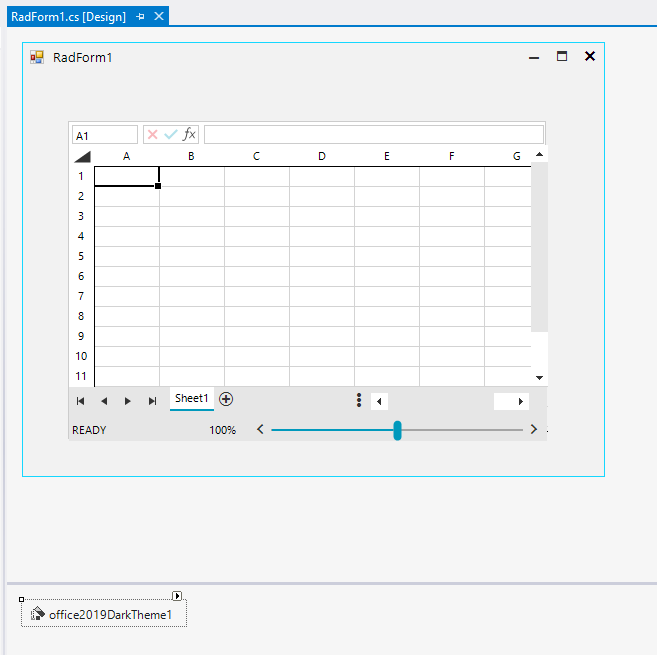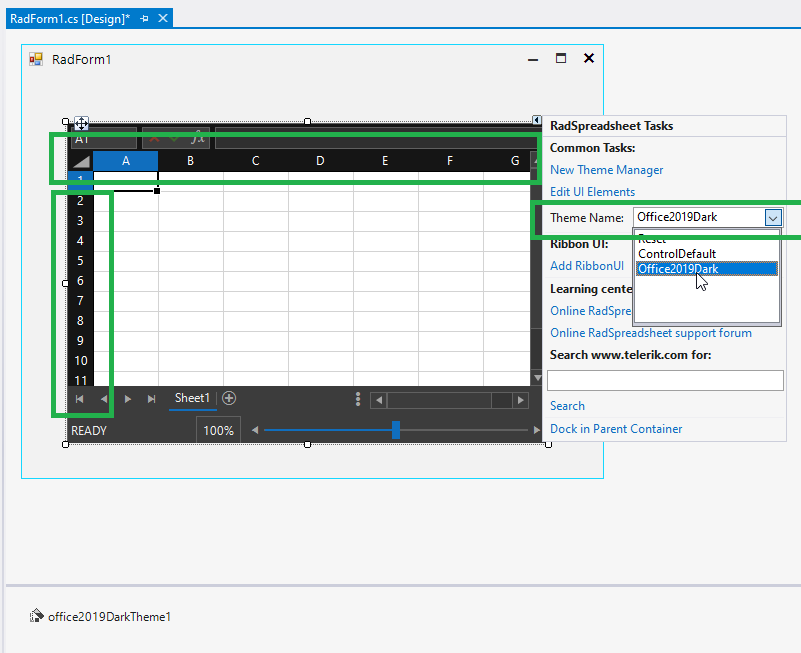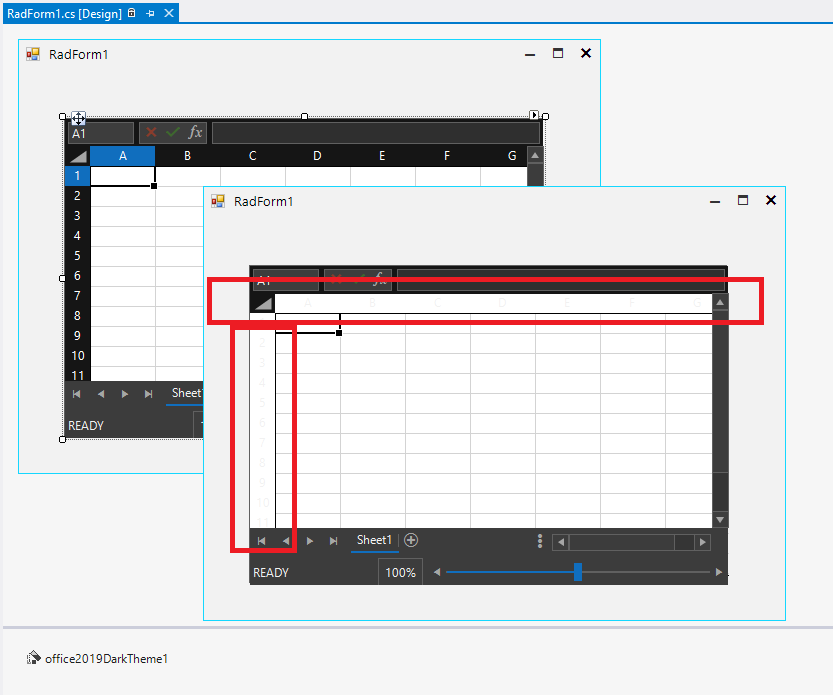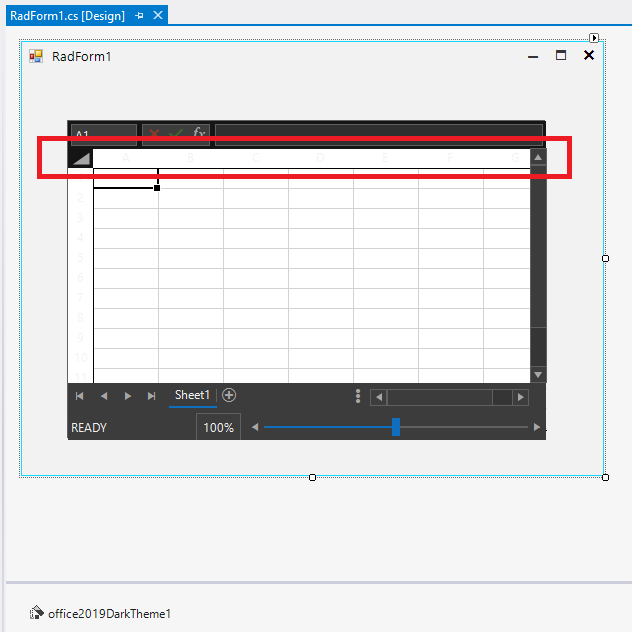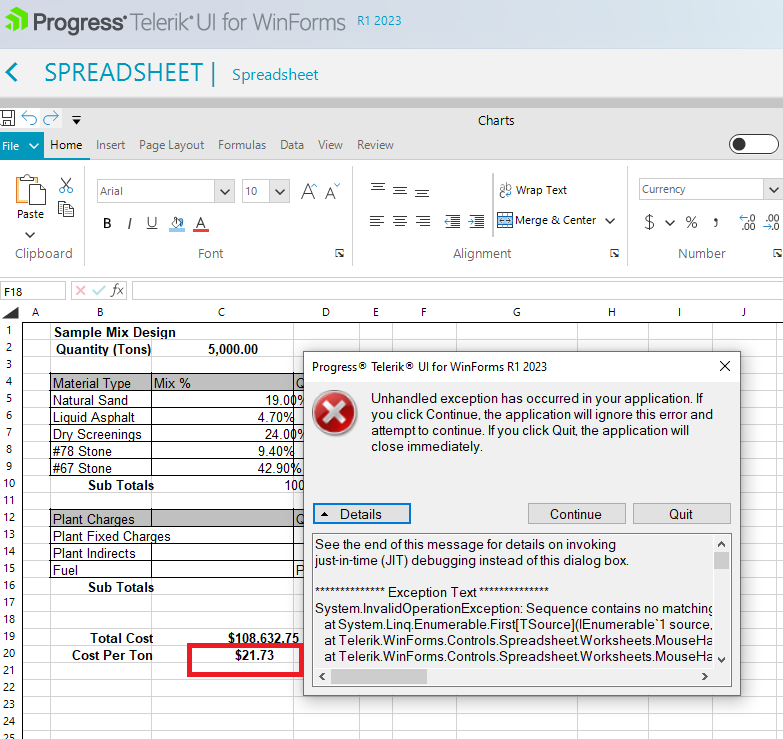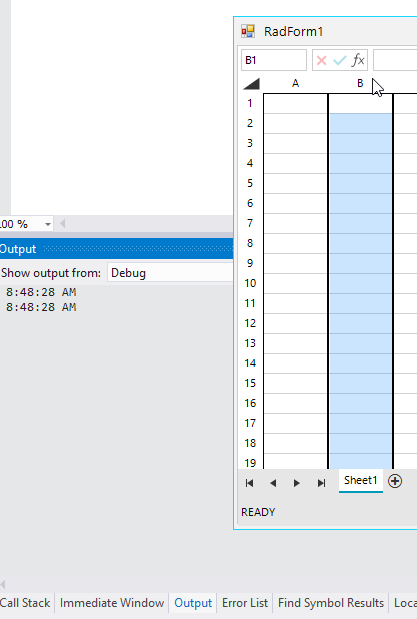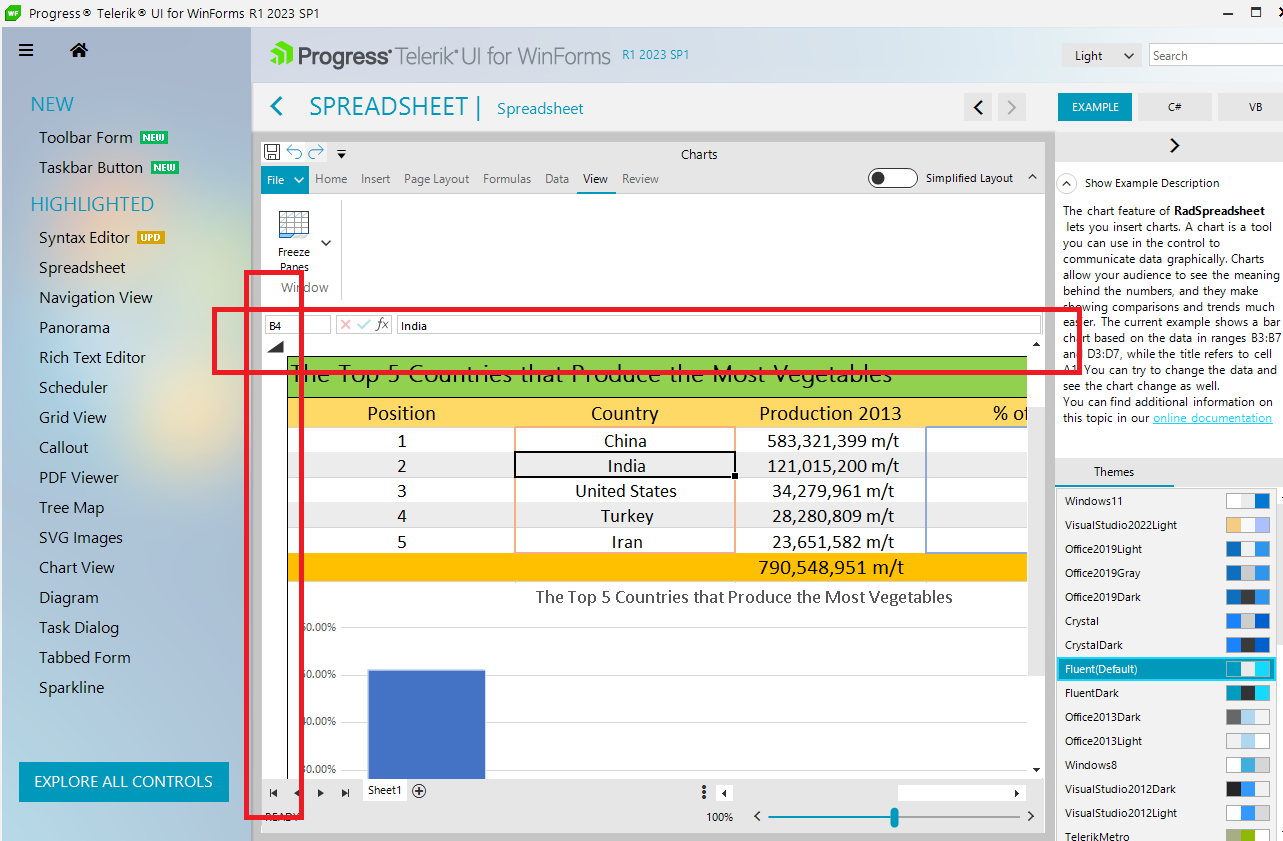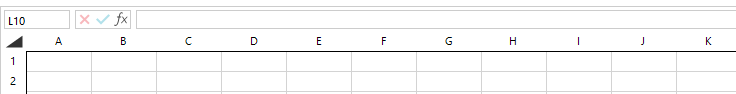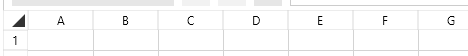Please follow the steps in the VS Designer:
1. Add a RadSpreadsheet and Office2019Dark theme:
2. Set the ThemeName for RadSpreadsheet to Office2019Dark:
3. Run the project. You will see that the row/column headers are not readable:
4. Stop the project and reopen the designer:
Clicking on a calculated cell leads to the following error and crashes the demo:
Create an empty project with a RadSpreadsheet. Hide column A and B and try to scroll:
System.IndexOutOfRangeException: Index was outside the bounds of the array. at Telerik.Windows.Documents.Spreadsheet.Layout.RadWorksheetLayout.GetColumnWidth(Int32 columnIndex) at Telerik.WinForms.Controls.Spreadsheet.Worksheets.RadWorksheetEditorPresenterBase.SetHorizontalOffsetInternal(ScrollEventType scrollType, Double value) at Telerik.WinForms.Controls.Spreadsheet.Worksheets.RadWorksheetEditor.SetHorizontalOffsetInternal(ScrollEventType scrollType, Double value) at Telerik.WinControls.UI.RadSpreadsheetElement.ScrollBar_Scroll(Object sender, ScrollEventArgs e) at System.Windows.Forms.ScrollEventHandler.Invoke(Object sender, ScrollEventArgs e) at Telerik.WinControls.UI.RadScrollBarElement.OnScroll(ScrollEventArgs args) at Telerik.WinControls.UI.RadScrollBarElement.CallOnScroll(ScrollEventType scrollType, Int32 oldValue, Int32 newValue) at Telerik.WinControls.UI.RadScrollBarElement.ScrollWith(Int32 step, ScrollEventType scrollType) at Telerik.WinControls.UI.RadScrollBarElement.OnScrollTimer(Object sender, EventArgs e) at Telerik.WinControls.UI.RadScrollBarElement.OnMouseDown(MouseEventArgs e) at Telerik.WinControls.RadElement.OnCLREventsRise(RoutedEventArgs args) at Telerik.WinControls.RadElement.OnBubbleEvent(RadElement sender, RoutedEventArgs args) at Telerik.WinControls.RadElement.RaiseBubbleEvent(RadElement sender, RoutedEventArgs args) at Telerik.WinControls.RadItem.RaiseBubbleEvent(RadElement sender, RoutedEventArgs args) at Telerik.WinControls.RadElement.RaiseBubbleEvent(RadElement sender, RoutedEventArgs args) at Telerik.WinControls.RadItem.RaiseBubbleEvent(RadElement sender, RoutedEventArgs args) at Telerik.WinControls.RadElement.RaiseRoutedEvent(RadElement sender, RoutedEventArgs args) at Telerik.WinControls.RadElement.DoMouseDown(MouseEventArgs e) at Telerik.WinControls.ComponentInputBehavior.OnMouseDown(MouseEventArgs e) at Telerik.WinControls.Spreadsheet.UI.RadSpreadsheetComponentInputBehavior.OnMouseDown(MouseEventArgs e) at Telerik.WinControls.RadControl.OnMouseDown(MouseEventArgs e) at System.Windows.Forms.Control.WmMouseDown(Message& m, MouseButtons button, Int32 clicks) at System.Windows.Forms.Control.WndProc(Message& m) at System.Windows.Forms.ScrollableControl.WndProc(Message& m) at Telerik.WinControls.RadControl.WndProc(Message& m) at System.Windows.Forms.Control.ControlNativeWindow.OnMessage(Message& m) at System.Windows.Forms.Control.ControlNativeWindow.WndProc(Message& m) at System.Windows.Forms.NativeWindow.Callback(IntPtr hWnd, Int32 msg, IntPtr wparam, IntPtr lparam)
At the moment when any of the properties are changed, e.g. the frozen panes, the UI is not notified and you have to export and import the file in order for the UI to pick them up.
Workaround: There are several workarounds:
1. Change the active worksheet and return to the old one
2. Export and import the document
3. Change the workbook of the RadSpreadsheet to a new one, and return the old one after that
4. Freeze the active worksheet using the ActiveWorksheetEditor.FreezePanes() method and freeze all others using the ViewState:
this.radSpreadsheet1.ActiveWorksheetEditor.FreezePanes(new CellIndex(10, 3));foreach (var worksheet in this.radSpreadsheet1.Workbook.Worksheets)
{
worksheet.ViewState.FreezePanes(5, 5);
}This is the sample code snippet:
public RadForm1()
{
InitializeComponent();
this.radSpreadsheet1.SpreadsheetElement.ActiveWorksheetEditor.MouseClick += ActiveWorksheetEditor_MouseClick;
}
private void ActiveWorksheetEditor_MouseClick(object sender, Telerik.WinControls.Spreadsheet.UI.MouseButtonEventArgs e)
{
Console.WriteLine(DateTime.Now.ToLongTimeString());
var selection = this.radSpreadsheet1.SpreadsheetElement.ActiveWorksheetEditor.Selection.ActiveRange;
if (!selection.IsColumnRange)
{
}
}
Please refer to the attached gif file.
Please add radSpreadsheet RTL support in windows version of Telerik.
Today we testing last trial version , and we see this option inside the component properties , but its not working.
Thank You.
The resize option available in MS Excel is:
Currently, the WinForms Spreadsheet doesn't have separators between the column headers:
It would be better to have separators for the headers like the WPF Spreadsheet: