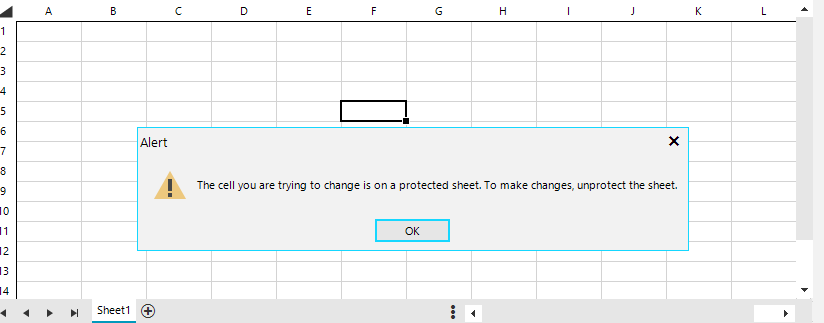Unplanned
Last Updated:
01 Apr 2022 09:50
by Fratessa
Created by:
Fratessa
Comments:
0
Category:
Spreadsheet
Type:
Bug Report
Exception when copying sheet with conditional formatting and opening it in RadSpreadsheet
Completed
Last Updated:
08 May 2023 14:41
by ADMIN
Release R2 2023
Created by:
Tom
Comments:
0
Category:
Spreadsheet
Type:
Bug Report
Exception in the ValueContextResolver when importing a document that contains conditional formatting.
Unplanned
Last Updated:
09 Feb 2022 07:57
by Ken
Created by:
Ken
Comments:
0
Category:
Spreadsheet
Type:
Bug Report
The row/column headers font is too large when the scaling is 200% or more.
Duplicated
Last Updated:
04 Feb 2022 13:25
by ADMIN
Created by:
Tomas
Comments:
0
Category:
Spreadsheet
Type:
Bug Report
Text wrap does not work
Completed
Last Updated:
18 Feb 2022 15:14
by ADMIN
Release R1 2022 SP1
Created by:
Dennis
Comments:
0
Category:
Spreadsheet
Type:
Bug Report
The filtering popup layout is not correct when a cell contains a very long text.
Completed
Last Updated:
04 Jan 2022 16:55
by ADMIN
Release R1 2022
Created by:
Christopher
Comments:
1
Category:
Spreadsheet
Type:
Bug Report
If I type a lowercase letter, the cell accepts the text and is placed in edit mode. If I type an upper case letter (holding Shift), nothing happens (no edit mode, no text displays in the cell).
Completed
Last Updated:
03 Jun 2022 13:06
by ADMIN
Release R2 2022 SP1
Created by:
Dennis
Comments:
0
Category:
Spreadsheet
Type:
Bug Report
Filter buttons are not hidden when a column is hidden
Workaround in the attached project.
Completed
Last Updated:
18 Feb 2022 15:16
by ADMIN
Release R1 2022 SP1
Created by:
Dennis
Comments:
0
Category:
Spreadsheet
Type:
Feature Request
The FilteringUILayer contains an internal collection of FilteringPopupControls for the different cells in RadSpreadsheet. It would be good to provide a convenient API for accessing these FilteringPopupControls and allowing any customizations over its menu items.
Unplanned
Last Updated:
17 Dec 2021 06:51
by ADMIN
Created by:
Ian
Comments:
2
Category:
Spreadsheet
Type:
Feature Request
Expose the most used events on the control so they can be accessed at design time. Currently, most of the events are on the SpreadsheetElement.
Completed
Last Updated:
04 Jan 2022 10:09
by ADMIN
Release R1 2022
Created by:
Tom
Comments:
0
Category:
Spreadsheet
Type:
Bug Report
When importing a document containing a hyperlink formula (e.g. "=HYPERLINK(B2,A2)") an exception is thrown: System.Collections.Generic.KeyNotFoundException: 'The given key was not present in the dictionary.'
Unplanned
Last Updated:
23 Aug 2021 05:57
by ADMIN
Created by:
Charles C
Comments:
0
Category:
Spreadsheet
Type:
Bug Report
Steps to reproduce:
1. Handle the MessageShowing event like this:
private void SpreadsheetElement_MessageShowing(object sender, Telerik.WinForms.Controls.Spreadsheet.MessageShowingEventArgs e)
{
e.IsHandled = true;
}2. Protect the Workbook
3. Start the app and paste with the context menu
Actual: A dialog is shown
Unplanned
Last Updated:
19 Aug 2021 06:24
by ADMIN
Created by:
Dennis
Comments:
0
Category:
Spreadsheet
Type:
Feature Request
Introduce support for Spell Check
Completed
Last Updated:
03 Aug 2021 13:40
by ADMIN
Release R3 2021
Created by:
Tom
Comments:
0
Category:
Spreadsheet
Type:
Bug Report
Double-Clicking the fx button in the formula bar allows modifications to protected worksheet
Completed
Last Updated:
02 Aug 2021 08:33
by ADMIN
Release R3 2021 (LIB 2021_2_802)
Created by:
Dennis
Comments:
0
Category:
Spreadsheet
Type:
Bug Report
Hi,
I am using the Spreadsheet control and noticed that when I move to the right by clicking on the horizontal scroll arrow, the scroll does not seem to work as expected. I have to click on the scroll arrow 4 times for it to work correctly.
I am using the Spreadsheet control and noticed that when I move to the right by clicking on the horizontal scroll arrow, the scroll does not seem to work as expected. I have to click on the scroll arrow 4 times for it to work correctly.
Completed
Last Updated:
03 Aug 2021 16:38
by ADMIN
Release R3 2021
Created by:
Tom
Comments:
0
Category:
Spreadsheet
Type:
Bug Report
For example, going at a slow pace when clicking the right zoom arrow, a user can switch from 50% to 55% to 60% to 65% to 70% to 75% to 80%, and so-forth. The user properly progresses through (let's say) 10 increments, eventually arriving at 100%. However, if the user clicks the arrow the same 10 times, but at a faster pace, many of the increments are skipped over. In one test, 10 rapid clicks brought me from 50% up to 250%.
Completed
Last Updated:
02 Aug 2021 08:33
by ADMIN
Release R3 2021 (LIB 2021_2_802)
Created by:
Tom
Comments:
0
Category:
Spreadsheet
Type:
Bug Report
1.Make the sheet protected
2. Paste using Ctrl+V
The first message shows:
Then:
Completed
Last Updated:
02 Aug 2021 08:33
by ADMIN
Release R3 2021 (LIB 2021_2_802)
Created by:
Tom
Comments:
0
Category:
Spreadsheet
Type:
Bug Report
Right-click an empty cell and select Copy.
See the end of this message for details on invoking
just-in-time (JIT) debugging instead of this dialog box.
************** Exception Text **************
System.ArgumentNullException: Value cannot be null.
Parameter name: text
at System.Windows.Forms.Clipboard.SetText(String text, TextDataFormat format)
at System.Windows.Forms.Clipboard.SetText(String text)
at Telerik.WinForms.Controls.Spreadsheet.Clipboards.ClipboardEx.MSClipboardSetText(String text)
at Telerik.WinForms.Controls.Spreadsheet.Clipboards.ClipboardEx.SetTextInternal(String text)
at Telerik.WinForms.Controls.Spreadsheet.Clipboards.ClipboardEx.SetDataInternal(String text, WorksheetFragment fragment)
at Telerik.WinForms.Controls.Spreadsheet.Worksheets.RadWorksheetEditor.Copy()
at Telerik.WinForms.Controls.Spreadsheet.Worksheets.RadWorksheetEditorCommands.<>c.<InitializeCommands>b__575_94(RadWorksheetEditor editor, Object parameter)
at Telerik.WinForms.Controls.Spreadsheet.Commands.RadSheetEditorDelegateCommand`1.ExecuteOverride(Object parameter)
at Telerik.WinForms.Controls.Spreadsheet.Commands.RadSheetEditorCommandBase`1.Execute(Object parameter)
at Telerik.WinControls.UI.RadSpreadsheetElement.<CreateDefaultWorkbookContextMenu>b__184_1(Object <p0>, EventArgs <p1>)
at Telerik.WinControls.RadElement.OnClick(EventArgs e)
at Telerik.WinControls.UI.RadButtonItem.OnClick(EventArgs e)
at Telerik.WinControls.UI.RadMenuItem.OnClick(EventArgs e)
at Telerik.WinControls.RadElement.DoClick(EventArgs e)
at Telerik.WinControls.RadElement.RaiseBubbleEvent(RadElement sender, RoutedEventArgs args)
at Telerik.WinControls.RadItem.RaiseBubbleEvent(RadElement sender, RoutedEventArgs args)
at Telerik.WinControls.RadElement.RaiseRoutedEvent(RadElement sender, RoutedEventArgs args)
at Telerik.WinControls.RadElement.DoMouseUp(MouseEventArgs e)
at Telerik.WinControls.ComponentInputBehavior.OnMouseUp(MouseEventArgs e)
at Telerik.WinControls.RadControl.OnMouseUp(MouseEventArgs e)
at System.Windows.Forms.Control.WmMouseUp(Message& m, MouseButtons button, Int32 clicks)
at System.Windows.Forms.Control.WndProc(Message& m)
at System.Windows.Forms.ScrollableControl.WndProc(Message& m)
at Telerik.WinControls.RadControl.WndProc(Message& m)
at Telerik.WinControls.UI.RadPopupControlBase.WndProc(Message& m)
at System.Windows.Forms.Control.ControlNativeWindow.OnMessage(Message& m)
at System.Windows.Forms.Control.ControlNativeWindow.WndProc(Message& m)
at System.Windows.Forms.NativeWindow.Callback(IntPtr hWnd, Int32 msg, IntPtr wparam, IntPtr lparam)
Unplanned
Last Updated:
19 Jul 2021 12:21
by ADMIN
Created by:
GIAnet
Comments:
3
Category:
Spreadsheet
Type:
Bug Report
Hi,
if you add a Style to a cell containing a "\n" (which I am forced to use, since text wrap does not work either) the style won't apply.
To reproduce just add a radspreadsheet to a form
public Form1()
{
InitializeComponent();
Workbook workbook = new Workbook();
radSpreadsheet1.Workbook = workbook;
Worksheet worksheet = workbook.ActiveWorksheet;
CellStyle style = workbook.Styles.Add("HeaderStyle");
style.IsBold = true;
worksheet.Cells[0, 0].SetValue("first\ncell");
worksheet.Cells[0, 1].SetValue("second cell");
worksheet.Cells[0, 0, 0, 1].SetStyleName("HeaderStyle");
}Regards,
Markus
Unplanned
Last Updated:
14 Jul 2021 06:08
by ADMIN
Created by:
Desislava
Comments:
2
Category:
Spreadsheet
Type:
Feature Request
At this point, character formatting can be applied only to the whole cell content. Enable applying rich text formatting only to parts of the text inside a cell.
Unplanned
Last Updated:
06 Jul 2021 08:20
by ADMIN
Created by:
kieran
Comments:
0
Category:
Spreadsheet
Type:
Feature Request
One of the options grouped under alignment is Shrink to Fit. Shrink to fit will automatically reduce the font size until text fits in a cell.