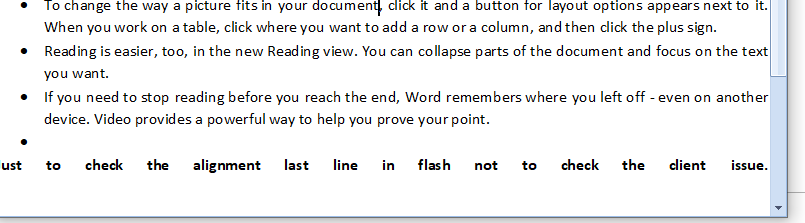Hi,
Please look at the attached html. when we load the attached HTML in Editor the last line appear like this. however when i open the same html in browses it looks fine. I have set the "text align" to justify and this is one of my requirement.
Please refer to the attached gif file illustrating better how to replicate the undesired behavior.
1. If you right-click, the Copy and Cut context menu items are disabled - OK
2. If you select some text and right-click, the Copy and Cut context menu items are enabled - OK.
3. If you select some text and right-click very fast, sometimes Copy and Cut are disabled. Even there is cases in which Cut is enabled and Copy is disabled.
Workaround: please ensure that you select the text first and then right-click to trigger the context menu.
Run the Word-inspired project. Select the one whole paragraph, right below the Overview header, but so that caret is at the beginning of the next paragraph. Change text alignment to Justify. Then try to change text alignment to Left. It will not turn back to Left. Probable reason is that caret is at beginning of the next paragraph whose alignment is Left, so app thinks it should change it to Justify instead. This over-eagerness is described in forum thread ChangeParagraphTextAlignment is over-eager to change alignment. But in this case there is no workaround.
The solution is to set the value instead of toggle it, like the Word does. If text alignment was Left then setting to Left should again set it to Left. Also, caret position should not change the outcome of the action. Only the contents of the selection is relevant in deciding if action can be safely skipped.
The customers need to convert the position to an integer number representing the offset of the current position from the first position in the document. A method returning the position at a specified offset would be useful as well.
Some voice recognition software (Nuance) is using integer positions as well.
In MS Word, MS RichTextBox and DevExpress RichTextBox, the positions are represented as integer numbers.
Hello Telerik team,
today I noticed an issue in the Hanling of the RadRichtextEditor,
If the header and footer are resized and then switched between the header and footer views, the following error appears. (Also in the demo app)
Parametername: Value
bei Telerik.WinControls.UI.RadSpinElement.set_Value(Decimal value)
bei Telerik.WinControls.UI.RichTextEditorRibbonBar.CurrentEditingContext_PropertyChanged(Object sender, PropertyChangedEventArgs e)
bei Telerik.WinForms.Documents.UI.EditingContext.OnPropertyChanged(String propertyName)
bei Telerik.WinForms.Documents.UI.EditingContext.AddType(EditingContextTypes type)
bei Telerik.WinForms.Documents.UI.EditingContext.SetActiveEditorEditingContext(EditingContext value, DocumentEditorType documentEditorType)
bei Telerik.WinForms.RichTextEditor.RadRichTextBox.SetActiveDocumentEditorInternal(IDocumentEditor documentEditor, DocumentEditorType documentEditorType)
bei Telerik.WinForms.RichTextEditor.RadRichTextBox.Telerik.WinForms.Documents.UI.IDocumentEditorPresenterContainer.SetActiveDocumentEditor(IDocumentEditor documentEditor, DocumentEditorType documentEditorType)
bei Telerik.WinControls.RichTextEditor.UI.HeaderFooterPresenterBase.BodyRichTextBox_GotFocus(Object sender, EventArgs e)
bei Telerik.WinControls.RichTextEditor.UI.UIElement.OnGotFocus(EventArgs e)
bei Telerik.WinForms.RichTextEditor.RadRichTextBox.OnGotFocus(EventArgs e)
bei Telerik.WinControls.RichTextEditor.UI.UIElement.OnPropertyChanged(RadPropertyChangedEventArgs e)
bei Telerik.WinForms.RichTextEditor.RadRichTextBox.OnPropertyChanged(RadPropertyChangedEventArgs e)
bei Telerik.WinControls.RadObject.RaisePropertyNotifications(RadPropertyValue propVal, Object oldValue, Object newValue, ValueSource oldSource)
bei Telerik.WinControls.RadObject.SetValueCore(RadPropertyValue propVal, Object propModifier, Object newValue, ValueSource source)
bei Telerik.WinControls.RadElement.SetValueCore(RadPropertyValue propVal, Object propModifier, Object newValue, ValueSource source)
bei Telerik.WinControls.RadElement.SetElementFocused(Boolean isFocused)
bei Telerik.WinControls.RadElement.SetFocusPropertySafe(Boolean isFocused)
bei Telerik.WinControls.RadElement.Focus(Boolean setParentControlFocus)
bei Telerik.WinControls.RadElement.Focus()
bei Telerik.WinControls.RichTextEditor.UI.HeaderFooterPresenterBase.<Update>b__0()
bei Telerik.WinControls.RichTextEditor.UI.Dispatcher.BeginInvoke(Action executeNext)
bei Telerik.WinControls.RichTextEditor.UI.HeaderFooterPresenterBase.Update(SectionLayoutBox sectionBox, Boolean isInEditHeaderFooterMode, Boolean shouldFocus, Boolean delayed)
bei Telerik.WinControls.RichTextEditor.UI.HeaderFooterContainer.UpdateUI(SectionLayoutBox sectionBox, Boolean delayed)
bei Telerik.WinControls.RichTextEditor.UI.DocumentPagePresenter.UpdateHeaderFooterUI(SectionLayoutBox sectionBox)
bei Telerik.WinControls.RichTextEditor.UI.DocumentPagePresenter.UpdateUILayersViewPortSize(RectangleF viewPort)
bei Telerik.WinControls.RichTextEditor.UI.DocumentPagePresenter.MeasureOverride(SizeF availableSize)
bei Telerik.WinControls.RadElement.MeasureCore(SizeF availableSize)
bei Telerik.WinControls.RadElement.Measure(SizeF availableSize)
bei Telerik.WinControls.Layouts.ContextLayoutManager.UpdateLayout()
bei Telerik.WinControls.Layouts.ContextLayoutManager.UpdateLayoutCallback(ILayoutManager manager)
************** Geladene Assemblys **************
mscorlib
Assembly-Version: 4.0.0.0.
Win32-Version: 4.8.4121.0 built by: NET48REL1LAST_C.
CodeBase: file:///C:/Windows/Microsoft.NET/Framework/v4.0.30319/mscorlib.dll.
----------------------------------------
TelerikExamples
Assembly-Version: 2020.1.218.40.
Win32-Version: 2020.1.218.40.
CodeBase: file:///C:/Program%20Files%20(x86)/Progress/Telerik%20UI%20for%20WinForms%20R1%202020/Examples/QuickStart/Bin/TelerikExamples.exe.
----------------------------------------
System.Windows.Forms
Assembly-Version: 4.0.0.0.
Win32-Version: 4.8.4121.0 built by: NET48REL1LAST_C.
CodeBase: file:///C:/WINDOWS/Microsoft.Net/assembly/GAC_MSIL/System.Windows.Forms/v4.0_4.0.0.0__b77a5c561934e089/System.Windows.Forms.dll.
----------------------------------------
System
Assembly-Version: 4.0.0.0.
Win32-Version: 4.8.4001.0 built by: NET48REL1LAST_C.
CodeBase: file:///C:/WINDOWS/Microsoft.Net/assembly/GAC_MSIL/System/v4.0_4.0.0.0__b77a5c561934e089/System.dll.
----------------------------------------
System.Drawing
Assembly-Version: 4.0.0.0.
Win32-Version: 4.8.3752.0 built by: NET48REL1.
CodeBase: file:///C:/WINDOWS/Microsoft.Net/assembly/GAC_MSIL/System.Drawing/v4.0_4.0.0.0__b03f5f7f11d50a3a/System.Drawing.dll.
----------------------------------------
QuickStart
Assembly-Version: 2020.1.218.40.
Win32-Version: 2020.1.218.40.
CodeBase: file:///C:/WINDOWS/Microsoft.Net/assembly/GAC_MSIL/QuickStart/v4.0_2020.1.218.40__5bb2a467cbec794e/QuickStart.dll.
----------------------------------------
Telerik.WinControls.UI
Assembly-Version: 2020.1.218.40.
Win32-Version: 2020.1.218.40.
CodeBase: file:///C:/WINDOWS/Microsoft.Net/assembly/GAC_MSIL/Telerik.WinControls.UI/v4.0_2020.1.218.40__5bb2a467cbec794e/Telerik.WinControls.UI.dll.
----------------------------------------
System.Core
Assembly-Version: 4.0.0.0.
Win32-Version: 4.8.4121.0 built by: NET48REL1LAST_C.
CodeBase: file:///C:/WINDOWS/Microsoft.Net/assembly/GAC_MSIL/System.Core/v4.0_4.0.0.0__b77a5c561934e089/System.Core.dll.
----------------------------------------
Telerik.WinControls
Assembly-Version: 2020.1.218.40.
Win32-Version: 2020.1.218.40.
CodeBase: file:///C:/WINDOWS/Microsoft.Net/assembly/GAC_MSIL/Telerik.WinControls/v4.0_2020.1.218.40__5bb2a467cbec794e/Telerik.WinControls.dll.
----------------------------------------
TelerikCommon
Assembly-Version: 2020.1.218.40.
Win32-Version: 2020.1.218.40.
CodeBase: file:///C:/WINDOWS/Microsoft.Net/assembly/GAC_MSIL/TelerikCommon/v4.0_2020.1.218.40__5bb2a467cbec794e/TelerikCommon.dll.
----------------------------------------
System.Xml
Assembly-Version: 4.0.0.0.
Win32-Version: 4.8.3752.0 built by: NET48REL1.
CodeBase: file:///C:/WINDOWS/Microsoft.Net/assembly/GAC_MSIL/System.Xml/v4.0_4.0.0.0__b77a5c561934e089/System.Xml.dll.
----------------------------------------
Telerik.WinControls.Themes.TelerikMetro
Assembly-Version: 2020.1.218.40.
Win32-Version: 2020.1.218.40.
CodeBase: file:///C:/WINDOWS/Microsoft.Net/assembly/GAC_MSIL/Telerik.WinControls.Themes.TelerikMetro/v4.0_2020.1.218.40__5bb2a467cbec794e/Telerik.WinControls.Themes.TelerikMetro.dll.
----------------------------------------
System.Configuration
Assembly-Version: 4.0.0.0.
Win32-Version: 4.8.3752.0 built by: NET48REL1.
CodeBase: file:///C:/WINDOWS/Microsoft.Net/assembly/GAC_MSIL/System.Configuration/v4.0_4.0.0.0__b03f5f7f11d50a3a/System.Configuration.dll.
----------------------------------------
Microsoft.GeneratedCode
Assembly-Version: 1.0.0.0.
Win32-Version: 4.8.3752.0 built by: NET48REL1.
CodeBase: file:///C:/WINDOWS/Microsoft.Net/assembly/GAC_MSIL/System.Xml/v4.0_4.0.0.0__b77a5c561934e089/System.Xml.dll.
----------------------------------------
Telerik.WinControls.Themes.Fluent
Assembly-Version: 2020.1.218.40.
Win32-Version: 2020.1.218.40.
CodeBase: file:///C:/WINDOWS/Microsoft.Net/assembly/GAC_MSIL/Telerik.WinControls.Themes.Fluent/v4.0_2020.1.218.40__5bb2a467cbec794e/Telerik.WinControls.Themes.Fluent.dll.
----------------------------------------
Telerik.WinControls.Themes.FluentDark
Assembly-Version: 2020.1.218.40.
Win32-Version: 2020.1.218.40.
CodeBase: file:///C:/WINDOWS/Microsoft.Net/assembly/GAC_MSIL/Telerik.WinControls.Themes.FluentDark/v4.0_2020.1.218.40__5bb2a467cbec794e/Telerik.WinControls.Themes.FluentDark.dll.
----------------------------------------
RadControlSpy
Assembly-Version: 2020.1.218.40.
Win32-Version: 2020.1.218.40.
CodeBase: file:///C:/WINDOWS/Microsoft.Net/assembly/GAC_MSIL/RadControlSpy/v4.0_2020.1.218.40__5bb2a467cbec794e/RadControlSpy.dll.
----------------------------------------
Telerik.WinControls.Themes.Aqua
Assembly-Version: 2020.1.218.40.
Win32-Version: 2020.1.218.40.
CodeBase: file:///C:/WINDOWS/Microsoft.Net/assembly/GAC_MSIL/Telerik.WinControls.Themes.Aqua/v4.0_2020.1.218.40__5bb2a467cbec794e/Telerik.WinControls.Themes.Aqua.dll.
----------------------------------------
Telerik.WinControls.Themes.Breeze
Assembly-Version: 2020.1.218.40.
Win32-Version: 2020.1.218.40.
CodeBase: file:///C:/WINDOWS/Microsoft.Net/assembly/GAC_MSIL/Telerik.WinControls.Themes.Breeze/v4.0_2020.1.218.40__5bb2a467cbec794e/Telerik.WinControls.Themes.Breeze.dll.
----------------------------------------
Telerik.WinControls.Themes.Desert
Assembly-Version: 2020.1.218.40.
Win32-Version: 2020.1.218.40.
CodeBase: file:///C:/WINDOWS/Microsoft.Net/assembly/GAC_MSIL/Telerik.WinControls.Themes.Desert/v4.0_2020.1.218.40__5bb2a467cbec794e/Telerik.WinControls.Themes.Desert.dll.
----------------------------------------
Telerik.WinControls.Themes.HighContrastBlack
Assembly-Version: 2020.1.218.40.
Win32-Version: 2020.1.218.40.
CodeBase: file:///C:/WINDOWS/Microsoft.Net/assembly/GAC_MSIL/Telerik.WinControls.Themes.HighContrastBlack/v4.0_2020.1.218.40__5bb2a467cbec794e/Telerik.WinControls.Themes.HighContrastBlack.dll.
----------------------------------------
Telerik.WinControls.Themes.Office2007Black
Assembly-Version: 2020.1.218.40.
Win32-Version: 2020.1.218.40.
CodeBase: file:///C:/WINDOWS/Microsoft.Net/assembly/GAC_MSIL/Telerik.WinControls.Themes.Office2007Black/v4.0_2020.1.218.40__5bb2a467cbec794e/Telerik.WinControls.Themes.Office2007Black.dll.
----------------------------------------
Telerik.WinControls.Themes.Office2007Silver
Assembly-Version: 2020.1.218.40.
Win32-Version: 2020.1.218.40.
CodeBase: file:///C:/WINDOWS/Microsoft.Net/assembly/GAC_MSIL/Telerik.WinControls.Themes.Office2007Silver/v4.0_2020.1.218.40__5bb2a467cbec794e/Telerik.WinControls.Themes.Office2007Silver.dll.
----------------------------------------
Telerik.WinControls.Themes.Office2010Black
Assembly-Version: 2020.1.218.40.
Win32-Version: 2020.1.218.40.
CodeBase: file:///C:/WINDOWS/Microsoft.Net/assembly/GAC_MSIL/Telerik.WinControls.Themes.Office2010Black/v4.0_2020.1.218.40__5bb2a467cbec794e/Telerik.WinControls.Themes.Office2010Black.dll.
----------------------------------------
Telerik.WinControls.Themes.Office2010Silver
Assembly-Version: 2020.1.218.40.
Win32-Version: 2020.1.218.40.
CodeBase: file:///C:/WINDOWS/Microsoft.Net/assembly/GAC_MSIL/Telerik.WinControls.Themes.Office2010Silver/v4.0_2020.1.218.40__5bb2a467cbec794e/Telerik.WinControls.Themes.Office2010Silver.dll.
----------------------------------------
Telerik.WinControls.Themes.Office2010Blue
Assembly-Version: 2020.1.218.40.
Win32-Version: 2020.1.218.40.
CodeBase: file:///C:/WINDOWS/Microsoft.Net/assembly/GAC_MSIL/Telerik.WinControls.Themes.Office2010Blue/v4.0_2020.1.218.40__5bb2a467cbec794e/Telerik.WinControls.Themes.Office2010Blue.dll.
----------------------------------------
Telerik.WinControls.Themes.Office2013Dark
Assembly-Version: 2020.1.218.40.
Win32-Version: 2020.1.218.40.
CodeBase: file:///C:/WINDOWS/Microsoft.Net/assembly/GAC_MSIL/Telerik.WinControls.Themes.Office2013Dark/v4.0_2020.1.218.40__5bb2a467cbec794e/Telerik.WinControls.Themes.Office2013Dark.dll.
----------------------------------------
Telerik.WinControls.Themes.Office2013Light
Assembly-Version: 2020.1.218.40.
Win32-Version: 2020.1.218.40.
CodeBase: file:///C:/WINDOWS/Microsoft.Net/assembly/GAC_MSIL/Telerik.WinControls.Themes.Office2013Light/v4.0_2020.1.218.40__5bb2a467cbec794e/Telerik.WinControls.Themes.Office2013Light.dll.
----------------------------------------
Telerik.WinControls.Themes.TelerikMetroBlue
Assembly-Version: 2020.1.218.40.
Win32-Version: 2020.1.218.40.
CodeBase: file:///C:/WINDOWS/Microsoft.Net/assembly/GAC_MSIL/Telerik.WinControls.Themes.TelerikMetroBlue/v4.0_2020.1.218.40__5bb2a467cbec794e/Telerik.WinControls.Themes.TelerikMetroBlue.dll.
----------------------------------------
Telerik.WinControls.Themes.TelerikMetroTouch
Assembly-Version: 2020.1.218.40.
Win32-Version: 2020.1.218.40.
CodeBase: file:///C:/WINDOWS/Microsoft.Net/assembly/GAC_MSIL/Telerik.WinControls.Themes.TelerikMetroTouch/v4.0_2020.1.218.40__5bb2a467cbec794e/Telerik.WinControls.Themes.TelerikMetroTouch.dll.
----------------------------------------
Telerik.WinControls.Themes.VisualStudio2012Dark
Assembly-Version: 2020.1.218.40.
Win32-Version: 2020.1.218.40.
CodeBase: file:///C:/WINDOWS/Microsoft.Net/assembly/GAC_MSIL/Telerik.WinControls.Themes.VisualStudio2012Dark/v4.0_2020.1.218.40__5bb2a467cbec794e/Telerik.WinControls.Themes.VisualStudio2012Dark.dll.
----------------------------------------
Telerik.WinControls.Themes.VisualStudio2012Light
Assembly-Version: 2020.1.218.40.
Win32-Version: 2020.1.218.40.
CodeBase: file:///C:/WINDOWS/Microsoft.Net/assembly/GAC_MSIL/Telerik.WinControls.Themes.VisualStudio2012Light/v4.0_2020.1.218.40__5bb2a467cbec794e/Telerik.WinControls.Themes.VisualStudio2012Light.dll.
----------------------------------------
Telerik.WinControls.Themes.Windows7
Assembly-Version: 2020.1.218.40.
Win32-Version: 2020.1.218.40.
CodeBase: file:///C:/WINDOWS/Microsoft.Net/assembly/GAC_MSIL/Telerik.WinControls.Themes.Windows7/v4.0_2020.1.218.40__5bb2a467cbec794e/Telerik.WinControls.Themes.Windows7.dll.
----------------------------------------
Telerik.WinControls.Themes.Windows8
Assembly-Version: 2020.1.218.40.
Win32-Version: 2020.1.218.40.
CodeBase: file:///C:/WINDOWS/Microsoft.Net/assembly/GAC_MSIL/Telerik.WinControls.Themes.Windows8/v4.0_2020.1.218.40__5bb2a467cbec794e/Telerik.WinControls.Themes.Windows8.dll.
----------------------------------------
Telerik.WinControls.Themes.Material
Assembly-Version: 2020.1.218.40.
Win32-Version: 2020.1.218.40.
CodeBase: file:///C:/WINDOWS/Microsoft.Net/assembly/GAC_MSIL/Telerik.WinControls.Themes.Material/v4.0_2020.1.218.40__5bb2a467cbec794e/Telerik.WinControls.Themes.Material.dll.
----------------------------------------
Telerik.WinControls.Themes.MaterialPink
Assembly-Version: 2020.1.218.40.
Win32-Version: 2020.1.218.40.
CodeBase: file:///C:/WINDOWS/Microsoft.Net/assembly/GAC_MSIL/Telerik.WinControls.Themes.MaterialPink/v4.0_2020.1.218.40__5bb2a467cbec794e/Telerik.WinControls.Themes.MaterialPink.dll.
----------------------------------------
Telerik.WinControls.Themes.MaterialTeal
Assembly-Version: 2020.1.218.40.
Win32-Version: 2020.1.218.40.
CodeBase: file:///C:/WINDOWS/Microsoft.Net/assembly/GAC_MSIL/Telerik.WinControls.Themes.MaterialTeal/v4.0_2020.1.218.40__5bb2a467cbec794e/Telerik.WinControls.Themes.MaterialTeal.dll.
----------------------------------------
Telerik.WinControls.Themes.MaterialBlueGrey
Assembly-Version: 2020.1.218.40.
Win32-Version: 2020.1.218.40.
CodeBase: file:///C:/WINDOWS/Microsoft.Net/assembly/GAC_MSIL/Telerik.WinControls.Themes.MaterialBlueGrey/v4.0_2020.1.218.40__5bb2a467cbec794e/Telerik.WinControls.Themes.MaterialBlueGrey.dll.
----------------------------------------
Telerik.WinControls.Themes.Crystal
Assembly-Version: 2020.1.218.40.
Win32-Version: 2020.1.218.40.
CodeBase: file:///C:/WINDOWS/Microsoft.Net/assembly/GAC_MSIL/Telerik.WinControls.Themes.Crystal/v4.0_2020.1.218.40__5bb2a467cbec794e/Telerik.WinControls.Themes.Crystal.dll.
----------------------------------------
Telerik.WinControls.Themes.CrystalDark
Assembly-Version: 2020.1.218.40.
Win32-Version: 2020.1.218.40.
CodeBase: file:///C:/WINDOWS/Microsoft.Net/assembly/GAC_MSIL/Telerik.WinControls.Themes.CrystalDark/v4.0_2020.1.218.40__5bb2a467cbec794e/Telerik.WinControls.Themes.CrystalDark.dll.
----------------------------------------
mscorlib.resources
Assembly-Version: 4.0.0.0.
Win32-Version: 4.8.3752.0 built by: NET48REL1.
CodeBase: file:///C:/WINDOWS/Microsoft.Net/assembly/GAC_MSIL/mscorlib.resources/v4.0_4.0.0.0_de_b77a5c561934e089/mscorlib.resources.dll.
----------------------------------------
System.Data
Assembly-Version: 4.0.0.0.
Win32-Version: 4.8.4121.0 built by: NET48REL1LAST_C.
CodeBase: file:///C:/WINDOWS/Microsoft.Net/assembly/GAC_32/System.Data/v4.0_4.0.0.0__b77a5c561934e089/System.Data.dll.
----------------------------------------
RichTextEditor
Assembly-Version: 1.0.0.0.
Win32-Version: 1.0.0.0.
CodeBase: file:///C:/Program%20Files%20(x86)/Progress/Telerik%20UI%20for%20WinForms%20R1%202020/Examples/RichTextEditor/bin/RichTextEditor.exe.
----------------------------------------
Telerik.WinControls.RichTextEditor
Assembly-Version: 2020.1.218.40.
Win32-Version: 2020.1.218.40.
CodeBase: file:///C:/WINDOWS/Microsoft.Net/assembly/GAC_MSIL/Telerik.WinControls.RichTextEditor/v4.0_2020.1.218.40__5bb2a467cbec794e/Telerik.WinControls.RichTextEditor.dll.
----------------------------------------
System.ComponentModel.Composition
Assembly-Version: 4.0.0.0.
Win32-Version: 4.8.3752.0.
CodeBase: file:///C:/WINDOWS/Microsoft.Net/assembly/GAC_MSIL/System.ComponentModel.Composition/v4.0_4.0.0.0__b77a5c561934e089/System.ComponentModel.Composition.dll.
----------------------------------------
System.Windows.Forms.resources
Assembly-Version: 4.0.0.0.
Win32-Version: 4.8.3752.0 built by: NET48REL1.
CodeBase: file:///C:/WINDOWS/Microsoft.Net/assembly/GAC_MSIL/System.Windows.Forms.resources/v4.0_4.0.0.0_de_b77a5c561934e089/System.Windows.Forms.resources.dll.
----------------------------------------
Um das JIT-Debuggen (Just-In-Time) zu aktivieren, muss in der
Konfigurationsdatei der Anwendung oder des Computers
(machine.config) der jitDebugging-Wert im Abschnitt system.windows.forms festgelegt werden.
Die Anwendung muss mit aktiviertem Debuggen kompiliert werden.
Case 1
The editing capabilities of tables should be disabled when in ReadOnlyRange
Case 2,
The Table tools are not hidden when changing the default tab ( see attached video).
I have a RadRichTextEditor. When it contains multiple lines a vertical scroll bar is shown. When I keep writing and press the enter key to insert a carriage return, it starts a new paragraph but the cursor disappears.
When I press return at the bottom of this control I want the cursor to be kept in sight. See the screenshots I have attached. You can see that after the return you can only see the very top of the cursor, the rest is hidden. You have to actually manually scroll down to get it into view.
When you start typing, this cursor comes into view, but I want it to be in view even if you just press return. Is there a way to get it to do this?
This seems to be the default behavior of this control, as I have created a new application to show this, which doesn't contain any of the formatting which my actual application does.
Hi Team,
Greetings!
We recently bought your Tool for one our Windows Forms Project work in VS2019 (4.7.2 framework).
There is a need for us to have Emojis inside the editable Textbox / RichTextEditor in Color.
For example, if we paste Emojis inside the text editor, it should retain the color of the Emoji as it is.
Currently if we paste the Emoji inside the text editor, its only pasting the Emoji but losing it's color.
How to retain the color of the Emoji inside the editable Textbox / RichTextEditor ? Is there any property or so we need to set?
The users of our application can paste any kind of Emoji (like inbuilt Windows10 Operating System Emojis etc.,) and there is no limitation for this.
Kindly advice.
with regards,
Krish TS,
Senior Technical Programmer Analyst,
DXC.technology,
India.
In Word, for paragraphs in a list:
1. The bullet/number uses the value of the first line indent
2.1 The text on the first line is aligned according to the left indent when the left indent is smaller than the first line indent (the usual case).
2.2 If the first line indent is smaller than the left indent, the first line aligns with the rest of the text, using the value of the left indent property.
2.3 When there are tab stops, they are used for the position of the text. In RadRichTextBox, the text in the first line always aligns according to the FirstLine indent.
Also, tab stops can be used to position the text after the bullet/number.
Add Paragraph property controlling whether SpacingBefore / SpacingAfter is applied between paragraphs with the same style. In MS Word, the corresponding option is controlled with "Don't add space between paragraphs of the same style" checkbox in the font properties dialog - and the paragraph spacing after will not be applied. In OOXML, it is described with the w:contextualSpacing element. We don't respect this property on import of such files, and the paragraph spacing is bigger. Common use case for this feature is that when list is applied to multiple paragraphs, Paragraph List style is applied to the items, and this style has "Don't add space between paragraphs of the same style" applied, so the vertical spacing between the items is smaller.
The tab order in the dialog is incorrect, the dialog is not focused when shown.
Workaround:
public partial class Form1 : Form{
public Form1()
{
InitializeComponent();
radRichTextEditor1.RichTextBoxElement.FindReplaceDialog = new MyFindReplaceDialog();
}
}
class MyFindReplaceDialog : FindReplaceDialog
{
public MyFindReplaceDialog()
{
this.Controls[0].TabIndex = 2; // FindNext button
this.Controls[1].TabIndex = 3; // Replace Button
this.Controls[2].TabIndex = 5; // CloseButton
this.Controls[3].TabIndex = 4; // Replace All button
//this.Controls[4].TabIndex = 5; // label
//this.Controls[5].TabIndex = 5; // label
this.Controls[6].TabIndex = 1; // RepalceWith textbox
this.Controls[7].TabIndex = 0; // TextToFind textbox
}
protected override void OnShown(EventArgs e)
{
base.OnShown(e);
this.Controls[7].Focus();
}
}
StackTrace:
at Telerik.WinForms.Documents.FormatProviders.OpenXml.Docx.Export.DocumentThemeExporter.get_FormatScheme()
at Telerik.WinForms.Documents.FormatProviders.OpenXml.Docx.Export.DocumentThemeExporter.ExportFormatScheme()
at Telerik.WinForms.Documents.FormatProviders.OpenXml.Docx.Export.DocumentThemeExporter.Export()
at Telerik.WinForms.Documents.FormatProviders.OpenXml.Docx.Export.DocxExporter.AddXmlContentToPackage(DocxPartExporterBase exporter)
at Telerik.WinForms.Documents.FormatProviders.OpenXml.Docx.Export.DocxExporter.Export()
at Telerik.WinForms.Documents.FormatProviders.OpenXml.Docx.DocxFormatProvider.Export(RadDocument document, Stream output)
This will ensure that the user will continue edit the document with last current font, font family, etc.
If this operation is applied on an empty document, though, the styling of the single paragraph should be reset to the defaults for the document.
When trying to import a document containing bookmark and BookmarkRangeEnd is after the last paragraph, a StackOverflowException is thrown in IntervalNode while trying to rebuild the document cache. (RadDocumentChildrenCache.RebuildTree()).
The same could be observed if the bookmark end is last in the header/footer, between table cells in the RadDocument body, or when all paragraphs after the bookmark range end are hidden (with vanish property).
Workaround: Detect the problematic annotations and remove them:
foreach (var rangeStart in document.EnumerateChildrenOfType<AnnotationRangeStart>())
{
if (rangeStart.End == null || rangeStart.End.Parent == null || rangeStart.End.Parent.Parent == null)
{
//MessageBox.Show("This indicates a problem.");
rangeStart.Parent.Children.Remove(rangeStart);
}
}
Note: Until 2017 R2 SP1 release StackOverflowException is thrown, after this release an ArgumentException should be thrown.
Dear Sir/Madam,
I have a docx document and want to display it in flow layoutmode. It works normally except it cannot show header at the beginning of the document and footer at the end of the document. Please help.
My code is similar as follows (Rte is the RadRichTextEditor control):
DocumentFormatProviderBase provider = new DocxFormatProvider();
Rte.SuspendLayout();
Rte.Document = provider.Import([Docx in byte array]);
Rte.RichTextBoxElement.BackColor = Color.White;
Telerik.WinControls.RichTextEditor.UI.DocumentWebLayoutPresenter presenter = (Telerik.WinControls.RichTextEditor.UI.DocumentWebLayoutPresenter)rte.RichTextBoxElement.ActiveEditorPresenter;
presenter.BackColor = Color.White;
presenter.Margin = new Padding(20);
Rte.ResumeLayout();
Rte.PerformLayout();