When I have an InlineImage in a horizontally centered paragraph, PrintPreview presents the image unevenly on the page. There should be the same space on left and right, as the page padding is the same all around. See the arrows indicated below:
Hi Team,
We found an issue in Spell Check Feature in RichTextEditor, the Spell Checking Dialog auto-correct the spelling issues on scroll without clicking on the "Change" button.
We are able to reproduce this in the Demo application. please have a look at the below screencast.
https://www.screencast.com/t/EieqvrvSiSq
Thank you.
To reproduce:
public RadForm1(){
InitializeComponent();
radRichTextEditor1.CommandExecuted += RadRichTextEditor1_CommandExecuted;
radRichTextEditor1.ActiveDocumentEditorChanged += RadRichTextEditor1_ActiveDocumentEditorChanged;
}
private void RadRichTextEditor1_ActiveDocumentEditorChanged(object sender, Telerik.WinForms.Documents.UI.ActiveDocumentEditorChangedEventArgs e)
{
e.OldActiveEditor.CommandExecuted -= RadRichTextEditor1_CommandExecuted;
e.NewActiveEditor.CommandExecuted += RadRichTextEditor1_CommandExecuted;
}
private void RadRichTextEditor1_CommandExecuted(object sender, Telerik.WinForms.Documents.RichTextBoxCommands.CommandExecutedEventArgs e)
{
if (e.Command is InsertPictureCommand)
{
var imageInline = this.radRichTextEditor1.DocumentEditor.Document.CaretPosition.GetPreviousInline() as ImageInline;
if (imageInline != null)
{
imageInline.Size = new Telerik.WinControls.RichTextEditor.UI.Size(50, 50);
}
}
}
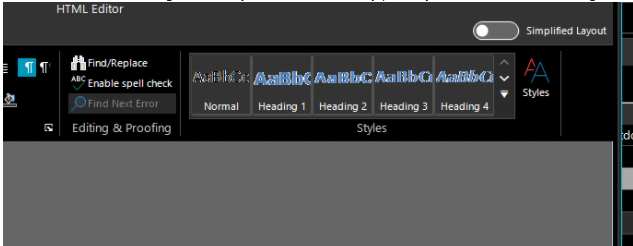
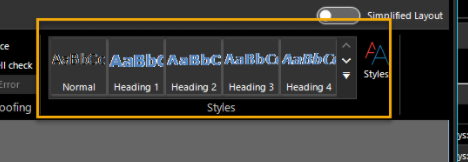
One cannot paste when the AutomaticallyLoadFormatProviders property is false. Even if you register the format providers manually:
public MainWindow(){
DocumentFormatProvidersManager.AutomaticallyLoadFormatProviders = false;
DocumentFormatProvidersManager.RegisterFormatProvider(new HtmlFormatProvider());
DocumentFormatProvidersManager.RegisterFormatProvider(new RtfFormatProvider());
DocumentFormatProvidersManager.RegisterFormatProvider(new DocxFormatProvider());
DocumentFormatProvidersManager.RegisterFormatProvider(new Telerik.Windows.Documents.FormatProviders.Xaml.XamlFormatProvider());
InitializeComponent();
}
Workaround: Import and then export the document using the WordsProcessing library and then open it with the editor.
To reproduce:
- Add a table and select 3 rows.
- From the context menu select Delete Row
- Only one row is deleted
If we copy-paste some french text; f.e. generated by https://fr.lipsum.com/:
This is the original text:
"Le Lorem Ipsum est simplement du faux texte employé dans la composition et la mise en page avant impression. Le Lorem Ipsum est le faux texte standard de l'imprimerie depuis les années 1500"
This is what we see if we past it inside the rich text component
Le Lorem Ipsum est simplement du faux texte employé dans la composition et la mise en page avant impression. Le Lorem Ipsum est le faux texte standard de l'imprimerie depuis les années 1500
If you press keys as the following order with English keyboard in Korean IME, you can get Korean letters - 가나다라.
'rkskekfk'
rk => 가
sk => 나
ek => 다
fk => 라
When I use Korean letters, second or third letter disappeared - 가다라.

