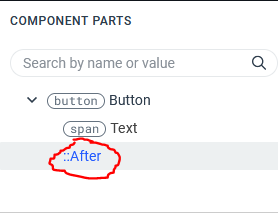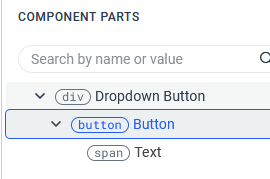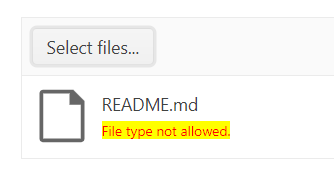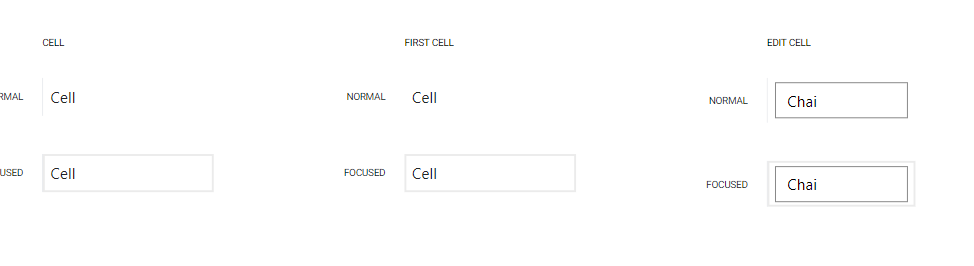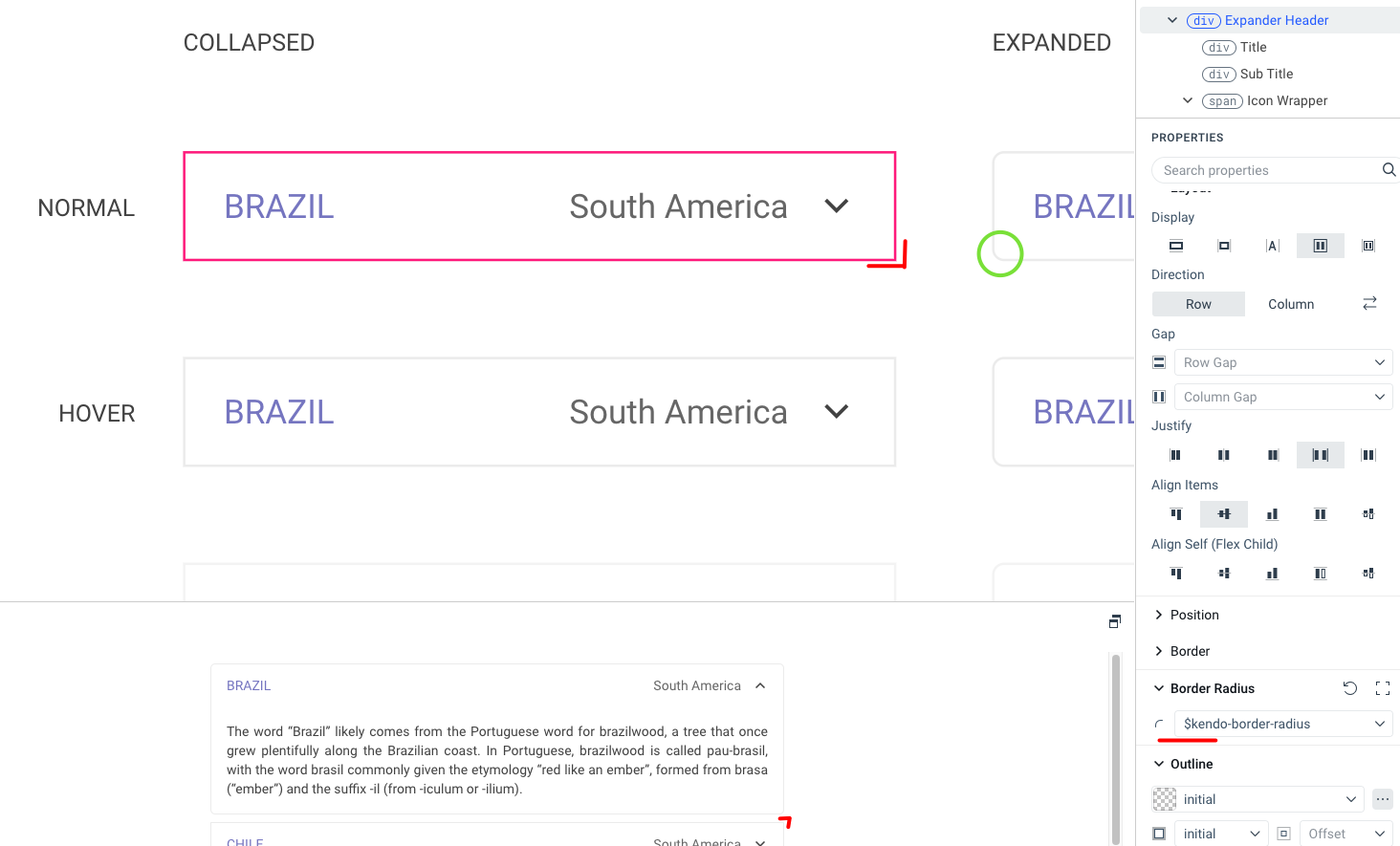Greetings,
I know it is possible to access these variables in SCSS given the right setup. However users might not always be in position to have that, for various reasons, e.g.:
- a person that doesn't have the time to setup that
- a person that doesn't want to setup that
- a person that doesn't know how to setup that
- a person that isn't authorized to setup that and has access only to the final CSS file
I think it would be nice to make ThemeBuilder available as CSS custom properties (aka "CSS variables"). Some info about this idea (I guess ThemeBuilder uses SASS behind the scenes?): Convert Sass variables to CSS variables · Issue #3091 · sass/sass (github.com)
Regarding the possibly large amount of variables, I think the ones visible in ThemeBuilder would cover the vast majority of cases.
Whether you intend on doing this or not, could you please document how the exported CSS file is generated behind the scenes? I tried reverse-engineering it since I originally wanted to be able to work on SASS code and then obtain the same result as ThemeBuilder. My guess:
- SASS generates a minified CSS file (with a sourcemap)
- minified CSS then go through Autoprefixer (PostCSS plugin)
- minified and autoprefixed CSS then go through calc (PostCSS plugin)
Thanks!
Consider providing a styling template for the Kendo/Telerik Grid with sticky columns
For example:
https://demos.telerik.com/aspnet-mvc/grid/sticky-columns
Note:
Currently, in Kendo UI for React a similar concept is the locked columns https://www.telerik.com/kendo-react-ui/components/grid/columns/locked/
ThemeBuilder allows styling of Button focus outline (through ::after pseudo element).
This is unfortunately not available for DropDownButton, although the component uses internally the same mechanism for focus outline as Button.
Consider the options for providing a ThemeBuilder template for Kendo Spreadsheet
https://demos.telerik.com/kendo-ui/spreadsheet/index
Create templates or component parts that will allow users to customize the styles of the Upload validation messages through the following selectors:
.k-upload .k-file-validation-message,
.k-upload .k-upload-files .k-file-validation-message,
.k-upload .k-file-success .k-file-validation-message,
.k-upload .k-file-error .k-file-validation-message Example: https://stackblitz.com/edit/h2vraq?file=src%2Fmain.vue
Problem: To delete a custom variable in ThemeBuilder, it must be detached from all its use places. However, these places are not immediately clear, and there is no global search option to find them.
Goal: Provide a UI option to find/list all places where a variable is used within a ThemeBuilder project.
Hey there, just a question:
Is there a recommended way, how I can use your Blazor components (especially the ThemeBuilder) with Tailwind?
I only want to define the colors once, but use them for Themes generated with a Theme Builder and for Tailwind.
Now, to reset a component to default, you need to click on each layer and look for where it was changed. It would be great to have a button to roll back all settings, for example, like in the screenshot.
Otherwise, it turns out that you spend a lot of time setting up the component, and then return the same amount of time back.
Thanks!
Add a Last Cell template for the Grid component similar to the First Cell template that we currently have exposed.
Requested through t.1626999
Consider the possibility of creating a gallery-like platform to showcase various ThemeBuilder demo projects.
The goal is to demonstrate the potential of creating different themes in ThemeBuilder and customizing various Kendo/Telerik components. The gallery should showcase different supported themes alongside multiple demo projects from the supported frameworks, such as JQuery, Angular, Vue, Blazor, and MVC, with Material, Bootstrap, Fluent, and Default themes.
Support in ThemeBuilder for using variable fonts (a font where a single file contains all weight variations).
https://fonts.google.com/knowledge/glossary/variable_fonts
Example for variable font: https://fonts.google.com/specimen/Inter
Requested through t.1627093
When editing the collapsed state, the border-radius section does not work, in the expanded section everything is fine. Both states have the same variable set.
Additionally, there is no editing of the FOCUSED state for the header, which occurs in a similar component - PanelBar.
Hello,
Do you have any documentation on how best to equate the Themebuilder styles with the Kendo's Figma design kit's styles?
I've changed the hex values and fonts for the Kendo default styles within my Themebuilder project but it is difficult to know which styles in your Figma community design kit to change the hex values, fonts, etc... for, seeing that there are many more/specific styles provided in the Figma kit file that don't match 1-to-1.
I'd like to know this in order to know if there is a best systematic approach to go about this to ensure my Themebuilder project and Figma kit match as close as possible with as little manual corrective work needed on my part afterward.
Thank you!
Best,
Claudia Tommasi
Hello,
There seems to be an automatic 25px margin on the <p> within the content element that we can't customize. Could you please remove this and allow this to be customized in the ThemeBuilder?
Thanks,
Brian
How would I add custom tokens e.g. different shadow settings in ThemeBuilder.
This is the JSON for one such setting:
"$gph-grey-100": {
"value": "#8f8f8f",
"type": "color"
},
"$gph-shadow": {
"value": {
"x": "3",
"y": "04",
"blur": "0",
"spread": "0",
"color": "{$gph-grey-100}",
"type": "innerShadow"
},
"type": "boxShadow"
}