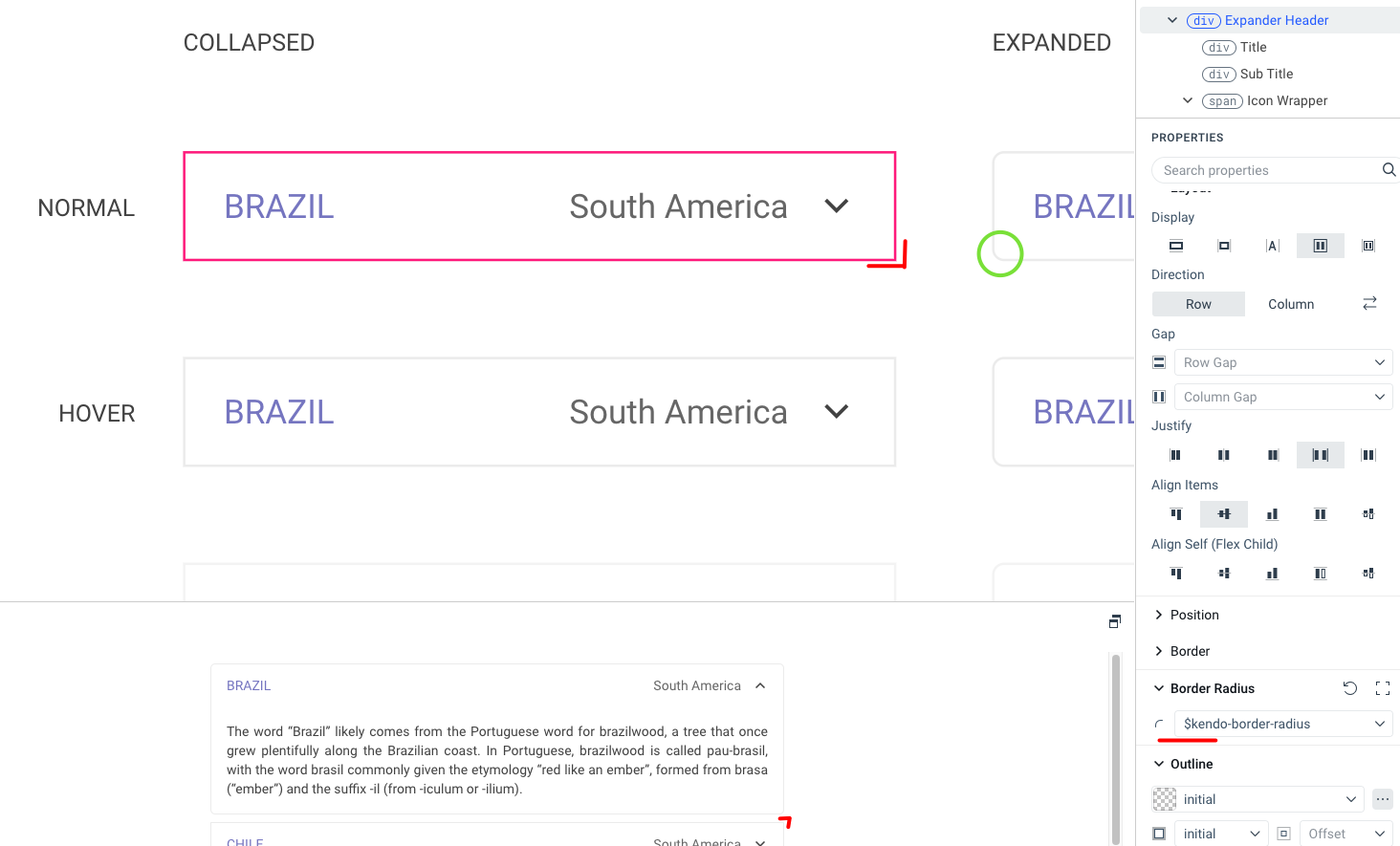Unplanned
Last Updated:
09 Oct 2023 10:43
by ADMIN
Gerard
Created on:
07 Oct 2023 23:07
Type:
Feature Request
Expansion panel - collapsed border-radius doesn't work.
When editing the collapsed state, the border-radius section does not work, in the expanded section everything is fine. Both states have the same variable set.
Additionally, there is no editing of the FOCUSED state for the header, which occurs in a similar component - PanelBar.
1 comment
ADMIN
Nick Iliev
Posted on:
09 Oct 2023 10:43