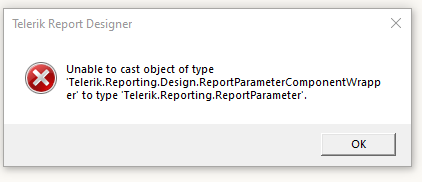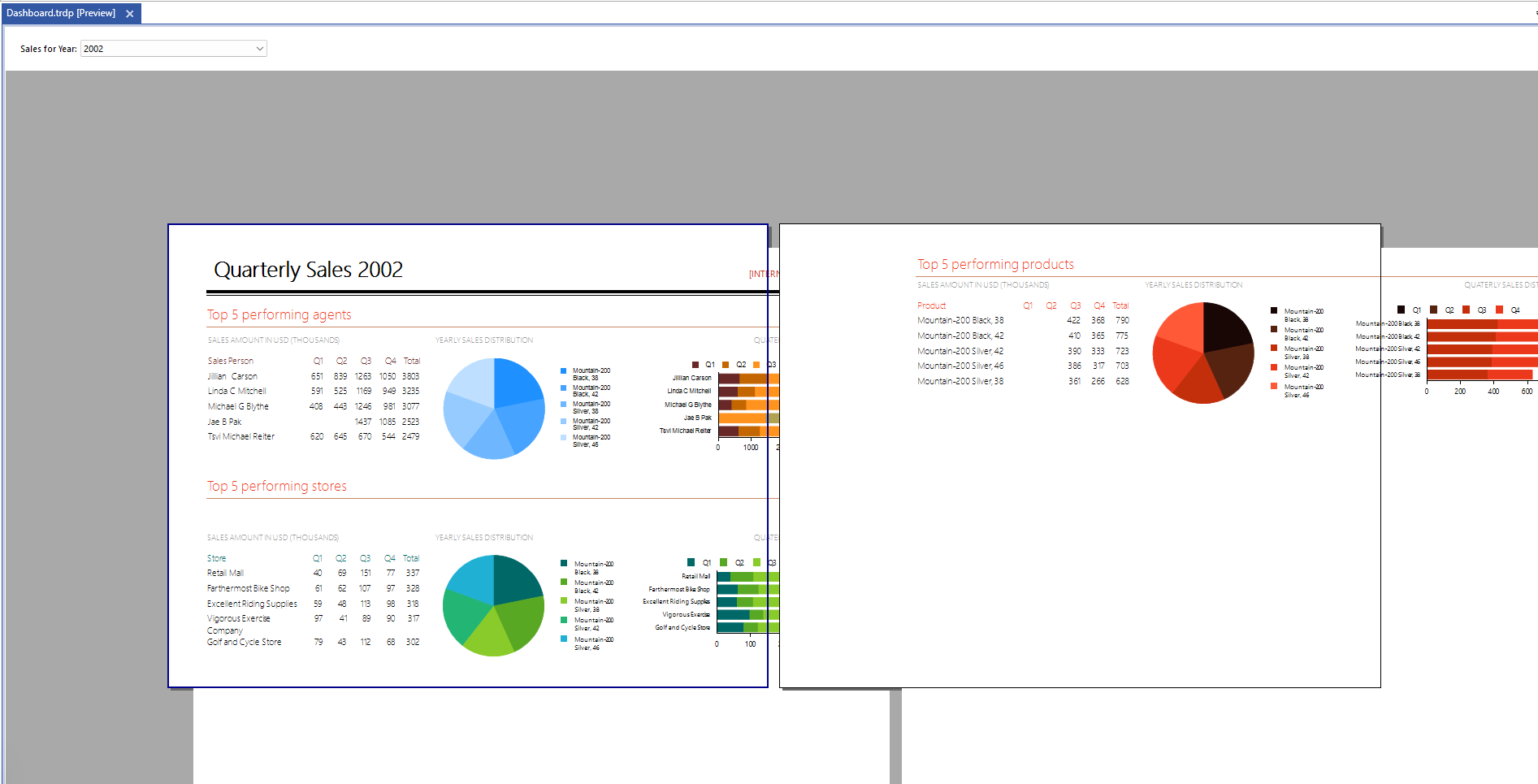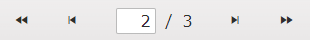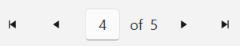Clicking on the Value property of a Report Parameter from the Report Explorer in the .NET Standalone Report Designer throws the following error:
The issue is not present in the Standalone Report Designer for .NET Framework.
The WPF Report Viewer should support rounded corners.
Currently, I am not allowed to do the following:
<telerikReport:ReportViewer Grid.Row="1"
Grid.Column="1"
Name="reportViewer1"
ReportSource="{Binding ReportSource}">
<telerikReport:ReportViewer.Resources>
<Style TargetType="telerikReport:ReportViewer" BasedOn="{StaticResource {x:Type telerikReport:ReportViewer}}">
<Setter Property="BorderBrush" Value="{telerik:Windows11Resource ResourceKey=PrimaryBorderBrush}"/>
<Setter Property="BorderThickness" Value="1"/>
<Setter Property="Margin" Value="5"/>
<Setter Property="CornerRadius" Value="4"/>
</Style>
</telerikReport:ReportViewer.Resources>
</telerikReport:ReportViewer>
Currently, when you set SplitWorksheetOnPageBreak to True, the Excel Sheet name is formed from the DocumentName or ReportName and the number of the page.
It would be very helpful if the report authors can manipulate these names with Expressions.
Currently, I am using Telerik.Reporting package with version 17.0.23.118 and I'm getting an exception when downloading report through only 'Excel Worksheet' with the following message:
Attempt by security transparent method 'Telerik.Reporting.OpenXmlRendering.Spreadsheet.Workbook..ctor()' to access security critical method 'DocumentFormat.OpenXml.Packaging.SpreadsheetDocument.Create(System.IO.Stream, DocumentFormat.OpenXml.SpreadsheetDocumentType)' failed. Assembly 'Telerik.Reporting.OpenXmlRendering.2.7.2, Version=17.0.23.118, Culture=neutral, PublicKeyToken=a9d7983dfcc261be' is marked with the AllowPartiallyTrustedCallersAttribute, and uses the level 2 security transparency model. Level 2 transparency causes all methods in AllowPartiallyTrustedCallers assemblies to become security transparent by default, which may be the cause of this exception.
When downloading through 'Powerpoint Presentation'
Attempt by security transparent method 'Telerik.Reporting.OpenXmlRendering.Presentation.TemplatePresentation..ctor()' to access security critical method 'DocumentFormat.OpenXml.Int32Value.op_Implicit(Int32)' failed. Assembly 'Telerik.Reporting.OpenXmlRendering.2.7.2, Version=17.0.23.118, Culture=neutral, PublicKeyToken=a9d7983dfcc261be' is marked with the AllowPartiallyTrustedCallersAttribute, and uses the level 2 security transparency model. Level 2 transparency causes all methods in AllowPartiallyTrustedCallers assemblies to become security transparent by default, which may be the cause of this exception.
And, when using Word Document
Attempt by method 'Telerik.Reporting.OpenXmlRendering.Wordprocessing.WordprocessingWriter.WriteStartDocument()' to access method 'Telerik.Reporting.OpenXmlRendering.Wordprocessing.DocumentFactory.CreateDocument(System.IO.Stream)' failed.
And, other downloads works fine. The problem is with the above three of the options.
When the input data of a pie chart is such that some of the series are insignificant enough not to be drawn on the surface area, a DocumentRenderException with the message "The operation was canceled" is thrown by the Reporting engine.
Enlarging the pie chart or hiding/removing its data point labels clears the error.
When previewing (in print preview mode) reports that have been rendered on a Report Server instance with the WinForms Report Viewer, the result looks like the screenshot below.
The above is reproducible in the Standalone Report Designer as well because it uses the WinForms Report Viewer internally.
Good afternoon,
As per support ticket 1650746, could I please request that Telerik reporting could one day work with minimal APIs as opposed to controllers?
There is also the dependency on Newtonsoft for the JSON side of things. Up until trying to implement reporting, I had removed the Newtonsoft nuget package and was trying to use System.Text instead throughout my project. Perhaps in time, it could be a bit more agnostic when it comes to the provider.
Many thanks,
Rawden.
The RTF rendering automatically switches to the Tables rendering mode whenever a Crosstab/Table/List is detected in a report. This rendering mode throws an exception whenever the report contains PictureBox with one of the following sizing options.
- Center
- Normal
- Stretch
- ScaleProportional
The RTF export should work with all PictureBox sizing options regardless of the rendering mode.
To work around the issue currently, one can either force the rendering engine to use the Frames rendering mode using the RenderingMode device information property or set the Sizing property of all picture boxes in the report to AutoSize.
If there are parameters which are not mandatory, the reports automatically when loaded. In actual scenarios, there may be a lot of data being processed as the parameters may be empty. Developer should have an option on report level, say, AutoRun as true or false. The developer could decide if report needs to auto run. Thanks, Jai
My PostgreSQL query contains an Integer parameter. In the Standalone Designer, it executes successfully both in design and in preview.
In the Web Designer, the same report is also previewed successfully. When I try to configure the SqlDataSource though, if I run the Execute Query in the final step, the database returns an error stating '...operator does not exist: integer = text...'
If the parameter is String, the query runs fine in design time of the Web Designer as well.
When a report contains multiple DateTime parameters, the viewer assigns the first value to all of them regardless of their default values or the values passed in the viewer's report source.
Additionally, if one clicks the preview button quickly after changing the value of a DateTime parameter, the old value is passed to the service even though the parameter editor is updated. To avoid this, the user needs to wait a second before previewing.
At the moment, a whole words are removed from text until it becomes short enough to fit in the text box, and this is the only available behaviour.
There should be an option to put ellipsis or clip the text to the textbox width instead (like CSS text-overflow "ellipsis" and "clip").
There's also an older discussion here:
https://www.telerik.com/forums/request-ability-to-show-an-ellipsis-in-a-text-box-when-the-text-overflows-the-available-space
we need to have complete End User Tutorial for Web Report Designer, where all the excel like features need to be demonstrated.
including Pivot etc.
When testing integer values outside the range of System.Int32 (-2147483648 to 2147483647) for a multi-value integer parameter, I started to get the error:
An error has occurred while processing Report '___': Cannot perform '=' operation on System.Int32 and System.Int64.
I narrowed this down to the "In" and "Between" operators. For example, the expression evaluating a literal integer value against the multi-value parameter:
= 0 In Parameters.IntegerMultiVal.Value
It appears that the literal integer is being converted, internally, to Int32 and compared against the contents of the multi-value parameter as Int64 - though the error only occurs when a value outside the Int32 range is present.
Direct comparison to a single parameter value outside the Int32 range appears to work fine:= Parameters.IntegerSingleVal.Value = 0
= Parameters.ZeroVal.Value In Parameters.IntegerMultiVal.Value
This was tested and reproduced in the HTML5 report viewer and the standalone report editor.
At the moment it's only possible to have your reports in old-fashioned projects.
It should be possible to add/design reports to SDK-style projects. That should work no matter what target framework is (.NET Core, .NET Standard or .NET Framework).
The HTML5-based report viewers use the following navigation icons.
- Arrow with a line to navigate to the next/previous page.
- Double arrows to navigate to the first/last page.
This is unintuitive and inconsistent with the desktop and native report viewers.
The navigation icons should instead be:
- Single arrow to navigate to the next/previous page.
- Arrow with a line to navigate to the first/last page.