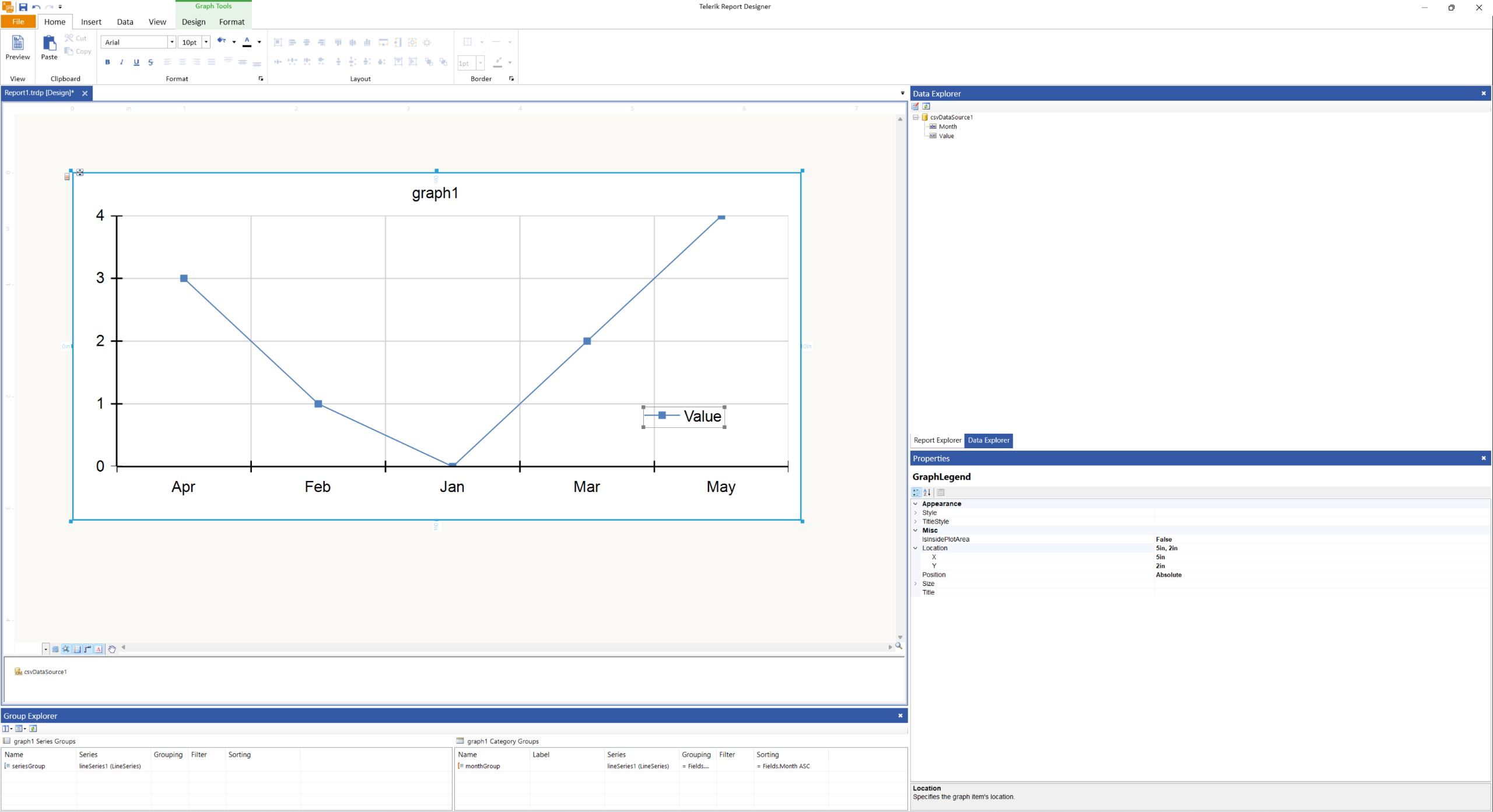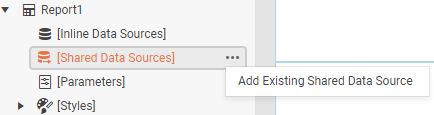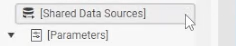When I render a report with Gujarati language text to PDF on Windows, the GDI graphics engine is used and the text is displayed properly.
When I render the same report with the Skia graphics engine, on Windows or Linux, the characters are misplaced or incorrectly drawn.
Hi Team,
I see you have written this custom example for using EntityFrameworkCore and SQL to act as a source of report storage (not cache storage).
This is a request to do the same but using the Azure Storage File Shares client library for .NET - Azure for .NET Developers | Microsoft Learn SDK to host the TRDP files.
For example:
ReportSourceResolver = new AzureStorageReportSourceResolver()
Thank you,
Mike
When the end-user closes the browser or the window where the web report viewer is rendering the report, the report rendering is not automatically cancelled on the server.
The report rendering should stop when the browser/window is closed.
Setting the Style > BackgroundImage property of the Linear Gauge > Indicator throws the following error:

This doesn't let me customize the Indicator of the Gauge.
Hi Team,
Is it possible to remove dll version and report designer path from Creator and Producer metadata tags. We got this requirement from our client. I am posting the remediation steps shared by our client below-
Is this possible to remove Telerik Reporting 14.1.20.618 (http://www.telerik.com/products/reporting.aspx) highlighted part and keep Telerik Reporting only?
I need to customize the standalone Report Designer. I distribute it with my own product and I need to replace the title of the standalone ReportDesigner with my brand. For example DevExpress report designer allows that.
I am working on a report in the .NET Report Designer that takes time parameters. I am looking for a way to replace the DatePicker that is used in the Report Designer parameters section with the DateTimePicker, but I've been told by support that there is no way to do that.
At a minimum, I need a way to specify which picker (Date, Time or DateTime) that the Designer should use. Being able to specify a format would be helpful also. Ideally the stand alone designer would provide a way to customize and view a custom template that is developed for the HTML5 Report Viewer.
I'm stilling trying to figure out what I have to do, but it appears every time a modify the report I'm not going to be able to view it in the Designer and instead I'm going to have to view it in the Report Viewer in the main application, which will be a much slower and more cumbersome process.
Hi,
For our product we were looking into adding additional Request headers to the HTTP requests made by the Telerik Reporting library to the webservice data endpoints for our reports.
We tried adding the headers through a custom DelegatingHandler or HttpClientHandler, but found those were not being picked up.
Not when using the Web Report Designer or Blazor Report Viewer.
Any change we could register such a DelegatingHandler or HttpClientHandler?
Or any other suggestion on a how to add additional headers to the outgoing requests?
Telerik,
This is a feature request to allow a designer to set the locale at preview time.
We work on reports that are deployed and executed in many regions and locales around the world.
We cannot have our report designers switch the locale each time they need to test or validate a report, it would become too cumbersome.
Would you be able to add an option (default: Current locale) to the "Preview" screen in the designer that allows the report designer to set the locale to Preview the report as.
Thanks!!
Shawn
Currently, any custom implementations of the IResourceResolver and ISharedDataSourceResolver require using a parameterless constructor because the types are initialized via Reflection at runtime.
We would like to be able to dependency inject services into the custom resolver implementations through the constructors.
When I set the Graph Legend Position to Absolute, the Legend is drawn always inside the Plot area:
I would expect it to behave as the other Legend Positions and draw the Legend outside the Plot area.
When the Blazor Web Report Designer is closed and then reopened, some of its resources are not loaded the second time around, causing the resize handles to break.
Making sure the following resources are always loaded on the web designer page, resolves the issue.
- <script src="/api/reportdesigner/designerresources/ext_js/jquery.ui-1.12.1.min.js/"></script>
- <link type="text/css" rel="stylesheet" href="/api/reportdesigner/designerresources/ext_styles/jquery.ui-1.12.1.min.css/">
We work in a project with more than 100 parameters. The parameters are sorted in the order we added them.
It is hard to look for a parameter when we need to do a change. A right click "sort" would be great.
When the latest Kendo UI version is used, the ellipsis in the Web Report Designer's Report Explorer tree are invisible, and the context menus of some report items cannot be opened.
For example, adding shared data sources to a report is not possible because this functionality is accessible through the context menu of the [Shared Data Sources] collection in the explorer tree.
Expected behavior:
Actual behavior:
To work around the issue, use the 2022.3.913 Kendo UI version on the Web Report Designer page.
When I enable accessibility in the Angular Report Viewer, based on the HTML5 Report Viewer, I get the following console error:
Uncaught TypeError: Cannot read properties of undefined (reading '_controller')
at telerikReportViewer:1:15863
at Ce. (telerikReportViewer:1:16167)
at Ce.n (telerikReportViewer:1:26372)
at Ce.trigger (telerikReportViewer:1:26686)
at ce (telerikReportViewer:1:32782)
at Object.updateUI (telerikReportViewer:1:43789)
at telerikReportViewer:1:93236The report viewer continues being functional despite the error but accessibility text is missing for page number, export, and buttons(incl. parameters area).
Hello,
I am working on Blazor reporting project and I have described the situation already in this post:
https://www.telerik.com/forums/report-viewer-and-web-designer-in-blazor#zGr6FO2mDEmkfLWIP_T_9A
Please add Blazor ReportDesigner wrapping Your HTML designer and use .NET 5 js/css isolation to manage js/css loading by the component itself and not globally.
Thank You
Marek Ištvánek