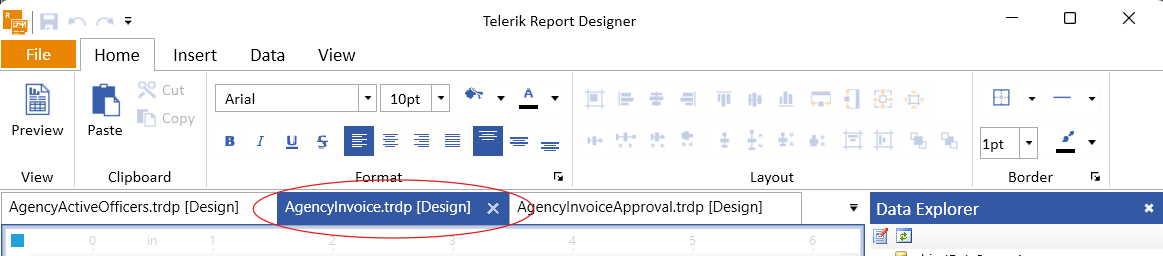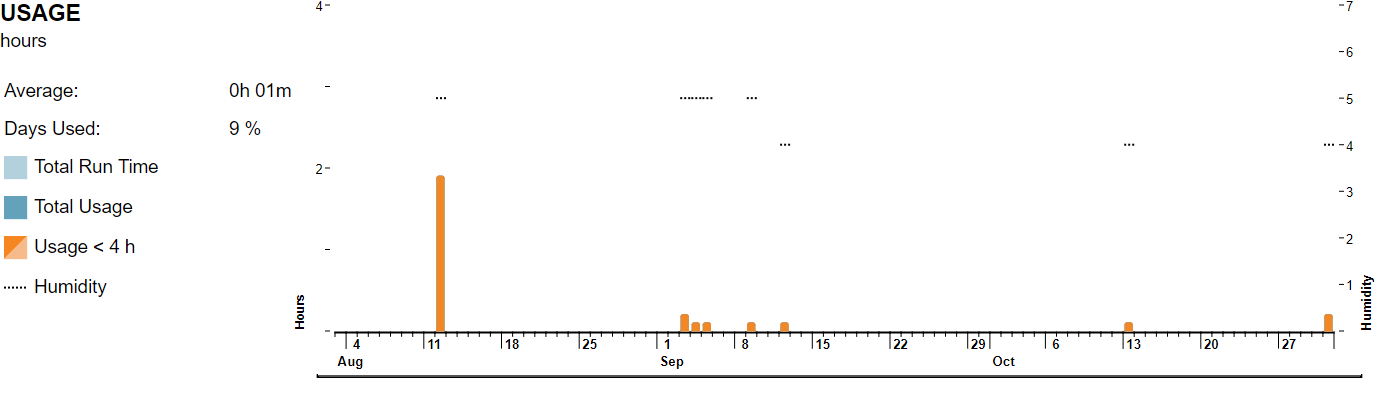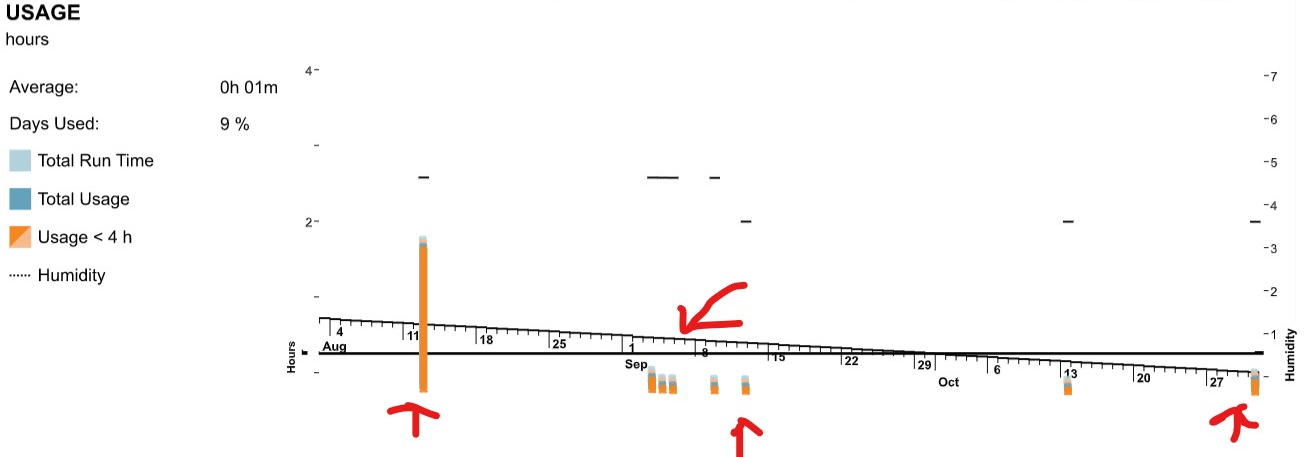Currently, you can select multiple report items with the CTRL when you run the Web Report Designer on Mac, however, this is interpreted as a right-click. Please, check the attached video.
The correct behavior should be by using CMD.
Hi,
HTML viewer is showing Arabic words correctly while PDF Export shows splitted characters.
Correct word : فاتورة
Wrong word with splitted characters : ةروتاف
Please find attached screenshots for reference. The issue is appearing only with Linux container.
Telerik support ticket (https://www.telerik.com/account/support-center/view-ticket/1623687) was created and got reply that it is because of libgdiplus library and we were expecting that this issue will be resolved in R2 2023 but it still persists.
The Uri user function can be selected from the functions list in the expression editor of the designer but when the report is previewed the following error message is shown.
The expression contains undefined function call Uri()
Just a simple quality-of-life improvement, middle-click on the tab should close the report - doing exactly the same thing as clicking the "X" button in the tab. Seems the majority of tabbed UIs follow this convention.
We have an app that loads a list of reports. When a report is selected, a report viewer page is loaded. It contains a set of parameters. In this stage, we get a http 400 error because it is the hitting the GetParameters endpoint right away. The user has not selected any parameters. It should only hit this endpoint when the user has selected the parameters and runs the report.
This is not the behavior in the HTML viewer.
In the images attached, the Initial Load image is the error we get when the report viewer page is loaded.
The Report Source is the payload when the GetParameters endpoint is called. As you can see it's empty since the report is not ran yet.
In the Running image, the error is when the user runs the report.
I have a report that uses custom assemblies and I export it through the ReportProcessor class in my .NET application.
For the reporting engine to resolve the custom assemblies, I had to pass an IConfiguration instance through its constructor where the custom assembly is referenced in the assemblyReferences element - Configuration for the ReportProcessor in .NET.
This approach does not work with the latest version of Telerik Reporting(18.2.24.924). I get errors that the assembly and the used types are not registered in the configuration file when I render the report.
According to the HTML5 Report Viewer documentation, the persistSession property of the viewer should be set to false by default.
This is not the case for the HTML5 WebForms Report Viewer, the value of its PersistSession property is true by default.
Since the HTML5 WebForms Report Viewer is a wrapper of the HTML5 Report Viewer, it should have the same default values.
Using the MySQL Connector/NET data provider with the latest version of Telerik Reporting - Telerik Reporting - Progress® Telerik® Reporting 2024 Q3 (18.2.24.924), leads to the following error when using Stored Procedures:
System.ArgumentException: Object of type 'MySql.Data.MySqlClient.MySqlCommand' cannot be converted to type 'System.Data.SqlClient.SqlCommand'.
at System.RuntimeType.TryChangeType(Object value, Binder binder, CultureInfo culture, Boolean needsSpecialCast)
at System.Reflection.MethodBase.CheckArguments(Object[] parameters, Binder binder, BindingFlags invokeAttr, CultureInfo culture, Signature sig)
at System.Reflection.RuntimeMethodInfo.InvokeArgumentsCheck(Object obj, BindingFlags invokeAttr, Binder binder, Object[] parameters, CultureInfo culture)
at System.Reflection.RuntimeMethodInfo.Invoke(Object obj, BindingFlags invokeAttr, Binder binder, Object[] parameters, CultureInfo culture)
at Telerik.Reporting.Processing.Data.SqlProviderFactory.DeriveParameters(IDbCommand command)
at Telerik.Reporting.Processing.Data.SqlCommandProvider.ResolveProcedure(IDbCommand command, SqlDataSourceParameterCollection parameters)
at Telerik.Reporting.Processing.Data.SqlQueryProvider.CreateCommandCore(IDbConnection connection, Boolean evaluateParameters)
at Telerik.Reporting.Processing.Data.SqlQueryProvider.CreateCommand(IDbConnection connection)
at Telerik.Reporting.Processing.Data.SqlDataEnumerable.<GetEnumerator>d__2.MoveNext()
at Telerik.Reporting.Processing.Data.LazyList`1.LazyListEnumerator.MoveNext()
at System.Linq.Buffer`1..ctor(IEnumerable`1 source)
at System.Linq.Enumerable.ToArray[TSource](IEnumerable`1 source)
at Telerik.Reporting.Processing.Data.SeedDataAdapter.Execute(IEnumerable`1 data)
at Telerik.Reporting.Processing.Data.ResultSetAdapter.Execute(IEnumerable`1 data)
at Telerik.Reporting.Processing.Data.MultidimentionalDataProvider.Execute(MultidimensionalQuery query)
at Telerik.Reporting.Processing.DataItemResolveDataAlgorithm.GetDataCore(IDataSource dataSource, MultidimensionalQuery query, IServiceProvider serviceProvider, EvalObject expressionContext, IProcessingContext processingContext)
at Telerik.Reporting.Processing.Report.GetDataCore(IDataSource dataSource, MultidimensionalQuery query)
at Telerik.Reporting.Processing.DataItemResolveDataAlgorithm.ResolveData(String processingId, InMemoryState inMemoryState, MultidimensionalQuery query, Func`1 getDataCore, EvalObject expressionContext)
at Telerik.Reporting.Processing.Report.ResolveData()
at Telerik.Reporting.Processing.Report.ProcessItemCore()
at Telerik.Reporting.Processing.Report.ProcessItem()
at Telerik.Reporting.Processing.ReportItemBase.ProcessElement()
at Telerik.Reporting.Processing.ProcessingElement.Process(IDataMember dataContext)The previous version - Telerik Reporting - Progress® Telerik® Reporting 2024 Q3 (18.2.24.806), is working fine.
When rendering a report to PDF with the accessibility feature enabled - PDF Device Information Settings at a glance - Telerik Reporting, if there is a table/list/crosstab item that contains an item with a Navigate To Bookmark action pointing to the same BookmarkId, the document won't be rendered because of the following error:
System.ArgumentException: An item with the same key has already been added. Key: (table1) Table X=3810 Y=762 Width=2990 Height=1830
at System.Collections.Generic.Dictionary`2.TryInsert(TKey key, TValue value, InsertionBehavior behavior)
at System.Collections.Generic.Dictionary`2.Add(TKey key, TValue value)
at Telerik.Reporting.Pdf.PdfAccessibilityElementWriter.Visit(Table table)
at Telerik.Reporting.Processing.Table.Accept(ProcessingElementVisitor visitor)
at Telerik.Reporting.Processing.ProcessingElementVisitor.Visit(LayoutElement element)
at Telerik.Reporting.Writing.AccessibilityElementWriter.StartWrite(ReportItemBase element, Int32& index)
at Telerik.Reporting.Pdf.PdfAccessibilityElementWriter.StartWrite(ReportItemBase element, Int32& index)
at Telerik.Reporting.Writing.VisualElementWriter`1.StartWriteAccessibilityItem(ReportItemBase item, ElementPageInfo pageInfo, DocumentWriter writer)
at Telerik.Reporting.Writing.VisualElementWriter`1.WriteClientFocusableItems(T element, ElementPageInfo pageInfo, DocumentWriter writer)
at Telerik.Reporting.Writing.VisualElementWriter`1.StartWrite(T element, ElementPageInfo pageInfo, DocumentWriter writer)
at Telerik.Reporting.Writing.ReportItemBaseWriter`1.StartWrite(T element, ElementPageInfo pageInfo, DocumentWriter writer)
at Telerik.Reporting.Writing.ElementWriter`1.Telerik.Reporting.Writing.IElementWriter.StartWrite(LayoutElement element, ElementPageInfo pageInfo, DocumentWriter writer)
at Telerik.Reporting.Writing.WriteStartOperationsDispatcher.Write(IElementWriter writer, LayoutElement element, ElementPageInfo pageInfo, DocumentWriter documentWriter)
at Telerik.Reporting.Writing.WriteOperationsDispatcher.Write(IElementWriter writer, LayoutElement element)
at Telerik.Reporting.Writing.WriteOperationsDispatcher.Visit(Table table)
at Telerik.Reporting.Processing.Table.Accept(ProcessingElementVisitor visitor)
at Telerik.Reporting.Processing.ProcessingElementVisitor.Visit(LayoutElement element)
at Telerik.Reporting.Writing.WriteOperationsDispatcher.DispatchWriteOperation(LayoutElement element, ElementPageInfo pageInfo)
at Telerik.Reporting.Writing.DocumentWriter.Telerik.Reporting.BaseRendering.IWriter.WriteStartElement(LayoutElement element, ElementPageInfo pageInfo)
at Telerik.Reporting.BaseRendering.PageHandler.Telerik.Reporting.Paging.IPageHandler.StartElement(LayoutElement element, ElementPageInfo info)
at Telerik.Reporting.Paging.PageStartElement.OutputToPage(IPageHandler handler)
at Telerik.Reporting.Paging.PageElementsLayer.OutputToPage(IPageHandler handler)
at Telerik.Reporting.Paging.PageContent.Output(IPageHandler handler)
at Telerik.Reporting.Paging.PageCompositionBase.OutputPageContent(Stopwatch stopwatchOutputContent, PageContent pageContent)
at Telerik.Reporting.Paging.PageCompositionBase.<>c__DisplayClass124_0.<CreatePageContentOutputTask>b__0()
In my report, I show a tiny goat symbol with the font 'Segoe UI Emoji'. It looks good in the Standalone Designer for .NET Framework, but it is not shown in the PDF export from my .NET application, although the font is correctly embedded.
In the Standalone Report Designer for .NET 8, the goat is not displayed when previewing or exporting either.
The Editor-Control for the HTMLTextBox does not use the localized values from the WebReportDesignerStrings.xx.js.

Some SVG files are not rendered as expected when the PDF Rendering is used.
SVG opened in the browser:
SVG in rendered PDF file:
I am displaying SVG images using a PictureBox, but all the SVGs appear in the same color rather than their original colors when viewing the report through the HTML5-based Report Viewers in the browser.
To verify, I checked the report directly in Telerik Report Designer, where the colors display correctly.
When exporting the report as a PDF from the same report viewer, the SVG images retain their original colors in the exported PDF.
My SVG images have embedded style classes. Some of the class names are the same although the styles may differ.
Currently(version 18.2.24.924), it is not possible to use bindings or conditional formatting on the styling of the radial gauge ranges.
I need to be able to change their styles, such as the color, based on my data.
We faced the following issue when previewing a big enough report. Here are the steps to reproduce the bug:
1) after the report gets loaded, press the Preview button from the Parameters area.
2) as soon as the report starts loading, the class="trv-loading" is added to the Parameters area. While still report loading is in progress, press the "Stop Rendering" button.
3) When the message Report processing was canceled. is displayed, the Parameters area remains inactive. This happens because its class="trv-loading" is not removed as it is expected.
Currently, when you design a report with SqlDataSource, ObjectDataSource, etc. you need to have access to the corresponding database, assemblies, etc. to see the fields and use the drag-and-drop functionality of the report designers.
The requirement is to embed the corresponding schema in the report or designer to let the report creator access the data source fields even without these external resources.
As an example, in the WebServiceDataSource the report creator may use inline JSON rather than connecting to the Web Service. This saves time and resources required for establishing the connection that is in fact not necessary for design purposes.
When the report rendering is manually stopped through the Report Viewer, the Release Document request is made, however, it does not wait for the report rendering to be fully canceled, instead, it only sets a flag that it should stop.
The report engine checks for the flag periodically and eventually stops the report rendering, throwing an OperationCanceledException. I need to be able to catch this exception so that I can dispose of the document resources as soon as possible.
When there is rotated text (270 degrees) in the Crosstab header, the FreezeColumnHeaders and FreezeRowHeaders don't work as expected.
Resetting the angle to the default (0 degrees) fixes the problem.
Almost any object can be set to grow (CanGrow = True). Which makes the object grow if the text is too long.
I believe you need a function for making the text fit inside the object.
“ShrinkToFit = True”
This would shrink the text so that it fits inside the object. So if the font size is 20 and a long text wouldn’t fit inside the object, the font size would shrink until it fits.
Today we need to set several conditional formatting rules for this and it’s far from perfect.