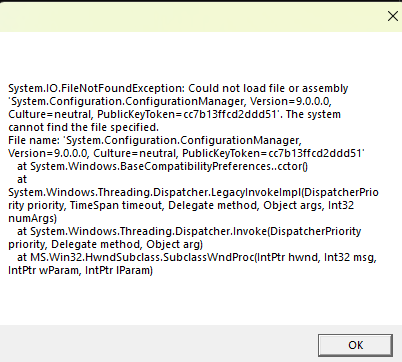This behavior is observed only on Azure environment and it is working as expected on local machine.
It seems the Character ID (CID) is mapped to a wrong position visible in the inserted text and in the CMAP table and this leads to an incorrect glyph loading.
The RTF rendering automatically switches to the Tables rendering mode whenever a Crosstab/Table/List is detected in a report. This rendering mode throws an exception whenever the report contains PictureBox with one of the following sizing options.
- Center
- Normal
- Stretch
- ScaleProportional
The RTF export should work with all PictureBox sizing options regardless of the rendering mode.
To work around the issue currently, one can either force the rendering engine to use the Frames rendering mode using the RenderingMode device information property or set the Sizing property of all picture boxes in the report to AutoSize.
If I render a report that includes a HtmlTextBox item with line breaks in its value(<br />) to PDF with the Skia graphics engine and a font such as DejaVu Sans, the <br /> tags are rendered as squares.
Sample HTML:
<p>line1<br />line2<br /><i>line3</i></p>Using a font such as Arial, there are no such issues. However, before 2024 Q4, it wasn't a problem when using the DejaVu Sans font as well.
Hi,
I've attached the following abstraction that I made which renders pdfs using a TRDP file.
In an environment where we're bulk generating documents, this falls over as the returning code can return documents from other threads.
This solution is fixable by adding in a lock (commented out in the example), but it degrades the performance quite a bit and users wouldn't expect this behaviour.
This has been reported previously: https://www.telerik.com/forums/is-the-reportprocessor-renderreport-function-thread-safe
I'm using the 2025.1.205 NuGet Packages.
Regards,
Hayden
Hello,
I see from support threads that Telerik really resists any changes to their concept of CSV rendering. And I also understand the reasoning in not changing any default behavior due to its potentially unwanted effect on established customers.
That said, I wonder if the ability to exclude hidden objects (TextBoxes for example) has been proposed and is in the list of potential enhancements. I wouldn't mind if it required a configuration setting like NoHiddenObjects = True where the default is False.
Has that been considered?
If I put the following content in an HtmlTextBox, when I open the preview mode of the designer or look at it in the Html5 Report Viewer I get annoying extra gaps:
<p>Comment</p><p>Comment</p><ol><li>List</li><li>List</li><li>List</li></ol><p><br></p><p>Comment</p><p>Comment</p>I tried to replace these <p>-tags with <div>-tags:
<div>Comment</div><div>Comment</div><ol><li>List</li><li>List</li><li>List</li></ol><div><br></div><div>Comment</div><div>Comment</div>It helps. But there are some other tags that cannot be replaced (tags of ordered and unordered lists for example). And these gaps are still rendered.
I followed the instructions from the Loading .NET 9 assemblies in the Standalone Report Designer for .NET - Telerik Reporting article to use the Standalone Report Designer for .NET with the .NET 9 runtime so that I can load .NET 9 assemblies in it but it crashes on startup:
If I have set up cascading report parameters, the dependant parameter's value is evaluated before the data source is updated.
This can cause issues when complex expressions are used to set the value since the values of the fields won't be accurate.
For example, if I use a DateTime parameter and need to add minutes to the date based on a field from the data source, and the data is filtered based on the value of another report parameter, I have to use the IsNull() function to avoid providing a null value(because the field will be null before the data source is re-evaluated):
= AddMinutes(Today(), IsNull(First(Fields.IntervalMinute), 0))
I understand that the ReportViewer has a very different paradigm from, say, the RadGridView. However, I believe they should and could be much more similar. With some fairly minor tweaks ReportViewer could be made to be a proper member of the C#/XAML/MVVM environment. Particularly what is needed is a binding to the data source, just like RadGridView's "ItemsSource".
I've begun a discussion in the forum about this topic at https://www.telerik.com/forums/reporting-and-mvvm. With Momchil's help I was able to create a workable solution for my scenario, but it required code that, in my opinion, I shouldn't have to write.
I'd be more that willing to chat about this further and provide more thoughts and details, but since we've made it all the way to 2024 without this being raised, I tend to assume the needs I've expressed may not be as universal as I'd assumed they would be.
Thanks!
If there are parameters which are not mandatory, the reports automatically when loaded. In actual scenarios, there may be a lot of data being processed as the parameters may be empty. Developer should have an option on report level, say, AutoRun as true or false. The developer could decide if report needs to auto run. Thanks, Jai
please please put OR operator in Report designer data-source query.
For years users request and ask same question and still (in 2021) Report designer doesn not support OR query.
You can manually enter OR operator in sql-query, but then you cannot use the designer. :(((
Currently, there is design-time support for the WinFoms Report Viewer in the VS Designer only when the project targets .NET Framework. I need this functionality to be supported in .NET WinForms projects as well.
Currently, to customize the report engine, for example to add some custom user functions, we have to either use the app config or provide a IConfiguration to ReportProcessor constructor, which seems to set a static field for all reports, and on top of that we have to provide a whole assembly (which will load ALL non-private static methods, I did try to use typereferences instead of assemblyReferences, but that doesn't seem to work for custom functions).
Meanwhile all we needed was to expose a handful of functions. Our current workaround is to have a whole assembly dedicated to that.
It'd good to be able to:
- Specify either a single class or individual methods through the library API (e.g. reportProcessor.AddCustomFunction("name", (arg) => ...); or reportProcessor.AddCustomFunctions(typeof(MyCustomFunctions);)
- Avoid using static state (it limits how the library can be used and, more importantly, tested)
- Maybe have a way to provide a Service Provider, that Telerik library would use to create services/classes and pull IConfiguration from, especially those we provide, that way the custom functions could use services from our application, rather than using all static methods.
Thank you,
In some cases, the engine will not render the graph and will instead display the message
The current NumericalScale settings would result in more than 1000 labels which will make the scale unreadable. Please set the axis/ grid lines visibility to False or change the corresponding property.
The reason to see this or similar messages is that the selected LabelStep, MajorStep, or MinorStep scale property has a value that is too small and the processing engine will violate the previously mentioned constraint numbers.
The issue is fixed by manually correcting the values for those properties but I wish that the automatic configuration would be better.