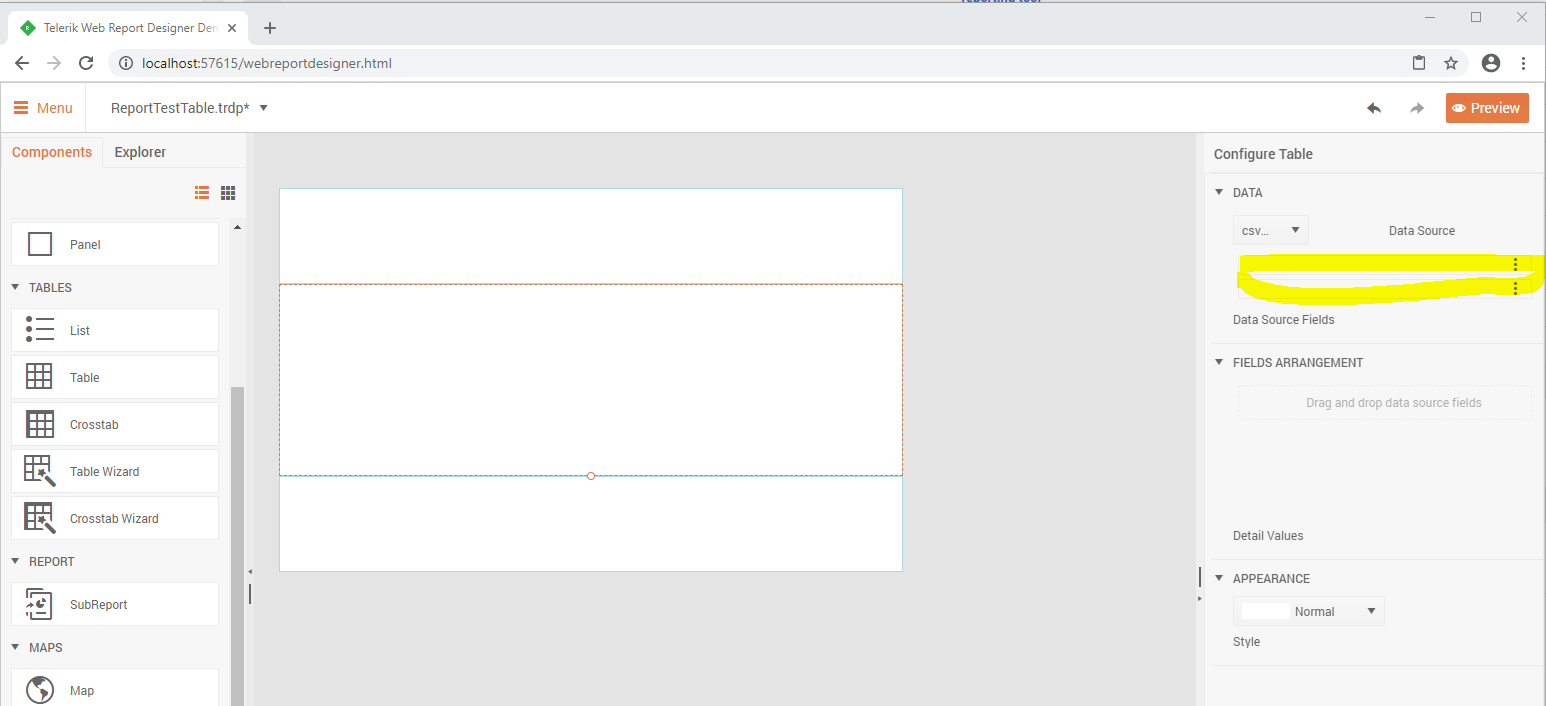In the secure and session based environment, it may take a while to design a report. Meanwhile, the session may expire. Or even anything could happen e.g. internet loss, power loss. In that case, all of the designs that the user has made after spending a lot of hard work and time; are lost.
There should be an auto-save feature in Report Web Designer. It would be great if this is API based. e.g. AutoSave(true/false), AutoSaveInterval(seconds), etc.
I have a PictureBox item with a background image and no image value. When rendering in either of the Excel formats from a web application or from the Standalone designer, they throw an "Object reference not set to an instance of an object." exception. Here is the response from Fiddler:
{"message":"","exceptionMessage":"Object reference not set to an instance of an object.","exceptionType":"Telerik.Reporting.Services.Engine.DocumentRenderException","stackTrace":" at Telerik.Reporting.Services.Engine.Document.GetDocumentInfo()\r\n at Telerik.Reporting.Services.WebApi.ReportsControllerBase.GetDocumentInfo(String clientID, String instanceID, String documentID)\r\n at lambda_method(Closure , Object , Object[] )\r\n at System.Web.Http.Controllers.ReflectedHttpActionDescriptor.ActionExecutor.<>c__DisplayClass6_2.<GetExecutor>b__2(Object instance, Object[] methodParameters)\r\n at System.Web.Http.Controllers.ReflectedHttpActionDescriptor.ExecuteAsync(HttpControllerContext controllerContext, IDictionary`2 arguments, CancellationToken cancellationToken)\r\n--- End of stack trace from previous location where exception was thrown ---\r\n at System.Runtime.ExceptionServices.ExceptionDispatchInfo.Throw()\r\n at System.Runtime.CompilerServices.TaskAwaiter.HandleNonSuccessAndDebuggerNotification(Task task)\r\n at System.Web.Http.Controllers.ApiControllerActionInvoker.<InvokeActionAsyncCore>d__1.MoveNext()\r\n--- End of stack trace from previous location where exception was thrown ---\r\n at System.Runtime.ExceptionServices.ExceptionDispatchInfo.Throw()\r\n at System.Runtime.CompilerServices.TaskAwaiter.HandleNonSuccessAndDebuggerNotification(Task task)\r\n at System.Web.Http.Controllers.ActionFilterResult.<ExecuteAsync>d__5.MoveNext()\r\n--- End of stack trace from previous location where exception was thrown ---\r\n at System.Runtime.ExceptionServices.ExceptionDispatchInfo.Throw()\r\n at System.Runtime.CompilerServices.TaskAwaiter.HandleNonSuccessAndDebuggerNotification(Task task)\r\n at System.Web.Http.Controllers.ExceptionFilterResult.<ExecuteAsync>d__6.MoveNext()"}

When configuring a WebServiceDataSource in the Web Report Designer in ASP.NET, upon previewing the data there is an error '404 Not Found". The same web service was successfully resolved by the Standalone designer and in the ASP.NET Core demo.
The data source fields were visible and usable in the designer also under ASP.NET Web Report Designer.
The issue occurs when a report contains a subreport with InstanceReportSource set as its ReportSource. If the report definition in this InstanceReportSource contains data sources, they will be serialized as DataSourceRef objects instead of using their actual type names like EntityDataSource, CsvDataSource, etc.
The issue is reproducible only in Standalone Report Designer, i.e. serializing/deserializing the report definition programmatically would work as expected.
The issue is introduced in Telerik Reporting R1 2019.
Currently, you may aggregate values from a certain scope for a particular page with the Page function PageExec. It would be great to be able to display also the carryover aggregates up to the current page.
For example:
Page 1: Page1 Sum = 10; Total Sum at the end of the page1 = 10Page 2: Page2 Sum = 5; Total Sum at the end of the page2 = 15
Page 3: Page3 Sum = 13; Total Sum at the end of the page3 = 28
Steps to reproduce the issue:
1. Create a new report in the WebReportDesigner;
2. Add a simple CSV DataSource (for example with Item and Value columns);
3. Select the Table Wizard and set the CSV DataSource as a Value of the DataSource property;
You will notice that the names of the columns from the datasource are missing.
Steps to reproduce:
1. Download and run the attached project in IE or Firefox
2. Write in the field for example "haha" and click the button.
3.Scroll down and you will notice that the headers are not frozen.
Steps to reproduce:
1.Download and run the project
2. If the scaleMode is FitPage, the report doesn't appear
3. If the scaleMode is FitPageWidth, the UI seems to be broken
You can check the attached video for further reference.
The SearchDialog is placed based upon a parent window of type "Window". However, when I use other types like "RadRibbonWindow" as my main window the placement does not work correct. As a result the SearchDialog is shown in the upper right corner of the desktop. This is the code (in SearchDialogController.cs):
Window GetParentWindow()
{
return (this.model.PageScrollViewer == null)
? null
: this.model.PageScrollViewer.FirstParentOfType<Window>();
}
At least this method should also take RadRibbonWindow in account (this is certainly not used that rarely since we all use Telerik components!) or for a more generic solution look for types that are derived from Window.
The path for window.kendo in initExpDeps.js is incorrect. This does not always lead to error. When there's an error it can be the following:
Module not found: Error: Can't resolve '.\telerikReportViewer.kendo.min'" in "ERROR in ./node_modules/@progress/telerik-angular-report-viewer/dist/dependencies/initExtDeps.js
private static ConcurrentDictionary<string, EsiInstanceReportSource> _irs = new ConcurrentDictionary<string, EsiInstanceReportSource>();The editor for parameters can be set for each type of parameter, but not individually for each parameter.
This means if there are two parameters that both have availableValues and have multiselect set to false, different editors can be set for each of these two parameters.