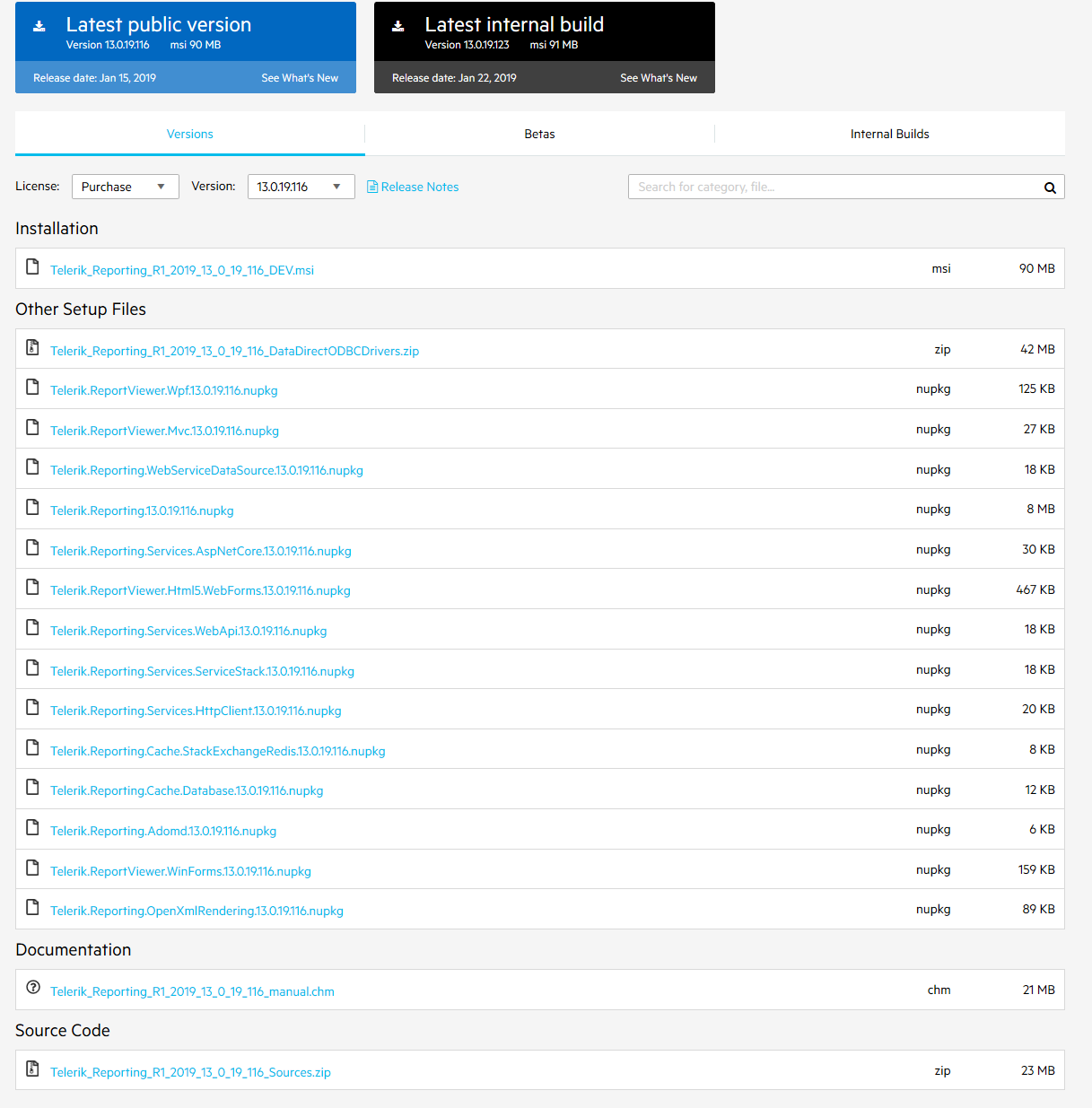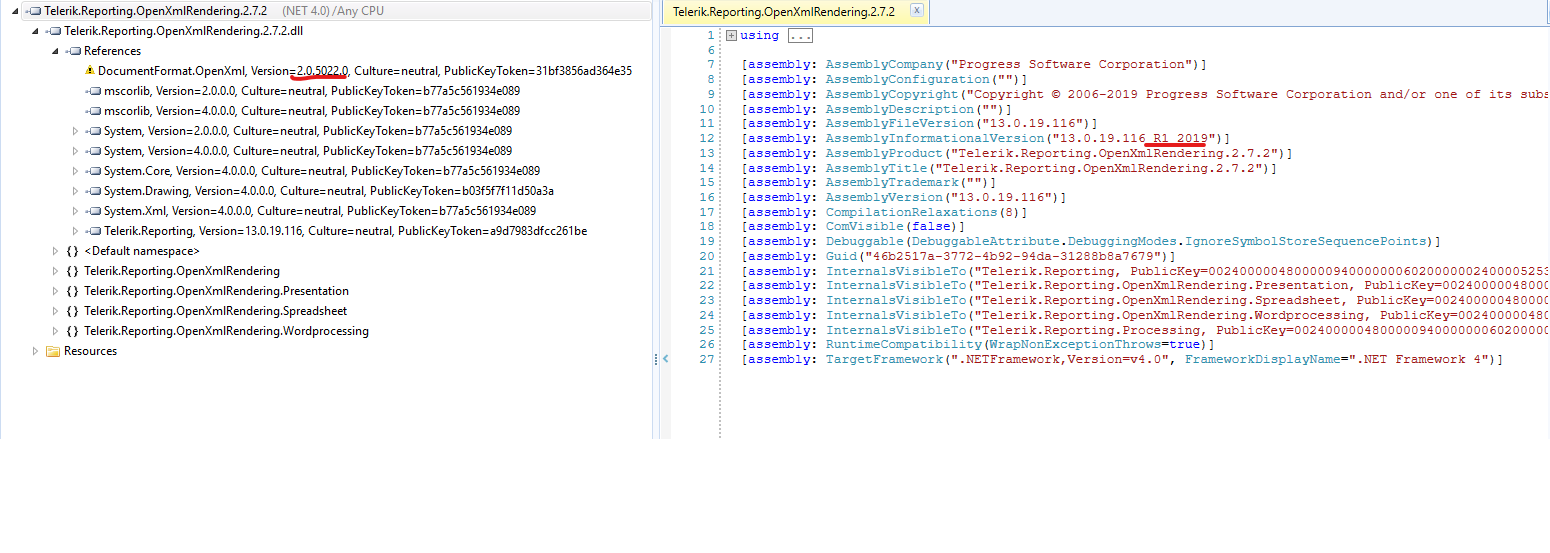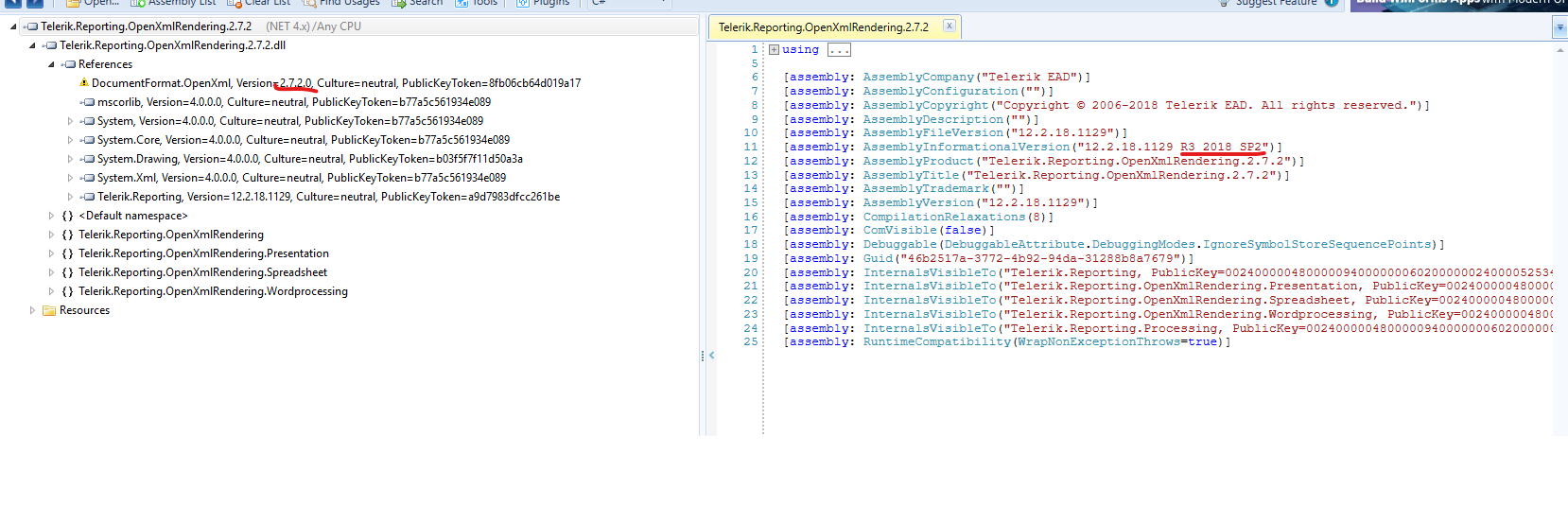In Standalone designer, when the Localizable of the Report is set to True and a new Language is selected, there is an "Object reference not set to an instance of an object" error.
Workaround: save the document after changing the culture/language, close the report, and then re-opening the saved report in the designer.
On attempt to display reports in Print Preview in Angular applications, an error is thrown if continuous scrolling is enabled.
Possible workaround: Disable continuous scrolling by setting the pageMode option to 'SINGLE_PAGE'.
Hi,
Can you create a nuget package for the Telerik.ReportViewer.Wpf.Themes.dll.
Thanks
Marc
- open reportviewer
- click send email button
- populate all fields in send email window
- copy was not received by recipient from "Cc" field
Please note that Cc field is empty on server side.
Telerik.ReportViewer.Mvc.SendEmail class in Telerik Reporting ASP.NET MVC does not contain fields "Cc", "Subject", "Body" (https://docs.telerik.com/reporting/t-telerik-reportviewer-mvc-sendemail)
But JS documentation dontains such fields (https://docs.telerik.com/reporting/html5-report-viewer-jquery-fn-telerik-reportviewer#sendEmailOption).
I'm using the latest version of kendo ui and telerik reporting.
In general, the Page sections do not collapse or expand based on their content. Also the report header and group header sections span the width of the column.
It would be nice if, for example, have another section that either could expand/collapse based on the content and do not be affected by the report's page settings.
At the moment it's only possible to have your reports in old-fashioned projects.
It should be possible to add/design reports to SDK-style projects. That should work no matter what target framework is (.NET Core, .NET Standard or .NET Framework).
I would like to formally request the ability to "sign" in some fashion a trdp/trdx file. Note that if only the new file format is supported then that would be acceptable.
Basically, I would like to apply some signature that we could, if we so chose, read from the report file to verify that it was us that created or last modified the file.
If we need to use a separate tool to apply the signature other than the report designer, that would not be an issue.
The signature could be anything that Telerik/Progress decides we can use such as a code signing certificate, a strong name, etc.
Using the last modified time, or a hash value created from the current contents of the report file would not be a good solution as that would mean we would need to have a list of the hash values for each report and it would need to be updated every time the report is changed.
We are looking for something that could be applied to all reports that we create and that clients could not replicate.
This would need to be something that clients who we deploy the report files to cannot replicate and therefore if they modify the report file using the Telerik designer, it would remove that signature. This way we can easily programmatically determine if the client has modified the report, and therefore prevent using it as if it is ours.
Note that we provide the ability to use custom reports in our application which are treated as separate from our core provided reports. Also, I had posted to the forum asking if this is currently possible (https://www.telerik.com/forums/sign-telerik-reports).
Thank you.
Telerik.Reporting.OpenXmlRendering.2.7.2.dll from the latest release (R1 2009) references the from version of DocumentFormat.OpenXml. See the screenshot:
Here the screenshot for the prev version (R3 2018 SP2):
Because of this our projects referencing DocumentFormat.OpenXml 2.8.1 (the latest version) are all broken. Xlsx rendering simply does not work anymore.
As for now, from the supported rendering extensions, only the PDF renders a document map as Bookmarks pane. All other rendering extensions ignore document maps.
It would be nice to have Document Map in Word documents too.
On export to MS Word, a numbered list that spans two pages restarts at (1) on the second page. Instead, the numbered list should continue numbering from the first page.
For example, if a list has five items and the fourth item starts on a new page, when I export the report to MS Word, the first three items are numbered (1), (2), and (3), and the last two items are numbered (1) and (2) again. The last two items should be numbered (4) and (5).
In addition, if an item in a numbered list splits between two pages, the item is numbered twice: once at the beginning of the item and again on the first line that appears on the next page. The line at the top of the second page is numbered (1). This second number should not appear.
The attached file shows both these issues.