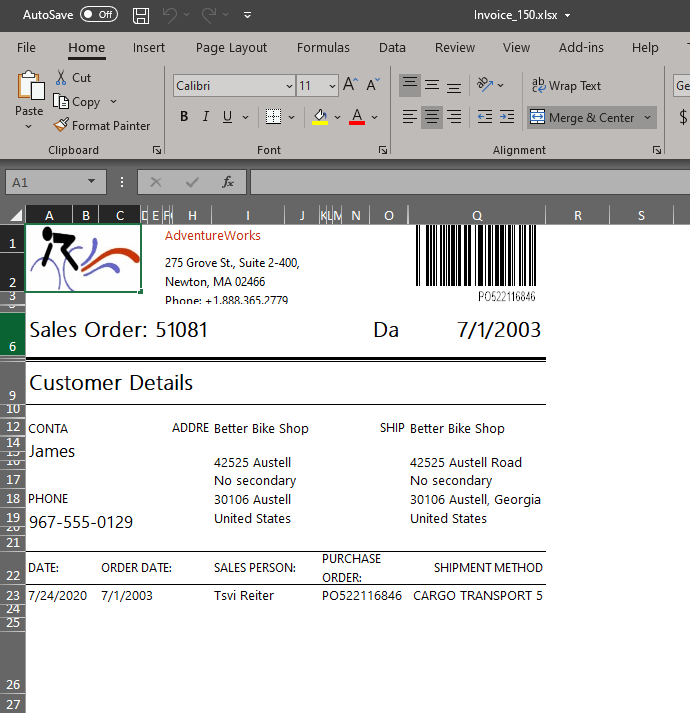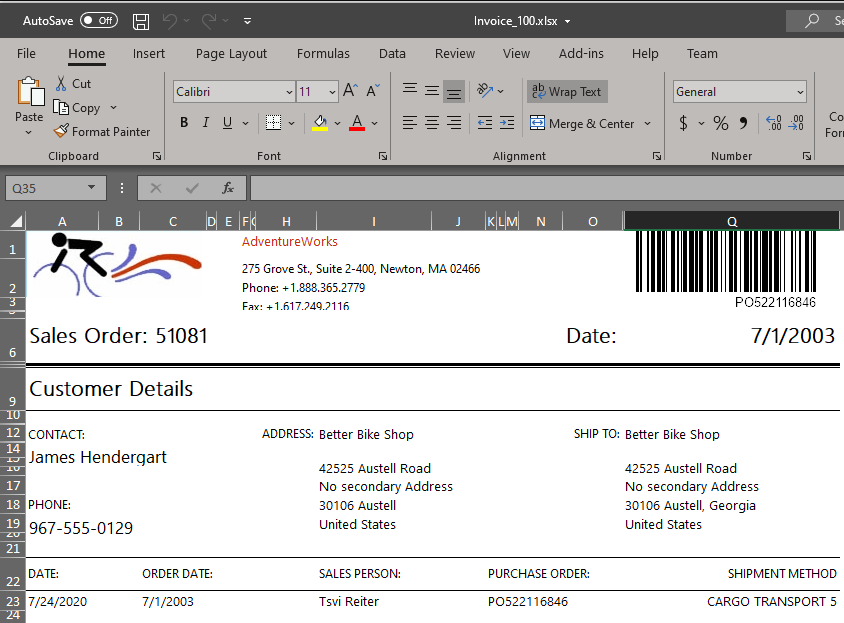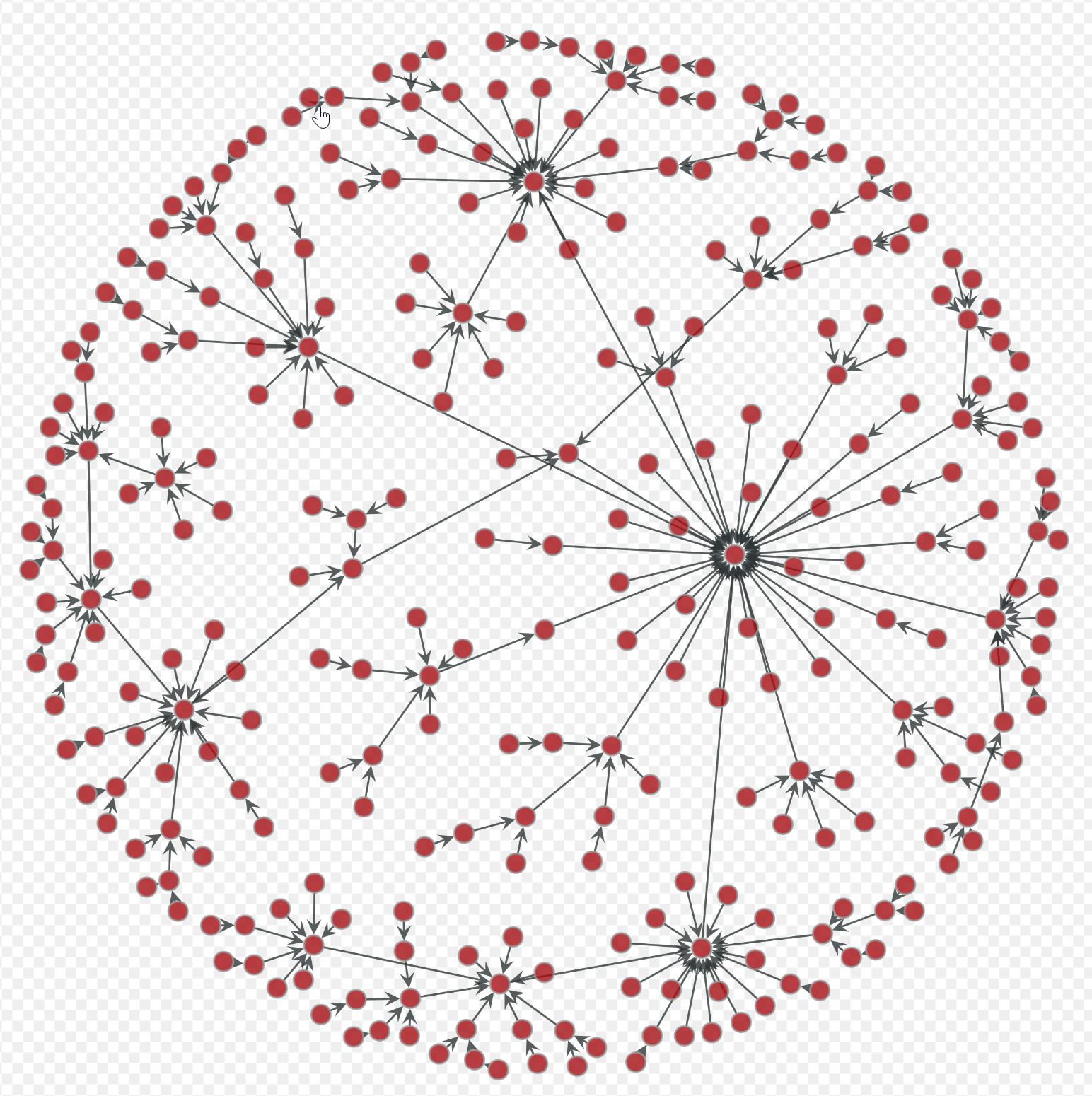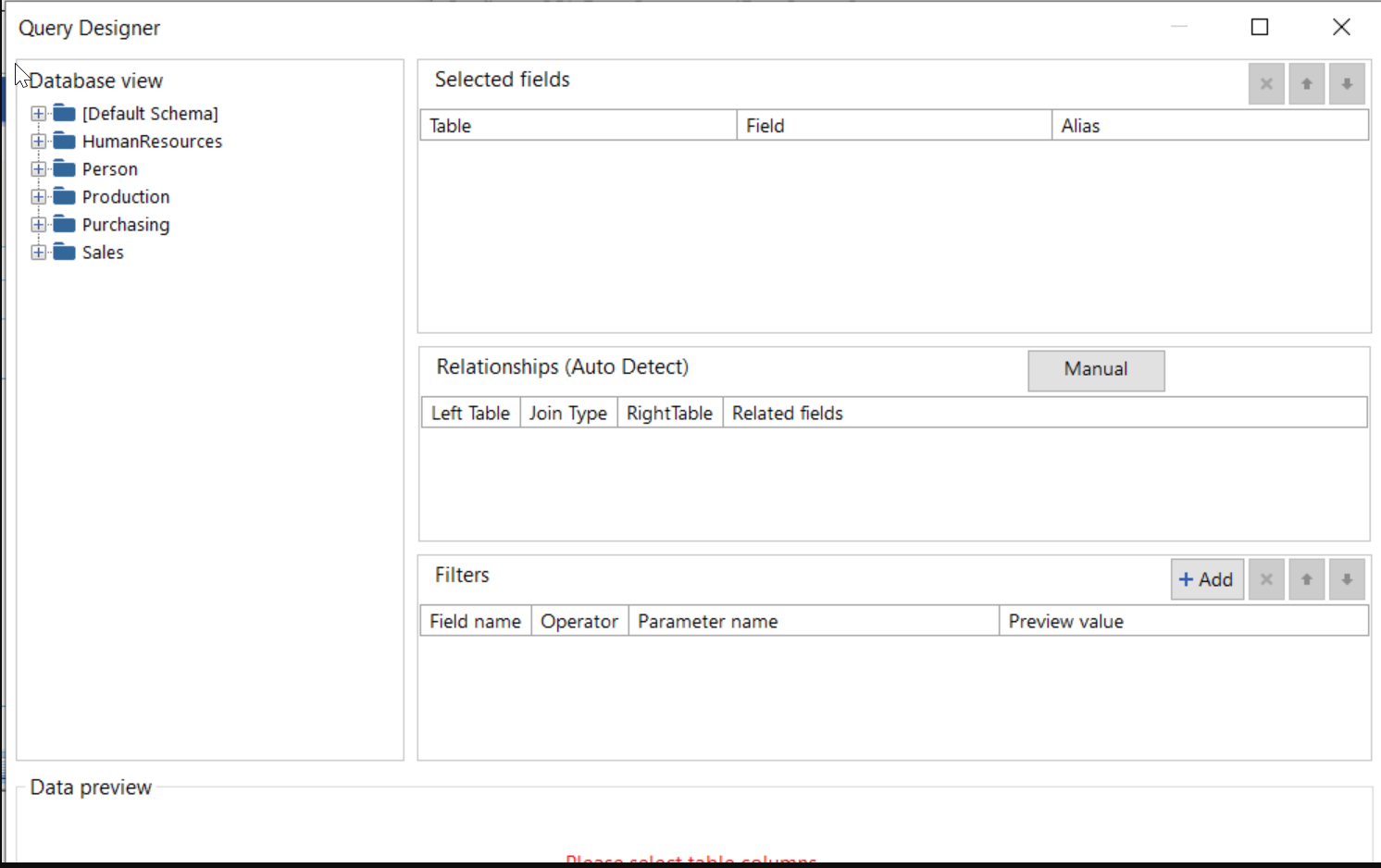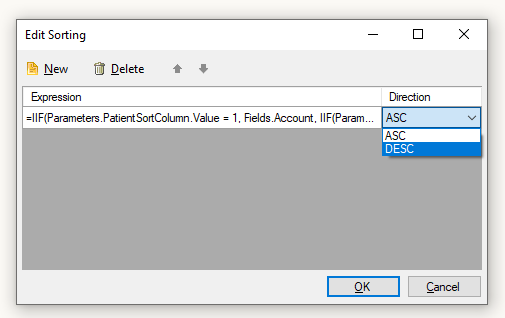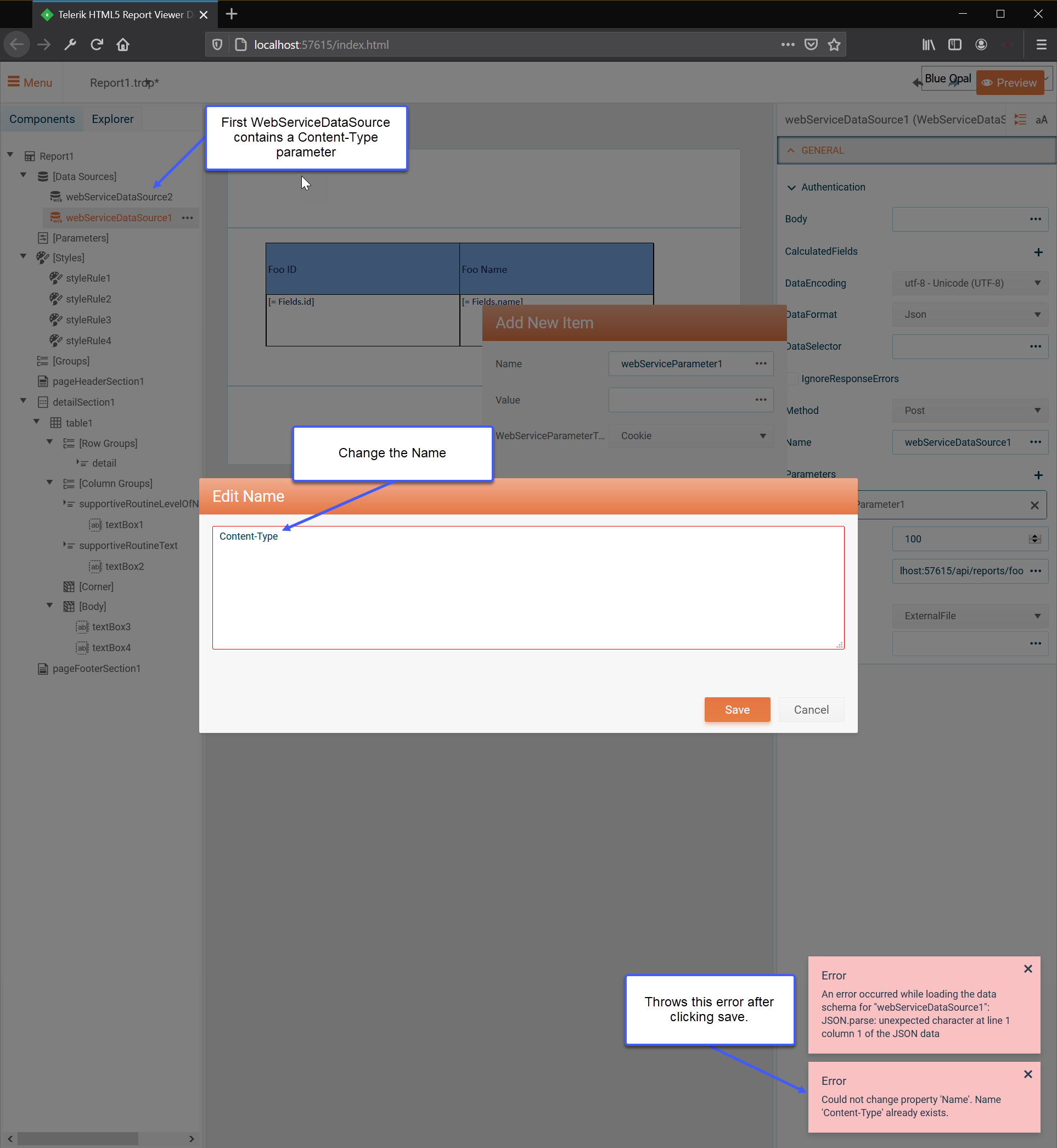If the HTML5 Report Viewer gets hidden on renderingBegin(e, args) event and shown on renderingEnd(e, args) event, its toolbar is shown, but the contents are still invisible.
Code snippet that demonstrates the issue:
$("#reportViewer1")
.telerik_ReportViewer({
... initialization script goes here
renderingBegin: function (e, args) {
$("#reportViewer1").hide();
},
renderingEnd: function (e, args) {
$("#reportViewer1").show();
}
});
Sometime the design of the report is too complex (the graphic design) and using a table for suppressing repeating values is not possible.
It would be really nice to have the Suppress if duplicated property in the textboxes so as to be able to use it in the detail band, also it should repeat it only on the first detail of a new page.
When Windows display scaling is set to 150%, the stand-alone report designer causes the resulting Excel Worksheet export to shrink from its expected layout.
Steps to reproduce:
- Set display scaling to 150% in Windows Display Settings
- Start the standalone Telerik Report Designer and open the Invoice example report
- Preview the report for order SO51081 and export to "Excel Worksheet"
- Open the report in Excel.
Issue: Its formatting is not as expected, note the contact name is cut off and overall the output is squished together. - Close the Telerik Report Designer
- Set display scaling to 100% in Windows Display Settings
- Repeat steps 2 through 4 and note the improved rendering of the Excel Worksheet at standard display DPI.
I've attached my XLSX file results for 150% scaling and 100% scaling to show the problem.
I would not expect my display settings to alter the export of Excel Worksheet files in the Telerik Report Designer application.
150%:
100%:
It would be nice to add a network graph to one of the available chart types. Below is an example of what I am referring to.
It would be nice to have a query builder in the web report designer like in the stand alone report designer.
I am currently using Reporting 13.2.19.1030.
The following error occurred while using Reporting.
'Non-Error promise rejection captured with value: Error shown. Throwing promises chain stop error.'
I looked up the cause of this error, and I was able to confirm the following article.
As explained in the above article, the error in Report Server (5.1.19.618) has been corrected to appear to be a significant error.
So I looked up the release note to see if this error was fixed in the Reporting product, but I couldn't find any related information.
Is this error corrected on the Report Server only and not corrected in Reporting? If so, when can it be revised?
My dynamic URL needs to contain many query string parameters which are constructed on the fly, so I do not want to define these query string params as Query parameters in wizard.
I tried to created inline parameter @Url and set it to the Service Url in Report designer in web service data source wizard. However, when I run preview for data I see in Fiddler, that it cut off all strings in URL after question mark including.
Predefined original request in @Url:
https://xxx.com/data?$skip=0&$top=50&$select=Id,Name&$orderby=Name&$count=true
Fiddler request output (what wizard actually sent):
GET https://xxx.com/data HTTP/1.1
Accept: application/json, application/json
Prefer: return=representation
Host: xxx.com
The NuGet package Telerik.Reporting.Services.HttpClient has a package dependency to Microsoft.IdentityModel.Clients.ActiveDirectory 2.22.302111727, which is incompatible with .NET Core.
When referencing the Telerik.Reporting.Services.HttpClient NuGet package in a .NET Core project, an incompatibility warning appears.
For conditional sorting I use a formula like this:
=IIF(Parameters.SortBy.Value = 1, Fields.id, IIF(Parameters.SortBy.Value = 2, Fields.name, Fields.value))
This works perfect.
Now I would like to do the same with the sortings direction! Something like:
=IIF(Parameters.SortOrder.Value = NULL, ASC, IIF(Parameters.SortOrder.Value >= 0, ASC, DESC))
Sadly, the Direction-Field/Dropdown does not support formulas.
Hello,
I currently have a WebServiceDataSource in my report using a POST Method, a Body and a Parameter for Content-Type.
However, if I try to add a second WebServiceDataSource with a Content-Type parameter it throws an error saying that the Name already exists.
See the following screenshot for a visual reference.
Sometimes the following unexpected behavior can be observed with the WinForms report viewer.
Steps to reproduce:
1. Run the WinForms application;
2. Select a value for the parameter and click on Preview.
The window's size is decreased.
Hi,
I'm not reporting an issue here, just making a suggestion about a minor change that I would consider as an improvement.
I'm loading at runtime a report template that was created using the standalone report designer. I'm dynamically replacing all the 'DataSources' of the report, and thus I have to go through all the items of the report to find them all.
The first step is to flatten all the items with a recursive call, starting from the 'Report'. I get a list of ReportItem, and I can cycle through this list and find those that inherits from 'DataItem'. From there, I just have to pick all the distinct DataSources from these DataItems.
And it almost works, except that I'm missing the DataSource from the Report itself, as the Report class does not inherit from DataItem but implements IDataItem.
If IDataItem was public, I could simply use it instead of 'DataItem', but as it is internal I have to handle a special case. And I don't like that.
Maybe I'm missing a good reason to keep this interface internal, but if not my suggestion is to make it public.
Regards,
Olivier
The Web Report Designer's current layout is not flexible and cannot be customized. It will be useful to allow changes in the designer template, styles, etc.
For example, in some scenarios, the users should not be allowed to add DataSources to the report. In this case, the DataSources components should be hidden or disabled, which currently can be achieved with custom jQuery code.
In other scenarios, it may be necessary to change the styles of the designer elements.
It will be useful for the designer to expose also events.