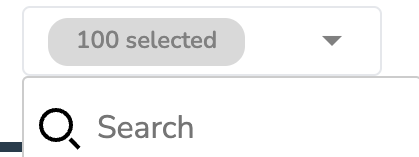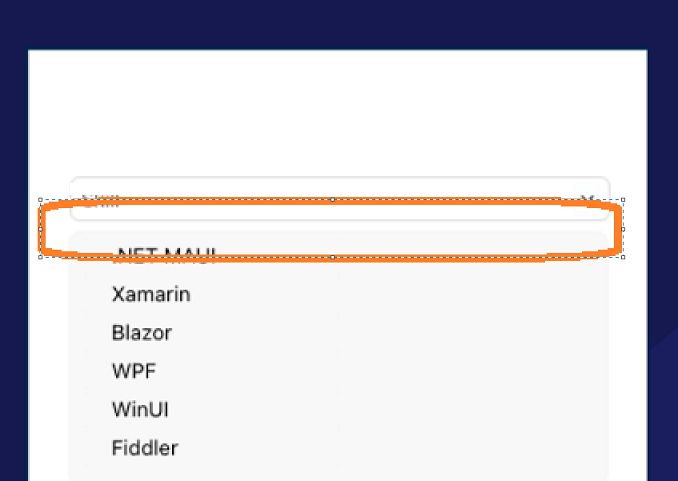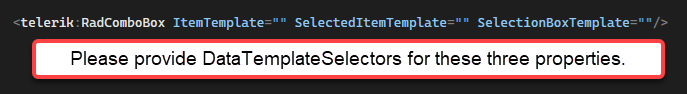At the moment, the SelectedItem is not displayed (as readonly text in the entry text) if it is not present in the ItemSource.I suspect this is by design (but maybe a bug?) Background: In my list there are elements that are readonly, i.e. can correspond to the current selection, but cannot be selected by the user if a change is made.At the moment, the ItemSource has to be cleaned of the readonly elements before it is assigned to the ComboBox.A suggested solution would therefore be: Add a FilterDescriptors property, as in the RadCollectionView. This is taken into account in the selection list, but not for the display of the SelectedItem
Dirty workarround vor the moment:
private void cb_Loaded(object sender, EventArgs e)
{
if (sender is RadComboBox radComboBox)
{
IReadOnlyList<IVisualTreeElement> children = radComboBox.GetVisualTreeDescendants();
RadEntry entry = children.OfType<RadEntry>().FirstOrDefault();
//entry.Text = DataContextViewModel.SelectedFieldOptionText;
entry?.Bind(RadEntry.TextProperty, static (IComboBoxViewModel x) => x.SelectedOptionText, source: DataContextViewModel);
}
}RadComboBox for .NET MAUI has search feature, however it does not filters the items matching the text, instead it only scrolls to the matching item. We can manually filter the items in the item source but it would be nice to have such filtering built in.
Also we need to highlight the first item that matches the search string. Currently it doesn't seem to be possible. One way could be to select the first item manually which may change the background of the item and give a feel of highlight but that causes problem with selected item because we also need to subscribe to selected item change and do some other processing based on that. If we select item as filter happens then it would trigger selection change multiple times needlessly.
Also it seems that currently RadComboBox dropdown does not have support for keyboard navigation. We need to be able to navigate between items with keyboard up/down arrows so that user can navigate to different items and then press enter to select the highlighted item. This feature might not make sense on mobile but it is needed for desktop platforms.
Let me know if there is already a way to achieve the above behavior.
Provide an option to hide the tokens and display only the count of the selected items instead of showing all selected items in the input area.
When setting the ComboBox ItemsSource to be Dictionary, the values are not displayed in the drop down.
Workaround:
The dictionary should be converted to List:
public Dictionary<string, string> Status { get; set; } = new() { { "1", "Test" }, { "2", "hello" } };
public IList<string> Data { get => this.Status.Values.ToList(); }
I would like to see a new feature in the RadComboBox for "Select All" functionality.
Here is the general functional paradigm I'm hoping to see.
1. All Selection
- If user checks Select All, it should display every item in the list as checked
- If user unselected All then every item should be unchecked.
2. Partial Deselection
- If user unselect only one item, then it should only unselect that item, but also uncheck the "Select All" checkbox, while leaving the reaming items still checked.
It would be nice to have the ability to select different item in the dropdown by keyboard up/down arrows.
This feature probably does not make sense on mobile platforms, but it would be great on desktop platforms.We would like to be able to override the behavior of the Clear button in the editable combo box.
When the user has started typing into an editable combo box, and they click the Clear button before they've selected another item, we want to revert their text to what was in there before they started typing and keep the previously selected item selected, rather than clearing the text and selected item.
If you can add that functionality, even better, but it should be enough to just expose the Clear button's Click event (with a Cancel param or another way to ensure the text isn't cleared), so we can override the current functionality.
Provide an option to modify the ComboBox so there is no space between the ComboBox and the dropdown.
Hi Team,
We have a need for being able to dynamically choose a template for the three available DataTemplate:
Thank you,
Teddy