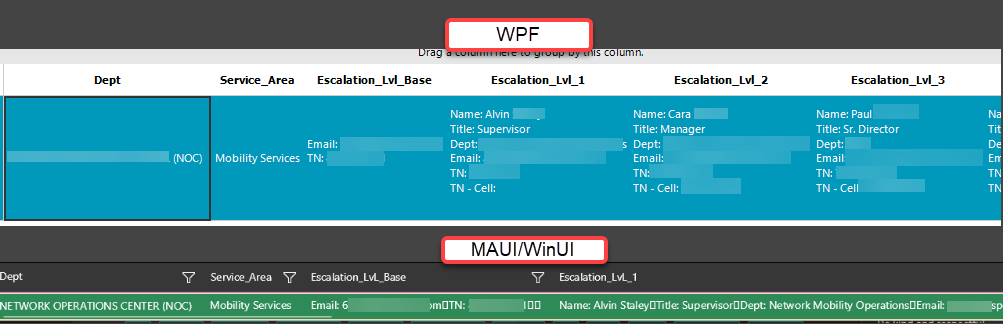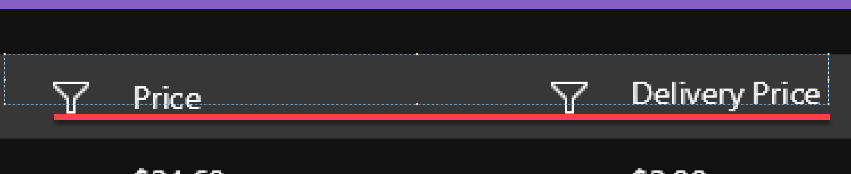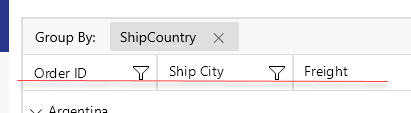We're noticing issues related to grid load. We're observing the flickering of the data grid on launch.
In some cases, the grid would stay blank and won't recover until the window is resized (which would trigger repainting of the grid).
The behavior occurs with 11.0.0 version and above. With 10.1.0 no issues.
scrolling is not smooth (items jump up/down when scrolling)
Tested on Samsung S9+ and S10
Add text wrap formatting as the normal windows DataGrid control.
.Net Maui Data Grid Property Aggregator Descriptor disappears when displaying columns in the same data grid which doesn't have aggregate property set
Hi Team,
Please refer to the following screenshot from the ControlsSamples project on Windows:
Notice the descender on the y character is pushing up the Delivery column header's Label container, but the Price text is flush with the bottom? This is causing misalignment between text in other column headers that do not have descenders.
You might not immediately notice this, for example in the Aggregates demo, only the first column has no descenders but the next two do.
However, it's a more serious visual problem when every other column is vertically offset. Please consider adding a default Padding to account for descenders, or maybe change the VerticalOptions of the text container to be center aligned.
Thank you,
Matthew & Team
I have a DataGrid with ItemsSource bound to ObservableRangeCollection,
First I Clear() the existing items of the collection, then add new items, and raises a single CollectionChanged event with action = NotifyCollectionChangedAction.Reset.
the grid continues to show nothing.
This works with .NET MAUI CollectionView and ListView
Workaround: Add a delay after clearing the collection.
IsCaseSensitive property doesn't work in the DataGrid control.
Workaround: Use Programmatic Filtering
Disable the built in filtering UI and apply a custom UI with programmatic filtering.
Provide a user commands as RadListView that you could directly bind in the ViewModel.
Solution:
Enhance the DataGridCommand class as a user command and in this way bind it to the defined commands inside ViewModel/ContentPage. - Sample project attached
Hi Team,
If the cell is frozen, the HitTestService.CellInfoFromPoint( ) method always returns null
Thank you,
Jia
Hey,
when binding to any collection of T with a nested property the DataGrid throws a NullReferenceExpection in Telerik.Maui.Controls.Compatibility.Common.Data.Fields.PropertyInfoFieldInfo.GetValue(object item) when the parent property is null, rendering nested propert< bindings kinda useless.
To mitigate this issue a Fallback-value option for each column (or at least catching the exception and returning null) would be nice.
If a user changes an editable cell's value and then hit Tab, and the next cell to the right is not editable. Furthermore, the DataGrid enters into a state where no cells can be edited.