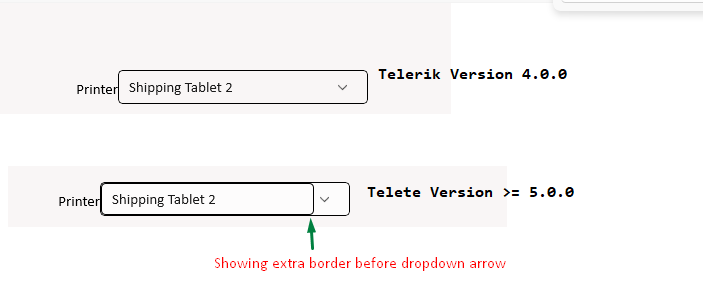Changing the current culture of the application on the fly does not affect the UI components of the current page. Consider the following scenario: the user selects a preferred language from a list. The application changes the current culture dynamically on the fly:
CultureInfo.CurrentCulture = someCulture; CultureInfo.CurrentUICulture = someCulture;
This does not update the UI of the current page in any way. All of the UI components are displayed with the language of the original culture. The only way to see them translated to the new language is to reload the entire page.
Hi Team,
I prefer C#, so I am looking for resources that are not using XAML. Can you please make a duplicate of all your demos and documentation mentions so that we can toggle between XAML and C#.
Thank you
Joesph
I don't have definitive proof on when it started but I did update my Telerik.UI.for.Maui NuGet package from Trial to an official licensed version and that is when I started to see bizarre behavior for the ButtonToolbarItem control. Suddenly, NO FONT ICONS show! Also, in my log file, I see this:
Unable to load font 'TelerikFont'.
I don't have this font installed in my Maui Resources\Fonts folder nor do I load it in my MauiProgram ConfigureFonts extension method for the MauiApp builder. It was working until two days ago.
I turned on BLAST mode in my debugger where I was seeing exceptions being thrown all over the place with regard to loading fonts. I am up against a crucial investor funding demo so I do not have the time to dig down to the core of this issue at the moment. This issue I am logging is there for you to ask me questions on things I can verify so we can work on this together.
What are some of the things you need me to do or look at to report back... The fact that NONE of my FontImageSource icons are being displayed in my RadToolBar ButtonToolbarItems is suspect. The reporting of the TelerikFont is even more suspect. I wasted a TON of valuable time today trying to find a workaround, but none could be found. GitHub Copilot and ChatGPT kept giving me bogus answers for properties on your controls that don't exist which only exacerbated my frustration. I tried to use PNG files as the icon, but your ButtonToolbarItem image source only allows font image sources which I think is a very bad design decision on your behalf. What if a font does not provide the correct image I wish to display? You really should allow png images to be used on these buttons!!!
Like I said, it was working up until several days ago...
Thanks, Steve
Hello,
I'm using an horizontal listview, it's working well. But when I put in in a RadDocklayout, nothing is displayed. What am I doing wrong ?
See attached project.
Other question : is it possible to have cell fitting to the text inside the listview (ItemLength="*") ?
Regards
I have three RadDataForms in my login workflow. I have tried all of the various CommitModes and ValidationModes to prevent this error, but nothing seems to prevent these errors from manifesting.
I have a data form that has two fields: Username and Password. When this form is FIRST displayed, what appears to be validation errors (formatted error log output):
---------------------------------- 2023-04-26 09:22:18.9231 WARN Call site: BindingDiagnostics.SendBindingFailure Method name: Microsoft.Maui.Controls.Xaml.Diagnostics.BindingDiagnostics.SendBindingFailure Line: 0 Exception Type: Exception Message: Stack Trace: Additional Info: '(null)' cannot be converted to type 'System.Boolean' ---------------------------------- ---------------------------------- 2023-04-26 09:22:18.9330 WARN Call site: BindingDiagnostics.SendBindingFailure Method name: Microsoft.Maui.Controls.Xaml.Diagnostics.BindingDiagnostics.SendBindingFailure Line: 0 Exception Type: Exception Message: Stack Trace: Additional Info: '(null)' cannot be converted to type 'System.Boolean' ----------------------------------
Then, I have a different RadData form that has five fields, First Name, Second Name, Email Address, Password and Password Confirmation. This leads to:
---------------------------------- 2023-04-26 09:22:46.6821 WARN Call site: BindingDiagnostics.SendBindingFailure Method name: Microsoft.Maui.Controls.Xaml.Diagnostics.BindingDiagnostics.SendBindingFailure Line: 0 Exception Type: Exception Message: Stack Trace: Additional Info: '(null)' cannot be converted to type 'System.Boolean' ---------------------------------- ---------------------------------- 2023-04-26 09:22:46.6821 WARN Call site: BindingDiagnostics.SendBindingFailure Method name: Microsoft.Maui.Controls.Xaml.Diagnostics.BindingDiagnostics.SendBindingFailure Line: 0 Exception Type: Exception Message: Stack Trace: Additional Info: '(null)' cannot be converted to type 'System.Boolean' ---------------------------------- ---------------------------------- 2023-04-26 09:22:46.7018 WARN Call site: BindingDiagnostics.SendBindingFailure Method name: Microsoft.Maui.Controls.Xaml.Diagnostics.BindingDiagnostics.SendBindingFailure Line: 0 Exception Type: Exception Message: Stack Trace: Additional Info: '(null)' cannot be converted to type 'System.Boolean' ---------------------------------- ---------------------------------- 2023-04-26 09:22:46.7018 WARN Call site: BindingDiagnostics.SendBindingFailure Method name: Microsoft.Maui.Controls.Xaml.Diagnostics.BindingDiagnostics.SendBindingFailure Line: 0 Exception Type: Exception Message: Stack Trace: Additional Info: '(null)' cannot be converted to type 'System.Boolean' ---------------------------------- ---------------------------------- 2023-04-26 09:22:46.7174 WARN Call site: BindingDiagnostics.SendBindingFailure Method name: Microsoft.Maui.Controls.Xaml.Diagnostics.BindingDiagnostics.SendBindingFailure Line: 0 Exception Type: Exception Message: Stack Trace: Additional Info: '(null)' cannot be converted to type 'System.Boolean' ----------------------------------
These errors are all encountered on the form's first load. Nothing has been entered into any field. No call to any validation methods is made.
Here is how my general data form configuration is done:
<telerik:RadDataForm
x:FieldModifier="public"
x:Name="SignUpForm"
Grid.Row="0"
CommitMode="Explicit"
Loaded="SignUpFormOnLoaded"
Margin="0,5,0,0"
Style="{StaticResource DataFormStyle}"
ValidationMode="Explicit">
I have attached the three classes I use as the binding context. I have tried None, Explicit, and LostFocus as settings for the two modes and it has no effect. While these errors look harmless and the form does provide error-checked data upon validation, I simply hate having any unnecessary errors in my log files.
What can I do to prevent these errors?
Thanks!
Steve
Hi team,
When deploying to certain platforms, under cetain circumstances, there is an exception that occurs in the DatePicker, TimePicker and a few other controls that rely on the same inner components. The stacktrace looks like it has to do with a default value for AppThemeBinding.
Thank you,
Nathan
What is the best way to load a byte[] (which is a jpeg file) in the ImageEditor.
Ideally I want to transform the byte[] to a Bitmap (easy), for storage purpose
using Stream stream = new MemoryStream(e.Buffer);
using Bitmap image = new Bitmap(stream);
And then display the bitmap, but I don't know how totransform it to an ImageSource.
Regards.
Desired: Sample self-contained Maui or Maui/Blazor Reporting solution.
Background:
My Maui/Blazor app currently uses another vendor's Blazor Report Viewing tool, but that only compiles in Android and Windows. Viewer and Designer run in the same project and do not require a remote service.
Reports were previously designed in a WPF project using same vendor, but he says he has no plans to fully support Blazor use in Maui.
As I already have access to Telerik reporting, I would love to upgrade and view my reports using your Reporting, but I have yet to locate any Maui-specific instructions. Report Viewing should work without requiring any service outside the solution.
Is it possible to use GestureRecognizers in ImageEditor ? I tried this, but OnImageTapped is not called.
<?xml version="1.0" encoding="utf-8" ?>
<ContentView xmlns="http://schemas.microsoft.com/dotnet/2021/maui"
xmlns:x="http://schemas.microsoft.com/winfx/2009/xaml"
xmlns:telerik="http://schemas.telerik.com/2022/xaml/maui"
xmlns:versares="clr-namespace:SharedResources;assembly=SharedResources"
x:Class="PalletGate.Views.SingleEditor">
<Grid ColumnDefinitions="*">
<telerik:RadImageEditor x:Name="imageEditor1"
MinZoomLevel="0.1"
MaxZoomLevel="20"
Grid.Column="0"
>
<telerik:RadImageEditor.GestureRecognizers>
<TapGestureRecognizer Tapped="OnImageTapped" />
</telerik:RadImageEditor.GestureRecognizers>
</telerik:RadImageEditor>
</Grid>
</ContentView>
Code behind :
private void OnImageTapped(object sender, TappedEventArgs e) {Point? position = e.GetPosition((Element)sender);
Telerik.Maui.Controls.RadImageEditor? img = sender as Telerik.Maui.Controls.RadImageEditor;
}
showing extra border before dropdown arrow in version 5.0.0 and higher. see below image
We have been developing our WPF app for some 4.5 years now and use the following controls from Telerik WPF UI control set:
- PropertyGrid
- GanttView
- TimeBar
- Diagrams
- Callout
- Transition
- Wizard
- TileList
- Docking
- Notify Icon
- Task Board
* Native User Authentication UI Control that leverages /Graph-Controls
I don't see these UI Controls on the Roadmap for MAUI and that is okay; it just delays our timeline for MAUI adoption. As we aren't a UI Component Control software development company we are dependent on folks like Telerik. This is not a complaint as much as it is just a let you know what some of your customers are doing. We need to be to be on the macOS desktop but native macOS development is very expensive. As a start-up that company that builds native desktop apps this is big deal and our investor take note of such things.
MAUI could help to reduce our development cost but only if we can move to that platform with UI Function set we have in our WPF App and to leverage engineering IP artifacts and development resource.
Tavi