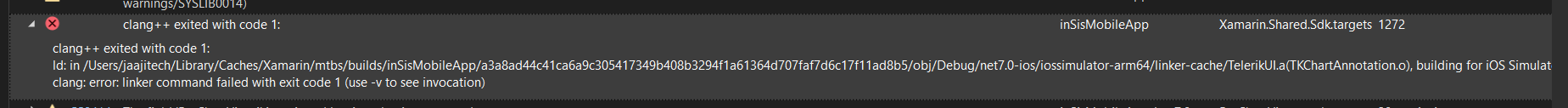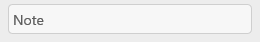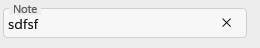Error clang++ exited with code 1:
ld: in /Users/jaajitech/Library/Caches/Xamarin/mtbs/builds/inSisMobileApp/a3a8ad44c41ca6a9c305417349b408b3294f1a61364d707faf7d6c17f11ad8b5/obj/Debug/net7.0-ios/iossimulator-arm64/linker-cache/TelerikUI.a(TKChartAnnotation.o), building for iOS Simulator, but linking in object file built for iOS, file '/Users/jaajitech/Library/Caches/Xamarin/mtbs/builds/inSisMobileApp/a3a8ad44c41ca6a9c305417349b408b3294f1a61364d707faf7d6c17f11ad8b5/obj/Debug/net7.0-ios/iossimulator-arm64/linker-cache/TelerikUI.a'
clang: error: linker command failed with exit code 1 (use -v to see invocation) inSisMobileApp C:\Program Files\dotnet\packs\Microsoft.iOS.Sdk\16.4.7107\targets\Xamarin.Shared.Sdk.targets 1272
I know you are all working on this and are addressing the breaking changes between preview7 to RC1, I wanted to open this Feature Request so that I can be immediately notified when UI for MAUI RC1 support is ready to download and use.
Thank you,
Denis
Same behavior happens in SDK Chat examples with typing indicator and Picker inside chat
Hi Team,
This is a Feature Request to ask Progress Software to build a XAML designer for .NET MAUI. Whether it is inside Visual Studio, or a separate application like Blend, the end goal is the same... to provide developers with a designer surface to develop their XAML UI.
Thank you,
Tavi
For Kendo UI there are figma kits and a themebuilder delivered by Telerik.
We want to he same experience for .NET MAUI.
Is it possible for Telerik to deliver a .NET MAUI figma kit?
If I uncomment "HorizontalStackLayout", the image is not displayed.
I want to display 2 Imageeditor in the same tabview, how to do this ?
<telerik:RadTabView
telerik:RadDockLayout.Dock="Left"
x:Name="tabView" AutomationId="tabView"
HeaderPosition="Bottom"
>
<telerik:TabViewItem HeaderText="Face 1">
<!--<telerik:RadImageEditorToolbar ImageEditor="{x:Reference imageEditor}">
</telerik:RadImageEditorToolbar>-->
<!--<HorizontalStackLayout>-->
<telerik:RadImageEditor x:Name="imageEditor1"
MinZoomLevel="0.1"
MaxZoomLevel="20"
Source = "{Binding DisplayedPhoto, TargetNullValue={versares:ImageResource Images.palette.png}}"
/>
<!--<telerik:RadImageEditor x:Name="imageEditor2"
MinZoomLevel="0.1"
MaxZoomLevel="20"
Source = "{Binding DisplayedPhoto, TargetNullValue={versares:ImageResource Images.palette.png}}"
/>-->
<!--</HorizontalStackLayout>-->
</telerik:TabViewItem>
<telerik:TabViewItem HeaderText="Face 2">
<Label Margin="10" Text="This is the content of the Folder tab" />
</telerik:TabViewItem>
</telerik:RadTabView>
I would like a control that is focused on dates.
It would need an input mask based on the current UICulture
So for say the US it would be in the format of mm/dd/yy
And in europe it would be in the format of yyyy/mm/dd
Also it should support a short date format of
mm/yyyy
yyyy/mmm
Again based on UICulture
I would like a control to handle Currency that works with the UICulture
In the US it would show the input as $ ____.00. or ____.00 (USD) based on UICulture
in other countries it would show the currency symbol based on the UICulture
This control should work will all other controls such as grid column input
Currently for all controls I have to have a separate control for the label of the control. Its annoying.
It would be nice if each of your controls had a Header property and a Control Template property that allows automatic layout of the Header in relationship to the control
So
Enter Name
_______________
It would be one control not currently 2.
In addition if the control layout would allow for something like material layout that would be a huge bonus - see below how the Note in the input field moves to the top of the layout.
It would be really nice to have a RichTextBox control for .NET MAUI that worked on all platforms including Windows and Mac. I'm trying to migrate an application from WPF to MAUI and MAUI simply does not have a RichTextBox equivalent.
Telerik had something already for Xamarin called RichTextEditor but I believe it only works on iOS/Android and not Mac/Windows.
If you could do it quickly, you'd actually be the first company to have one as well, as from what I have been able to glean from my research, no company offers one as of yet, hence my predicament.
Thanks!
Hi there,
just realized that Telerik MAUI UI doesn't have a Calendar/Scheduler control, quite surprised. Is this kind of control already on your road map? When will it be available? We need it mainly for macOS and iOS.
Regards
Currently you have the SlideView control for UI for Xamarin, see Xamarin SlideView Documentation | Overview - Telerik UI for Xamarin.
I would like to have this control for UI for .NET MAUI, can you please add it to the backlog?
Thank you,
Rolf
Changing the current culture of the application on the fly does not affect the UI components of the current page. Consider the following scenario: the user selects a preferred language from a list. The application changes the current culture dynamically on the fly:
CultureInfo.CurrentCulture = someCulture; CultureInfo.CurrentUICulture = someCulture;
This does not update the UI of the current page in any way. All of the UI components are displayed with the language of the original culture. The only way to see them translated to the new language is to reload the entire page.