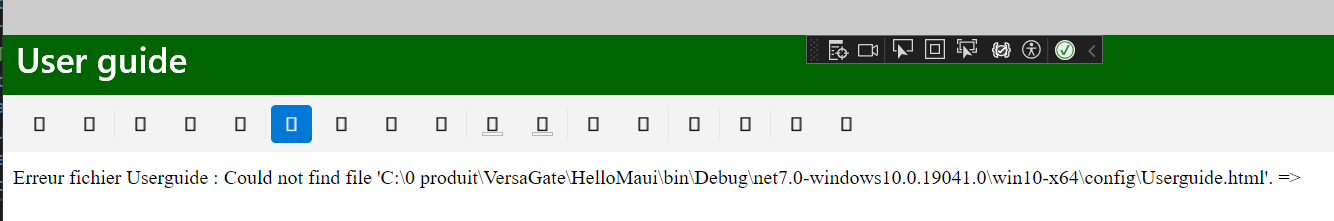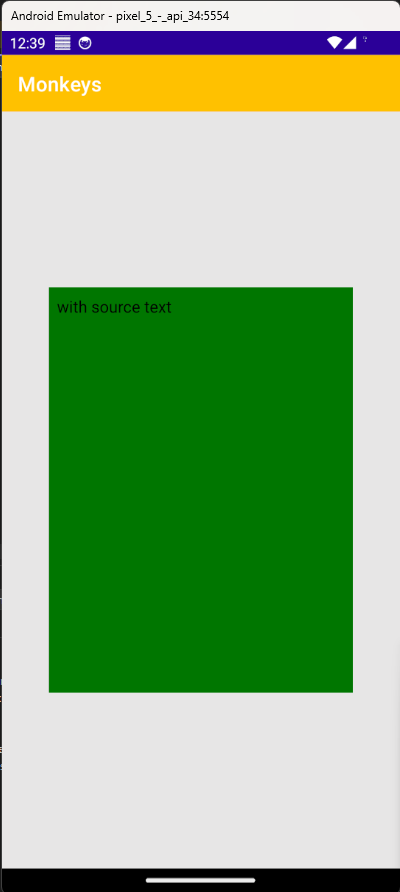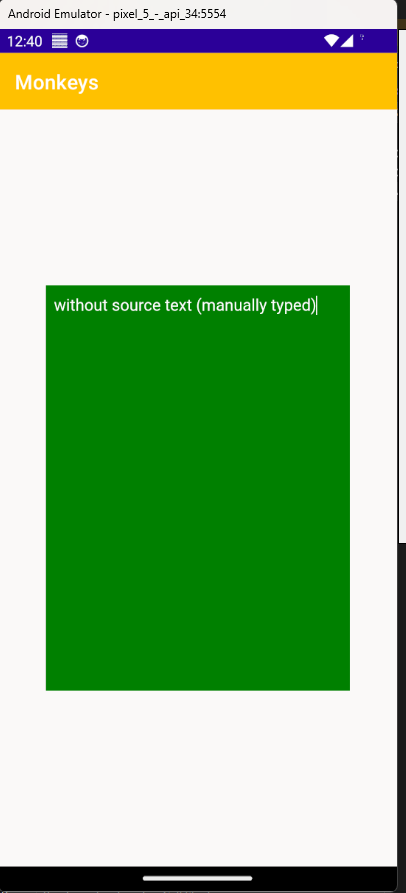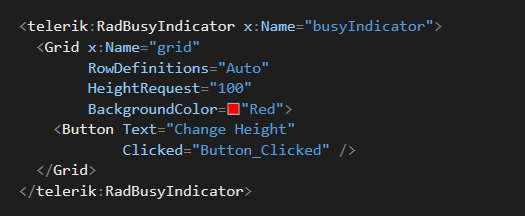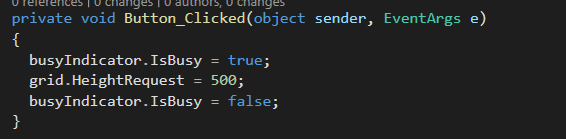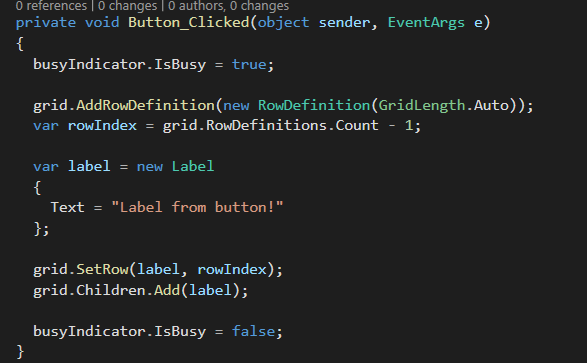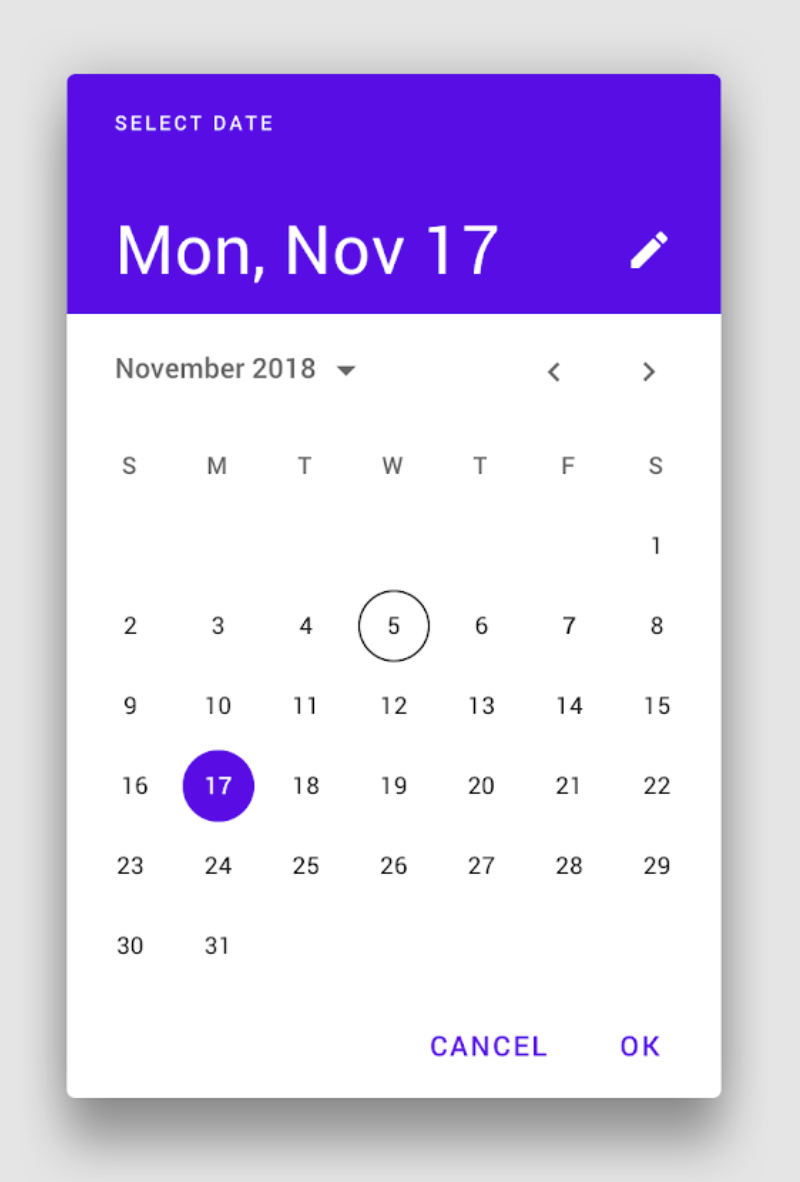When programatically trying to add an item to RadComboBox.SelectedItems (in multiple selection mode) similar to this answer, we get an ArgumentOutOfRangeException on iOS. It works fine on Android.
The stack trace is strange:
[0:] {"@t":"2023-11-15T20:53:41.1123080Z","@mt":"Unhandled Exception","@l":"Fatal","@x":"System.ArgumentOutOfRangeException: Index was out of range. Must be non-negative and less than the size of the collection. (Parameter 'index')at System.Collections.Generic.List`1[[System.Double, System.Private.CoreLib, Version=8.0.0.0, Culture=neutral, PublicKeyToken=7cec85d7bea7798e]].get_Item(Int32 index)
at Telerik.Maui.RadWrapLayoutManager.ArrangeChildren(Rect bounds)
at Microsoft.Maui.Controls.Layout.CrossPlatformArrange(Rect bounds)
at Microsoft.Maui.Platform.MauiView.CrossPlatformArrange(Rect bounds)
at Microsoft.Maui.Platform.MauiView.LayoutSubviews()
at UIKit.UIApplication.UIApplicationMain(Int32 argc, String[] argv, IntPtr principalClassName, IntPtr delegateClassName) in /Users/builder/azdo/_work/1/s/xamarin-macios/src/UIKit/UIApplication.cs:line 58
at UIKit.UIApplication.Main(String[] args, Type principalClass, Type delegateClass) in /Users/builder/azdo/_work/1/s/xamarin-macios/src/UIKit/UIApplication.cs:line 94
at TeamDynamix.Mobile.WorkManagement.Program.Main(String[] args) in C:\\git\\enterprise\\mobile-app\\TeamDynamix.Mobile.WorkManagement\\Platforms\\iOS\\Program.cs:lin
When I compile my project with <WindowsPackageType>None</WindowsPackageType> option, icons ar enot displayed in Telerik controls (like richeditor)
Same project compiled with package and deployed are ok
When the Source of a RadRichTextEditor is set, the TextColor is always black. Tested on Android:
<Grid HeightRequest="400"
WidthRequest="300">
<telerik:RadRichTextEditor x:Name="RichTextEditorControl"
Source="with source text"
TextColor="White"
BackgroundColor="Green" />
</Grid>
I have an html file with <img src="./images/ForkliftGateMainPage.png" alt="MainPage" width="1600" title="Page principale" />
The image is displayed when I open it with my browser, but not displayed with RadRichtextEditor, Why ?
I'm looking for a splitter control (to display master info on the left view and detailed info on the right view, and the possibility to resize both view)
i tried : Add Splitter control (telerik.com) but it's not working well (only moving a little bit, then it stops)
Any idea how to achieve this ?
Although Maui has SpreadProcessing, it lacks a matching control. For the very different WPF platform you have one I use, and it would be helpful in Maui to display and readily edit class instances with numerous properties. I realize it would be a challenge to fit into mobile screens, but I do hope you will consider it, as I am trying to get all my current WPF features into my Maui work-alike. Thank you.
David Pressman
In certain situations, the RadTabView cuts off part of the header text for some of the headers. A specific scenario where this is happening is when the following tabs are present:
- General
- Feed
- Users (0)
- Relationships (0)
- Tickets (0)
- Attachments (0)
The problem is worse when the BorderThickness of the TabViewHeaderItem is set to 1
<Grid>
<telerik:RadTabView>
<telerik:RadTabView.HeaderItemStyle>
<Style TargetType="telerik:TabViewHeaderItem">
<Setter Property="BorderColor"
Value="Black" />
<Setter Property="BorderThickness"
Value="1" />
</Style>
</telerik:RadTabView.HeaderItemStyle>
<telerik:TabViewItem HeaderText="General" />
<telerik:TabViewItem HeaderText="Feed" />
<telerik:TabViewItem HeaderText="Users (0)" />
<telerik:TabViewItem HeaderText="Relationships (0)" />
<telerik:TabViewItem HeaderText="Tickets (0)" />
<telerik:TabViewItem HeaderText="Attachments (0)" />
</telerik:RadTabView>
</Grid>
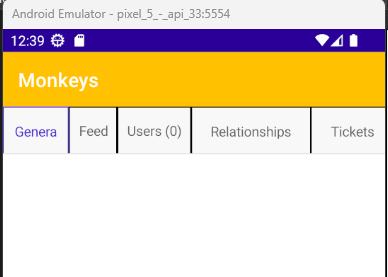
Error clang++ exited with code 1:
ld: in /Users/.../Library/Caches/Xamarin/mtbs/builds/SDKBrowserMaui/.../obj/x64/Debug/net7.0-ios/iossimulator-arm64/linker-cache/TelerikUI.a(TKChartAnnotation.o), building for iOS Simulator, but linking in object file built for iOS, file '/Users/.../Library/Caches/Xamarin/mtbs/builds/SDKBrowserMaui/.../obj/x64/Debug/net7.0-ios/iossimulator-arm64/linker-cache/TelerikUI.a'
clang: error: linker command failed with exit code 1 (use -v to see invocation) SDKBrowserMaui C:\Program Files\dotnet\packs\Microsoft.iOS.Sdk\16.4.7089\targets\Xamarin.Shared.Sdk.targets 1274
Steps to reproduce:
Run the SDKBrowser example from the Telerik UI for .NET MAUI 6.1.0 package following this instruction: https://www.telerik.com/blogs/running-ios-simulator-windows-net-maui
The paired Mac needs to have an Apple silicon (M1 or M2) chip.Using Telerik UI for .Net MAUI v1.0.1 with latest version MAUI 6.0.400 (Service Release 1) and Visual Studio 2022 17.3.0 Preview 2.0 generates an error,
Severity Code Description Project File Line Suppression State
Error PRI175: 0x80073b0f - Processing Resources failed with error: Duplicate Entry. MauiAppTest C:\Samples\MauiAppTest\MauiAppTest\WINAPPSDKGENERATEPROJECTPRIFILE 1
Repro steps:
Put a grid inside a RadBusyIndicator with a button. On a button click, set IsBusy to true, change the height of the grid, and set IsBusy to false. The grid height will not be updated.
Another way to reproduce is to add children views to the grid while IsBusy is true. The children will not be rendered after it's done
This is a regression from a recent Telerik update
I would love to have an option to display a calendar in the DatePicker date selection popup
Best regards,
Marcel Souza
Pds Informática
Hello,
I am trying to use the DataForm but as soon as I uncomment one too many input the UI overlaps. In the image attached, after uncommenting RSVPPage for example the UI is all messed up.
<?xml version="1.0" encoding="utf-8" ?>
<ContentPage
x:Class="Class"
xmlns="http://schemas.microsoft.com/dotnet/2021/maui"
xmlns:x="http://schemas.microsoft.com/winfx/2009/xaml"
xmlns:models="clr-namespace:NameSpace.Models"
xmlns:telerik="http://schemas.telerik.com/2022/xaml/maui"
xmlns:toolkit="http://schemas.microsoft.com/dotnet/2022/maui/toolkit"
xmlns:vm="clr-namespace:NameSpace.ViewModels"
Title="Demo">
<ContentPage.BindingContext>
<vm:NewDemoViewModel />
</ContentPage.BindingContext>
<ContentPage.Content>
<ScrollView>
<telerik:RadDataForm
x:Name="dataForm"
AutoGenerateItems="False"
BindingContext="{Binding Demo}"
ValidationMode="LostFocus">
<telerik:DataFormGroup HeaderText="Text">
<telerik:DataFormRadEntryEditor PropertyName="Host" />
<telerik:DataFormRadEntryEditor PropertyName="Address" />
<telerik:DataFormRadEntryEditor PropertyName="City" />
<telerik:DataFormRadEntryEditor PropertyName="PostalCode" />
<telerik:DataFormRadEntryEditor PropertyName="PhoneNumber" />
</telerik:DataFormGroup>
<telerik:DataFormGroup HeaderText="Text">
<telerik:DataFormRadEntryEditor PropertyName="CreatedOn" />
<telerik:DataFormRadDatePickerEditor PropertyName="PlannedDate" />
<telerik:DataFormRadDatePickerEditor PropertyName="Date" />
<telerik:DataFormRadTimePickerEditor PropertyName="Time" />
<!--<telerik:DataFormRadCheckBoxEditor PropertyName="PersoDemo" />
<telerik:DataFormRadEntryEditor PropertyName="RSVPPage" />-->
<!--<telerik:DataFormRadEntryEditor PropertyName="Ambassador" />
<telerik:DataFormRadEntryEditor PropertyName="InternalNote" />-->
</telerik:DataFormGroup>
</telerik:RadDataForm>
</ScrollView>
</ContentPage.Content>
</ContentPage>I am using the android emulator with a pixel 5.
Thanks in advance,
In addition, as a workaround, I tried adding this code to a RadEntry's Focused event to try to select all text:
private void OnEntryFocused(object sender, FocusEventArgs e)
{
if (sender is RadEntry entry && !string.IsNullOrEmpty(entry.Text))
{
entry.CursorPosition = 0;
entry.SelectionLength = entry.Text.Length;
}
}