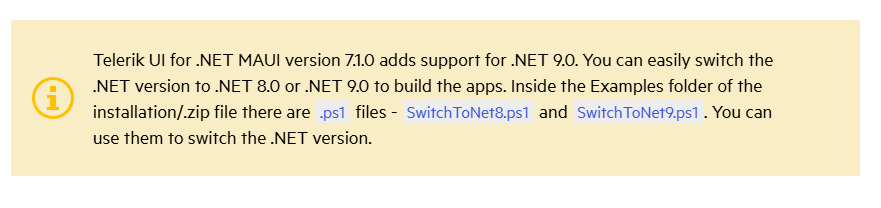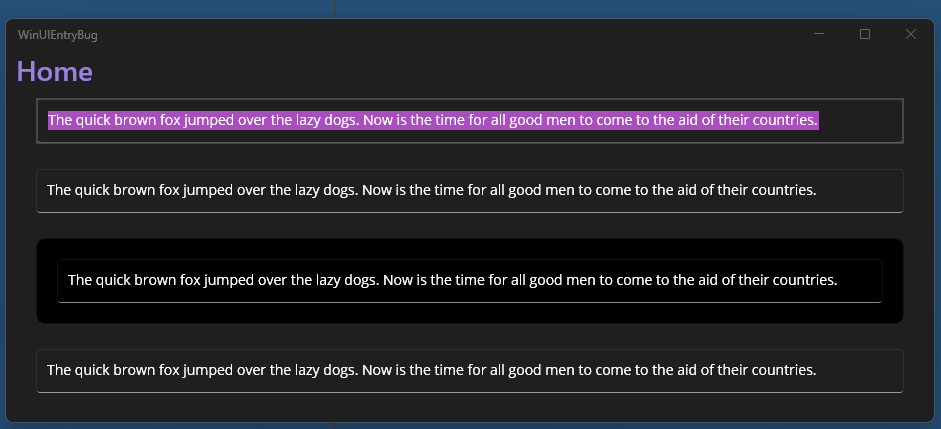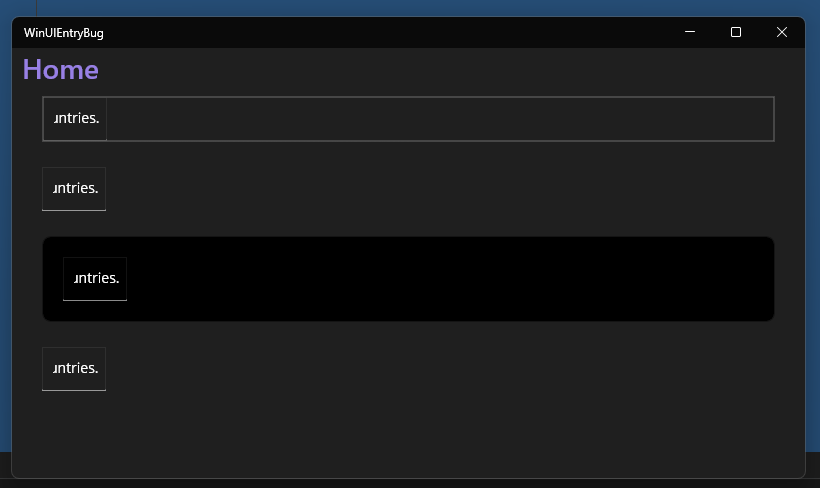I would like to draw attention to this at an early stage.
When using MAUI Nightly 8.0.20-nightly.10376, the app crashes immediately upon startup if you set Telerik Popup Settings in the MAUI Styles
See min repro example https://github.com/baaaaif/MauiNightlyCrash
<MauiVersion>8.0.20-nightly.10376</MauiVersion><Style TargetType="telerik:RadTimePicker">
<Setter Property="PopupSettings">
<Setter.Value>
<telerik:PickerPopupSettings IsHeaderVisible="False" />
</Setter.Value>
</Setter>
</Style>From the inner Exception...:
| Name | Value | Type | |
|---|---|---|---|
| ◢ | InnerException | {"Object reference not set to an instance of an object."} | System.Exception {System.NullReferenceException} |
at Microsoft.Maui.Controls.AppThemeBinding.AppThemeProxy..ctor(Element parent, AppThemeBinding binding) at Microsoft.Maui.Controls.AppThemeBinding.Apply(Object context, BindableObject bindObj, BindableProperty targetProperty, Boolean fromBindingContextChanged, SetterSpecificity specificity) at Microsoft.Maui.Controls.BindableObject.SetBinding(BindableProperty targetProperty, BindingBase binding, SetterSpecificity specificity) at Microsoft.Maui.Controls.BindableObject.SetBinding(BindableProperty targetProperty, BindingBase binding) at Microsoft.Maui.Controls.BindableObjectExtensions.SetAppTheme[T](BindableObject self, BindableProperty targetProperty, T light, T dark) at Microsoft.Maui.Controls.BindableObjectExtensions.SetAppThemeColor(BindableObject self, BindableProperty targetProperty, Color light, Color dark) at Telerik.Maui.Controls.PickerPopupSettings.OnPopupOutsideBackgroundColorPropertyChanged(Color color) at Telerik.Maui.Controls.PickerPopupSettings..ctor() at System.RuntimeType.CreateInstanceDefaultCtor(Boolean publicOnly, Boolean wrapExceptions)
I noticed there is a Toggle Button available, but the Toggle Switch Button that is available for WPF is not yet available for MAUI.
Please consider adding such button for .NET MAUI suite.
I reported a couple of other issues with the Pdf Viewer toolbar items a couple of weeks ago that turned out to be bugs, presumably this is too, but if I am doing something wrong or there is a workaround please let me know.
Thanks
Tony
When adding Telerik controls on the page and run the app on android, the following error message occurs runtime:
Java.Lang.RuntimeException stack trace --- java.lang.RuntimeException: Font asset not found /data/user/0/com.companyname.appname/cache/telerikfont.ttf at android.graphics.Typeface.createFromAsset(Typeface.java:1061)
............
This error message does not prevent the app from working as expected, but the log is full of this message.
When creating a .NET MAUI blank net 9 template and adding for example PDF toolbar, the toolbar icons do not display as the app is build as unpackaged.
Solution:
Change the package type in the .csproj file:
from:
<WindowsPackageType>None</WindowsPackageType>
to:
<WindowsPackageType>MSIX</WindowsPackageType>
Distribute Telerik.Documents.ImageUtils when having a Telerik MAUI license.
Dear Telerik-Team
with the new version 9.0.0 on Android the Scheduler doesn't display the Date/Timepicker on creating/editing an new appointment. The Date/Timepicker Popup is only displayed when the "EditAppointmentDialog" is closed. You can easy reproduce it. Just add the Scheduler to a plain project.
I have attached a VS solution where you can reproduce it.
Thanks for helping/fixing it as soon as possible. I need this new version becasue of another bugfix for scheduler in it...
If you have a ComboBox or Datepicker control in a new UIWindow, the dropdown or picker popup is not displayed.
You can see this, for example, if you use the widely used Mopup popup and display a datepicker in a popup under iOS.
Mopup uses a new UIWindow to display a popup on iOS (https://github.com/LuckyDucko/Mopups/blob/66f585d8c6ccce90a711400b0d14ea378fdb3e5d/Mopups/Mopups.Maui/Platforms/iOS/iOSMopups.cs#L17)
as per the instruction here : https://docs.telerik.com/devtools/maui/demos-and-sample-apps/overview#sdkbrowser-app
files - SwitchToNet8.ps1 and SwitchToNet9.ps1 does not exists in repository
After updating our Maui application to Maui version 8.0.90, the Entry controls in the WinUI version stopped responding to WidthRequest, HorizontalOptions, or parent container sizes. I thought it was just a Maui problem, but in the relevant issue's notes, I saw that users were having trouble duplicating it unless Telerik UI for .NET Maui was installed (https://github.com/dotnet/maui/issues/24783).
So I created a test app that contains a few Entry controls in various containers:
<?xml version="1.0" encoding="utf-8"?>
<ContentPage xmlns="http://schemas.microsoft.com/dotnet/2021/maui"
xmlns:x="http://schemas.microsoft.com/winfx/2009/xaml"
x:Class="WinUIEntryBug.MainPage">
<ScrollView>
<VerticalStackLayout
Padding="30,0"
Spacing="25">
<Border>
<Entry />
</Border>
<Grid>
<Grid.ColumnDefinitions>
<ColumnDefinition Width="*" />
</Grid.ColumnDefinitions>
<Entry Grid.Column="0"></Entry>
</Grid>
<Frame>
<Entry />
</Frame>
<Entry />
</VerticalStackLayout>
</ScrollView>
</ContentPage>Without the Telerik components added to the project, the Entry boxes render correctly:
But, when I add a reference to Telerik UI for .NET Maui version 7.1.0 (latest at the time this was written), I get this:
Note: I didn't even add UseTelerik() to the Builder in the MauiProgram.cs, just added the Nuget package.
Changing the WidthRequest, HorizontalOptions, MinWidthRequest, etc. does not affect their size. They do render correctly in iOS and Android, though.
If I then remove the UI for .NET Maui Nuget package, they go back to working.
In our main application, we are heavily dependent on Telerik components and have a substantial number of customers using the Windows version of our application, so this heavily impacts our ability to ship. Particularly since the Maui 8.0.90 fixes other bugs that we needed addressed.
I've attached my sample project with the Telerik UI for .NET Maui package installed. You can remove it to see the normal operation of the Entry boxes.
"System.IO.FileNotFoundException: 'Could not load file or assembly 'Microsoft.Maui.Controls.Compatibility, Version=1.0.0.0, Culture=neutral, PublicKeyToken=null'. The system cannot find the file specified.'"
Occurs when creating a blank .net maui project using .net9 and adding Telerik MAUI NuGet Package latest version 8.0.0
Repro steps:
1. Create a new dotnet9 basic project in visual studio. 2. Launch it on windows. it runs. 3. Add the Telerik.UI.for.Maui.Trial package, version 8. (don't bother adding the UseTelerik line to MauiProgram.cs, it'll fail either way). 4. Clean and Rebuild the solution. 5. Debug the app on windows again. It fails on launch with a file not found error that seems to relate to: "Exception thrown: 'System.IO.FileNotFoundException' in Telerik.Maui.Controls.Compatibility.dll" System.IO.FileNotFoundException: 'Could not load file or assembly 'Microsoft.Maui.Controls.Compatibility, Version=1.0.0.0, Culture=neutral, PublicKeyToken=null'. The system cannot find the file specified.'
Our product is also in use in Hebrew language (RTL) and i noticed that hebrew letters are not shown in the RadDataGrid.
I assume its a but since in other controls i use i havnt encountered this issue (yet).
Please please fix...
This is very important for us.
Many thanks in advance!
This was a regression when I upgraded to 7.1.0.
Before, when the editor was empty and had a height set, you could tap anywhere to start editing. Now, I can only start editing by tapping the top of the editor.
I tested this only on Android.
In most situations, the Segmented control is working as expected but it seems that it uses an optimization that is making it not to show the currently selected item in the UI.
In my page I have a list of items that are shown or hidden according to what the user selects.
Each item has a template and there is a template using the Segmented control.
If in the 1st item of the list I select the first tab in the segmented control, refresh the list, and select the 2nd tab of the first item in the new list,
everything work fine, I can switch between the lists and everything is ok.
But if I select the same tab, after I switch the content of the list, even having SelectedIndex, SelectedItem and ItemSource correct, it doesn't display the selected tab.
I tried a lot, calling OnPropertyChanged in many places, using SelectedItem, SelectedIndex, both.
No way for it to work.
It seems like an optimization that doesn't redraw the selected item by mistake if it is equal in value to the previous one.
For you to better understand our case, the page is a row of a table, where the user scroll through rows of this table.
If in the 1st row he selects the 1st tab and in the 2nd row too, if he tries to move back to row 1, the displayed tab is not shown.
Thanks in advance,
Jones Abramoff