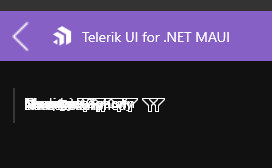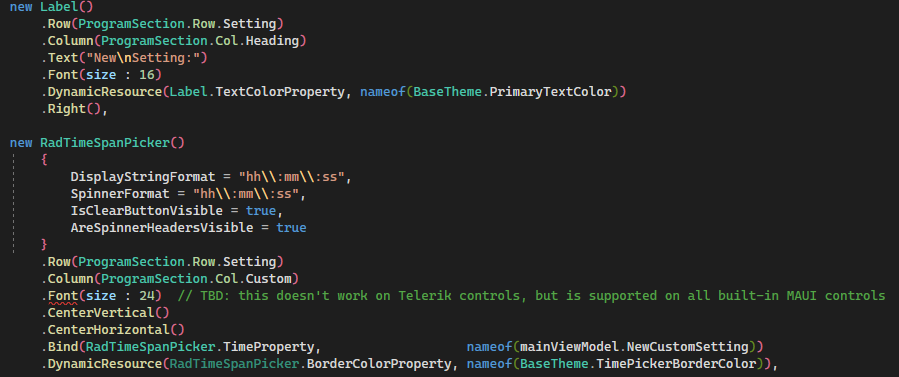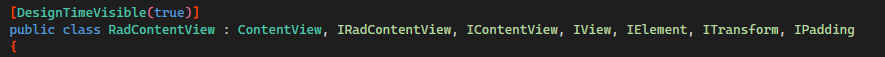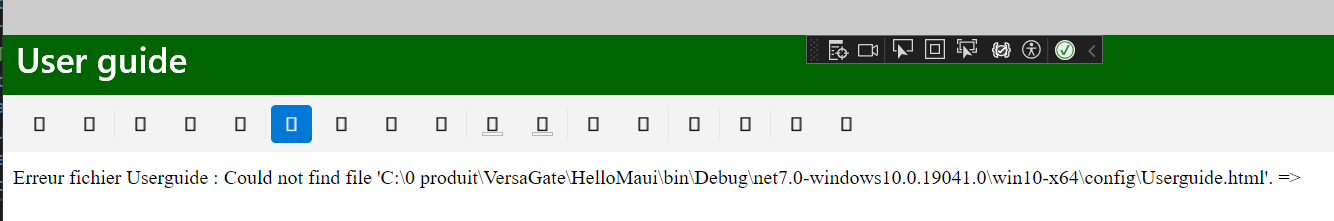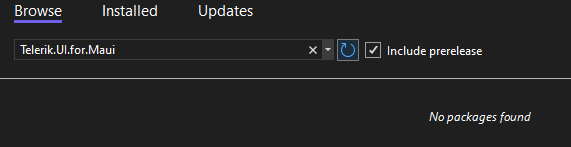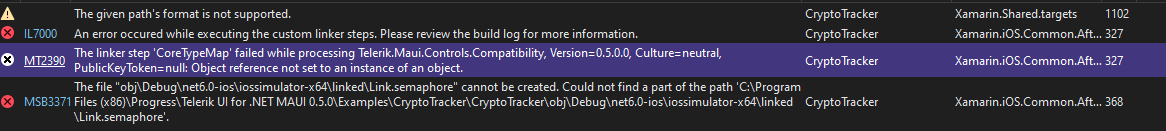Error MSB6006 "java.exe" exited with code 1. SDKBrowserMaui C:\Program Files\dotnet\packs\Microsoft.Android.Sdk.Windows\31.0.101-preview.10.59\tools\Xamarin.Android.D8.targets 79
Hi,
I'm using this link to download and install MAUI controls.
I did it but I can't run the solution:CryptoTracker
I have this error
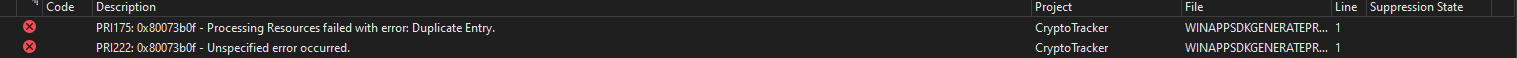
<configuration>
<packageSources>
<clear />
<add key="nuget" value="https://api.nuget.org/v3/index.json" />
<add key="dotnet6" value="https://aka.ms/dotnet6/nuget/index.json" />
<add key="skiasharp" value="https://aka.ms/skiasharp-eap/index.json" />
<add key="local" value ="../../Packages" />
</packageSources>
<activePackageSource>
<add key="All" value="(Aggregate source)" />
</activePackageSource>
<disabledPackageSources />
</configuration>
If this worked in earlier releases, it no longer does.
Hello,
TL;DR version - I request that the IFontElement interface (from Microsoft.Maui.Controls.Internals) be implemented on all Rad type controls that display text.
Detailed Version:
The CommunityToolkit.Maui.Markup nuget package provides some really nice extension methods that allow quick and easy configuring of controls without verbosity. When using the toolkit along side Telerik UI every extension I have tried works really well except for .Font(). On all standard MAUI controls you can just call the .Font() extension method and don't need to create a Style and apply it to an underlying property just to set a font size - you just set the size with .Font() as shown below. The below example code snippet shows the normal use of the toolkit on a standard MAUI Label and a RadTimeSpanPicker from the Telerik UI MAUI package.
The above example yields the following error, as does calling .Font() on pretty much every other Radxxxx control. Telerik UI controls seem to work really well with all the other extension methods I have tried from the toolkit except the .Font() extension method.
The type 'Telerik.Maui.Controls.RadTimeSpanPicker' cannot be used as type parameter 'TFontElement' in the generic type or method 'ElementExtensions.Font<TFontElement>(TFontElement, string?, double?, bool?, bool?)'. There is no implicit reference conversion from 'Telerik.Maui.Controls.RadTimeSpanPicker' to 'Microsoft.Maui.Controls.Internals.IFontElement'.
It would seem that implementing IFontElement would solve this.
This would be a nice feature and very helpful to anybody using the toolkit with Telerik controls because they could be used the same way as standard MAUI controls.
I looked under the hood a little bit and I believe the interface could/should be implemented on something like RadContentView which seems to be where most interfaces are inherited/implemented, and controls like RadTimePicker inherit from parent controls that eventually inherit from RadContentView.
When I compile my project with <WindowsPackageType>None</WindowsPackageType> option, icons ar enot displayed in Telerik controls (like richeditor)
Same project compiled with package and deployed are ok
Our product is also in use in Hebrew language (RTL) and i noticed that hebrew letters are not shown in the RadDataGrid.
I assume its a but since in other controls i use i havnt encountered this issue (yet).
Please please fix...
This is very important for us.
Many thanks in advance!
For example Telerik UI for WinForms introduced such control for the RadMap. For MAUI it could be nice to have such control in general
Hi,
I download CrytoTrackr solution from github and get the given error:
Severity Code Description Project File Line Suppression State
Error NU1102 Unable to find package Telerik.UI.for.Maui with version (>= 0.5.0)
- Found 1 version(s) in PackageSource [ Nearest version: 0.4.0 ]
- Found 0 version(s) in C:\Program Files\dotnet\library-packs
- Found 0 version(s) in dotnet6
- Found 0 version(s) in skiasharp
- Found 0 version(s) in nuget CryptoTracker C:\Program Files (x86)\Progress\Telerik UI for .NET MAUI 0.4.0\maui-samples-main\Samples\CryptoTracker\CryptoTracker\CryptoTracker.csproj 1
Thanks,
Hi,
I tried to install MAUI from NuGet packets , and is not seen ? Why?
Thanks,
Hi,
I think is bug :
<telerikInput:RadEntry x:Name="txtName" WatermarkText="User Name" HorizontalOptions="Center" VerticalOptions="Center" WidthRequest="200" Text="test"/>In this case you do not see the Text property value "test".
Thanks,
I have a form with a RadDataGrid on it.
I am trying to bind it's itemssource with the following code:
var products = JsonSerializer.Deserialize<List<Product>>(response);
dataGrid.ItemsSource = products;
No data is showing up in the grid.
If I set the value in the Constructor of the form (like in the demo code provided it binds fine.)
private void OnCounterClicked(object sender, EventArgs e){
try
{
var criteria = txtSearchBox.Text;
var response = client.DownloadString($@"http://rebelscum/apiswise/product/search?searchCriteria={criteria}");
var products = JsonSerializer.Deserialize<List<Product>>(response);
dataGrid.ItemsSource = products;
}
catch (Exception ex)
{
var x = 1;
}
<telerikDataGrid:RadDataGrid x:Name="dataGrid" Grid.Row="3" AutoGenerateColumns="False" >
<telerikDataGrid:RadDataGrid.Columns>
<telerikDataGrid:DataGridTextColumn PropertyName="id"
HeaderText="Id">
<telerikDataGrid:DataGridTextColumn.CellContentStyle>
<telerikDataGrid:DataGridTextCellStyle TextColor="Green"
FontSize="15"
SelectedTextColor="Orange" />
</telerikDataGrid:DataGridTextColumn.CellContentStyle>
</telerikDataGrid:DataGridTextColumn>
<telerikDataGrid:DataGridTextColumn PropertyName="description1"
HeaderText="Description">
<telerikDataGrid:DataGridTextColumn.CellContentStyle>
<telerikDataGrid:DataGridTextCellStyle TextColor="Green"
FontSize="15"
SelectedTextColor="Orange" />
</telerikDataGrid:DataGridTextColumn.CellContentStyle>
</telerikDataGrid:DataGridTextColumn>
</telerikDataGrid:RadDataGrid.Columns>
</telerikDataGrid:RadDataGrid>
I connected my Mac mini through VS2022, I can deploy the hello world app to the IOS simulator. After I installed Telerik for MAUI 0.5.0. It says "Ditto" Exited with Code 1. I cannot use the IOS simulator for debugging, but no error for Android and Windows platform.
I'm running a new preview installation of Visual Studio Preview (latest) as recommended by the docs. When trying to run the CryptoTracker example for the first time, I receive this error. I'm trying to run this on an iOS simulator that connected without any issues while pairing. Any help would be appreciated :)
Dear Support,
I am trying out the DotNet MAUI.
Have encountered an error in building the app after installing Telerik.UI.for.Maui.
Without the Telerik UI, it is ok.
Have followed :
Appreciate any assistance
Regards
Pedro
When update to 2.2.0, Running by IOS Emulator failed,but version 2.1.0 is worked.
Error Msg : The type initializer for 'SkiaSharp.SKObject' threw an exception.
Please refer to image.
I'm getting a NullReferenceException when trying to display a RadDataGrid that has a column where one of the objects in the PropertyName "chain" is null. For example, in your Columns -> Columns Overview section of your sample SDK browser (SDKBrowserMaui.Examples.DataGridControl.ColumnsCategory.ColumnsExample.Columns.xaml) the data grid is bound to a list of Clubs. If you add this code to Club (With nothing else. Keep Manager null):
private Person _manager;
public Person Manager
{
get { return _manager; }
set { UpdateValue(ref _manager, value); }
}and then add this column to the grid:
<telerik:DataGridTextColumn PropertyName="Manager.Name"
HeaderText="Manager"/>