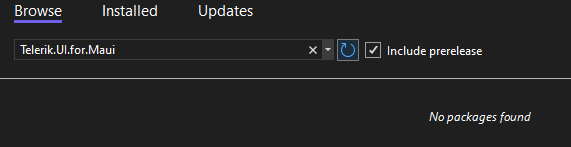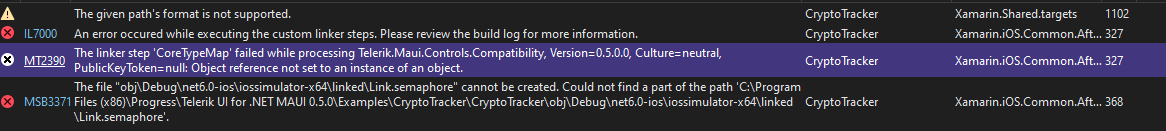Hi,
I download CrytoTrackr solution from github and get the given error:
Severity Code Description Project File Line Suppression State
Error NU1102 Unable to find package Telerik.UI.for.Maui with version (>= 0.5.0)
- Found 1 version(s) in PackageSource [ Nearest version: 0.4.0 ]
- Found 0 version(s) in C:\Program Files\dotnet\library-packs
- Found 0 version(s) in dotnet6
- Found 0 version(s) in skiasharp
- Found 0 version(s) in nuget CryptoTracker C:\Program Files (x86)\Progress\Telerik UI for .NET MAUI 0.4.0\maui-samples-main\Samples\CryptoTracker\CryptoTracker\CryptoTracker.csproj 1
Thanks,
Hi,
I tried to install MAUI from NuGet packets , and is not seen ? Why?
Thanks,
Hi,
I think is bug :
<telerikInput:RadEntry x:Name="txtName" WatermarkText="User Name" HorizontalOptions="Center" VerticalOptions="Center" WidthRequest="200" Text="test"/>In this case you do not see the Text property value "test".
Thanks,
I have a form with a RadDataGrid on it.
I am trying to bind it's itemssource with the following code:
var products = JsonSerializer.Deserialize<List<Product>>(response);
dataGrid.ItemsSource = products;
No data is showing up in the grid.
If I set the value in the Constructor of the form (like in the demo code provided it binds fine.)
private void OnCounterClicked(object sender, EventArgs e){
try
{
var criteria = txtSearchBox.Text;
var response = client.DownloadString($@"http://rebelscum/apiswise/product/search?searchCriteria={criteria}");
var products = JsonSerializer.Deserialize<List<Product>>(response);
dataGrid.ItemsSource = products;
}
catch (Exception ex)
{
var x = 1;
}
<telerikDataGrid:RadDataGrid x:Name="dataGrid" Grid.Row="3" AutoGenerateColumns="False" >
<telerikDataGrid:RadDataGrid.Columns>
<telerikDataGrid:DataGridTextColumn PropertyName="id"
HeaderText="Id">
<telerikDataGrid:DataGridTextColumn.CellContentStyle>
<telerikDataGrid:DataGridTextCellStyle TextColor="Green"
FontSize="15"
SelectedTextColor="Orange" />
</telerikDataGrid:DataGridTextColumn.CellContentStyle>
</telerikDataGrid:DataGridTextColumn>
<telerikDataGrid:DataGridTextColumn PropertyName="description1"
HeaderText="Description">
<telerikDataGrid:DataGridTextColumn.CellContentStyle>
<telerikDataGrid:DataGridTextCellStyle TextColor="Green"
FontSize="15"
SelectedTextColor="Orange" />
</telerikDataGrid:DataGridTextColumn.CellContentStyle>
</telerikDataGrid:DataGridTextColumn>
</telerikDataGrid:RadDataGrid.Columns>
</telerikDataGrid:RadDataGrid>
I connected my Mac mini through VS2022, I can deploy the hello world app to the IOS simulator. After I installed Telerik for MAUI 0.5.0. It says "Ditto" Exited with Code 1. I cannot use the IOS simulator for debugging, but no error for Android and Windows platform.
I'm running a new preview installation of Visual Studio Preview (latest) as recommended by the docs. When trying to run the CryptoTracker example for the first time, I receive this error. I'm trying to run this on an iOS simulator that connected without any issues while pairing. Any help would be appreciated :)
Hello,
We are looking to port an existing Xamarin Forms app to MAUI. Can you please confirm that the RadAutoComplete control will be available? e.g.
<ContentPage
xmlns="http://schemas.microsoft.com/dotnet/2021/maui"
xmlns:x="http://schemas.microsoft.com/winfx/2009/xaml"
xmlns:telerikInput="clr-namespace:Telerik.XamarinForms.Input;assembly=Telerik.Maui.Controls.Compatibility">
<telerikInput:RadAutoComplete />Thanks.
A number of RadDataGrid properties can be successfully set in App.xaml, but setting others causes the control to display nothing -- at least in Android.
While I have not tested all possible settings, these results were found experimentally:
Can be used: BackgroundColor, DataOperationIndicatorMode, GridLinesThickness, HorizontalOptions, LoadOnDemandMode, Margin, MinimumHeightRequest, SelectionMode, UserSortMode, VerticalOptions, and ViewportBufferHeight.
Cannot be used in App.Xaml style: AutoGenerateColumns, GridLinesColor, GridLinesVisibility, LoadOnDemandBufferItemsCount, RowHeight, and SelectionUnit.
Dear Support,
I am trying out the DotNet MAUI.
Have encountered an error in building the app after installing Telerik.UI.for.Maui.
Without the Telerik UI, it is ok.
Have followed :
Appreciate any assistance
Regards
Pedro
Update Visual Studio 2022 Preview to 17.3.0 Preview 1.0.
Create a new MAUI application using the "Telerik .NET MAUI App (Preview) (Progress). (Attached).
Build the application (test done targeting "Windows Machine"; net6.0-windows10.0.19041.
Two errors will appear in the Error List window:
Severity Code Description Project File Line Suppression State
Error PRI175: 0x80073b0f - Processing Resources failed with error: Duplicate Entry. TelerikMauiApp2 <FullPathOmitted>\TelerikMauiApp2\WINAPPSDKGENERATEPROJECTPRIFILE 1
Error PRI222: 0x80073b0f - Unspecified error occurred. TelerikMauiApp2 <FullPathOmitted>\TelerikMauiApp2\WINAPPSDKGENERATEPROJECTPRIFILE 1
These errors are typically seen when some component is not at the same version as the framework. In this case, Telerik UI for .NET MAUI 0.8.0 targets RC2 according to the release notes.
When update to 2.2.0, Running by IOS Emulator failed,but version 2.1.0 is worked.
Error Msg : The type initializer for 'SkiaSharp.SKObject' threw an exception.
Please refer to image.
<VerticalStackLayout>
<Label
Text="Welcome to .NET MAUI!"
VerticalOptions="Center"
HorizontalOptions="Center" />
<Label Text="Status:" />
<telerik:RadComboBox/>
</VerticalStackLayout>
This works for Android. IOS gives error "Cannot resolve type "http://schemas.telerik.com/2022/xaml/maui:telerik:RadComboBox"
But telerik:RadCheckBox does not have the same problem.
<VerticalStackLayout>
<Label
Text="Welcome to .NET MAUI!"
VerticalOptions="Center"
HorizontalOptions="Center" />
<Label Text="Status:" />
<telerik:RadCheckBox IsChecked="True"/>
</VerticalStackLayout>
Will work for IOS and Android.
How do I fix this?
I am using VS Community 2022 Preview
Version 17.3.0 Preview 6.0
and Telerik.UI.for.Maui.Trial 2.2.0
Hi, I have created a page with a DataGrid on. I have set the datagrid as editable. When I run the app and double click on a cell the cell changes to an entry but the cell keeps on growing. It is also not very responsive then. Only when I tap somewhere else the cell changes back and it returns to its original size.
This only happens on Android.
Here is my XAML
<?xml version="1.0" encoding="utf-8" ?>
<ContentPage xmlns="http://schemas.microsoft.com/dotnet/2021/maui"
xmlns:x="http://schemas.microsoft.com/winfx/2009/xaml"
x:Class="FertilizerFarm.View.LeafAnalysisEditPage"
xmlns:toolkit="http://schemas.microsoft.com/dotnet/2022/maui/toolkit"
xmlns:telerik="http://schemas.telerik.com/2022/xaml/maui"
xmlns:viewmodel="clr-namespace:FertilizerFarm.ViewModel"
x:DataType="viewmodel:LeafAnalysisEditViewModel"
xmlns:custom_components="clr-namespace:FertilizerFarm.View.Components"
Title="Leaf Analysis Detail">
<ContentPage.ToolbarItems>
<ToolbarItem Text="Save"
IconImageSource="save_icon.png"
Command="{Binding EditCommand}"
Order="Primary"
Priority="0" />
</ContentPage.ToolbarItems>
<StackLayout>
<VerticalStackLayout>
<Label Text="Land" Margin="10,12,10,0" FontSize="10" FontAttributes="Bold" TextColor="{StaticResource Primary}"></Label>
<telerik:RadComboBox IsClearButtonVisible="False"
ItemsSource="{Binding LandList}"
DisplayMemberPath="LandNumber"
Margin="10,0,10,2"
SearchTextPath="LandNumber"
SelectedItem="{Binding SelectedLand, Mode=TwoWay}"
SelectionMode="Single"
IsEditable="True"/>
<telerik:RadDataGrid x:Name="dataGrid" UserEditMode="Cell" ItemsSource="{Binding LeafAnalysis.Detail}" AutoGenerateColumns="False" UserFilterMode="Disabled">
<telerik:RadDataGrid.Columns>
<telerik:DataGridTextColumn PropertyName="Chemical" CanUserEdit="False"
HeaderText="Chemical">
<telerik:DataGridTextColumn.CellContentStyle>
<telerik:DataGridTextCellStyle TextColor="Green"
FontSize="15"
SelectedTextColor="Orange" />
</telerik:DataGridTextColumn.CellContentStyle>
</telerik:DataGridTextColumn>
<telerik:DataGridTextColumn PropertyName="OptimalValue" CanUserEdit="False"
HeaderText="Optimal">
</telerik:DataGridTextColumn>
<telerik:DataGridTextColumn PropertyName="ChemicalValue"
HeaderText="Value">
</telerik:DataGridTextColumn>
<telerik:DataGridTextColumn PropertyName="Measurement" CanUserEdit="False"
HeaderText="">
</telerik:DataGridTextColumn>
</telerik:RadDataGrid.Columns>
</telerik:RadDataGrid>
</VerticalStackLayout>
</StackLayout>
</ContentPage>Here is my ViewModel
using FertilizerFarm.Services;
namespace FertilizerFarm.ViewModel;
[QueryProperty(nameof(LeafAnalysis), "LeafAnalysis")]
public partial class LeafAnalysisEditViewModel : BaseViewModel
{
[ObservableProperty]
LeafAnalysis leafAnalysis;
[ObservableProperty]
bool isRefreshing;
[ObservableProperty]
ObservableCollection<Land> landList;
[ObservableProperty]
Land selectedLand;
[ObservableProperty]
string headerText;
public bool Initiated { get; protected set; }
IConnectivity connectivity;
private readonly LeafAnalysisService leafService;
private readonly LandService landService;
public LeafAnalysisEditViewModel(IConnectivity connectivity, LeafAnalysisService leafService, LandService landService)
{
this.connectivity=connectivity;
this.leafService=leafService;
this.landService=landService;
Initialize = GetData();
}
public Task Initialize { get; }
private async Task GetData()
{
var lands = await landService.GetLandsForUser();
LandList = new ObservableCollection<Land>(lands);
if (LandList.Count == 0)
{
// show error
}
else
{
SelectedLand = landList[0];
LeafAnalysis = await leafService.GetNew(LandList[0].Id);
}
Initiated = true;
}
[RelayCommand]
async Task Edit()
{
if (IsBusy)
return;
}
}
If you can't replicate I will scale down our current project to demonstrate the problem.
Hello,
I am trying to run the Controls Sample to get familiar with the controls. However, I am unable to run the app on my attached iPhone.
The app begins to load and then crashes.
2022-09-28 15:09:46.859 Xamarin.PreBuilt.iOS[28369:1992314] Could not resolve assembly Microsoft.VisualStudio.DesignTools.TapContract, Version=17.0.0.0, Culture=neutral, PublicKeyToken=null. Details: Could not load file or assembly '/var/mobile/Containers/Data/Application/46038C78-9283-4AE5-A2D9-7EA2D530A685/Documents/ControlsSamples.content/Microsoft.VisualStudio.DesignTools.TapContract.dll' or one of its dependencies.
2022-09-28 15:09:46.863 Xamarin.PreBuilt.iOS[28369:1992314] Could not resolve assembly Xamarin.HotReload.Contracts, Version=1.0.0.0, Culture=neutral, PublicKeyToken=null. Details: Could not load file or assembly '/var/mobile/Containers/Data/Application/46038C78-9283-4AE5-A2D9-7EA2D530A685/Documents/ControlsSamples.content/Xamarin.HotReload.Contracts.dll' or one of its dependencies.
Resolved pending breakpoint for 'Xamarin.HotReload.HotReloadAgent.BreakpointSendToIde(System.String)' to D:\a\_work\1\s\HotReload\Source\Xamarin.HotReload.Agent\HotReloadAgent.cs:419 [0x00000].
2022-09-28 15:09:47.011 Xamarin.PreBuilt.iOS[28369:1992314] Could not resolve assembly Xamarin.HotReload.Contracts, Version=1.0.0.0, Culture=neutral, PublicKeyToken=null. Details: Could not load file or assembly '/var/mobile/Containers/Data/Application/46038C78-9283-4AE5-A2D9-7EA2D530A685/Documents/ControlsSamples.content/Xamarin.HotReload.Contracts.dll' or one of its dependencies.
2022-09-28 15:09:47.013 Xamarin.PreBuilt.iOS[28369:1992314] Could not resolve assembly Microsoft.VisualStudio.DesignTools.TapContract, Version=17.0.0.0, Culture=neutral, PublicKeyToken=null. Details: Could not load file or assembly '/var/mobile/Containers/Data/Application/46038C78-9283-4AE5-A2D9-7EA2D530A685/Documents/ControlsSamples.content/Microsoft.VisualStudio.DesignTools.TapContract.dll' or one of its dependencies.
Resolved pending breakpoint for 'Xamarin.HotReload.HotReloadAgent.BreakpointCheckpoint()' to D:\a\_work\1\s\HotReload\Source\Xamarin.HotReload.Agent\HotReloadAgent.cs:414 [0x00000].
2022-09-28 15:09:47.363 Xamarin.PreBuilt.iOS[28369:1992314] Could not resolve assembly ControlsSamples.XmlSerializers, Version=1.0.0.0, Culture=neutral, PublicKeyToken=null. Details: Could not load file or assembly '/var/mobile/Containers/Data/Application/46038C78-9283-4AE5-A2D9-7EA2D530A685/Documents/ControlsSamples.content/ControlsSamples.XmlSerializers.dll' or one of its dependencies.
Loaded assembly: Microsoft.GeneratedCode [External]
Thread started: #7
Thread started: #8
Thread started: #9
2022-09-28 15:09:47.799 Xamarin.PreBuilt.iOS[28369:1992314] *** NSForwarding: warning: object 0x280797d80 of class 'Telerik_Maui_Controls_Compatibility_DataControlsRenderer_iOS_TKExtendedListView' does not implement methodSignatureForSelector: -- trouble ahead
2022-09-28 15:09:47.800 Xamarin.PreBuilt.iOS[28369:1992314] *** NSForwarding: warning: object 0x280797d80 of class 'Telerik_Maui_Controls_Compatibility_DataControlsRenderer_iOS_TKExtendedListView' does not implement doesNotRecognizeSelector: -- abort
I am using the SDKBrowser app to demonstrate the problem. This does not happen on the emulator but on my physical device (Samsung S22). I have created a video and attached it.
When I enter a value into the Numeric input and click on the "." button, the entry does create a "," sign. This is fine but the cursor jumps back in front of the comma. I have to physically move the cursor back and can only then continue entering the decimal values.
The second problem is, if I accidently click the "." a second time after entering the decimal values, the app crashes.
I suspected it could be the language settings on the device. I am from South Africa and change the language of the device from English (South Africa) to English (United States) and then it works as expected. Regardless of this, I would expect the control to work with any culture.