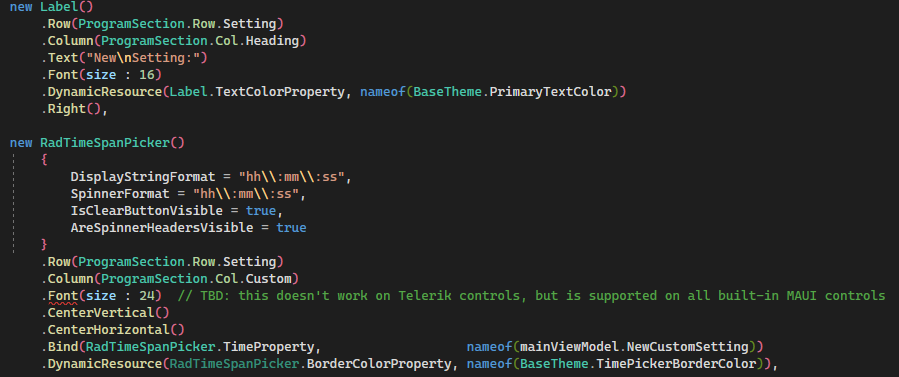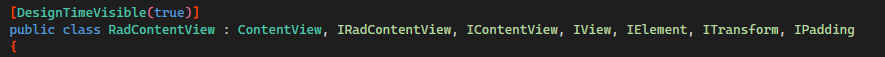We have been developing our WPF app for some 4.5 years now and use the following controls from Telerik WPF UI control set:
- PropertyGrid
- GanttView
- TimeBar
- Diagrams
- Callout
- Transition
- Wizard
- TileList
- Docking
- Notify Icon
- Task Board
* Native User Authentication UI Control that leverages /Graph-Controls
I don't see these UI Controls on the Roadmap for MAUI and that is okay; it just delays our timeline for MAUI adoption. As we aren't a UI Component Control software development company we are dependent on folks like Telerik. This is not a complaint as much as it is just a let you know what some of your customers are doing. We need to be to be on the macOS desktop but native macOS development is very expensive. As a start-up that company that builds native desktop apps this is big deal and our investor take note of such things.
MAUI could help to reduce our development cost but only if we can move to that platform with UI Function set we have in our WPF App and to leverage engineering IP artifacts and development resource.
Tavi
Hi Team,
Although UI for MAUI does not have a Calendar/Scheduler control... you're still forcing us to declare a NSCaldendarsUsage permission in info.plist because of some old code inside the native iOS static library inherited from UI for Xamarin.
I have some requests/comments for you:
- Please remove this from the native iOS static library, there is no use for it at the moment.
- If you plan on bringing the old Xamarin Calendar to the MAUI with the new handler architecture; please split up the iOS libraries so that the Calendar's use of this API can be linked out during compilation.
- If you are going to build a new calendar/scheduler using modern MAUI layers; please allow non-Calendar consumers to not require any permissions that Calendar may need.
I do understand that if I'm not using the Calendar in my app, the user will not be explicitly asked to approve permissions. However, this is unacceptable excuse because my org's application only uses the RadListView, but we still have to show that the calendar is a potential access point in the permissions manifest. In the world of security conscious users and enterprise security audits, this explanation is tiresome to hold up.
We've known about this problem for many years, and hopefully .NET MAUI can be a fresh break away from the headaches of Xamarin.
Thank you for your time and consideration,
Gerard
Currently you have the SlideView control for UI for Xamarin, see Xamarin SlideView Documentation | Overview - Telerik UI for Xamarin.
I would like to have this control for UI for .NET MAUI, can you please add it to the backlog?
Thank you,
Rolf
I'm not talking about the already existing Docking Layout (which is just like the DockPanel of WPF), but more like the RadDocking.
I'm missing the ability yo have Tabs, panes and groups, and having a pane docked out to a different window and to a different screen, as multiple windows is a feature supported by MAUI.
I'm getting a NullReferenceException when trying to display a RadDataGrid that has a column where one of the objects in the PropertyName "chain" is null. For example, in your Columns -> Columns Overview section of your sample SDK browser (SDKBrowserMaui.Examples.DataGridControl.ColumnsCategory.ColumnsExample.Columns.xaml) the data grid is bound to a list of Clubs. If you add this code to Club (With nothing else. Keep Manager null):
private Person _manager;
public Person Manager
{
get { return _manager; }
set { UpdateValue(ref _manager, value); }
}and then add this column to the grid:
<telerik:DataGridTextColumn PropertyName="Manager.Name"
HeaderText="Manager"/>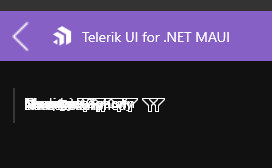
Hello,
TL;DR version - I request that the IFontElement interface (from Microsoft.Maui.Controls.Internals) be implemented on all Rad type controls that display text.
Detailed Version:
The CommunityToolkit.Maui.Markup nuget package provides some really nice extension methods that allow quick and easy configuring of controls without verbosity. When using the toolkit along side Telerik UI every extension I have tried works really well except for .Font(). On all standard MAUI controls you can just call the .Font() extension method and don't need to create a Style and apply it to an underlying property just to set a font size - you just set the size with .Font() as shown below. The below example code snippet shows the normal use of the toolkit on a standard MAUI Label and a RadTimeSpanPicker from the Telerik UI MAUI package.
The above example yields the following error, as does calling .Font() on pretty much every other Radxxxx control. Telerik UI controls seem to work really well with all the other extension methods I have tried from the toolkit except the .Font() extension method.
The type 'Telerik.Maui.Controls.RadTimeSpanPicker' cannot be used as type parameter 'TFontElement' in the generic type or method 'ElementExtensions.Font<TFontElement>(TFontElement, string?, double?, bool?, bool?)'. There is no implicit reference conversion from 'Telerik.Maui.Controls.RadTimeSpanPicker' to 'Microsoft.Maui.Controls.Internals.IFontElement'.
It would seem that implementing IFontElement would solve this.
This would be a nice feature and very helpful to anybody using the toolkit with Telerik controls because they could be used the same way as standard MAUI controls.
I looked under the hood a little bit and I believe the interface could/should be implemented on something like RadContentView which seems to be where most interfaces are inherited/implemented, and controls like RadTimePicker inherit from parent controls that eventually inherit from RadContentView.
In addition, as a workaround, I tried adding this code to a RadEntry's Focused event to try to select all text:
private void OnEntryFocused(object sender, FocusEventArgs e)
{
if (sender is RadEntry entry && !string.IsNullOrEmpty(entry.Text))
{
entry.CursorPosition = 0;
entry.SelectionLength = entry.Text.Length;
}
}The main navigation menu is not displayed on surface devices.
The look of the mobile page is displayed.
-p:SelfContained=true -p:WindowsAppSDKSelfContained=true
Nice job on Telerik, Kendo UI and Test Studio R3 2022! I like the PDF Viewer UI Controls. Question: Any plans to add annotations and comments to client-side .NET Blazor MAUI libraries such as this serverside solution
Hi Team,
This is specifically a feature request to add a new control, or Window extension, that allows desktop developers to show a splashscreen window on the target desktop platform.
We understand this is not possible on mobile targets, but it would be nice to have for desktop,
For inspiration, see the Telerik UI for WPF RadSplashScreen control => WPF SplashScreen | Overview | Telerik UI for WPF