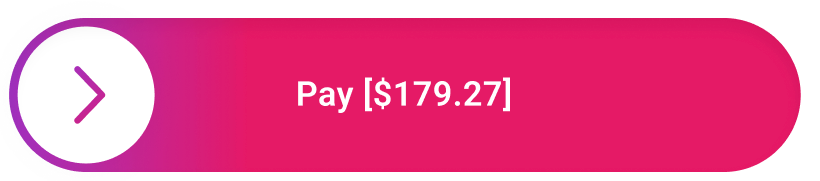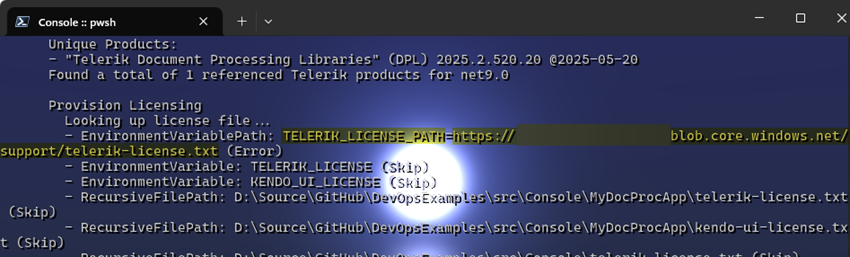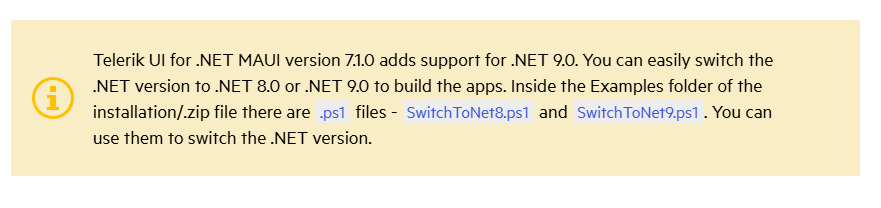It seems the issue happens randomly -> crashes on a Windows 19 Server while running a basic Windows Maui app.
There is a public bug report: https://github.com/mono/SkiaSharp/issues/3168
In general the Hot Restart is not supported as there are limitations for static libraries. Check this link: https://feedback.telerik.com/maui/1582732-support-for-hot-restart-feature
add a button control in which you can swipe its content
When navigating to a page with a RadRichTextEditor, it sometimes pops up an error on page load. It is inconsistent, but I attached an example gif. The xaml on the page I'm navigating to is basic:
<Grid Margin="20"><telerik:RadRichTextEditor x:Name="RichTextEditorControl"
BorderColor="Black"
BorderThickness="1" />
</Grid>
I believe this problem started with MAUI version 9.0.70. Possibly with one of these changes:
https://github.com/dotnet/maui/pull/27003/files
https://github.com/dotnet/maui/pull/28354/files
Hi Team,
We have a scenario where our license key file is hosted on a team-only file share. However, the file share only works with HTTP/S links and not a UNC path.
For example, this works perfectly:
TELERIK_LICENSE_PATH="\\internalshare\folder\telerik-license.txt"However, we cannot use
TELERIK_LICENSE_PATH="http://internalshare.com/telerik-license.txt"You can reproduce this for yourself by trying it with Azure Blob Storage:
Thank you,
Teddy
It will help user to get started.
I have a user who reported a crash. In Sentry, I see this:
System.NullReferenceException: Object reference not set to an instance of an object.
?, in void TelerikLicense.ShowLicenseMessage(Page page)
?, in void TelerikLicense.VerifyLicense(Element element)+() => { }
?, in void TelerikLicense.ExecuteActionOnLoaded(Page page, Action action)
?, in void TelerikLicense.VerifyLicense(Element element)
?, in object <InitializeComponent>_anonXamlCDataTemplate_21.LoadDataTemplate()
?, in object ElementTemplate.CreateContent()
?, in void BindableLayoutController.CreateChildren()
?, in NotifyCollectionChangedAction NotifyCollectionChangedEventArgsExtensions.Apply(NotifyCollectionChangedEventArgs self, Action<object, int, bool> insert, Action<object, int> removeAt, Action reset)
?, in void BindableLayoutController.ItemsSourceCollectionChanged(object sender, NotifyCollectionChangedEventArgs e)
?, in void WeakNotifyCollectionChangedProxy.OnCollectionChanged(object sender, NotifyCollectionChangedEventArgs e)
File "ObservableCollection.cs", line 192, in void ObservableCollection<T>.OnCollectionChanged(NotifyCollectionChangedEventArgs e)
handler(this, e);
?, in void ExtObservableCollection<T>.RaiseCollectionChanged()
the app was built with a successful license-check
Telerik.Licensing 1.6.6
For example Telerik UI for WinForms introduced such control for the RadMap. For MAUI it could be nice to have such control in general
Provide an AI assistant for code generation with the Telerik MAUI controls.
Telerik Blazor released such assistant https://www.telerik.com/blazor-ui/documentation/ai/overview
Hello,
Is it planned to eventually ensure that platform theme changes at runtime properly convert controls over from light to dark and vice versa? Currently in Windows and Android (all that I tested so far), the controls either remain dark when changing to the light theme or end up in a sort of half and half state and don't completely change to the appropriate theme during runtime. If the app is closed and reopen, they are rendered properly.
Thank you
I noticed there is a Toggle Button available, but the Toggle Switch Button that is available for WPF is not yet available for MAUI.
Please consider adding such button for .NET MAUI suite.
I reported a couple of other issues with the Pdf Viewer toolbar items a couple of weeks ago that turned out to be bugs, presumably this is too, but if I am doing something wrong or there is a workaround please let me know.
Thanks
Tony
When adding Telerik controls on the page and run the app on android, the following error message occurs runtime:
Java.Lang.RuntimeException stack trace --- java.lang.RuntimeException: Font asset not found /data/user/0/com.companyname.appname/cache/telerikfont.ttf at android.graphics.Typeface.createFromAsset(Typeface.java:1061)
............
This error message does not prevent the app from working as expected, but the log is full of this message.
as per the instruction here : https://docs.telerik.com/devtools/maui/demos-and-sample-apps/overview#sdkbrowser-app
files - SwitchToNet8.ps1 and SwitchToNet9.ps1 does not exists in repository
If you have a ComboBox or Datepicker control in a new UIWindow, the dropdown or picker popup is not displayed.
You can see this, for example, if you use the widely used Mopup popup and display a datepicker in a popup under iOS.
Mopup uses a new UIWindow to display a popup on iOS (https://github.com/LuckyDucko/Mopups/blob/66f585d8c6ccce90a711400b0d14ea378fdb3e5d/Mopups/Mopups.Maui/Platforms/iOS/iOSMopups.cs#L17)