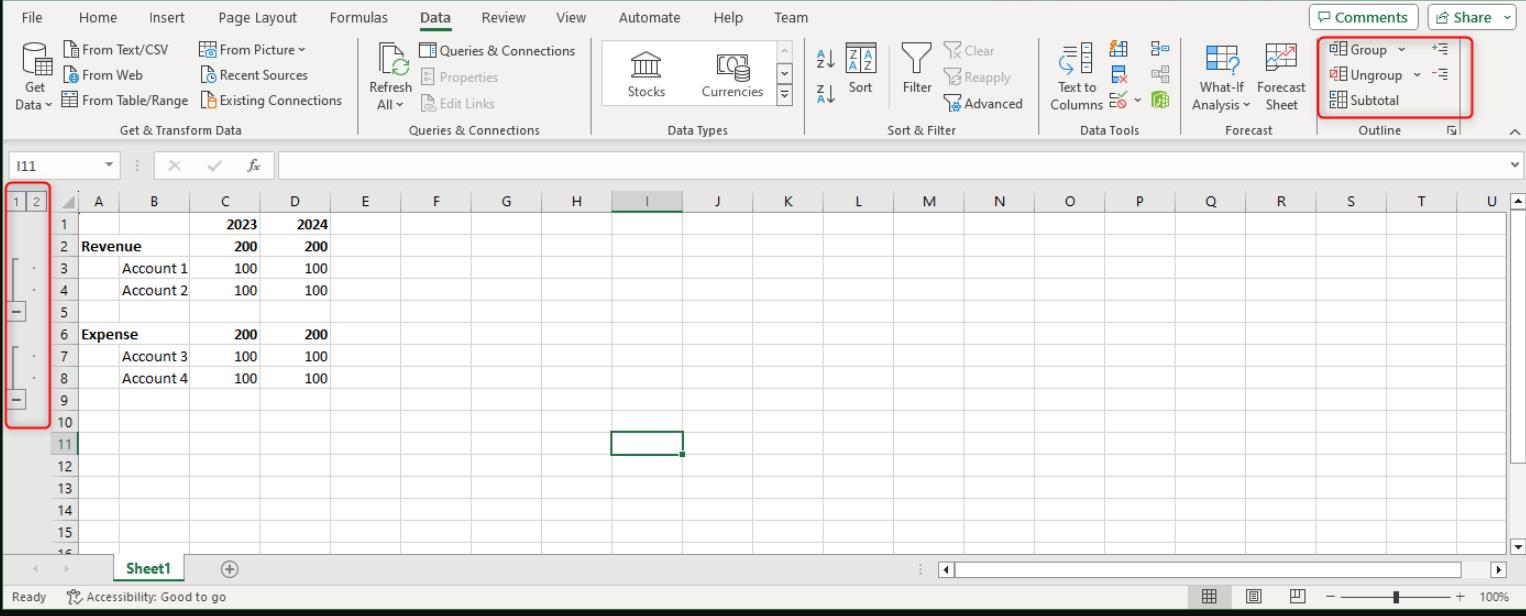I'm working with the MultiSelect dropdown.
My issue is that feeding my own search control into the header of the dropdown itself seems to be impossible.
Our design calls for this component, but requires a search input within the dropdown itself. I've tried to insert one as a header, but your control is built in a way that forces the dropdown to close when the header of the dropdown is clicked. Making my attempted customization of the component impossible. From quick testing it seems the other dropdowns are built this way as well. Making components work in the header and footer (without closing the popup) would greatly increase the customizability of the dropdowns.
It also seems that the current search input within the button can't be removed or changed to readonly. Our design doesn't expect customizable input in the button. It seems that even if you have filtering turned off it still accepts input that does nothing.
When an item, which has submenu, from the menu dropdown is hovered the submenu appears. But if you click on the hovered item the submenu disappears.
Expected Behaviour
When an item, which has submenu, from the menu dropdown is hovered and then clicked the submenu should stay visible.
MInimal Reproduction
I'm providing a reproduction from Kendo React code examples.
https://stackblitz.com/edit/react-jqhjyv?file=index.js
Hi there,
I am attempting to utilise the Kendo React ExcelExport component (and in conjunction Kendo UI Spreadsheet component) to be able to export dynamically generated spreadsheets which can do multi-level nested dropdowns on cells, so that our customers who get our spreadsheets can fill in the cells accurately at the point of entry.
Unfortunately the version of the Excel used for these components doesn't support recent formulas, such as SORT, UNIQUE and FILTER which were ok for our Proof of Concept in Excel (Office365 version) but did not work inside the Kendo components listed above.
Could the Kendo components be upgraded to support the latest features of Excel (at least as far as formulas go), this lack of support is impacting our ability to help our customers do remote data entry without additional overhead.
Another example of the above (which needed additional debug work) was CONCAT vs CONCATENATE, that caught us out for a bit trying to figure out what it was!
Finally, can we make it so exported spreadsheet "sheets" can be hidden as we need a few "preparation" sheets for our data and would be less confusion if it was not visible to the end users.
Thanks for your support on this matter,
Daniel
Thankyou
StackBlitz example: https://stackblitz.com/edit/react-vg8pu5?file=app/main.jsx
If you have a Form <Field component={Input}> inside an <ExpansionPanel>, if you press space or enter within the input, the expansion panel also receives the key event and will expand/collapse. It seems like these key events should not bubble out of the Field component.
There is an issue with ComboBox remote virtualization. This is reproducible on https://www.telerik.com/kendo-react-ui/components/dropdowns/combobox/filtering/#toc-filtering-with-remote-data-and-virtualization
Scroll slowly till almost the end of the list. Pay attention to the name: Paula Parente
Notice that the name keeps repeating after scrolling as the scroll goes back and forth. You'll need to scroll a few times more before the scroll continues to load
other items.
Hello,
There is a very serious bug in the Kendo React date picker component: the month of January is simply not displayed
The issue can be witnessed on your demo page:
https://www.telerik.com/kendo-react-ui/components/dateinputs/datepicker/
Just open the picker and you'll see January is not there
in the kendo UI react chart I need the average line, max line, and min line targeting some value
Please suggest which features to use with respect to the above requirements, if available.
Steps to reproduce:
- Create a notification and a button to toggle it
- Run a screen reader such as NVDA or JAWS
- Toggle the notification to appear
Expected result: The text in the notification is read by the screen reader when the notification appears
Actual result: The notification text is not read out
Add support for complex object array filter of DataSourceRequest.
let dataSourceRequestFilterComplexObjectArray = {
filter: {
logic: "and",
filters: [
{
field: "users[name]", // OR with dot notation -> "users[someObject].name"
operator: "eq",
value: "Bill"
}
]
}
};As present in other Kendo suites:
https://docs.telerik.com/kendo-ui/controls/filemanager/overview
In Excel, you can group / ungroup rows AND columns. This is particularly useful for income statement reports. It would be great if Spreadsheet component can support the rendering of groups created in Excel and also allow groups to be created with the component.
We are using a customized ChartToolTip with button in our bar chart. However the tab order is not correct for multiple charts. The expect behavior we were told by our accessibility testing team is first chart -> button on tooltip -> second chart -> button on tooltip and so on. The actual behavior is tab shortcut will switch between charts then back to the first chart tooltip element.