Bug report
Setting the delay option of the MultiSelect doesn't have an effect.
Regression introduced with 2024.1.130
Reproduction of the problem
- Open this Dojo example - https://dojo.telerik.com/oyaHULOv/4
- Type some text to filter the data
Current behavior
The 1 second delay is not respected and the data is filtered instantly
Expected/desired behavior
There should be 1 second delay before the data is filtered
Environment
- Kendo UI version: 2024.1.319
- Browser: [all]
The multiSelect supports several keyboard shortcuts as documented in https://demos.telerik.com/kendo-ui/multiselect/keyboard-navigation. However, when e.g. a KeyDown event is triggered (and handled) by the widget, its propagation is not stopped. This behavior can be witnessed in this DOJO.
In our case, we e.g. use multiSelects inside dialog windows that can be closed via ESC. When pressing ESC while a multiSelect is focused and open, this not only closes the multiSelect (as expected), but also closes the dialog.
The multiSelect should stop the propagation of events that it handled.
The documentation for the Kendo UI MultiSelect widget states that the user can highlight the next/previous item using RIGHT/LEFT when the selection popup is closed. This works as expected. However, if the user then presses TAB and moves the focus somewhere else, the item remains highlighted.
Since the highlight only indicates that certain actions can be executed on the item, it should be removed in such a case as the actions are no longer executable. This can easily be reproduced with the keyboard navigation sample:
- Select a few items
- press LEFT
- press TAB
Bug report
Reproduction of the problem
Reproducible in the demos on mobile devices or in Chrome's emulator.
Screencast.
- Tap over the MultiSelect input area and drag to scroll the page.
Current behavior
The dropdown opens and a js exception is thrown:
"Ignored attempt to cancel a touchend event with cancelable=false, for example because scrolling is in progress and cannot be interrupted."
Expected/desired behavior
The dropdown does not open (similarly to the way the DropDownList behaves in the same scenario).
Environment
- Kendo UI version: 2019.2.514
- jQuery version: x.y
- Browser: [Mobile Chrome XX ]
When using the Multiselect with Javascript Api in following order:
- Disable
- Select
- Enable
The Multiselect Control is enabled, but the Items are still disabled and therefore cannot be removed by the X.
Can be reproduced in the official demo (see Screenshot): https://demos.telerik.com/kendo-ui/multiselect/api
Bug report
In MultiSelect when the value is set initially and the mapValueTo option is set to 'dataItem', if the user first open and close the popup, the last item can not be removed and an error 'c.select(...).done is not a function' is thrown.
Reproduction of the problem
- Open the Dojo example. - https://dojo.telerik.com/@NeliKondova/UCesAQen
- Open the popup and scroll to the "Hungry Owl All-Night Grocers" item
- Close the popup
- Try to remove the "Hungry Owl All-Night Grocers" from the input
As the Dojo above does not use a remote valueMapper below is a sample project where a remote valueMapper method is implemented
WebApplication3.zip
Current behavior
The last item can not be removed and an error 'c.select(...).done is not a function' is thrown in the browser`s console.
The other items except the last one can be removed as expected. Also, all items can be removed initially in case the popup has not been opened and scrolled to the last item from the value.
Expected/desired behavior
It should be possible to remove all items displayed in the MultiSelect input, even in a scenario where the popup has been opened and closed.
Environment
- Kendo UI version: 2023.2.606
- Browser: [all ]
Bug report
MultiSelect e.preventDefault() does not work in change event when selecting/deselecting items with Ctrl+A or Chift+Arrow
Reproduction of the problem
- Run the following Dojo: https://dojo.telerik.com/unEhoVAS/3
- Click in the MS input
- Press CTRL+A - all items will be selected
Expected/desired behavior
No items should be selected as e.preventDefault() is called in the select event.
Environment
- Kendo UI version: 2021.1.330
- Browser: [all ]
Bug report
If the MultiSelect open event is prevented, the animation container has display:block style, blocking inputs beneath the MultiSelect
Reproduction of the problem
- Open this example - https://dojo.telerik.com/EqOSOReM/38
- Type something in the MultiSelect and blur, without selecting an item.
- Focus the MultiSelect again
- Try to focus the input beneath
Regression introduced with 2022.2.621
Workaround: manually hide the animation container - https://dojo.telerik.com/EqOSOReM/38
Current behavior
The k-animation-container has display:block style, preventing the input beneath it from being focused
Expected/desired behavior
The k-animation-container should have display:none style.
Environment
- Kendo UI version: 2023.1.117
- Browser: [all]
Bug report
In IE 11, MultiSelect with autoClose:false does not prevent the popup from closing. The widget has to be placed at the bottom of the page, so that there is no space for the popup to open below the input field.
Reproduction of the problem
- Open this Dojo example.
- Scroll to the bottom of the page.
- Start selecting items until the tags do not fit the input field.
- When the input's height expands, the popup closes.
Current behavior
The popup closes when the height of the input field expands to fit tags on a new line.
Expected/desired behavior
The popup should remain open.
Environment
- Kendo UI version: 2020.1.219
- Browser: [Internet Explorer 11]
Bug report
If you filter the MultiSelect and then blur it, a read request occurs that retrieves all the data. Then, if you open the MultiSelect, another read request triggers with the same data as response
Reproduction of the problem
- Open the Server Filtering Demo - https://demos.telerik.com/kendo-ui/multiselect/serverfiltering
- Open the DevTools network tab and type some text to filter the data, e.g. "Cha"
- Select an item from the filtered data and blur the input - a read request occurs that returns the entire data.
- Open the MultiSelect again - the same read request with the same data occurs.
Current behavior
Duplicated read request occurs when you blur and reopen the MultiSelect
Expected/desired behavior
No duplicated read requests should occur.
Environment
- Kendo UI version: 2022.3.1109
- Browser: [all]
Bug report
When the value of the widget is set in the dataBound event handler the filtering events is fired and e.filter is undefined
Reproduction of the problem
- Open the Dojo
- Open the browser console and type something in the MultiSelect to filter the data.
Current behavior
The filtering event is fired a second time and the second time the e.filter is undefined.
Expected/desired behavior
Double-checlk if the filtering event should be fired a second time.
The e.filter and e.sender.dataSource.filter().filters[0] should return the same value.
Environment
- Kendo UI version: 2022.3.1109
- Browser: [all ]
Bug report
An error occurs when filtering the MultiSelect with grouping enabled.
Reproduction of the problem
- Open this Dojo example - https://dojo.telerik.com/IJErEZiD
- Open the MultiSelect and scroll down a bit.
- Type "w" so that the No Data Template would appear.
Current behavior
An error occurs on the browser console.
Expected/desired behavior
No errors should occur when filtering the component.
Environment
- Kendo UI version: 2022.3.913
- Browser: [all]
Bug report
The "aria-setsize" attribute is missing when initializing a MultiSelect with default selected values in AngularJS
Reproduction of the problem
- Open this Dojo and run it
- Right-click on one of the initially selected items in the MultiSelect.
- The selected DOM element will be a "li" tag
- Select a new item in the MultiSelect and watch how the definition of the "li" tag will change
- When selecting a third element in the MultiSelect. All the three "li" tags will receive an aria-setsize="3" tag, which wasn't presented for the default selected values
Current behavior
When initializing a MultiSelect with default values, the aria-setsize attribute is missing for these values.
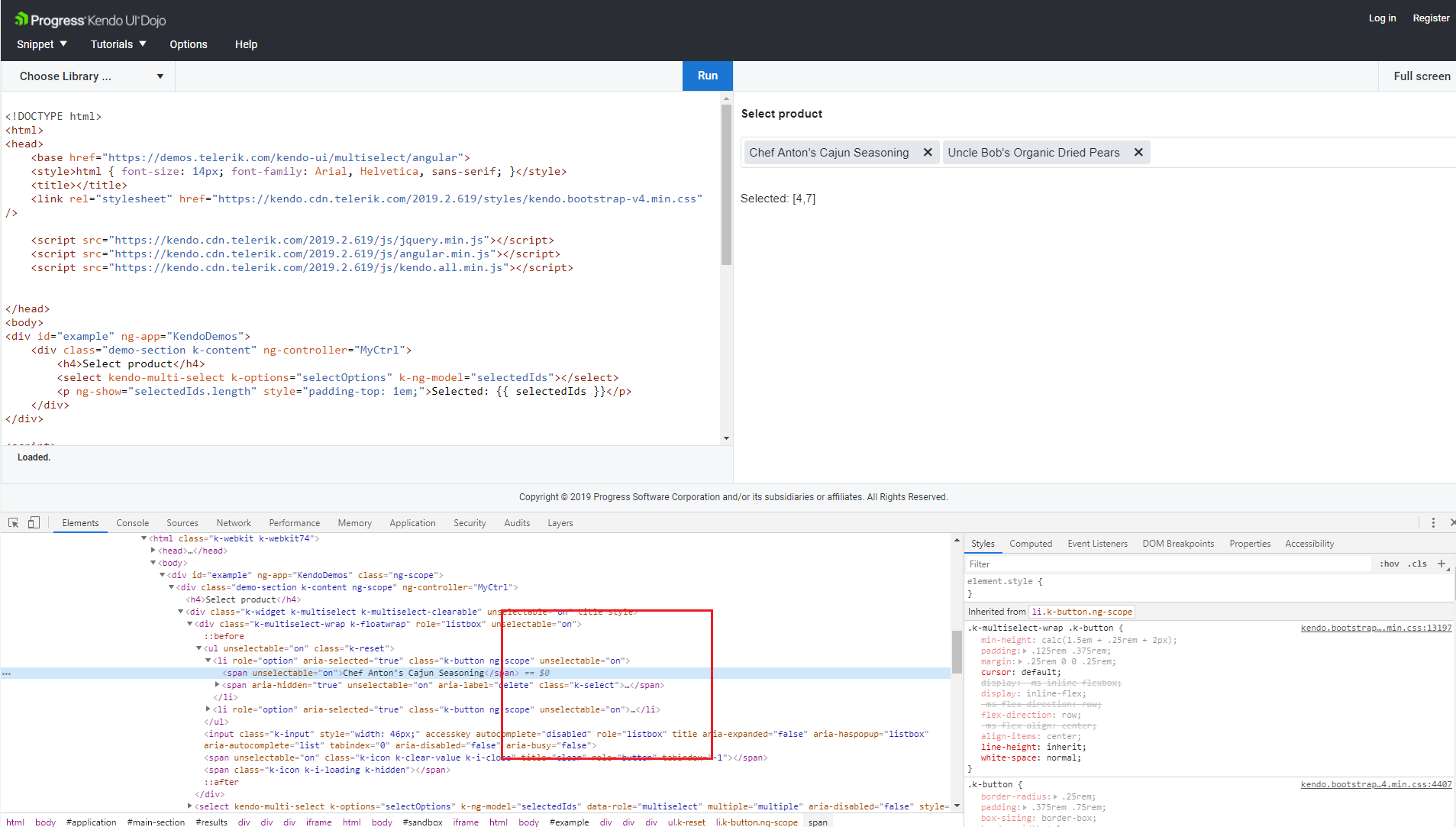
Expected/desired behavior
The default MultiSelect values should have an aria-setsize attribute added to their selected values

Environment
- Kendo UI version: 2019.2.619
- jQuery version: x.y
- Browser: [all]
Bug report
Currently, the MultiSelect input does not have a placeholder attribute in its rendering. This leads to inconsistency with the other input components such as AutoComplete and ComboBox.
Reproduction of the problem
- Open the Dojo example and inspect the rendering of the two components.
Current behavior
Currently, the MultiSelect 'input.k-input-inner' element does not have a placeholder attribute. As a consequence, the color of the placeholder is slightly different than the rest of the input widgets.
Expected/desired behavior
The MultiSelect widgets should have a placeholder attribute in order to be consistent with the rest of the widgets such as AutoComplete and ComboBox
Environment
- Kendo UI version: 2022.2.510
- Browser: [all]
Bug report
When MultiSelect is used inside Grid columns filter, it is closing immediately after clicked in the MultiSelect filter input.
Reproduction of the problem
- Open the Knowledge Base article - https://docs.telerik.com/kendo-ui/knowledge-base/multiselect-used-for-column-filtering
- Click on the 'Name' column filter icon to open the filter popup.
- Click in the MultiSelect input filter.
Current behavior
The filter popup is closing first time when clicked. Next time when the filter popup is opened it is not rendered properly.

Expected/desired behavior
The filter popup should not be closed when clicking in the Multiselect filter input. The MultiSelect list items should be rendered below the filter input.
The issue is a regression introduced in 2022.1.301 with the following commit telerik/kendo@bb73744
Environment
- Kendo UI version: 2022.2.512
- Browser: [all ]
Bug report
When there are items selected in the MultiSelect and the close icon is clicked the popup is opened for a moment
Reproduction of the problem
- Open the Demo - https://demos.telerik.com/kendo-ui/multiselect/index
- Click the close icon in the first MultiSelect
Current behavior
The popup is opened for a moment
Expected/desired behavior
The popup should not get opened unexpectedly.
The issue is a regression introduced in 2022.1.412 version with the following commit - telerik/kendo@7953a90
Environment
- Kendo UI version: 2022.2.512
- Browser: [all ]
Hi Kendo Team,
After updating to version 2022.1.301 we noticed that the multiselect fields would look broken in some situations.
If the text of a selected item is longer than the line, the text of the new 'chip' will break into a new line.
The chip itself though keeps its fixed height of 24px resulting in an unreadable entry. (see attached image).
This only seems to be an issue in less themes.
We managed to reproduce this behavior in a dojo: https://dojo.telerik.com/ERaQegEc
You can see that in the second field we managed to fix this by modifying the styles of k-chip:
.k-chip {
line-height: 17px;
min-height: 24px;
height: auto;
}
Thanks,
Markus
Bug report
Reproduction of the problem
Dojo example.
- Type in "f" in the MultiSelect's input area. It is filtered and shows 2 items in the list.
- Press "Ctrl + A" keys. The two items are selected.
- Clear the text in the input. The list is populated with all items in the dataSource.
- Press "Ctrl + A" keys again
Current behavior
All items are selected, but the first two ("Chai and Chang") are not highlighted as selected.
Expected/desired behavior
All items should be selected and highlighted as selected.
Environment
- **Kendo UI version: 2020.3.1118
- jQuery version: x.y
- Browser: [all]
Hello ladies and gentlemen.
Readonly mode does not work correctly in Bootstrap 4 Theme.
If the MultiSelect is put into readonly mode programmatically and has a value and clearButton option is true - clear button is displayed and the value can be cleared.
https://dojo.telerik.com/UsiXAZuv
Best regards,
Eduard Töws
