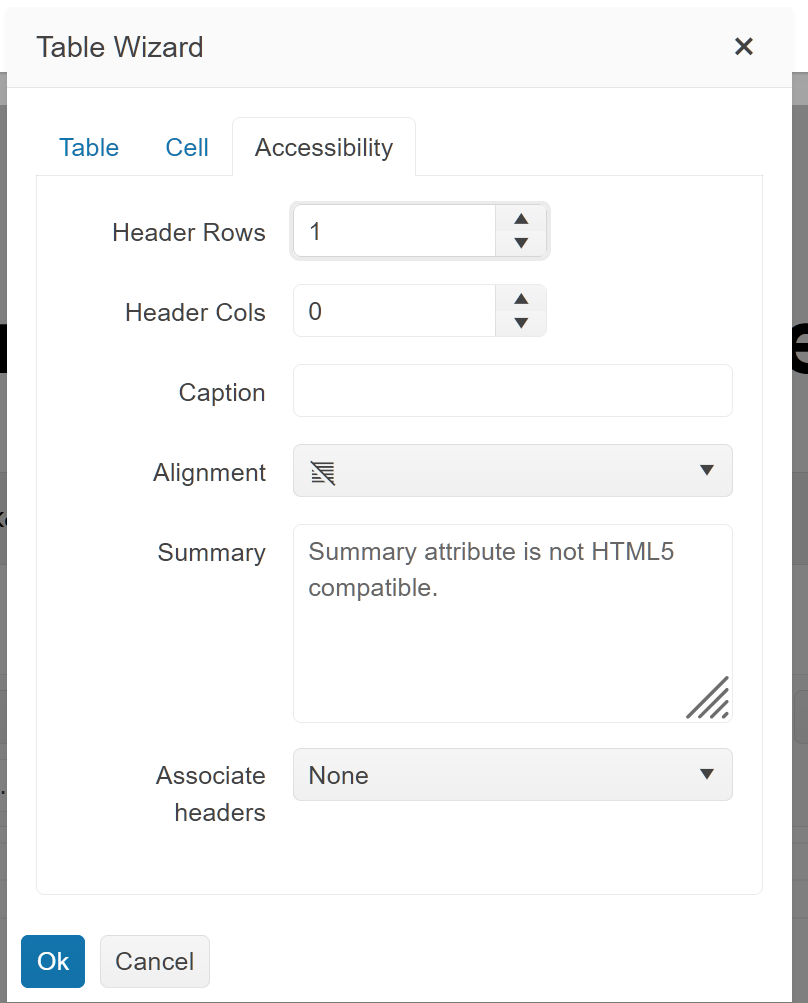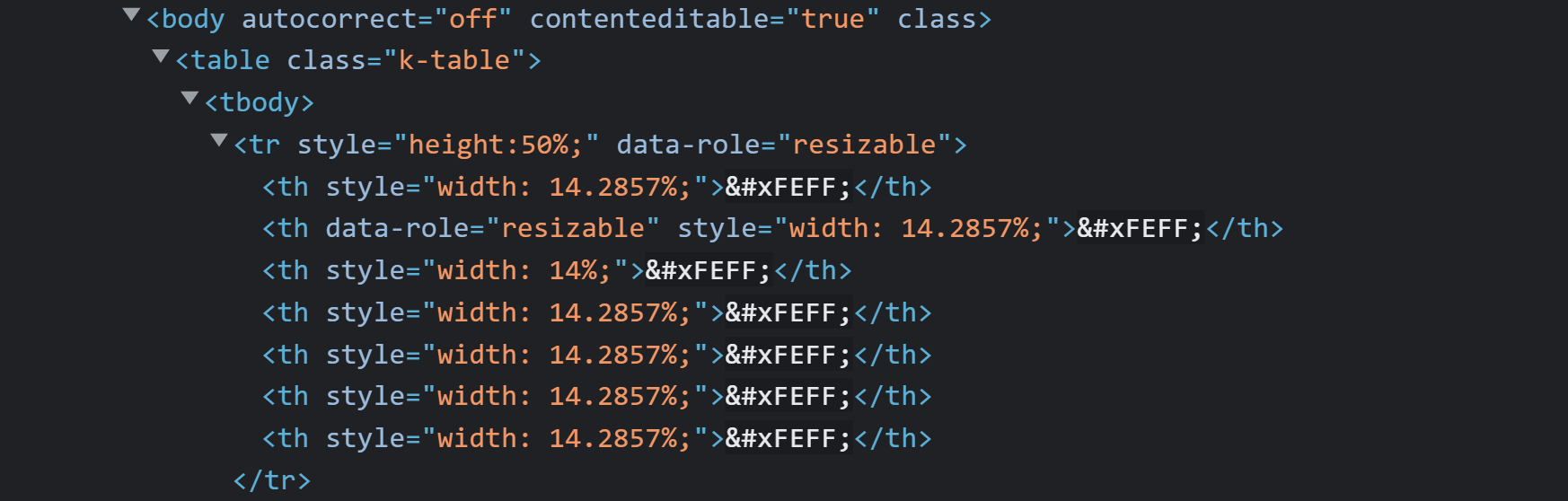Create events for the ImageBrowser for both standard widget and MVC Wrappers. Many times I want to style my images that are being inserted by wrapping them in some custom HTML DIV's and SPAN's. This would allow them to include code for prettyPhoto for example, contain classes that can float the image right or left, allow for margin's, etc. Including the capability of adding snippets that would wrap around the image when Insert is clicked would add a lot of value. I guess templates could be used, but the capability would need to be there. Anything to allow me to modify the way the Image HTML is inserted into my text would save me lots of time.
Add support for persisting table formatting: borders, font-color, background-color, etc.
Hi Team,
I'd like to request an easy way with the API to insert/remove MergeFields into a document using the Kendo UI Editor.
Thank you!
Hi Team,
We would like to request a way to customize the numbering to allow for different formats in lists/sub-lists, such as lowercase letters (a, b, c, ...), Roman numerals (i, ii, iii, ...), and decimal numbering (1.1, 1.2, 1.3, ...).
Thank you!
Bug report
Ordered List breaks when you paste a table
Reproduction of the problem
Open the Demo - https://dojo.telerik.com/AtuKOTEK
Copy an Excel table and paste it inside the list items
Expected/desired behavior
Maintain the continuity of the list numbering even when a table is copied/inserted in between list items
Environment
Kendo UI version: [all]
Browser: [all ]
When the Kendo Editor is utilized within a Bootstrap modal popup and the tools configuration includes tools such as fontName, fontSize, fontColor, backColor, formatting that are not moved to the overflow popup, the toolbar is wider and does not display the overflow button.
- https://dojo.telerik.com/OhiJaSOV/3
I would like to be able to display all tools when the toolbar of the Editor is set to resizable.
Hi Team,
I would like to request a ruler for the Kendo UI Editor where it could be used to align any text.
Thank you!
Hi Team,
I would like to request the Kendo UI Editor to be configurable with a newLine mode. It could have options such as <p>, <br>, and <div> like the following:
$("#editor").kendoEditor({
newLine: {
mode: "p" //or "div" or "br"
}
});
Hi Team,
I need option to add the emojis with content in Telerik kendo editor MVC.
Does this editor has emojis option in tool bar? If yes, kindly share the sample code or link.
If it's not has emojis option, kindly let us know how to achieve this.
When we add a header in table using accessibility tab then we need that header should get wrap in <thead> and same for footer and rest of the rows will wrap in <tbody>. For details please go through video:
https://supportheroes.telerik.com/clientsfiles/d6c4fcb8-de14-4966-9bb4-bb0ff104b136_table-header-requirement-from-kendo-edited-mp4.zip
Steps to reproduce:
1. Navigate to this demo:
https://demos.telerik.com/kendo-ui/editor/index
2. Clean the contents
3. Create a table and click inside one of the cells
4. Open the Table Manager and open the Accessibility tab
5. Add 1 header row and click Ok:
The <th> cells go inside the <tbody> instead of <thead>:
Hi Team,
I'd like to request the functionality to retain the new lines for a <pre> element within a Kendo UI Editor using classic mode(<textarea>). Currently, it does have allow a new space within the pre element:
Editor
<textarea id="editor" rows="10" cols="30" style="width:100%; height:450px" aria-label="editor">
<pre>
Example
Example
</pre>
</textarea>JavaScript
$(document).ready(function () {
// create Editor from textarea HTML element with default set of tools
$("#editor").kendoEditor({
resizable: {
content: true,
toolbar: true
}
});
});Please take a look at this Progress Kendo UI Dojo using the code above.
Thank you!
Hi Team,
I would like to ask for the functionality to modify the Table Wizard's default values using the Kendo UI Editor's API or an associated Table Wizard API.
Thank you!
Currently, it is not possible to navigate between colors in Editor Font and Background ColorPickers with the keyboard.
Reproduction of the problem
1. Go to https://demos.telerik.com/kendo-ui/editor/all-tools
2. Navigate to the Font or BackColor tools in the toolbar
3. Press Down Arrow
Current behavior
The Font/BackColor tools in the toolbar are opened, but it is not possible to navigate inside in order to select a color.
Expected/desired behavior
On pressing down the arrow key the color in the top-left corner of the palette should be focused. Then pressing other arrow keys moves the focus to the desired color. Then:
- Pressing Enter selects the color and applies it to the editor`s content
- Pressing Esc closes the dropdown without selecting a color, focus remains on the ColorPicker button.
"Create a Table" tool works only by pressing
Alt + Down Arrowand expands a popup. I suggest expanding the popup onSpaceorEnteras well. Thus the currentAlt + Down Arrowbehavior could work as well.It is not possible to focus through keyboard the "Table Wizard" tool inside "Create a Table" popup:

Reproduction of the problem
- Go to https://demos.telerik.com/kendo-ui/editor/index
- Focus Editor
- Press F10 to focus toolbar
- Press Tab key until "Create a Table" tool is focused
- Press Space/Enter to activate it - nothing happens.
- Press Alt + Down Arrow to expand the popup
- Press Down Arrow to select table size
Current behavior
It is not possible to select the Table Wizard tool neither through arrow keys nor through Tab
Expected/desired behavior
When the bottom table size cell is reached, pressing Down Arrow once again moves the focus to the Table Wizard tool.
When Table Wizard tool is focused, pressing Up Arrow moves the focus to the bottom table size cell.
It would be nice to have a code-formatter like the one in the MVC Extensions, or even an easy way to plug-in an open source code formatter into the Editor.
Hi Team,
I would like to request the ability to set a specific section of text where it is not removable. Currently, if the text is readonly by setting contenteditable to false, you can highlight it and delete it. I'd like to make it completely unmodifiable.
Thank you!
Hi Team,
I'd like to request the Kendo UI Editor to be able to resize when an image within it is resized larger than the space contained in the Editor body. Please allow this functionality for both the classic and inline editors.
Thank you!