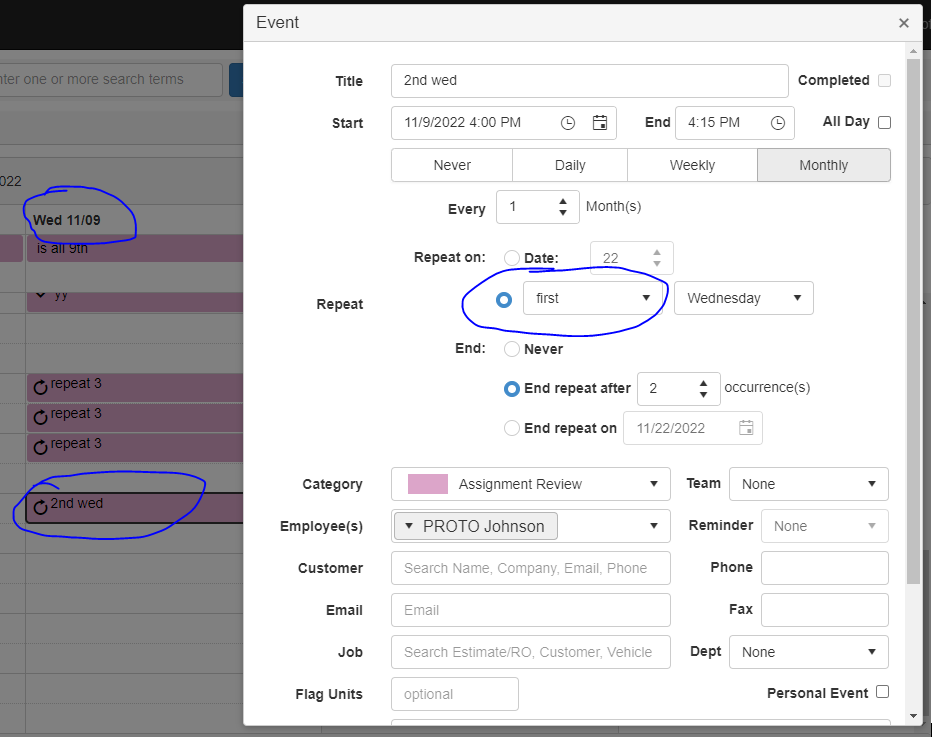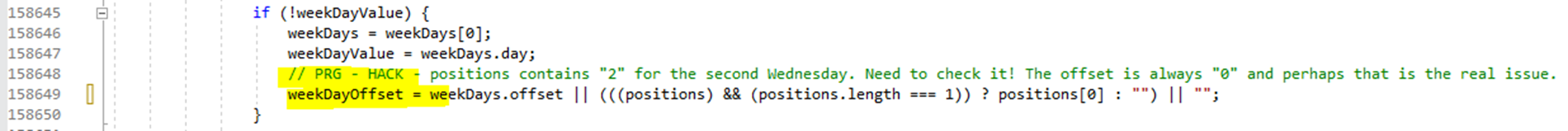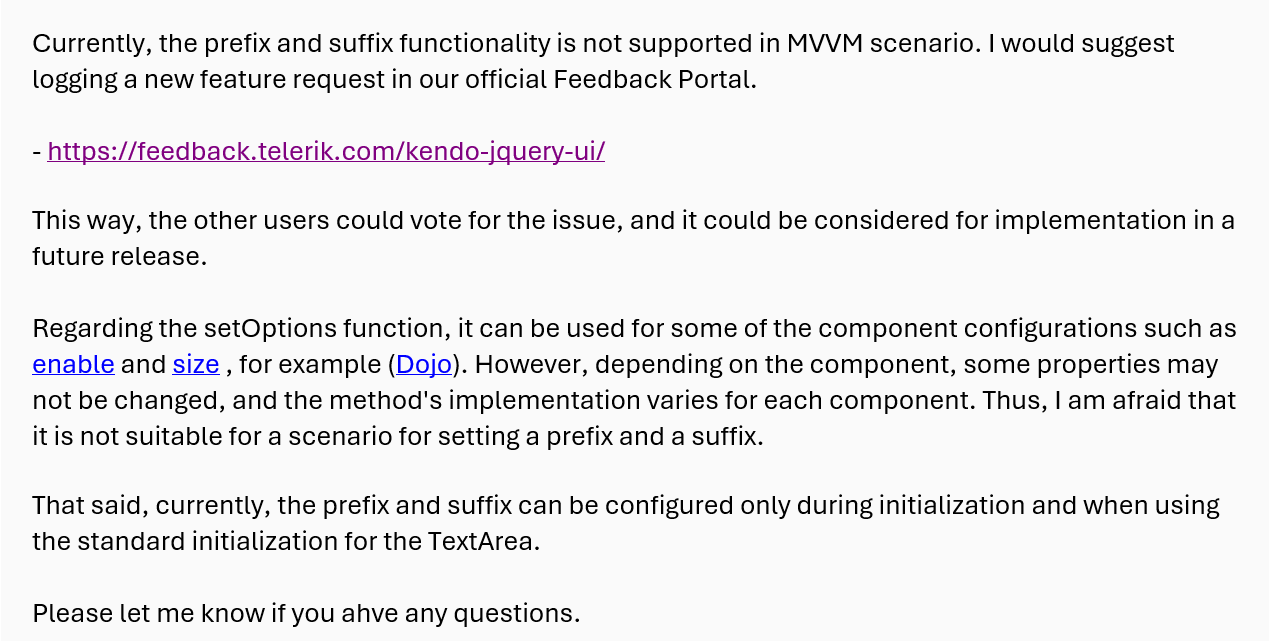Create a grid with batch set to true and update a field value using the set method of the kendo.data.Model object in JavaScript. The grid cell will be marked as dirty but the "Save changes" or "Cancel changes" buttons will not display. If you click into another editable cell, then the buttons will display.
See https://dojo.telerik.com/TwTMSsrB and attached example.html.zip.
See attached image.png for example image.
If you create a grid with editable set to true, selectable set to one of the multiple options ("multiple, row" or "multiple, cell"), batch set to true and a column with editing disabled (either through the model or through the columns editable property), then when you update an editable cell and click the non-editable cell in the same row the "Save changes" and "Cancel changes" buttons do not appear.
See https://dojo.telerik.com/zAKmmTEU and attached example.html.zip
Notes:
Editable is disabled using a JavaScript function for UnitsInStock
{ field: "UnitsInStock", title: "Units In Stock", width: 120, editable: function() { return false; } },Editable is set to false in the schema model for Discontinued
Discontinued: { type: "boolean", editable: false },
In this example, if you change the value of a UnitPrice cell and then click one of the non-editable cells (UnitsInStock or Discontinued) in the same row, the UnitPrice cell will be marked as dirty, but the "Save changes" and "Cancel changes" buttons will not appear.
This appears to happen because of the following:
- The focusout event is triggered on the grid.
- The closeCell method is called from the tap event registered on the cell.
- The _destroyEditable method is called within the closeCell method.
- The _editContainer field is set to null in the _destroyEditable method.
- The closeCell method is called again from within the editCell method but returns early because the _editContainer field is null.
- The timeout anonymous method from the focusout event handler is called, but the _toggleToolbarEditingItemsVisibility method is not called because _editContainer is null.
Stack trace:
n (kendo.all.min.js:9)_destroyEditable (kendo.all.min.js:9)
closeCell (kendo.all.min.js:9)
tap (kendo.all.min.js:9)
trigger (kendo.all.min.js:9)
_click (kendo.all.min.js:9)
i.<computed> (kendo.all.min.js:9)
dispatch (jquery.js:5430)
elemData.handle (jquery.js:5234)
See attached image.png for an example image.
Bug report
ContextMenu allows having focused and hovered items simultaneously.
Reproduction of the problem
1. Open the Dojo2. Right-click to open the ContextMenu and hover over the first item.
3. Start navigating in the ContextMenu with the down arrow without moving the cursor
Current behavior
There is an item marked with 'k-hover' class and an item marked with 'k-focus' class.
Expected/desired behavior
It is supposed to have a single active item in the ContextMenu.
Environment
- Kendo UI version: 2022.1.412
- Browser: [all ]
My recurrence rule is: FREQ=MONTHLY;COUNT=2;INTERVAL=1;BYSETPOS=2;BYDAY=WE;WKST=SU. This event falls on the second Wednesday of the month for two months in a row. When I edit the event, the wrong option is picked. Note in the screenshot attached we are on 11/09/2022 which is the second Wednesday. And the scheduler correctly shows this event. But the edit window sets the properties wrong. I am using a custom template for the edit window, however the recurrence editor portion is unmodified.
I was able to fix this in the Kendo.all.js file directly. The highlighted lines below were added. When I publish this for customers I use the Kendo custom download tool to get a minified script of only what I need. I then need to carefully port this change using Notepad++. This makes it tough to update versions which is why I am a few versions back.
Bug report
When a decimal number has 8 digits after the decimal separator and '#' is used for formatting the precision is lost and the number is rounded.
Reproduction of the problem
- Open the Dojo example and check the result in the console
Current behavior
kendo.toString(0.00000015,"###.########" returns 0.0000002
Expected/desired behavior
The number should not be rounded and the precision should not be lost. The results should be the same with kendo.toString(0.00000015,"n8") and kendo.toString(0.00000015,"0.00000000")
Environment
- Kendo UI version: 2022.3.1109
- Browser: [all ]
Hi Team,
While I understand there are release notes and breaking changes, I would like to request you consider adding some version information to the documentation. This would help identify when certain features were introduced.
Thank you!
When unformatted multi-line content is pasted in an existing paragraph inside the Kendo Editor, the paragraph is removed and the pasted content is inserted in the body of the Editor.
Steps to reproduce:
- Open: https://dojo.telerik.com/osANirag/8
- Type in the content editable: "text row 1", hit ENTER, type "text row 2"
- Copy the content from the content editable.
- Paste the content in the first paragraph in the Kendo Editor
Result:
The pasted content replases the paragraph.
Expected Result:
The pasted content should be inserted in the paragraph.
Bug report
When the Editor is used in ExpansionPanel and an image is dragged in the Editor an error is thrown, The issue is reproducible after the ExpansionPanel is collapsed and then expanded.
Reproduction of the problem
- Open the Dojo example
- Collapse the ExpansionPanel
- Expand the ExpansionPanel
- Drag and drop an image into the inline editor
Current behavior
The image is displayed in a new tab and the following error appears: Cannot read property 'nodeType' of null
Expected/desired behavior
The image should be rendered in the Editor without errors in the console even after collapsing/expanding the ExpasnionPanel
Environment
- Kendo UI version: 2021.2.616
When a kendoContextMenu is applied to a combobox (html tag select) you are not able to show the select options by tapping it. The behaviour is on mobile browser only (tested iPad and Google Chrome developer tools with device toolbar enabled).
I reproduced the issue in telerik dojo, here is the code.
<!DOCTYPE html>
<html>
<head>
<base href="https://demos.telerik.com/kendo-ui/menu/context-menu">
<style>html { font-size: 14px; font-family: Arial, Helvetica, sans-serif; }</style>
<title></title>
<link rel="stylesheet" href="https://kendo.cdn.telerik.com/2021.1.330/styles/kendo.common-bootstrap.min.css" />
<link rel="stylesheet" href="https://kendo.cdn.telerik.com/2021.1.330/styles/kendo.bootstrap.min.css" />
<link rel="stylesheet" href="https://kendo.cdn.telerik.com/2021.1.330/styles/kendo.bootstrap.mobile.min.css" />
<script src="https://kendo.cdn.telerik.com/2021.1.330/js/jquery.min.js"></script>
<script src="https://kendo.cdn.telerik.com/2021.1.330/js/kendo.all.min.js"></script>
</head>
<body>
<div id="example">
<select>
<option>Opzione 1</option>
<option>Opzione 2</option>
<option>Opzione 3</option>
</select>
<ul id="menu">
<li>
<img src="../content/web/toolbar/reply.png" /> Reply
</li>
</ul>
</div>
<script>
$(document).ready(function() {
setTimeout(function () {
var initMenu = function () {
menu = $("#menu").kendoContextMenu({
target: "select",
select: function(e) {
// Do something on select
}
});
};
initMenu();
}, 0);
});
</script>
</body>
</html>Bug report
When there is a DOM element with "page-break" class inside an element that is about to be exported to PDF, this "page-break" results in a new page in the reported PDF file.
If we hide the parent element in which the element with a "page-break" class is nested and export the content to PDF, in the result file, the content of the hidden DIV is not displayed but there are blank pages for each "page-break" class that can be found in the hidden element.
Reproduction of the problem
- Open this Dojo and run it
- Press the "Hide the DIV element in red" button
- Press the "Export to PDF button" and open the exported file
Current behavior
There are two blank pages at the beginning of the exported document. Each of these pages is a result of the "page-break" CSS classes inside the "#test" element
Expected/desired behavior
The "page-break" class should not result in the exported file if it is nested in a hidden element. Here is a Dojo demonstrating the correct behavior: https://dojo.telerik.com/iZAXiZEz
Environment
- Kendo UI version: 2020.1.219
- jQuery version: x.y
- Browser: [all]
When a text with background color set is made bold and copy/pasted, the background color is not being preserved.
The issue can be reproduced on the following Dojo example.
Steps to reproduce:
- Type some text.
- Select the text and set a background color.
- Make the text bold.
- Copy/paste the text on a new line.
Enhancement
Currently the dialog action buttons can not hold only icons, the API does not provide means to have a button with only an icon or an icon and text. Considering the aforementioned we should extend the API to allow adding of icons inside the action buttons.
Bug report
Reproduction of the problem
Dojo example.
- Click the "export" button
Current behavior
Drawing does not export the content. This is due to the img tags having a loading="lazy" attribute.
Expected/desired behavior
The images are exported. The attribute should be stripped if needed.
Environment
- Kendo UI version: 2020.3.1021
- jQuery version: x.y
- Browser: [Chrome XX | Firefox XX ]
Bug report
The kendo.culture.nb-NO.min.js file contains some unwanted characters: "Â".
Reproduction of the problem
See Ticket ID: 1486493 for more details.
The unminified file looks correctly: https://github.com/telerik/kendo-ui-core/blob/master/src/cultures/kendo.culture.nb-NO.js
Current behavior
Expected/desired behavior
Environment
- Kendo UI version: 2020.3.915
- jQuery version: x.y
- Browser: [all]
If you create a spreadsheet in excel and just have the below formula - it locks up when you activate the sheet.
Or if you use the kendo spreadsheet and paste this into a cell, it also locks up.
=WORKDAY(TODAY(),-1)
Bug report
When using the raw JavaScript files from the src\src\dist\raw-js folder (included directly via <script> tags), the Kendo UI version (kendo.version) always returns 0.0.0, and the package metadata in kendo.all.js has the version field hardcoded to 0.0.0.
Reproduction of the problem
1. Download Kendo UI for jQuery commercial distribution.
2. Use the files from the following path:
`src\src\dist\raw-js\`
3. Include kendo.all.js (and other scripts) directly in an HTML page using <script> tags.
4. Include a valid license key using:
`KendoLicensing.setScriptKey("your-license-key");`
5. Run the application and inspect the console.
Call: console.log(kendo.version);
Result: The version displayed is "0.0.0".
Current behavior
kendo.version returns "0.0.0".
_parsedPackageMetadata in kendo.all.js shows:
version: '0.0.0'
Expected/desired behavior
The PACKAGE_METADATA placeholder should be replaced during the build or distribution process, even in the raw-js folder outputs.
Environment
Kendo UI version: 2025.3.1002
Browser: [all ]
Please make the speech to text button/suffix of a kendo textarea available via mvvm. Also speech to text button to come standard as a tool in the kendo editor.
When I add a minimum or maximum value to the date picker, the control allows out-of-range dates to be entered until the dateInput option is set to true. At that point, any out-of-range date will be set to either "min" or "max." The change event will not be called for that change.
This would be perfect:
- The default behavior is to set the minimum or maximum value when the date input value is out of range. It would be nice if this behavior didn't depend on the dateInput option.T
- Trigger a change event when the control itself sets the minimum or maximum value.
- Add an option to change the behavior to generate an error on the control when an out-of-range value is entered.
Note: In some situations, the default behavior of setting it to "min" or "max" can also be useful... but with a change event trigger however!
We have noticed a serious performance issue in the TreeList control which I have confirmed in the latest version in this Dojo: https://dojo.telerik.com/aNuKanAG. This Dojo is a based on the TreeList in-cell editing demo from your website.
- Open the Dojo link I provided and Run it.
- Open your browser DevTools console so you can see console.log messages.
- Navigate to a leaf node of the tree if it isn't already open by default; ex: Daryl -> Guy -> Buffy -> Hyacinth
- Click in and out of an editable cell; ex: Ext
- Observe the DevTools console where you will see that the 'rendered XXX' text has been written for EVERY CELL in the entire tree.
- Expand/collapse the closest parent group
- Again, observe that EVERY CELL has been re-rendered
I was trying to figure out if there was any good reason for this. In the Dojo above all data are nested under a single parent. So, I created another Dojo but this time there are two separate parent groups: https://dojo.telerik.com/OcEmAgIz. This Dojo is based on the Binding to local data demo from your website.
- Open the Dojo link and Run it.
- Clear the DevTools console so you can see a clean display of results for the next action.
- Expand and collapse a child group of Daryl Sweeney.
- Observe the console log results: you will see that Dan Sweeney was also re-rendered.
The problem here is that these re-renders are very expensive. Imagine if the call to console.log was instead something else that might need a bit of computation time to complete.
The simple act of expanding and collapsing a group from an unrelated part of the tree, or simply opening and closing an editable cell should not result in the entire tree being re-rendered. This is a serious performance issue, and seems completely unnecessary.
What I have demonstrated in the Dojos I created is that Kendo is re-rendering the ENTIRE structure. The goal of this feature would be to rerender only the specific cells of the treelist that have been impacted by an edit.