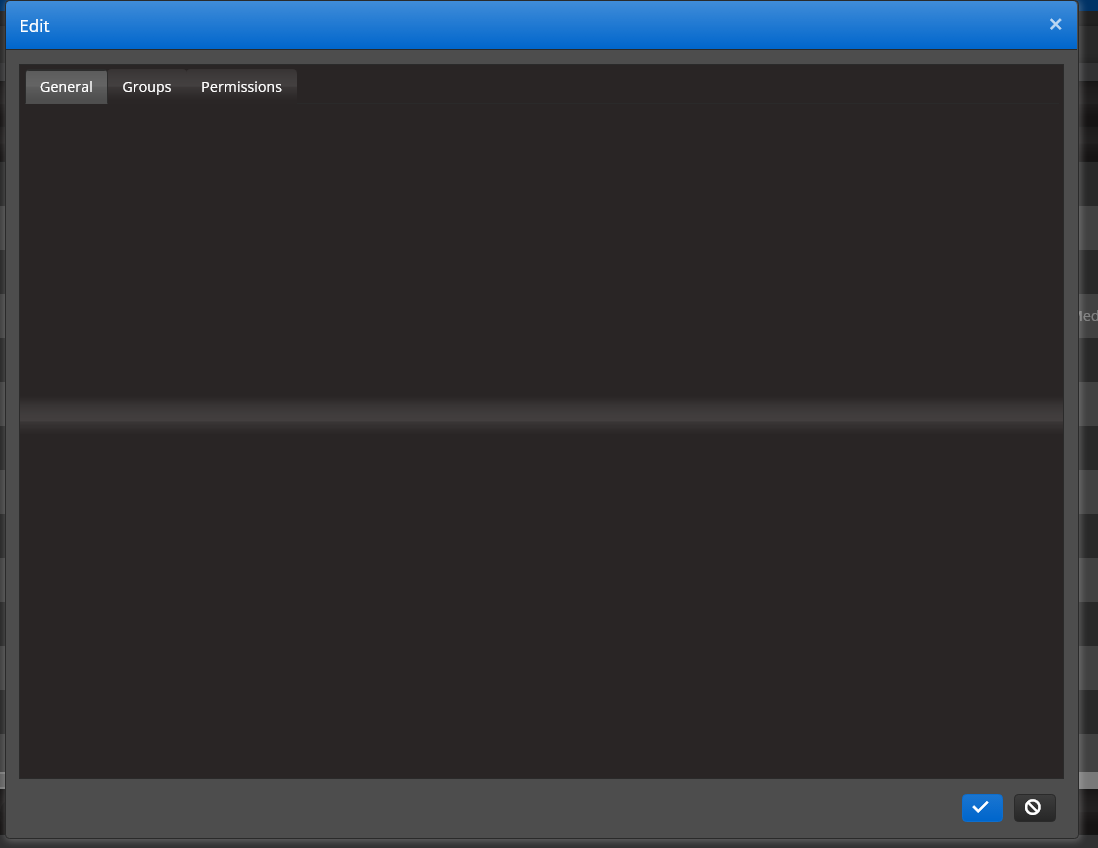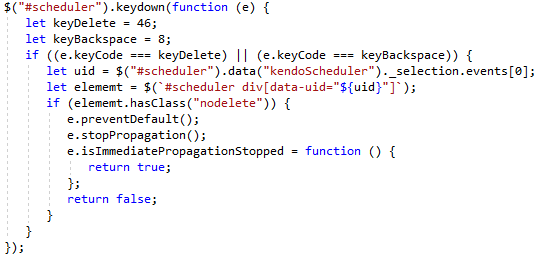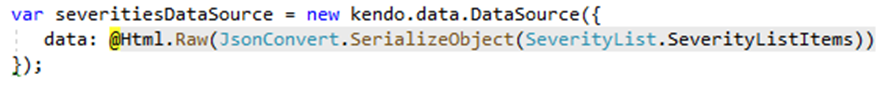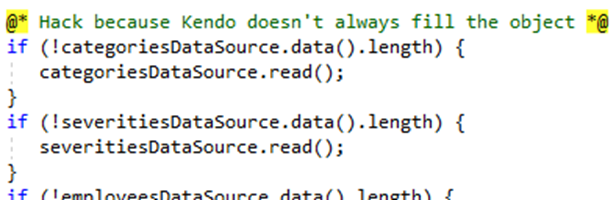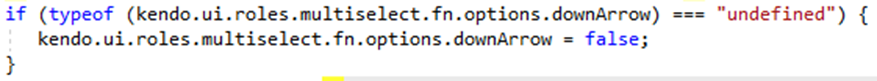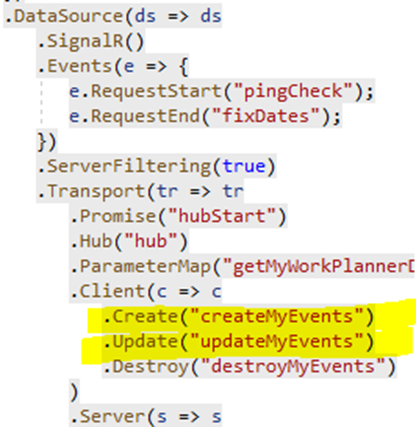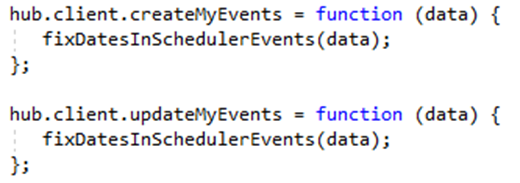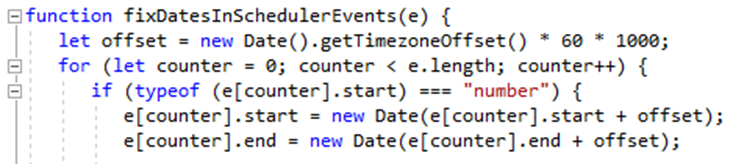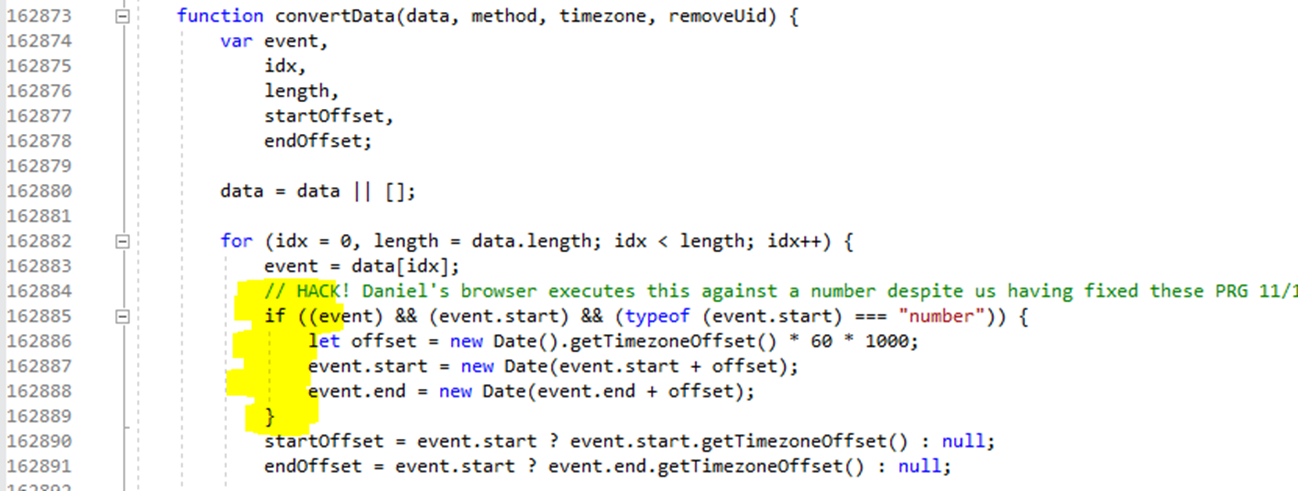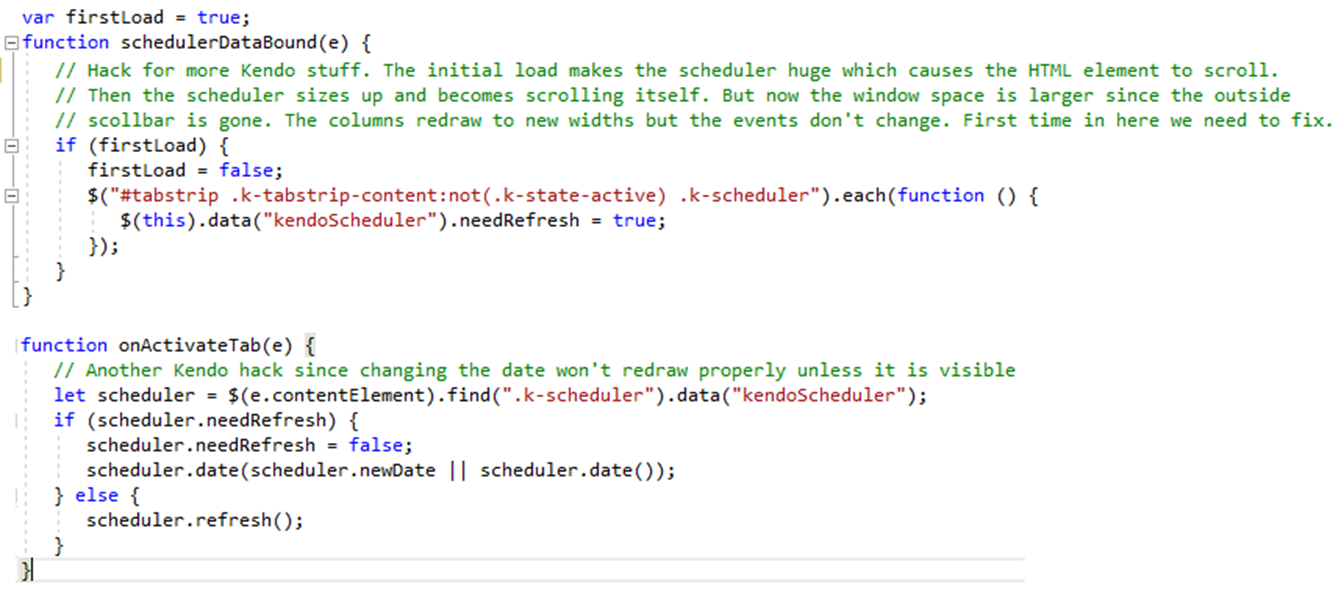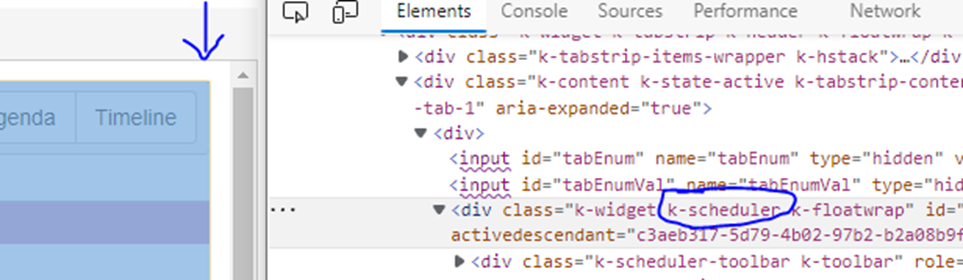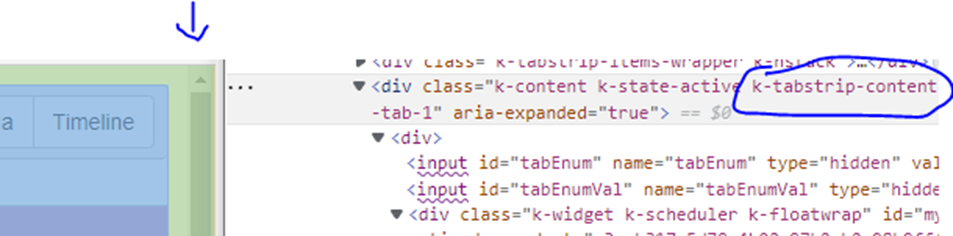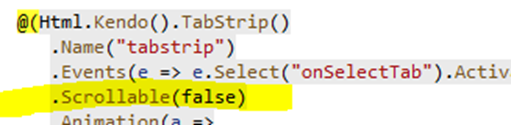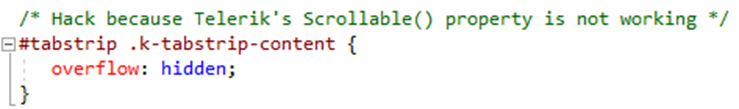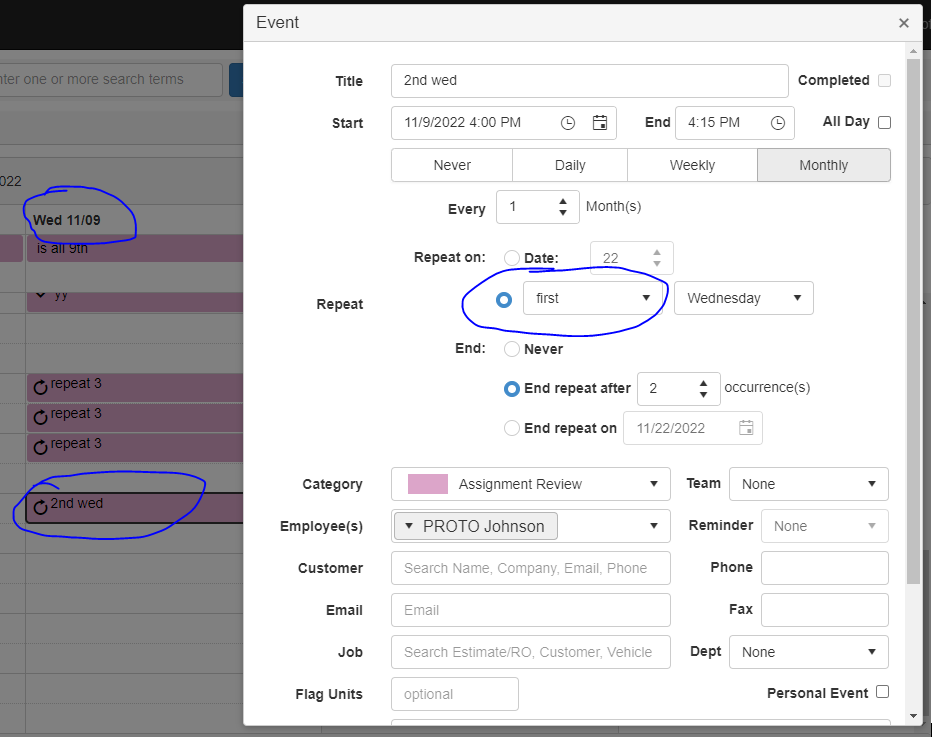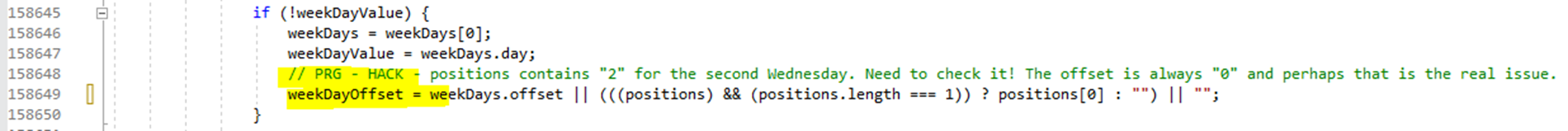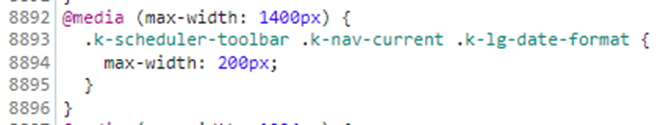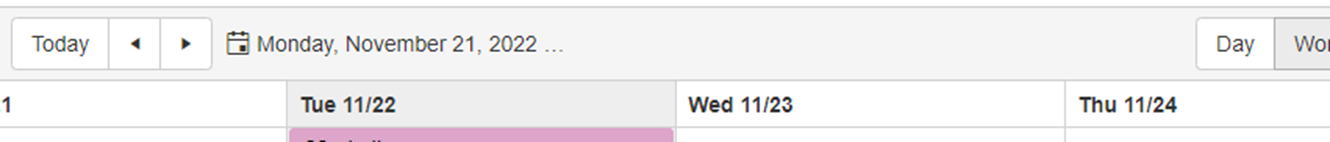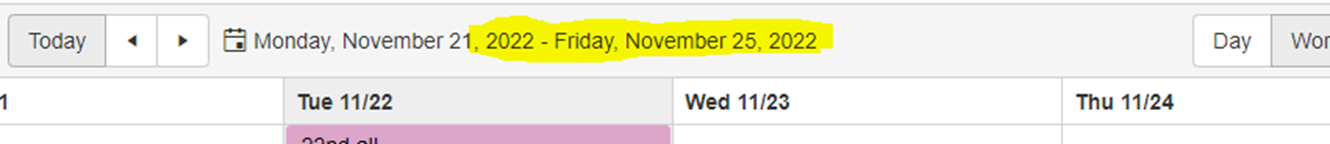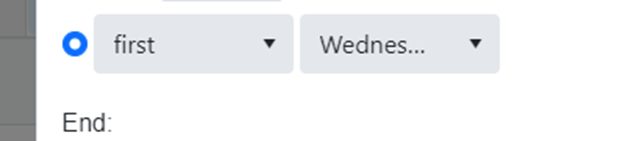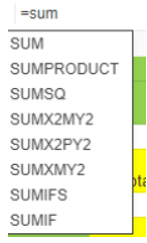Require an Editor method to provide the cursor position as an integer representing the offset of the current cursor position from the start of the document with respect to the text displayed in the editor.
For example consider an editor displaying 'This is text content'. The underlying html will be <p><span>This is text content</span></p>. When cursor is placed after 'text', I would like to obtain the cursor position as 12 i.e. the offset based on the text displayed irrespective of the underlying html.
Currently it is not possible to provide a selected date format template when the scheduler is shown in mobile "phone" mode.
It would be nice if this is configurable in the view: views: [
{
type: "day", minorTickCount: MinorTickCount,
selectedDateFormat: "{0:D}",
selectedDateFormatMobile: "{0:D}",
dateHeaderTemplate: kendo.template("<strong>#=kendo.toString(date, 'ddd d-M')#</strong>")
},
]
Bug report
When a Kendo widget is initialized in a navigatable Drawer and the user clicks in the intiialized component an error Uncaught TypeError: Cannot read properties of undefined (reading 'attr') is thrown
Reproduction of the problem
- Open the Dojo example - https://dojo.telerik.com/@NeliKondova/ePOgoMek
- Click in the MultiSelect and observe the console
Current behavior
An error: Uncaught TypeError: Cannot read properties of undefined (reading 'attr') is thrown
Expected/desired behavior
No error should be trhown even if the 'drawer-item' attribute is missing
The issue is a regression introduced with 2021 R1 - 2021.1.119 version
Environment
- Kendo UI version: 2022.3.1109
- Browser: [all]
Hi Team,
The pre-2022 versions allowed sizing via parent divs, which was a very flexible solution. The newer versions seem much worse in this regard. Also, if it's going to require altering the internal styles, these need to be fully documented, which I don't believe they are.
Also, updated components only have three available sizes, which don't go small enough. It would be nice to either have more sizes or documentation to customize my own style.
Will future updates be addressing these shortcomings?
This is very much critical to our continued use of the framework, as I create a lot of data-heavy pages which need to be fitted onto the screen.
Thank you!
Apparently the dark theme we are using adds the glass.png to tabs. Great. Looks good. However it also seems to be applying to the area inside the tab as well.
It's a little hard to see on most of our popups with tabs but it's visible through gaps in the controls. I have removed the top layer in this image so you can see it. Underneath is the html for one of the pages affected so you can see we aren't setting them up incorrectly. This is the kendo black theme.
@using DispatchCrude.Models;
@model OriginEditModel
@* NOTE: This script section must be at the top of the page for the pop-up to function properly. It cannot be moved to the bottom of the page. *@
<div>
@Html.HiddenFor(x => x.ID)
<ul class="gridErrors NullValidator"></ul>
@(Html.Kendo().TabStrip()
.Name("tabstrip")
.Items(tabstrip =>
{
tabstrip.Add().Text("General").Selected(true).Content(@<text>
<div class="popup-editor-container">
<div class="popup-editor-column-sm">
<div class="popup-editor-label">
@Html.LabelFor(model => model.TimeZoneID).IsRequired()
</div>
<div class="popup-editor-field">
@Html.EditorFor(model => model.TimeZoneID, new { htmlAttributes = new { style = "width:120px; height:30px;" } })
</div>
</div>
<div class="popup-editor-column-sm">
<div class="popup-editor-label">
@Html.LabelFor(model => model.RegionID).IsRequired()
</div>
<div class="popup-editor-field">
@Html.EditorFor(model => model.RegionID)
</div>
<script>
function filterDestination() {
var dataItem = getGridEditRowModel();
let shipperIds = (dataItem.Products != null) ? dataItem.Products.map(x => x.ID).join(',') : -1;
let productIds = (dataItem.Shippers != null) ? dataItem.Shippers.map(x => x.ID).join(',') : -1;
return {
"regionid": dataItem.RegionID || -1,
"terminalid": dataItem.TerminalID || -1,
"productids": (shipperIds != '') ? shipperIds : '-1',
"shipperids": (productIds != '') ? productIds : '-1'
}
}
</script>
<div class="popup-editor-field">
@Html.EditorFor(model => model.PreferredDestinationID, new { table = "GetPreferredDestinations", controller = "origins", filter = "filterDestination()" })
</div>
</div>
</div>
</text>);
tabstrip.Add().Text("Oil Field").Content(@<text>
<div class="popup-editor-container">
<div class="popup-editor-column-sm">
<div class="popup-editor-label">
@Html.LabelFor(model => model.LeaseName).IsRequired()
</div>
<div class="popup-editor-field">
@Html.EditorFor(model => model.LeaseName)
</div>
<div class="popup-editor-label">
@Html.LabelFor(model => model.LegalDescription)
</div>
<div class="popup-editor-field">
@Html.EditorFor(model => model.LegalDescription)
</div>
</div>
</div>
</text>);
tabstrip.Add().Text("GPS").Content(@<text>
<div>
<div class="popup-editor-column-lg">
<div class="popup-editor-label">
@Html.LabelFor(model => model.GeoFenceRadiusMeters)
</div>
<div class="popup-editor-field">
@Html.EditorFor(model => model.GeoFenceRadiusMeters, new { htmlAttributes = new { style = "" } })
</div>
</div>
</div>
</text>);
})
)
</div>
<script>
$("#RegionID,#TerminalID").on("change", function () { refreshDestinations(); });
</script>
Bug report
When a decimal number has 8 digits after the decimal separator and '#' is used for formatting the precision is lost and the number is rounded.
Reproduction of the problem
- Open the Dojo example and check the result in the console
Current behavior
kendo.toString(0.00000015,"###.########" returns 0.0000002
Expected/desired behavior
The number should not be rounded and the precision should not be lost. The results should be the same with kendo.toString(0.00000015,"n8") and kendo.toString(0.00000015,"0.00000000")
Environment
- Kendo UI version: 2022.3.1109
- Browser: [all ]
Bug report
Reproduction of the problem
- Navigate to the Get the Licensing File section.
- Login with an existing account.
- Click on the
kendo-ui-license.jsbutton.
Current behavior
Clicking on the kendo-ui-license.js button attempts to download multiple files of the same type:
Expected/desired behavior
Clicking on the kendo-ui-license.js button should not attempt to download multiple files of the same type at once
Environment
- Kendo UI version: 2022.3.1109
- Browser: [all]
The scheduler is either editable or not. And deletion events are either allowed or not. This isn't a black and white thing. Consider employees at a store. They can see each other's events for scheduling but they are only allowed to modify their own events. So I want editing and deleting enabled but conditionally.
In my case I hook into the databound event and I add a class "nodelete" on events that cannot be deleted. Then I have CSS that hides the "X" button on hover and I block the edit window from appearing.
However, the keyboard still prompts for a deletion. I think there should be some function for whether an event is editable. That, or an event should fire before the deletion prompt so I can stop it from occurring.
Here's a hacky work around. I don't like accessing properties starting with underbar as they are considered private and subject to change but I don't see a better way.
I have a number of DataSource items in the event editor template. They are small JSON objects and it would be dumb to read them from the server each time. They do not change and are part of the page load. You can see here I am just serializing them into the page itself:
This works 9 out of 10 times. But sometimes the dataset is empty. Which is crazy because I am always filling it. I managed to find a work around on the event edit event that gets called but this seems strange to do. Not sure if there is a true bug here or not. Feels like it because this code should not have been needed:
I have an event template. Inside this template I am using a MultiSelect. It is defined like: <select data-down-Arrow="true"… . The downArrow property does not work. I discovered via debugging the kendo.all.js file the problem. Fortunately this one is fixable outside that file:
I have some client events for creating/updating events.
They are currently the same and call the same method:
Due to JSON serialization, I end up with dates being serialized as ticks when sent to the client. This function converts these ticks to a proper JavaScript Date() object. The code works perfectly fine.
We run into an error on random occasions. This happens maybe once a day per user. It is not repeatable but it was fixable. This code is from the Kendo.all.js file. The highlighted lines were added:
99% of the time things work fine. But sometimes this convertData() method is called before the client methods are called. Perhaps a threading or AJAX or promise issue? Perhaps there is one scenario where the client method is not being called? The real bug here is that convertData() can sometimes get called before the client’s event where I would have corrected by dates. This is another case where it is tough to upgrade Kendo versions because I need to port this as minified JavaScript to the custom downloaded minified file.
Here is the text from the browser’s F12 window when we hit this error (If I have not applied the fix above):
kendo?v=Brdc2jM0hzOFDq3Kj04CDAYP5xcGXPDm3x-vN4slHho1:1 Uncaught TypeError: f.start.getTimezoneOffset is not a function
at ai (kendo?v=Brdc2jM0hzOFDq3Kj04CDAYP5xcGXPDm3x-vN4slHho1:1:1182628)
at init.data (kendo?v=Brdc2jM0hzOFDq3Kj04CDAYP5xcGXPDm3x-vN4slHho1:1:1182352)
at init._readData (kendo?v=Brdc2jM0hzOFDq3Kj04CDAYP5xcGXPDm3x-vN4slHho1:1:96753)
at init._push (kendo?v=Brdc2jM0hzOFDq3Kj04CDAYP5xcGXPDm3x-vN4slHho1:1:90345)
at init._pushUpdate (kendo?v=Brdc2jM0hzOFDq3Kj04CDAYP5xcGXPDm3x-vN4slHho1:1:90237)
at init.e (jquery?v=9zl6bqYAmbr9FSUZX0T1VSNbWQ5Gc01X9-RaVvSk-7A1:1:95021)
at init.a (signalr?v=4OffKgJP3BKl-a0HMCu8SoFYj-iqmWy-1sbyLwYhtvk1:1:36810)
at init.dispatch (jquery?v=9zl6bqYAmbr9FSUZX0T1VSNbWQ5Gc01X9-RaVvSk-7A1:1:55579)
at y.handle (jquery?v=9zl6bqYAmbr9FSUZX0T1VSNbWQ5Gc01X9-RaVvSk-7A1:1:53581)
at Object.trigger (jquery?v=9zl6bqYAmbr9FSUZX0T1VSNbWQ5Gc01X9-RaVvSk-7A1:1:78599)
In my application, when a user changes their view date on the scheduler, there are two other schedulers on the other two tabs of the tab strip that are not visible. The dates here get changed too. This happens in a navigate event. They end up in a broken state from this. It seems the issue is that they are not visible so rendering is not happening. I found a hacky way to work around this. I am adding a newDate property and a needRefresh property to the scheduler. When a tab is activated, the scheduler in that tab is checked. If it needs a refresh, it is refreshed. If it has a new date, that is also set.
The schedulers are sitting inside a tab strip control. When the page loads, some computations are done by Kendo for setting up column widths. I feel there is a scrollbar issue somewhere. As it is a larger screenshot, please look at the attached Scrollbar size computation issue.png file. Start with the “All day” events. Notice the first event on Monday crosses the line into Tuesday just a little bit. This is highlighted and indicated with a “2” on it. Now look at the events for the week – numbers 3, 4, and 5. The events span into the next column a little more each time. They WOULD be correct if there was no scrollbar on the right! Now look at the events below with a time. “1” has the correct left offset from Monday’s left side. As you go to 2, 3, 4, and 5, this offset grows. It’s the same issue.
Now look down at “6”. Notice the scheduler has no footer and is drawing far too low.
The problem is that the tabstrip content is allowing scrolling. I can see this in the F12 window. Notice the scheduler does not have the scrollbar:
But the tab strip content DOES have a scrollbar:
Please note that I am specifically blocking the tab strip from scrolling in my code. The scheduler should handle the scroll.
So, I added the following CSS which fixes this issue for me:
See the Scrollbar size computation fixed.png file for the end result. The scheduler is scrolling now instead of the tab strip.
My recurrence rule is: FREQ=MONTHLY;COUNT=2;INTERVAL=1;BYSETPOS=2;BYDAY=WE;WKST=SU. This event falls on the second Wednesday of the month for two months in a row. When I edit the event, the wrong option is picked. Note in the screenshot attached we are on 11/09/2022 which is the second Wednesday. And the scheduler correctly shows this event. But the edit window sets the properties wrong. I am using a custom template for the edit window, however the recurrence editor portion is unmodified.
I was able to fix this in the Kendo.all.js file directly. The highlighted lines below were added. When I publish this for customers I use the Kendo custom download tool to get a minified script of only what I need. I then need to carefully port this change using Notepad++. This makes it tough to update versions which is why I am a few versions back.
From the kendo.common-bootstrap.css file:
This cuts off the dates which have ample room to be displayed (this is my app):
I overrode this to remove the max-width:
In the scheduler component, create a new event. Select monthly for the repeat. If you are using the Bootstrap theme the day will be cut off. The problem lies in the kendo.common-bootstrap.css file.
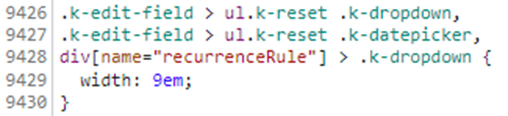
Overriding to 10em works. The same issue exists on the demo site today which I assume is running the current version (https://demos.telerik.com/kendo-ui/scheduler/index?autoRun=true&theme=bootstrap-main):
This dashboard layout quite exciting.
please refer this url
easy to do our own Analytic dashboard
Hi Support Team,
Would like to request for the feature below:
- Able to use arrow keys to select formula. Currently only support using mouse to click on the formula.
- Good to have system guide/prompt on how to use formula, similar to Excel

- Upon error, erroneous formula should not be cleared after clicking "OK" - For ease of editing

Hello, I have been using your service for almost a year and I noticed that your search engine could be significantly improved.
For example, I asked the following question in the forum on 18/10/2022:
"org chart editable.fields => set editable: false doesn't work"
And indeed I received an adequate response,
Then I tried to type this question into the browser but I couldn't find it,
Unlike if I were to ask such a question in Stack Over Flow then I would surely find my question through Google's smart search engine.
You have a huge database of questions and answers but it is a bit difficult to find what you want.
If a user can find questions asked by other users by simply typing in the browser, you will be able to provide a much greater response to customers.
Hope I explained myself clearly.